
10 Best AI Tools to Create Stunning Infographics
- Guides
- October 9, 2024
- No Comments
In today’s digital landscape, infographics have emerged as an incredibly effective way to present data—especially complex information—in a visually engaging format. Even novice users can grasp the essence of the data you present when using infographics. Here, we’ve rounded up 10 AI tools for infographics that can help you elevate your visual content effortlessly.
10 Best AI Tools for Infographics
We’ve carefully curated a list of the best AI-powered tools to create high-quality infographics. Each tool comes with its own set of strengths and weaknesses, helping you choose the one that fits your needs.
- Appy Pie
- Piktochart
- Venngage
- Visme
- BeFunky
- Canva
- Easelly
- Snappa
- Mind the Graph
- Infogram
Top 10 AI Tools to Create Stunning Infographics
Here are the 10 best AI tools to help you create visually compelling infographics:
1. Appy Pie
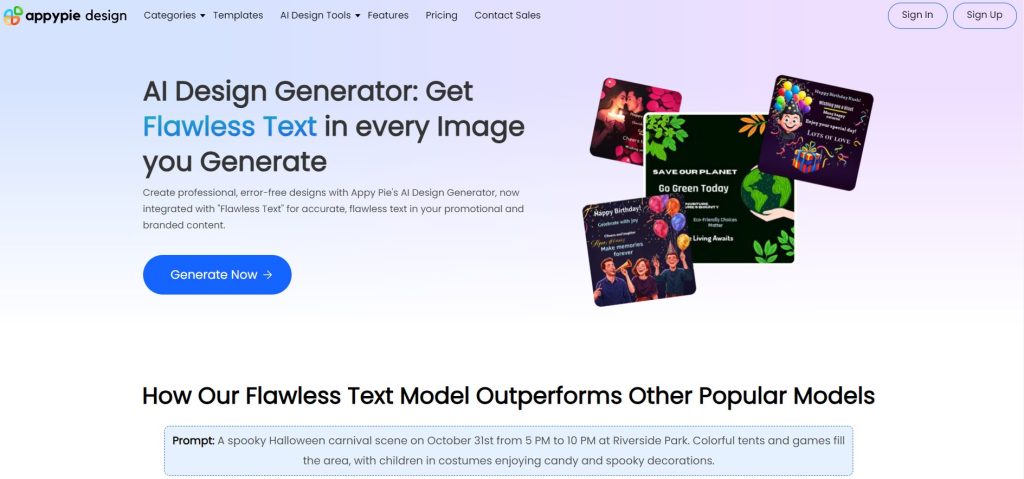
Appy Pie is a versatile AI tool that enables you to create custom infographics, animations, videos, and images effortlessly. It features a wide range of templates and design elements, making it suitable for both beginners and professionals.
Pros:
- Easy-to-use interface
- Offers multiple design formats including infographics, videos, and presentations
- Ideal for beginners and professionals
Cons:
- Limited free version features
Link – AppyPie
2. Piktochart
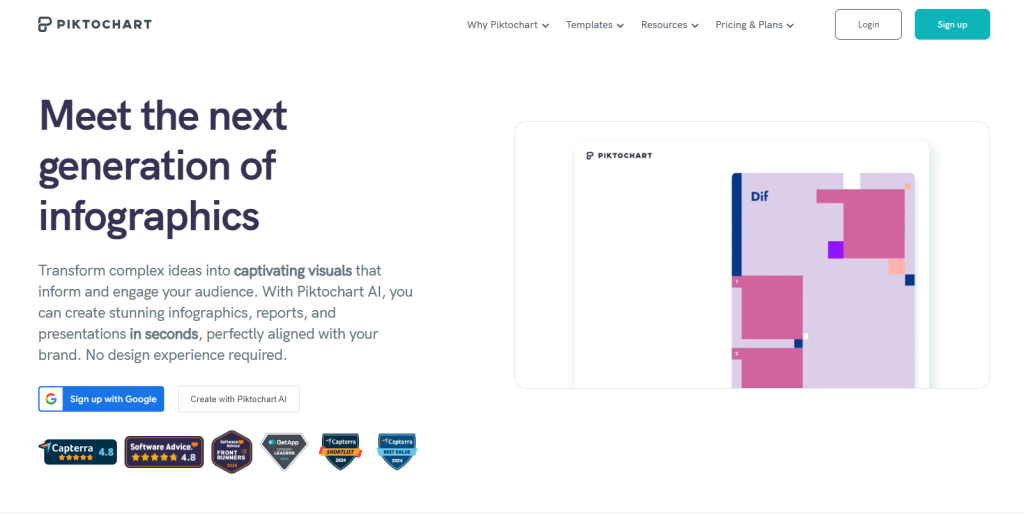
Piktochart is another popular AI tool for creating infographics, reports, and presentations. It provides a wide array of templates and an intuitive editor, perfect for turning data into visually appealing designs.
Pros:
- User-friendly interface
- Customizable templates for infographics, reports, and charts
- Real-time collaboration
Cons:
- Limited graphic elements in the free version
Link – Piktochart
3. Venngage
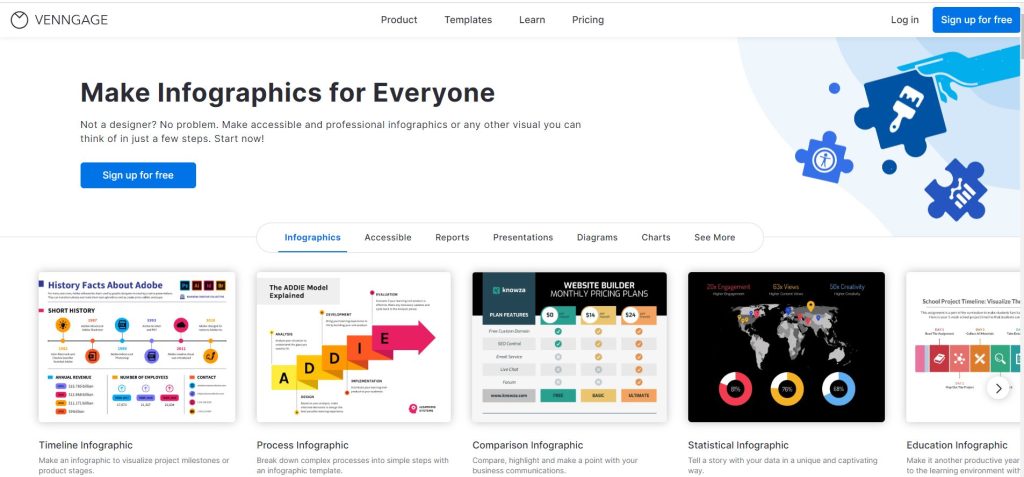
Venngage is known for its data visualization capabilities, making it an excellent choice for users looking to create infographics, reports, and presentations. The platform is also beginner-friendly and offers hundreds of pre-built templates.
Pros:
- Large library of templates
- Data import feature for spreadsheets and analytics
- Easy sharing options
Cons:
- Watermark on free designs
Link – Venngage
4. Visme
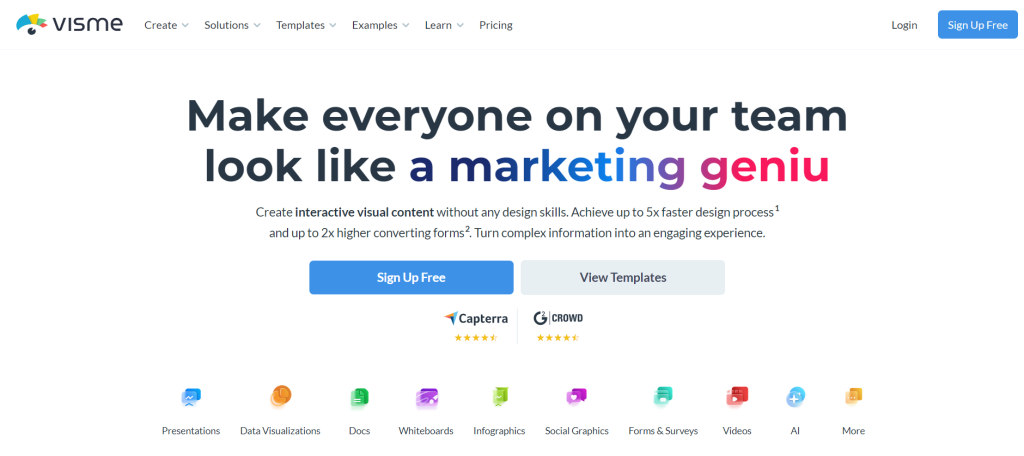
Visme is a comprehensive tool that not only allows you to create infographics but also presentations, animations, and more. It offers a vast library of templates, icons, and charts, suitable for a variety of purposes.
Pros:
- Drag-and-drop editor
- Huge library of icons, templates, and stock photos
- Real-time collaboration features
Cons:
- Slight learning curve for new users
Link – Visme
5. BeFunky
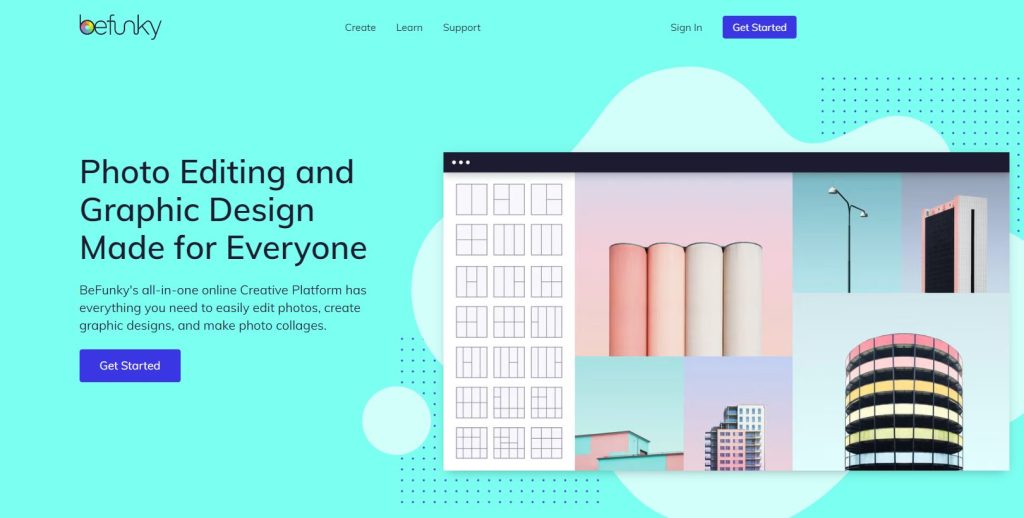
BeFunky offers a range of design tools, including an infographic maker. Its user-friendly interface and extensive library of design elements make it a great choice for those looking to create infographics without much hassle.
Pros:
- Simple, intuitive design
- Large selection of design elements and templates
- Great for photo editing as well
Cons:
- Limited features in the free version
Link – BeFunky
6. Canva
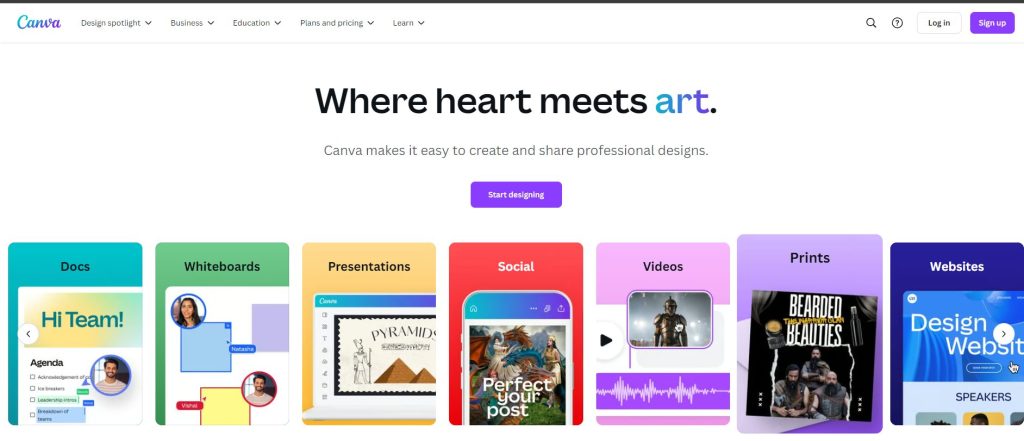
Canva is a widely-used design tool that offers a powerful infographic maker. It’s perfect for both beginners and professionals, with a drag-and-drop interface, customizable templates, and thousands of design elements.
Pros:
- Easy to use with drag-and-drop functionality
- Massive collection of templates and design elements
- Collaboration features
Cons:
- Some features are locked behind the paid plan
Link – Canva
7. Easelly
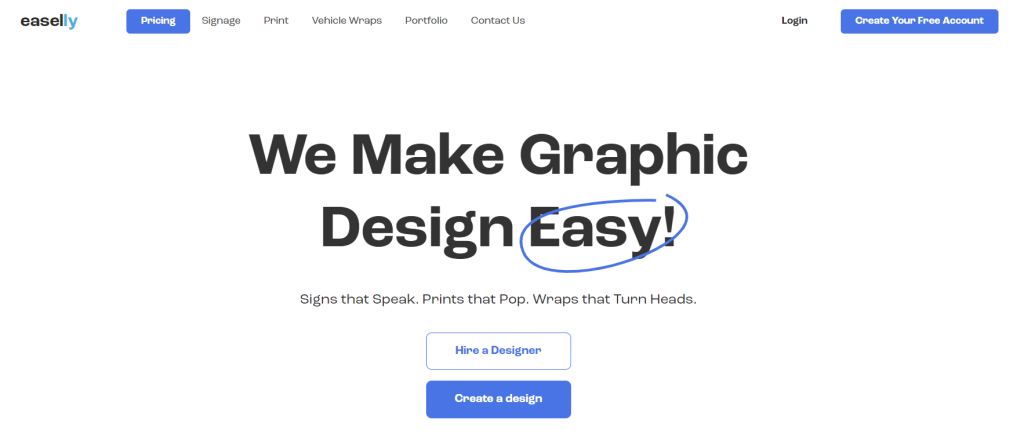
Easelly specializes in creating infographics with an emphasis on simplicity and accessibility. It offers pre-designed templates and a range of editing tools to help users create polished, data-driven infographics.
Pros:
- Pre-designed templates available
- Easy to use for beginners
- Affordable premium plans
Cons:
- Limited customization options compared to other tools
Link – Easelly
8. Snappa
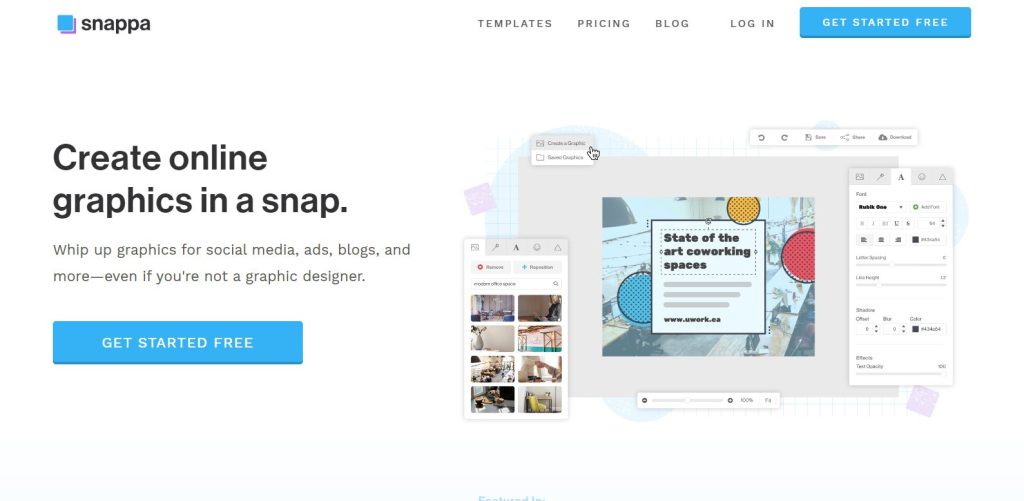
Snappa offers a simple yet powerful interface to create infographics, social media graphics, and more. Its drag-and-drop editor and rich library of templates make creating infographics a breeze.
Pros:
- Easy drag-and-drop interface
- Free plan available with access to templates
- Ideal for quick designs
Cons:
- Limited features in the free version
Link – Snappa
9. Mind the Graph
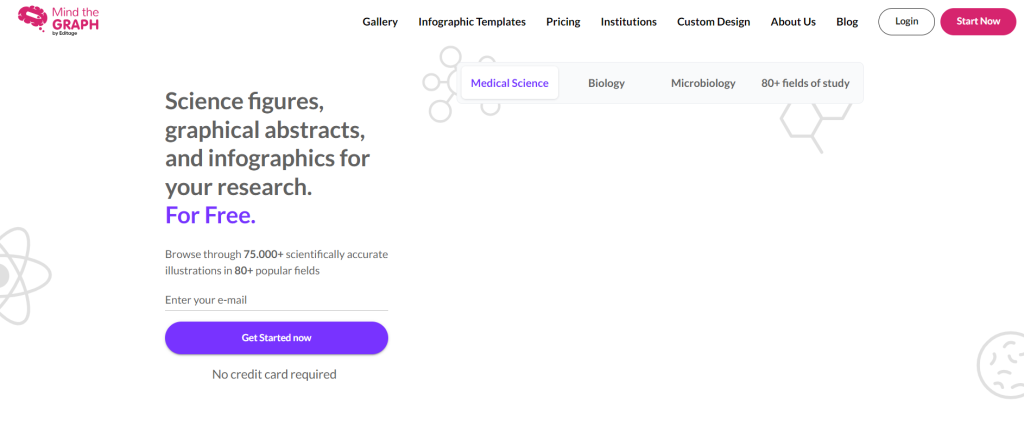
Mind the Graph is tailored for those in scientific fields, allowing users to create detailed scientific infographics. It offers a vast library of icons and templates to visualize complex scientific data.
Pros:
- Ideal for creating scientific infographics
- Large icon library for scientific fields
- Easy-to-use editor
Cons:
- Limited to scientific applications
Link – Mind the Graph
10. Infogram
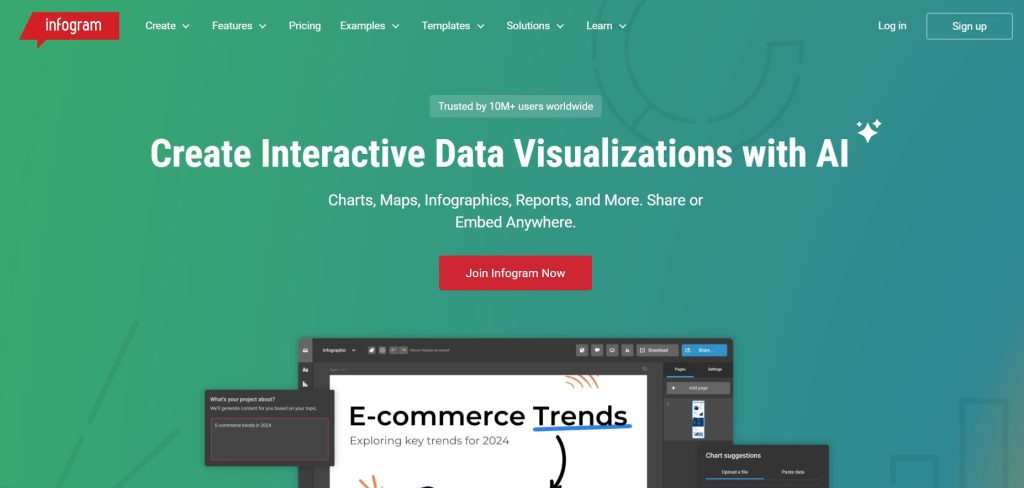
Infogram is an advanced AI tool that allows users to create data-driven infographics, charts, and reports. It’s great for users who need to visualize complex datasets and present them in a digestible format.
Pros:
- Perfect for data visualization
- Supports interactive charts and maps
- Real-time collaboration
Cons:
- Free version offers limited features
Link – Infogram
What Makes Good Infographics?
A good infographic should be visually appealing, easy to understand, and informative. Focus on the following elements:
- Clear and concise messaging
- Attractive design with consistent color schemes
- Data accuracy and proper labeling
- Effective use of icons, charts, and graphics
Which AI Infographics Tool is Best for You?
The best AI tool for infographics depends on your specific needs:
- For beginners: Canva, Piktochart, Easelly
- For data visualization: Infogram, Venngage, Visme
- For scientific infographics: Mind the Graph
Choose the tool that fits your skill level and design requirements to create stunning infographics that leave a lasting impression.
Bonus Tool: Ideogram.ai
Ideogram.ai is an emerging AI-powered platform designed to assist users in generating high-quality, creative infographics with minimal effort. With Ideogram.ai, users can input their data or ideas, and the tool automatically transforms them into visually appealing infographics. The platform offers customizable templates, smart suggestions, and an intuitive interface, making it suitable for both beginners and professionals.
Key Features:
- AI-powered design suggestions
- Customizable infographic templates
- Real-time collaboration for teams
- Easy export options for various formats
Whether you’re looking to create infographics for marketing, education, or business presentations, Ideogram.ai streamlines the process, making design accessible to everyone.
10 AI Tools to Create Amazing Infographics – FAQs
What are the best AI tools for creating infographics?
The top AI tools for infographics include Appy Pie, Piktochart, Venngage, Canva, Visme, and more. These tools offer user-friendly templates and AI-driven features to create visually appealing infographics quickly.
How do AI tools help in creating infographics?
AI tools simplify the design process by offering automated templates, smart suggestions, and data integration features. They enable users, even with minimal design skills, to create professional-quality infographics.
Is it free to use AI infographic tools?
Many AI infographic tools like Canva and Piktochart offer free versions with limited features. However, premium features such as high-resolution downloads, advanced templates, and collaboration tools are typically available in paid plans.
Which AI infographic tool is best for beginners?
For beginners, tools like Canva and Piktochart are highly recommended. They provide intuitive drag-and-drop interfaces, pre-made templates, and easy customization options.
Can AI infographic tools be used for business presentations?
Yes, AI infographic tools like Venngage, Visme, and Infogram offer business-oriented templates and features like data visualization, which are ideal for creating professional presentations and reports.
Eager for more insights? Read our companion article for further analysis on Best AI Image Generators. Plus, check out our latest blog post offering fresh perspectives on Instagram Image Generator. Start exploring now!”
