
12 Best AI Interior Design Tools to Transform Your Space
- Best AI Tools
- February 13, 2025
- No Comments
Interior design has never been easier, thanks to AI-powered tools that help you visualize and create stunning spaces with minimal effort. Whether you’re a homeowner, a designer, or just someone who loves redecorating, these tools will help bring your ideas to life.
Why AI in Interior Design?
Traditionally, interior design required manual sketching, mood boards, and expensive consultations. But AI simplifies this process, offering instant 3D renderings, space optimization, and even furniture recommendations tailored to your style. These tools not only speed up the design process but also eliminate guesswork by providing data-driven suggestions based on room dimensions, lighting conditions, and personal preferences.
What to Expect from AI-Powered Interior Design Tools?
Each AI tool has its strengths—some specialize in realistic 3D renders, while others focus on AR-powered room visualization. In this guide, we’ll explore 13 of the best AI-driven interior design tools, breaking down their unique capabilities, pros, cons, and pricing. Whether you’re redesigning a single room or planning a full-scale renovation, these tools will empower you to create spaces that are not only beautiful but also functional. Let’s dive in!
13 Best AI Interior Design Tools for Stunning Spaces
- Planner 5D: Design floor plans with 2D/3D visualization.
- RoomGPT: Reimagine room designs with AI-generated options.
- AI Room Planner: AI suggests design changes and layouts.
- InteriorAI: Easy interior design with customizable renders.
- Dreamhouse AI: AI recommends personalized property and designs.
- Spacely.AI: Personalized furniture and color scheme suggestions.
- HomeDesignsAI: AI-generated interior and exterior design solutions.
- Fotor: AI visualizes and enhances interior design concepts.
- Room Planner: Plan, furnish, and visualize home designs.
- Interior Designer by ZMO.AI: Quickly generate and modify design concepts.
- Foyr Neo: Professional AI tool for advanced designers.
- REimagineHome: AI redesigns spaces quickly with personalized features.
Top 12 AI-Powered Interior Design Tools for Easy Home Makeovers
1. Planner 5D
Planner 5D is an innovative design tool that allows users to create detailed 2D and 3D layouts of their spaces. It offers a vast library of pre-built elements, including over 5,000 components, making it easier to create the perfect design. Whether you’re designing from scratch or remodeling, Planner 5D lets you visualize furniture arrangements, color palettes, and room layouts in high definition.
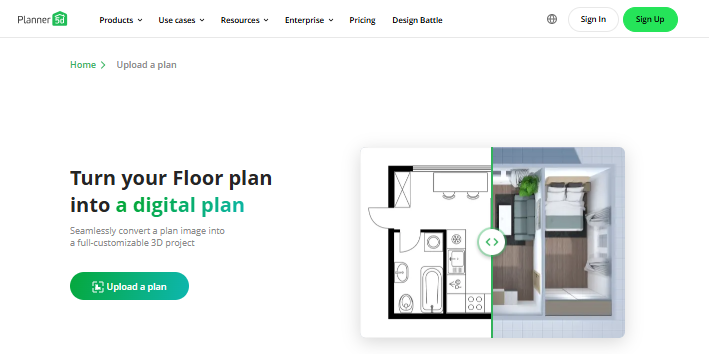
Pros:
- User-friendly 2D and 3D editing tools
- Extensive pre-built library of components
- Augmented and virtual reality features for better visualization
Cons:
- Some features are locked behind a paywall
- Limited customization options in the free version
- Can be slow with large projects
Pricing: Free basic version; Premium subscription starts at $7.99/month.
2. RoomGPT
RoomGPT is an AI-powered room generator that allows users to experiment with various design styles instantly. By uploading a photo of your room, you can explore multiple design alternatives tailored to your preferences. The process is simple, fast, and produces high-quality renders, making it an excellent option for quick redesigns.
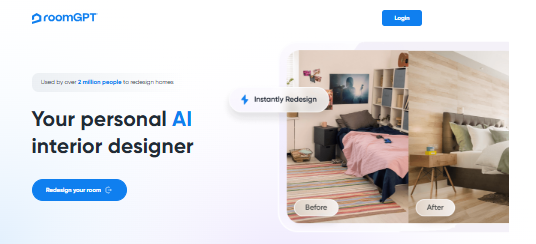
Pros:
- Fast processing and instant results
- Multiple design options in just a few clicks
- Easy-to-use interface
Cons:
- Limited design options in the free version
- High-resolution renders are locked behind a paywall
- Can be repetitive with certain design styles
Pricing: Free with paid options for higher-quality renders; premium starts at $19.99/month.
3. AI Room Planner
AI Room Planner combines artificial intelligence with interior design to offer personalized suggestions based on room photos. It uses advanced algorithms to propose optimal furniture placements, color palettes, and room layouts. While still in beta, it offers great potential for anyone looking for a more intuitive design tool.
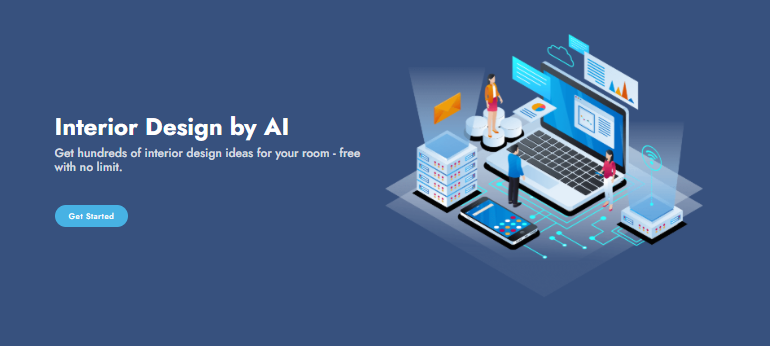
Pros:
- Automated design suggestions
- Fast setup and easy-to-follow interface
- Saves time by reducing trial and error
Cons:
- Inconsistent design recommendations during beta phase
- Limited customization options
- May need manual adjustments for best results
Pricing: Free beta access; paid version will be available upon full release.
4. InteriorAI
InteriorAI offers a simple, user-friendly interface that helps users quickly transform their interiors. By uploading an image of your space, you can experiment with different design modes, styles, and render settings. Whether you’re looking for a modern or vintage touch, InteriorAI’s platform makes interior design accessible to everyone.
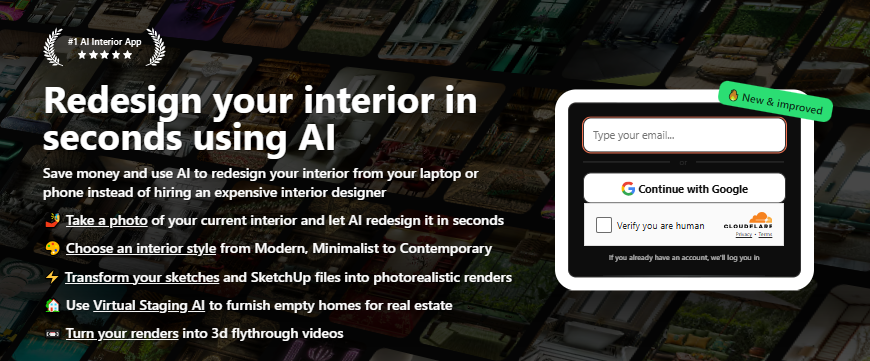
Pros:
- Straightforward and easy to use
- Offers various styles and designs to explore
- Customizable renders for better visualization
Cons:
- Free version limits you to one render
- Limited features compared to more advanced tools
- Requires a subscription for multiple renders
Pricing: Free basic version; Pro version starts at $14.99/month.
5. Dreamhouse AI
Dreamhouse AI uses cutting-edge technology to offer AI-generated property and interior design recommendations. By analyzing your personal tastes, the platform provides stunning, realistic home design concepts that align with your style. While still refining its regional coverage and accuracy, Dreamhouse AI is a fantastic tool for a personalized design experience.
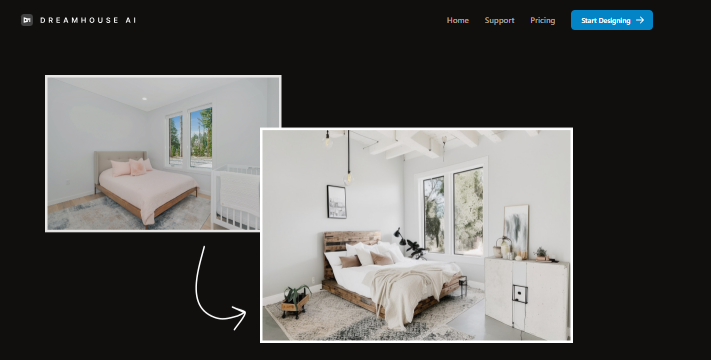
Pros:
- Personalized design recommendations
- Easy-to-use interface
- Fast and efficient design process
Cons:
- Limited regional coverage
- Occasionally inaccurate property information
- Still in development for certain features
Pricing: Free with limited features; Premium starts at $9.99/month.
6. Spacely.AI
Spacely.AI focuses on room remodeling and design by recommending color schemes and furniture to suit your preferences. It combines AI with real-time data to provide users with accurate, actionable design suggestions. Perfect for anyone looking to revamp their interiors, Spacely.AI makes the process of restoration smooth and enjoyable.
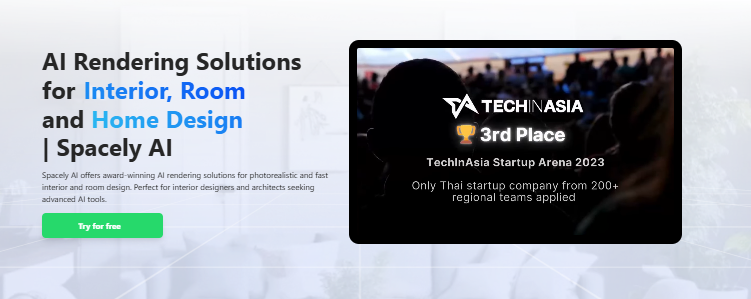
Pros:
- Personalized design suggestions
- Easy integration with contractors’ plans
- Real-time design updates based on user input
Cons:
- Limited features in the free version
- Some suggestions may be generic
- No option for importing custom designs
Pricing: Free for basic use; Premium version available upon request.
7. HomeDesignsAI
HomeDesignsAI provides a comprehensive solution for interior and exterior design. It generates unique design ideas for both homes and gardens, catering to various aesthetics and styles. This tool helps eliminate the guesswork in designing your space by offering continuous inspiration based on your preferences.
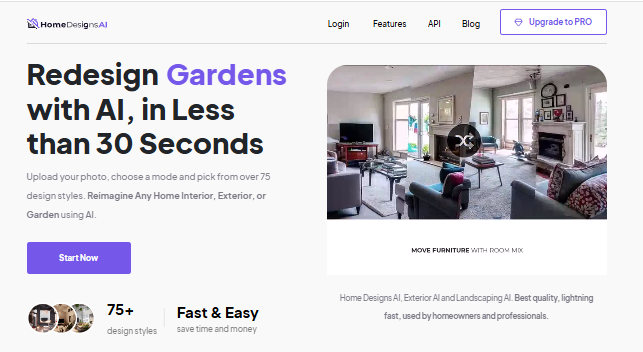
Pros:
- Provides both interior and exterior design options
- Generates fresh ideas quickly
- Useful for both personal and professional projects
Cons:
- Can be overwhelming with numerous options
- Some design concepts may not align with user preferences
- Limited functionality in the free version
Pricing: Free basic access; Premium access starts at $12.99/month.
8. Fotor
Fotor is an AI-powered design tool known for its ability to transform spaces based on your vision. With Fotor, you can easily upload photos of your room and enhance them using AI-powered interior design features. From replacing furniture to adjusting color schemes, Fotor helps create visually stunning rooms without the hassle.
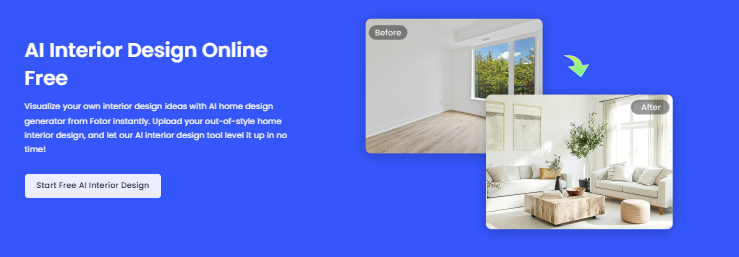
Pros:
- Easy to use with a fast learning curve
- Offers both photo enhancement and design suggestions
- Great for beginners
Cons:
- Limited customization in the free version
- No advanced 3D design options
- Basic suggestions might not suit all tastes
Pricing: Free with paid premium options starting at $8.99/month.
9. Room Planner
Room Planner is an intuitive app for visualizing and planning interior designs. It offers a large product catalog for various room types and allows users to estimate dimensions to make informed decisions. The ability to view designs in 3D virtual reality adds an exciting dimension to the design process.
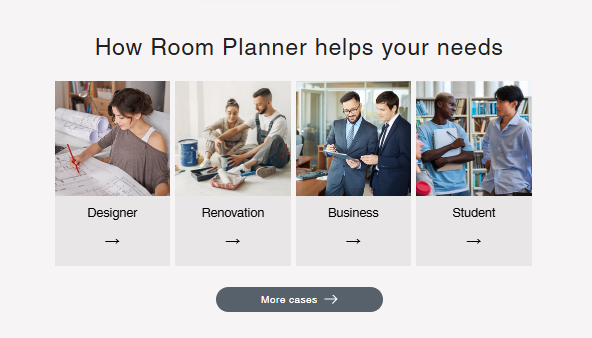
Pros:
- 3D visualization for accurate planning
- Wide selection of pre-designed room templates
- Easy-to-use drag-and-drop interface
Cons:
- Limited catalog options in free version
- The app can be slow with large spaces
- Lack of advanced customization features
Pricing: Free version; Pro version starts at $15.99/month.
10. Interior Designer by ZMO.AI
ZMO.AI’s Interior Designer tool offers an efficient way to transform spaces with AI-generated designs. You can upload a picture of your space and customize it by selecting preferred styles and layouts. It’s ideal for homeowners and small business owners who need quick, professional-looking designs without a hefty price tag.
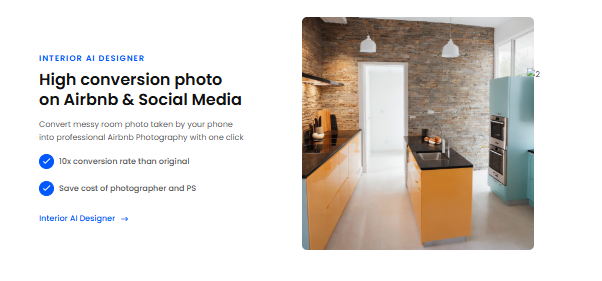
Pros:
- Quick and easy design generation
- Customizable based on user preferences
- Affordable compared to traditional interior design services
Cons:
- Limited control over final design output
- Occasional mismatches with user style preferences
- Best suited for simple designs
Pricing: Free basic version; Pro version starts at $19.99/month.
12. Foyr Neo
Foyr Neo is a professional tool designed for serious interior designers. It allows you to upload floor plans, and with AI assistance, it generates stunning 4K renders in just a few minutes. Foyr Neo is perfect for professionals who want to save time while producing high-quality designs.
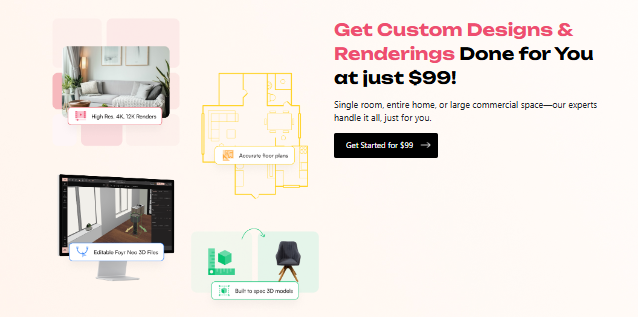
Pros:
- Fast 4K rendering
- Large catalog of 3D models for customization
- Web-based for convenience
Cons:
- Geared towards professionals, not beginners
- Can be resource-intensive
- Limited features without premium access
Pricing: Starts at $49/month.
13. REimagineHome
REimagineHome combines AI with speed to quickly generate innovative design concepts for any space. Whether you’re revamping your living room or redesigning an office, this tool makes the process efficient and enjoyable. With a wide array of styles, users can experiment until they find the perfect match.
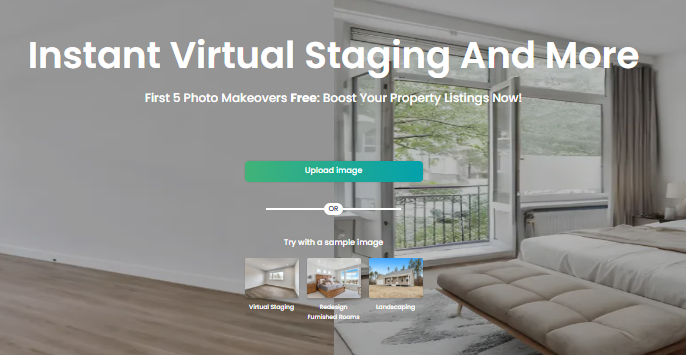
Pros:
- Fast and responsive AI engine
- Wide selection of design styles
- User-friendly interface
Cons:
- Limited design customization
- Some concepts may not suit all preferences
- May require a learning curve
Pricing: Free basic version; Premium starts at $15/month.
Disclaimer: This content is for informational purposes only. For specific details, features, and pricing, please visit the official website of each AI interior design tool.
Final Thoughts
These 13 AI interior design tools offer a range of solutions to help you revamp your living spaces. Whether you’re a professional designer or a DIY enthusiast, these platforms cater to all types of users, providing easy-to-use interfaces and impressive features. Explore your options, and let AI help you create the space of your dreams.
Don’t miss out—read our latest blog on 10 Best Keyword Research Tools for more insights and tips on the best AI interior design tools. Also, log on to TheAISurf for exclusive updates!
