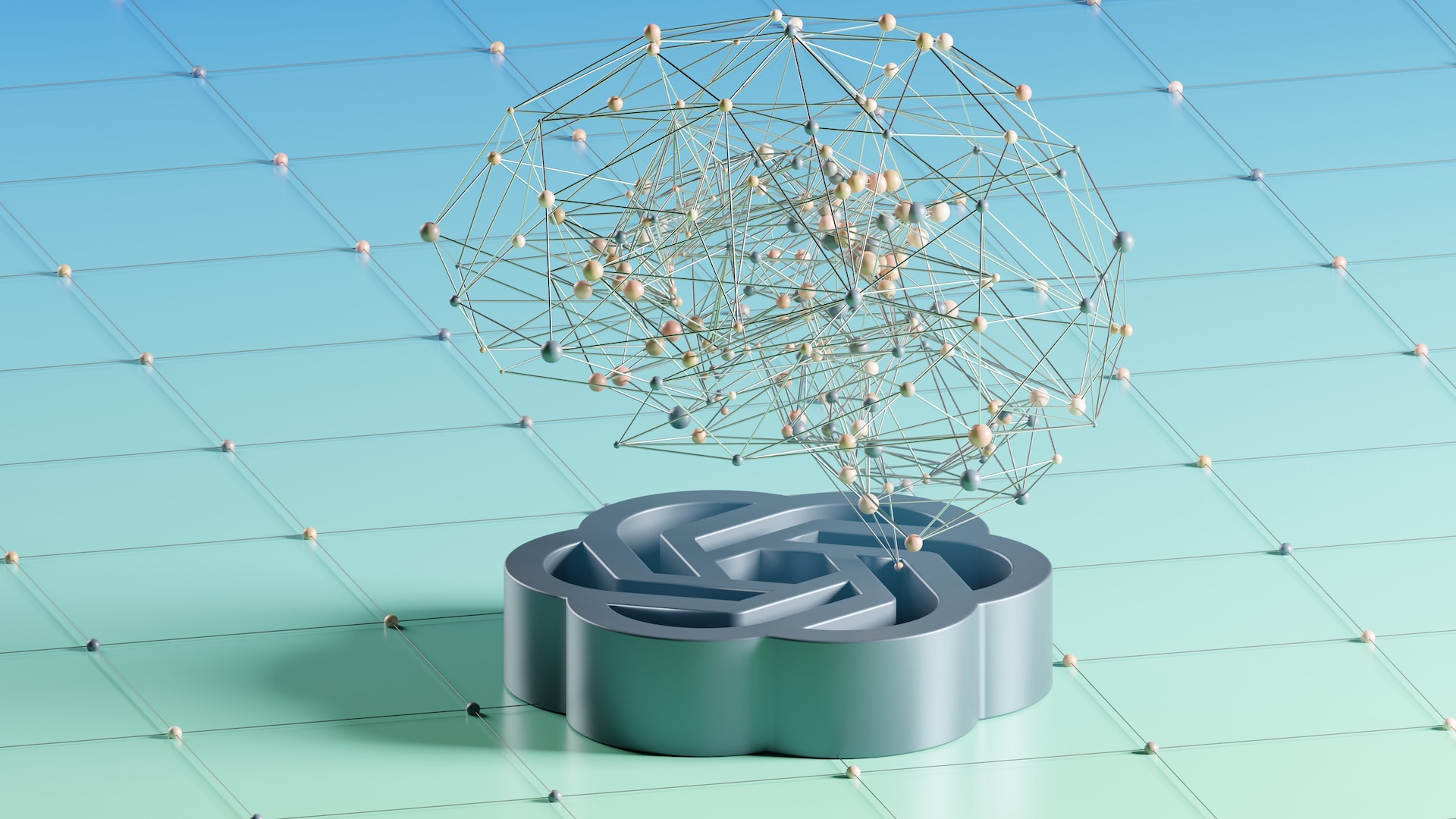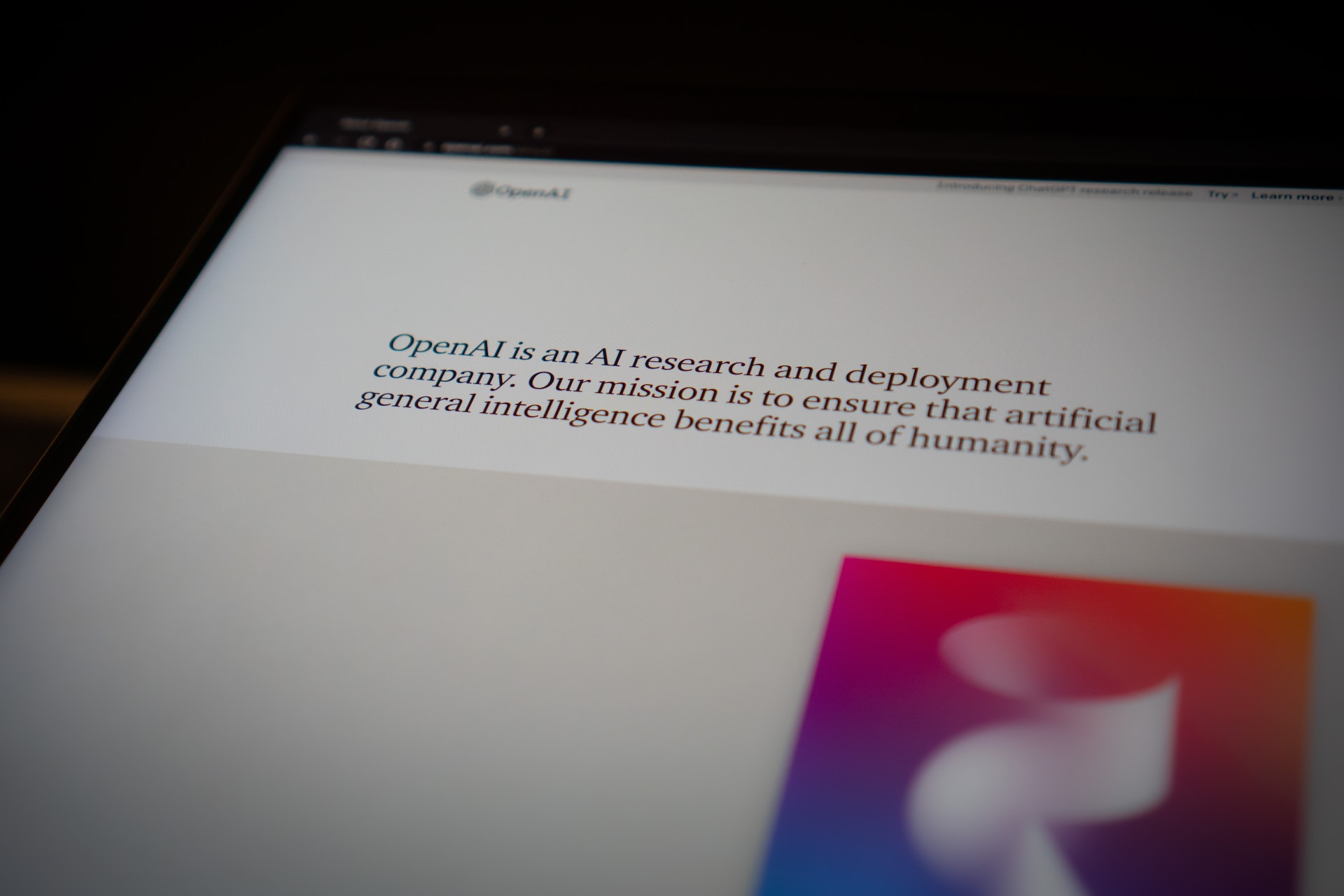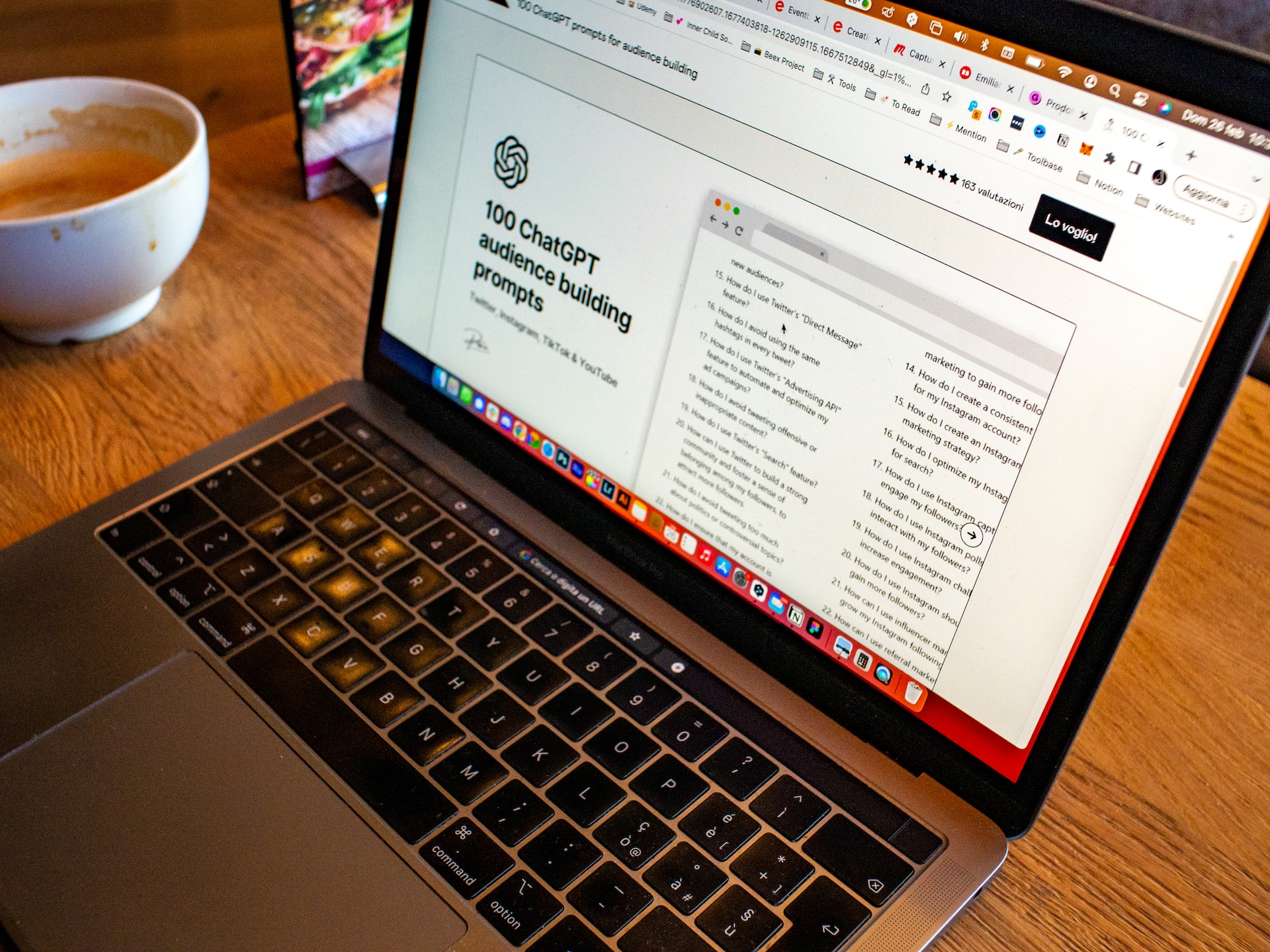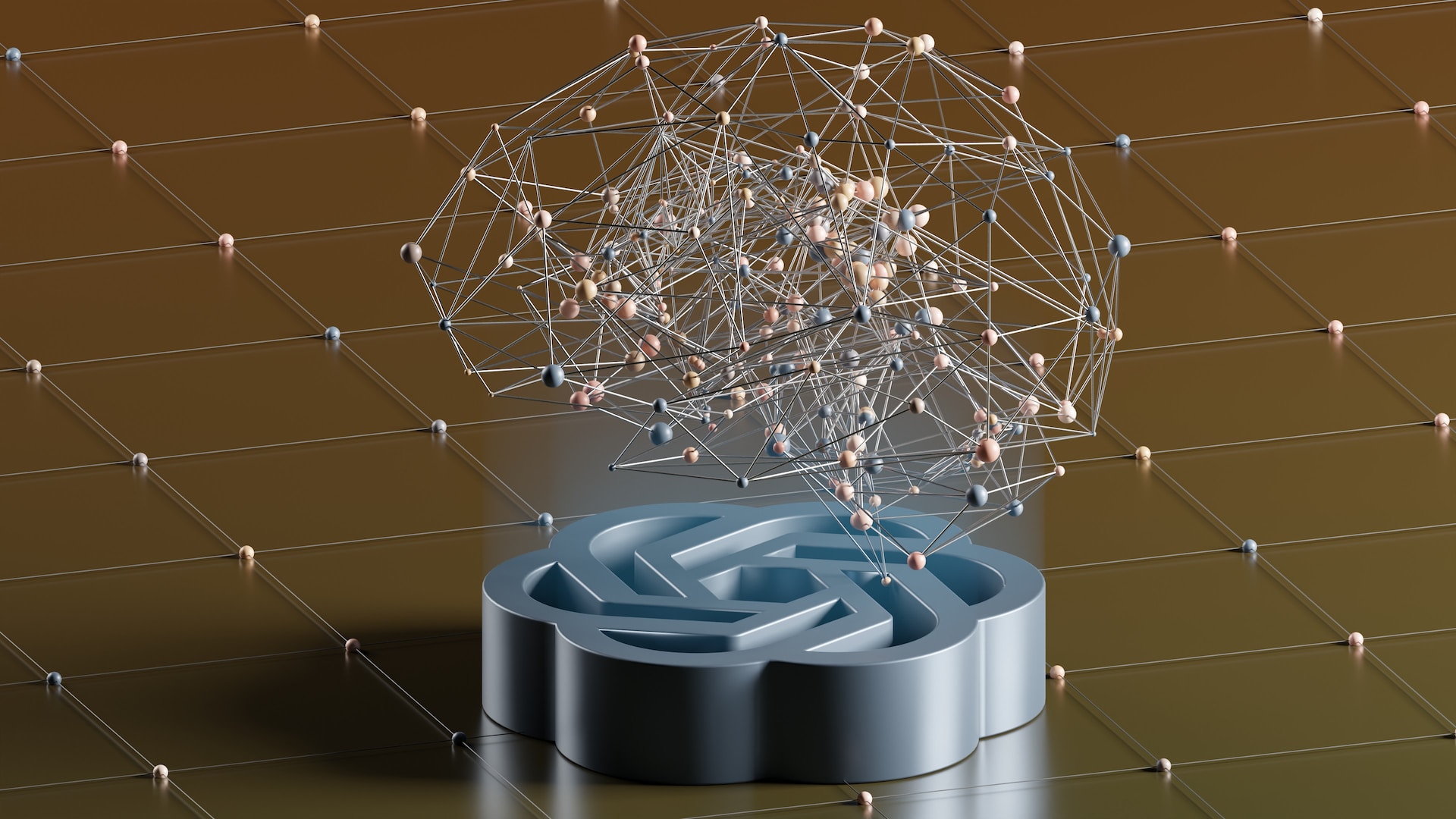Unlocking the Potential: The Art of ChatGPT API Integration
- ChatGPT
- September 2, 2023
- No Comments
Introduction to ChatGPT API Integration
In the world of AI tools, ChatGPT has emerged as one of the best options for creating conversational AI experiences. With its advanced language generation capabilities, ChatGPT enables developers to build powerful and interactive chatbots that can be integrated into various applications. This section will provide an introduction to the potential of AI chatbots and an overview of ChatGPT API integration.
The Power of AI Chatbots
AI chatbots have revolutionized the way businesses interact with their customers. These intelligent virtual assistants can understand natural language, provide instant responses, and handle a wide range of customer queries. The power of AI chatbots lies in their ability to scale customer support, enhance user experiences, and streamline business operations.
By integrating AI chatbots into websites, messaging platforms, or mobile applications, businesses can provide round-the-clock customer support, automate repetitive tasks, and offer personalized recommendations. AI chatbots are versatile tools that can be tailored to different use cases, such as customer support, language translation, and more. To explore various applications and use cases of ChatGPT, you can refer to our article on chatGPT use cases and chatGPT applications.
Overview of ChatGPT API Integration
ChatGPT API integration opens up a world of possibilities for developers and businesses seeking to leverage AI chatbots. The ChatGPT API allows developers to access and interact with the ChatGPT model programmatically. By sending a series of messages as input, developers can receive model-generated responses, creating dynamic and engaging conversational experiences.
To get started with ChatGPT API integration, developers need to understand the fundamentals of the API, including its capabilities and limitations. Familiarity with API authentication and access mechanisms is also essential to ensure secure and authorized usage. Our article on chatGPT for customer support provides a comprehensive guide on integrating ChatGPT API into applications.
Integrating ChatGPT API into your application involves sending requests to the API and handling the responses received. Developers can customize the prompts to elicit specific responses from the model, allowing for tailored conversational experiences. Additionally, controlling the model’s behavior through API parameters enables fine-tuning to suit different use cases. For more details on customizing ChatGPT for your specific needs, refer to our article on best ChatGPT tools.
As AI technology continues to advance, the future of ChatGPT API integration holds tremendous potential for further innovation. With ongoing developments and improvements, staying updated with the latest features and capabilities of ChatGPT API is crucial to harness its full potential. Stay connected to our platform to learn about the latest ChatGPT API advancements and explore new possibilities in conversational AI integration.
Getting Started with ChatGPT API
To harness the power of ChatGPT and integrate it into your applications, it’s important to understand the ChatGPT API and how to authenticate and access it.
Understanding the ChatGPT API
The ChatGPT API allows developers to interact with OpenAI’s powerful language model programmatically. By making API calls, you can send a series of messages to the model and receive a response in return. This enables you to create dynamic and interactive conversational experiences within your applications.
The ChatGPT API uses a token-based system to manage requests and responses. Each request includes a list of messages, where each message has two properties: ‘role’ and ‘content’. The ‘role’ can be ‘system’, ‘user’, or ‘assistant’, while ‘content’ contains the text of the message.
The API response provides the model’s generated message, which can be extracted using the ‘choices’ property. This message can then be displayed or utilized within your application as needed.
API Authentication and Access
To access the ChatGPT API, you will need to authenticate your requests. OpenAI utilizes token-based authentication, where you provide an API key in the headers of your API calls. This key serves as a unique identifier to ensure authorized access to the API.
To obtain an API key, you can visit the OpenAI website and follow the instructions provided. It’s important to keep your API key secure and avoid sharing it publicly, as it grants access to your OpenAI account and associated resources.
Once you have obtained your API key, you can include it in the headers of your API requests. This authentication step ensures that only authorized users can access and interact with the ChatGPT API.
By understanding the ChatGPT API and the process of authentication and access, you can effectively integrate ChatGPT into your applications. With the ability to send requests and handle responses, you can create interactive conversational experiences that leverage the power of AI. For more information on the potential use cases and applications of ChatGPT, check out our article on chatgpt use cases and chatgpt applications.
Integrating ChatGPT API into Your Application
To leverage the power of ChatGPT in your own applications, you need to integrate the ChatGPT API. This section will guide you through the process of sending requests to the API and handling responses effectively.
Sending Requests to the API
To interact with the ChatGPT API, you need to send HTTP POST requests containing the necessary information. The API requires the following parameters:
- Model: Specify the model you want to use for generating responses. This allows you to choose from different versions of ChatGPT, each with its own characteristics and capabilities. Explore more about the available models in our article on best ChatGPT tools.
- Messages: Structure your conversation as an array of message objects. Each message object should have a role (either “system”, “user”, or “assistant”) and content (the actual text of the message). You can send multiple messages in a conversation to provide context or have back-and-forth interactions.
Here’s an example of a JSON payload for sending a request to the ChatGPT API:
{
“model”: “gpt-3.5-turbo”,
“messages”: [
{“role”: “user”, “content”: “Tell me a joke.”},
{“role”: “assistant”, “content”: “Why did the chicken cross the road?”},
{“role”: “user”, “content”: “I don’t know, why did the chicken cross the road?”}
]
}
Handling Responses from the API
Once you have sent a request to the ChatGPT API, you will receive a response in JSON format. The response will contain the generated assistant’s reply, along with other information such as the model’s usage and cost details.
The assistant’s reply is accessed using response[‘choices’][0][‘message’][‘content’]. You can extract this value to display or utilize the generated response in your application. Remember that the response from ChatGPT is not always perfect, and you may need to experiment with different prompts and parameters to fine-tune the results.
It’s important to handle errors and exceptions when working with the API. In case of an error, the API will return an appropriate error message along with a status code. Make sure to handle these error responses gracefully and provide meaningful feedback to the users of your application.
Integrating the ChatGPT API into your application opens up a world of possibilities. Whether you’re building a customer support chatbot, language translation tool, or any other application that requires natural language processing, ChatGPT can be a valuable tool. Check out our articles on ChatGPT use cases and ChatGPT applications to explore the potential of this powerful AI tool.
In the next section, we will discuss how you can customize ChatGPT for your specific use case by employing prompt engineering and controlling model behavior with API parameters.
Customizing ChatGPT for Your Use Case
When integrating ChatGPT API into your application, it’s important to customize the model to meet the specific requirements of your use case. This section will explore two key aspects of customization: prompt engineering and controlling model behavior through API parameters.
Prompt Engineering for Desired Responses
Prompt engineering plays a crucial role in shaping the responses generated by ChatGPT. By providing clear and specific prompts, you can guide the model to produce more relevant and accurate answers. When crafting prompts, consider the following tips:
- Be explicit: Clearly state the desired outcome or information you are seeking in your prompt. For example, if you want the model to provide information about a specific product, include details such as the product name, features, or any specific criteria you want the response to adhere to.
- Ask for clarification: If the initial response is not satisfactory, you can refine your prompt by asking follow-up questions or requesting more details. This iterative process helps the model better understand your needs and provide more accurate responses over time.
- Set the context: Provide relevant context to the model to ensure it understands the specific domain or topic you are discussing. This helps the model generate responses that align with the desired subject matter.
Remember that prompt engineering is an ongoing process. Continuously iterate and experiment with different prompts to refine the model’s responses and achieve the desired outcomes.
Controlling Model Behavior with API Parameters
In addition to prompt engineering, you can further customize the behavior of ChatGPT by using API parameters. These parameters allow you to fine-tune the model’s behavior and guide its responses. Here are some key API parameters you can utilize:
- Temperature: The temperature parameter controls the randomness of the model’s responses. Higher values, such as 0.8, make the output more diverse and creative, while lower values, such as 0.2, make the responses more focused and deterministic.
- Max tokens: The max tokens parameter limits the length of the response generated by the model. Setting an appropriate value ensures that the response remains concise and relevant.
- Top p (nucleus) sampling: This parameter, also known as “nucleus” or “top p” sampling, allows you to control the diversity of the generated responses by specifying a probability threshold. For example, setting the value to 0.9 ensures that the model generates responses from the top 90% of the probability distribution, filtering out less likely responses.
By experimenting with these API parameters, you can fine-tune the behavior of ChatGPT to suit your specific use case, striking a balance between creativity and precision.
Customizing ChatGPT through prompt engineering and API parameters allows you to tailor the model’s responses to the unique requirements of your application. By providing clear prompts and adjusting the model behavior, you can ensure that ChatGPT provides accurate and relevant responses, enhancing the overall user experience. To explore more use cases and applications of ChatGPT, check out our article on chatgpt use cases and chatgpt applications.
Best Practices for ChatGPT API Integration
When integrating the ChatGPT API into your application, it’s important to follow best practices to optimize performance, manage costs, and ensure data privacy and security. Here are some key considerations for a successful integration:
Optimizing Performance and Cost
To optimize performance and minimize costs when using the ChatGPT API, consider the following strategies:
- Batching Requests: Instead of sending one API call per user message, you can batch multiple messages into a single API call. This reduces the overall number of API requests and improves efficiency.
- Message Limit: Be mindful of the maximum message limit per API call. If you have a long conversation, you may need to split it into multiple requests to stay within the limit.
- Timeouts: Set appropriate timeout values for API requests to avoid unnecessary delays. Experiment with different timeout settings to find the balance between response time and user experience.
- Caching: If you have repetitive or similar user queries, consider implementing a caching mechanism to store previous API responses. This can help reduce API calls and improve response time.
It’s important to monitor and analyze API usage to optimize costs and ensure efficient resource allocation. Regularly review your API usage patterns and adjust your integration strategies accordingly.
Ensuring Data Privacy and Security
When integrating the ChatGPT API, safeguarding data privacy and security should be a top priority. Consider the following measures:
- Data Handling: Ensure that any user data passed to the API complies with relevant data protection regulations. Minimize the amount of personally identifiable information (PII) shared and handle user data responsibly.
- Encryption: Use secure communication protocols, such as HTTPS, to encrypt data transmitted between your application and the API. This helps protect sensitive information from unauthorized access.
- Access Control: Implement appropriate access controls and authentication mechanisms to restrict API access to authorized users only. This helps prevent unauthorized usage or data breaches.
- Data Storage: Be mindful of how user data is stored and processed. Follow industry best practices for data storage and encryption to mitigate the risk of data breaches.
By prioritizing performance optimization, cost management, and data privacy and security, you can ensure a seamless and secure integration of the ChatGPT API into your application. Stay updated with the latest developments and best practices in API integration to leverage the full potential of ChatGPT for your specific use case. For more information on different use cases and applications of ChatGPT, check out our article on chatgpt use cases and chatgpt applications.
Future of ChatGPT API Integration
As the integration of ChatGPT API continues to evolve, the future holds exciting possibilities for its applications and innovations. Let’s explore some potential areas where ChatGPT API integration can make a significant impact.
Potential Applications and Innovations
With its natural language processing capabilities, ChatGPT API has the potential to revolutionize various industries and domains. Some potential applications and innovations include:
- Customer Support: ChatGPT API can be utilized to enhance customer support systems by providing instant and personalized responses to customer queries. By integrating ChatGPT API into chatbots or support ticket systems, businesses can streamline their customer service processes and ensure efficient communication with customers. To learn more about the applications of ChatGPT in customer support, check out our article on chatgpt for customer support.
- Language Translation: ChatGPT API can be leveraged to facilitate language translation services. By integrating ChatGPT API into translation tools or applications, users can obtain accurate and contextually appropriate translations in real-time. This has the potential to bridge language barriers and enable seamless communication across different languages.
To explore more potential applications and use cases of ChatGPT API, refer to our comprehensive article on chatgpt use cases and chatgpt applications.
Staying Updated with ChatGPT API Developments
To stay informed about the latest developments and advancements in ChatGPT API integration, it’s important to keep track of updates and resources provided by the OpenAI team. OpenAI regularly releases documentation, tutorials, and blog posts that highlight new features, improvements, and best practices for working with ChatGPT API.
By regularly visiting the official OpenAI website and subscribing to their newsletters or developer updates, you can ensure that you stay up-to-date with the latest news and enhancements in ChatGPT API integration.
Additionally, community forums, developer communities, and online platforms dedicated to AI and natural language processing can also provide valuable insights and discussions related to ChatGPT API integration. Engaging with these communities allows you to learn from others, share experiences, and discover innovative approaches to maximize the potential of ChatGPT API.
Remember to also refer to our article on best chatgpt tools to explore additional resources and tools that can assist you in your ChatGPT API integration journey.
As ChatGPT API continues to evolve, staying informed about new developments and exploring potential applications will enable you to leverage the power of AI chatbots in innovative ways and unlock new opportunities for your business or project.