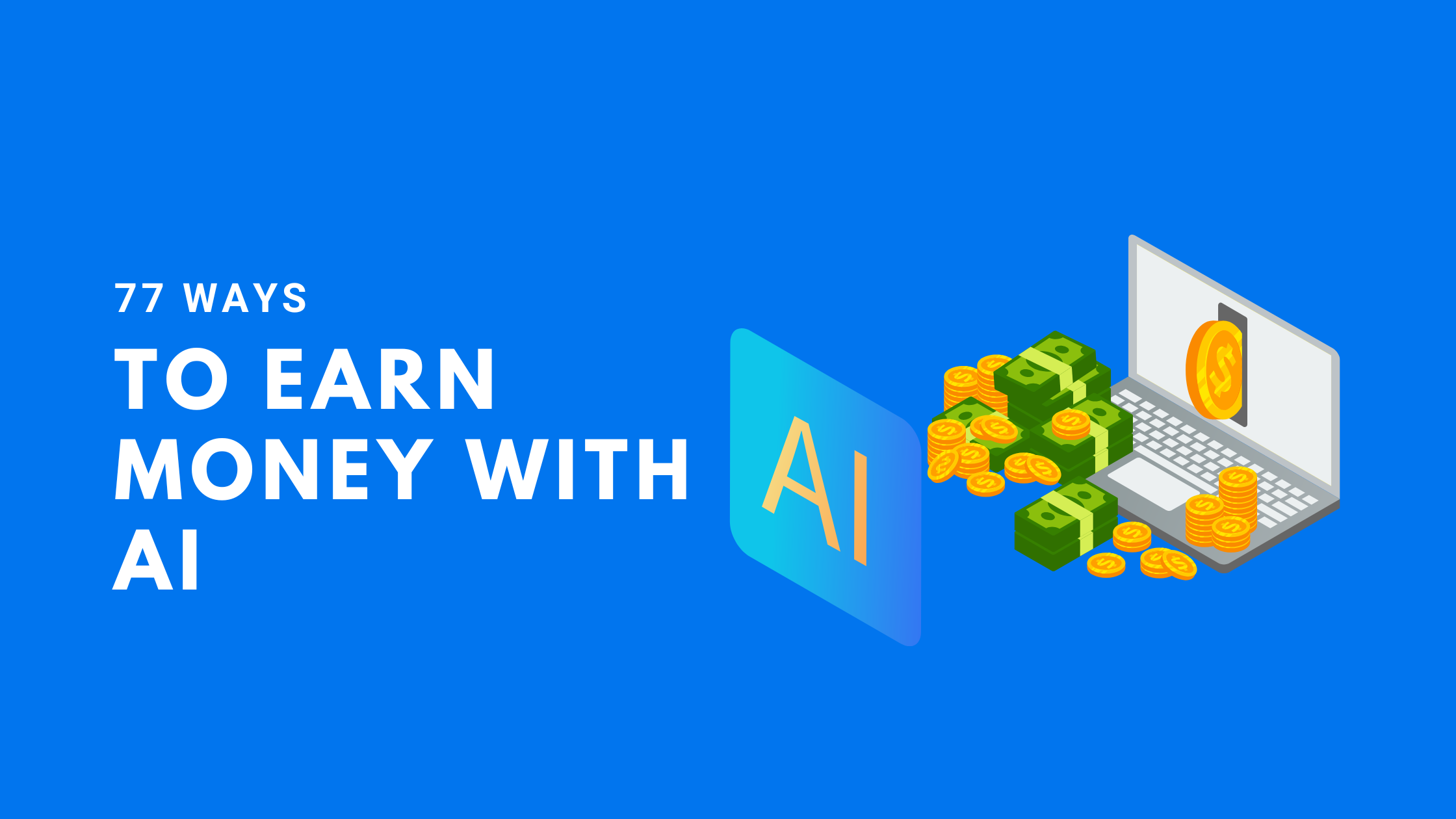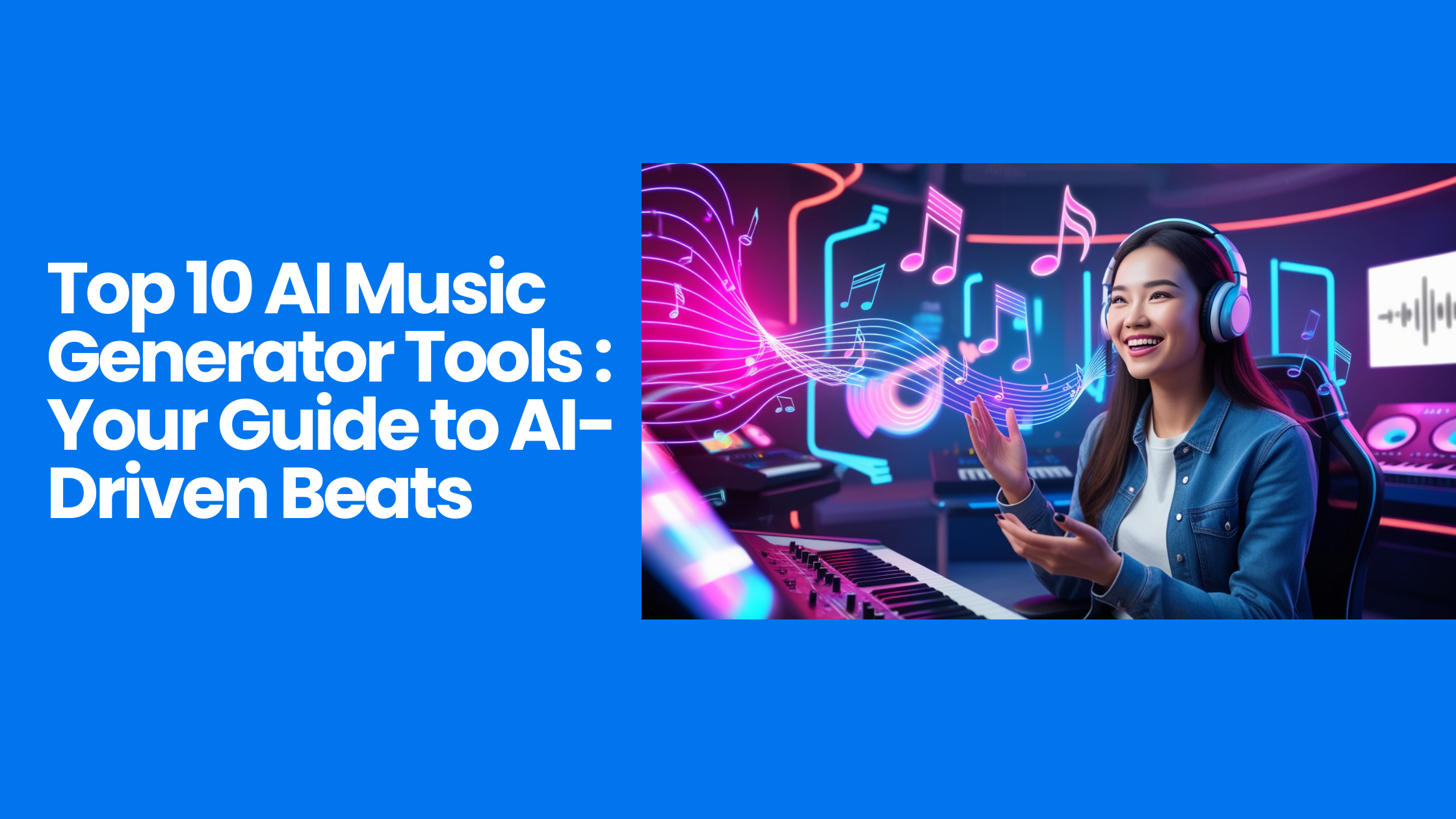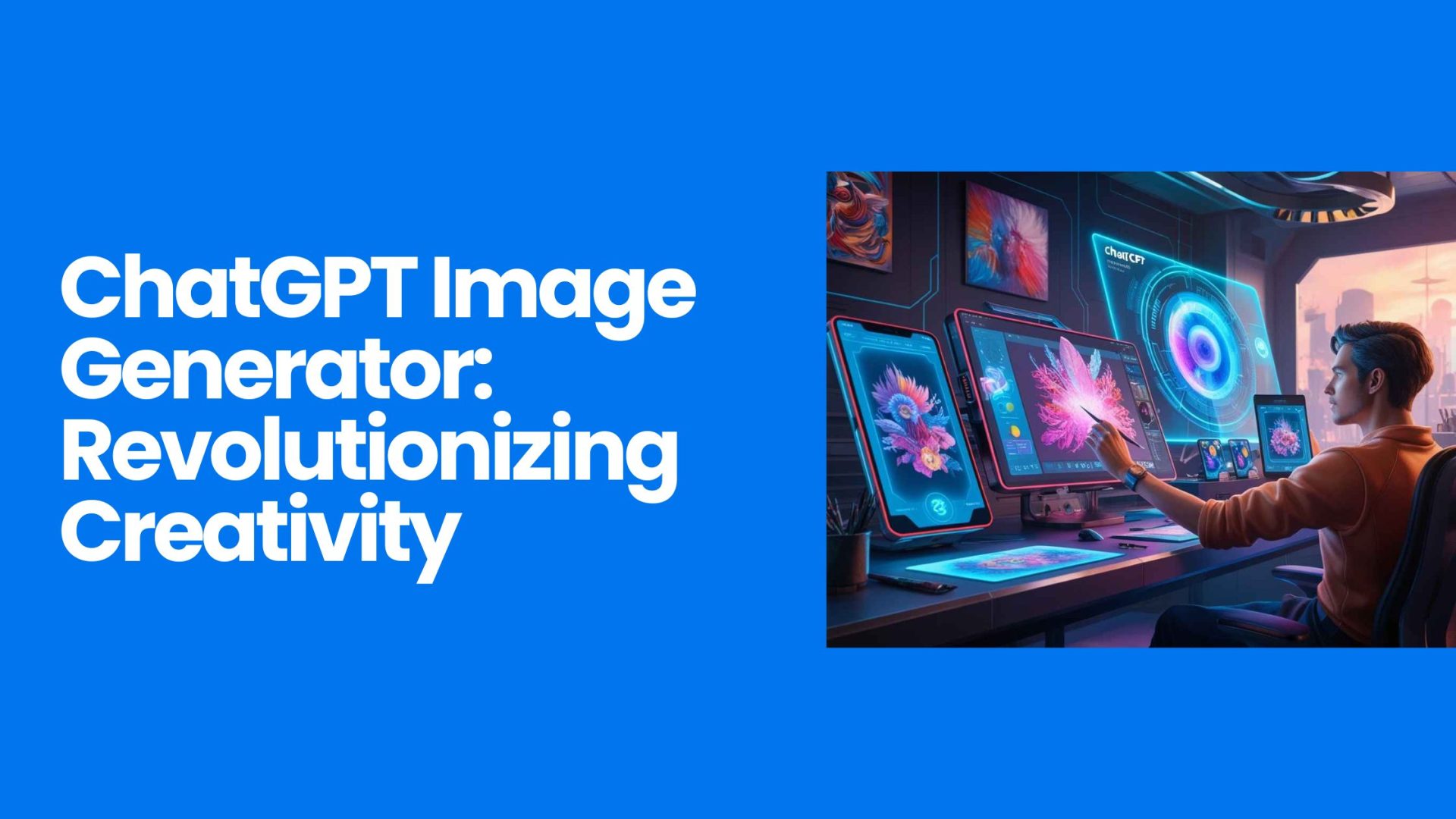Maximize Your SEO Impact: Embed The AI Surf Badge in Just a Few Steps!
- Guides
- October 30, 2024
- No Comments
As an AI tools provider featured on The AI Surf, adding our badge to your website can boost your SEO, build credibility, and showcase your presence on our trusted platform. Here’s a quick, step-by-step guide on embedding the badge using a simple iframe code. AI tool developers can enhance their visibility and credibility by incorporating our badge or widget into their sites.
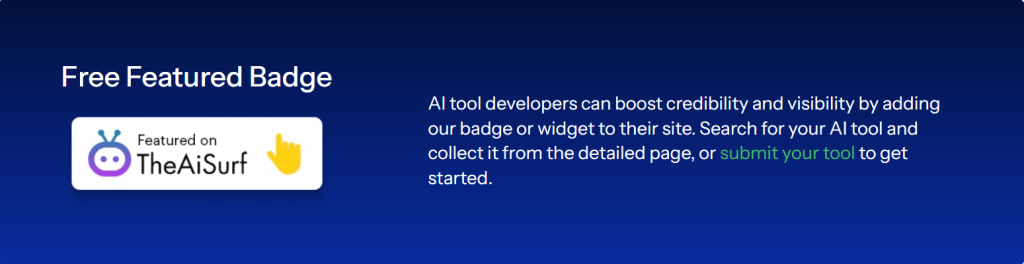
Step 1: Get Your Badge Code
- Locate the Badge Code: Once you’re featured on The AI Surf, we’ll provide you with a unique iframe code for your badge. If you need it, simply contact our support team, and we’ll send it your way.
- Search for Your Tool: You can also search for your AI tool directly on The AI Surf and collect the badge code from the detailed page (For example).
- Copy the Code: Copy the entire iframe code snippet provided.
Step 2: Embed the Badge on Your Website
- Choose the Placement: Decide where you’d like the badge to appear—usually, the homepage, “About Us” section, or a dedicated “Partners” page works best.
- Paste the Code: Open your website’s content management system (CMS) or HTML editor, navigate to the area where you want to place the badge, and paste the iframe code.
Example of a basic iframe code:
<a href="https://theaisurf.com/listing/canva/" target="_blank" title="The AiSurf" class="splastai-logo" data-wpel-link="internal">
<img src="https://theaisurf.com/wp-content/uploads/2023/08/ai-surf-embeded-img.gif" alt="The AiSurf Logo" style="border-radius: 5px;max-width: 235px;width: 100%; border:1px solid #2357FF;">
</a>
Step 3: Customize If Needed
- Size Adjustments: You can adjust the width and height values in the code above to suit your layout.
- Styling Options: If you want to integrate the badge more seamlessly with your site’s design, consider applying CSS styles to adjust margins or alignment.
Step 4: Verify the Badge Display
- Preview Your Site: After embedding the badge, preview your site to ensure it displays correctly.
- Test the Link: Click on the badge to confirm it redirects to your detailed page on The AI Surf.
Step 5: Submit Your Tool (If Not Listed)
If your AI tool isn’t yet featured on The AI Surf, don’t worry! You can easily submit it for review. Once approved, you’ll receive your badge and start reaping the benefits of increased credibility and visibility.
Why Add The AI Surf Badge?
Embedding the badge provides:
- Enhanced SEO through backlinks to a high-traffic platform
- Increased credibility with a visible connection to The AI Surf
- Better user engagement with easy navigation to your full listing
Conclusion
Embedding The AI Surf badge on your website is a simple yet effective way to enhance your brand’s visibility and credibility in the AI tools marketplace. Follow these easy steps to integrate the badge, and start showcasing your commitment to quality and innovation. If you have any questions or need assistance, feel free to reach out!
Start boosting your presence today by adding your badge or widget to your site!