
Top 17 AI Presentation Tools To Enhance Your Skills Free
- Best AI Tools
- February 6, 2025
- No Comments
AI is everywhere these days, and for good reason—it’s changing the way we work. From saving time to boosting productivity, AI-powered tools are helping businesses streamline tasks and eliminate repetitive work.
One area where AI truly shines is in creating professional, engaging presentations. Imagine the time saved and the quality of work you can produce with the help of AI presentation makers. These tools are designed to take the stress out of creating stunning presentations, making it easier than ever to impress your audience.
Ready to dive into the world of AI presentation tools? Let’s explore how they can elevate your work and save you a ton of time.
Top AI Presentation Tools for Streamlined Creation
- Decktopus: AI-driven customizable presentations with real-time collaboration tools.
- Plus AI: Integrates AI into Google Slides for dynamic presentations.
- SlidesAI: Automates professional presentations with customization options.
- Synthesia: AI creates video presentations with customizable avatars.
- Beautiful.AI: AI-powered presentation creation with real-time collaboration.
- Slidesgo: Free templates for customizable Google Slides presentations.
- Simplified: AI-generated presentations with real-time collaboration options.
- Designs.ai: AI tools for presentations, videos, logos, and graphics.
- Presentations.ai: Collaborative platform for creating professional presentations efficiently.
- Wepik: AI-powered tool for customizable, professional presentations.
- Appypie Design: Easy-to-use AI presentation creation for small businesses.
- Wonderslide: AI designs and edits presentations, integrates easily.
- Prezo.ai: AI-powered presentation maker with custom visuals and collaboration.
- Gamma: AI-driven presentations with NLP, real-time collaboration.
- Sendsteps.ai: Interactive presentations with AI-generated quizzes and polls.
- Deckrobot: AI tool for fast, customizable PowerPoint presentations.
- Kroma: Advanced AI tools for presentations and data visualization.
17 Best AI Presentation Tools For Your Work Flow:
1. Decktopus: The Ultimate AI-Powered Presentation Tool
Decktopus is a cloud-based software designed to help you create professional presentations for any occasion. Whether you’re working on a business proposal, a school project, or something personal, Decktopus makes it simple to build presentations that impress.
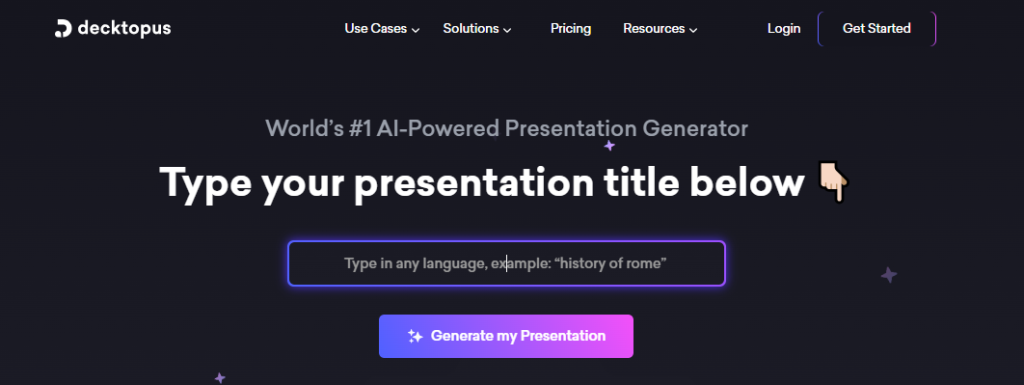
Key Features of Decktopus:
- Customizable Templates: Choose from a variety of templates that can be personalized to suit your needs. You can adjust layouts, colors, fonts, images, and text for a fully unique design.
- AI-Powered Content Assistant: The AI assistant helps you quickly generate content for your presentation, saving you time and effort in the process.
- Real-Time Collaboration: Work together with team members in real time, making it easy to edit and provide feedback on the presentation.
- Online Sharing & Streaming: Share your completed presentations online or stream them during live sessions with just a few clicks.
Pricing Plans:
- Pro Plan: $9.99 per month
- Business Plan: $36 per user per month
2. Plus AI: Revolutionizing Your Google Slides Presentations
Plus AI brings the power of generative AI directly into Google Slides, making it easier than ever to create professional presentations. Unlike other AI tools that require you to switch between platforms, Plus AI integrates seamlessly with Google Slides, giving you access to advanced AI features right where you’re working.
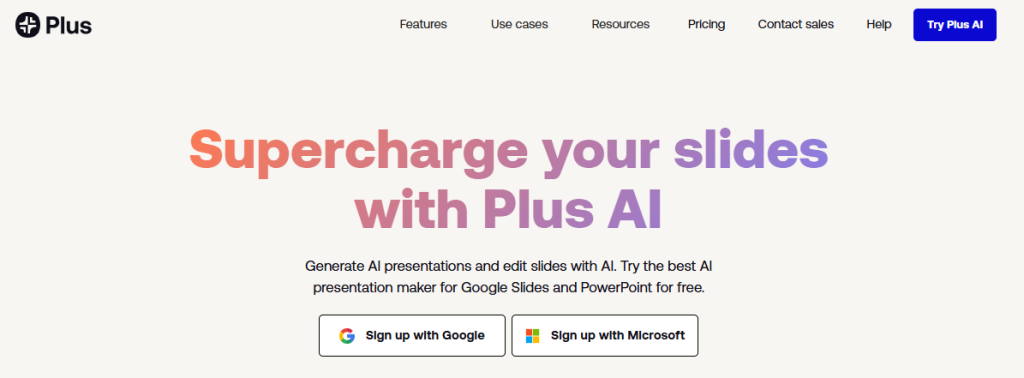
Why Plus AI Stands Out:
- Works within Google Slides: No need to learn a new tool—Plus AI works right alongside Google Slides, so you can keep your workflow intact.
- AI-Powered Editing Features: Plus AI helps you create or edit slides effortlessly. Add new slides, rewrite content, or remix existing slides with just a few clicks.
- Custom Themes for Branding: Whether you’re presenting for a company or academic setting, Plus AI allows you to create themes that reflect your brand, making your presentation look polished and professional.
- Snapshot Technology: Automatically generate regular presentations with Plus AI’s Snapshot feature, saving you time and ensuring consistency across your slides.
- Collaborative Co-Writing: Plus AI co-writes presentations with you, helping you refine your ideas, enhance your content, and make your slides more engaging.
3. SlidesAI: Effortlessly Create Professional Presentations
SlidesAI is a powerful tool that simplifies the presentation creation process, helping you design professional and engaging slides in no time. Whether you’re preparing for a business meeting or a marketing pitch, SlidesAI lets you focus on the content while it takes care of the design.
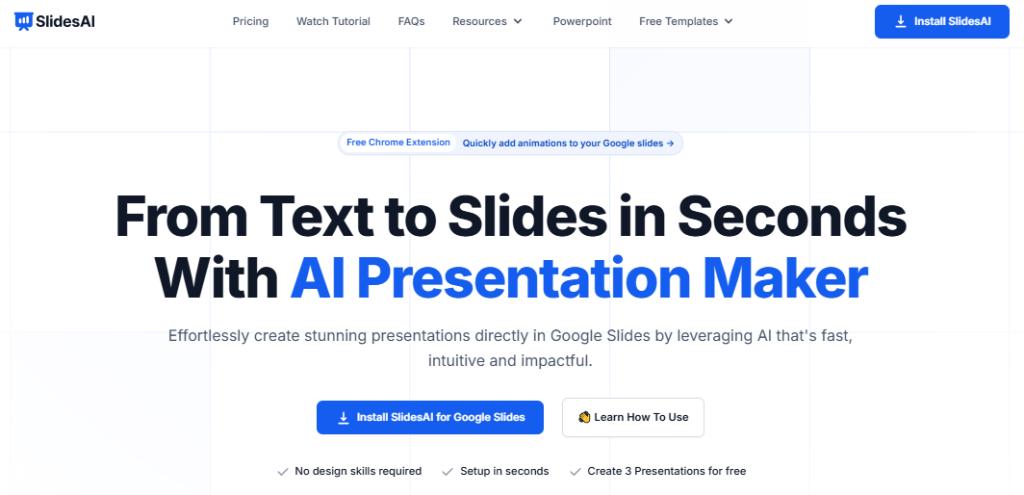
Key Features of SlidesAI:
- Automatic Slide Creation: Start by adding a brief or text, and SlidesAI generates your presentation automatically, saving you valuable time.
- Easy Customization: Once your slides are generated, you can easily customize them with a variety of color and font presets to match your brand or personal style.
- Multi-Language Support: SlidesAI is available in several languages, including English, Spanish, Japanese, and Italian, making it accessible to users worldwide.
- Google Slides Integration: For added convenience, SlidesAI seamlessly integrates with Google Slides, allowing you to edit and share your presentation effortlessly.
- Minimal Permissions: The platform respects your privacy and requires minimal permissions, ensuring a secure and user-friendly experience.
Pricing Plans:
- Basic Plan: Free
- Pro Plan: $10 per month
- Premium Plan: $20 per month
4. Synthesia: Create Stunning Video Presentations in Minutes
Synthesia is an AI-powered video creation platform that allows you to transform text into engaging video presentations—no editing skills required! Whether you’re a beginner or non-technical user, Synthesia’s intuitive interface makes it easy to get started and produce professional videos quickly.
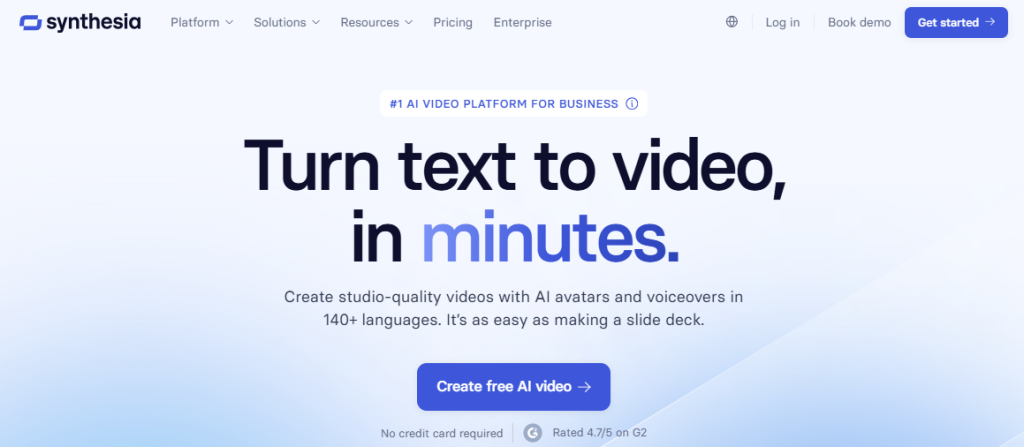
Key Features of Synthesia:
- AI Avatars and Personalization: Choose from over 150 AI avatars or create your own unique avatar for a personalized touch.
- Easy Video Creation: Simply input your script, and Synthesia will automatically generate a video narration, saving you time and effort.
- Wide Selection of Templates: With more than 55 professionally designed video templates, you can easily create videos for any occasion.
- Multiple Visual Options: Add stock video, images, text on screen, or even virtual presentations to make your videos dynamic and engaging.
- Multi-Language Support: Create videos in over 120 languages, making it easy to connect with audiences worldwide.
- Custom Features: Add micro gestures like head nods to your avatar, clone your voice, and give it to your avatar for a more natural presentation.
Pricing Plans:
- Personal Plan: $30 per month
- Enterprise Plan: Contact for pricing
5. Beautiful.AI: Streamlined Presentation Creation with AI
Beautiful.AI is a powerful AI presentation tool designed to help you create stunning presentations in less time. Whether you’re a business professional, educator, or marketer, Beautiful.AI makes it easy to generate polished slides quickly, saving you hours of work.
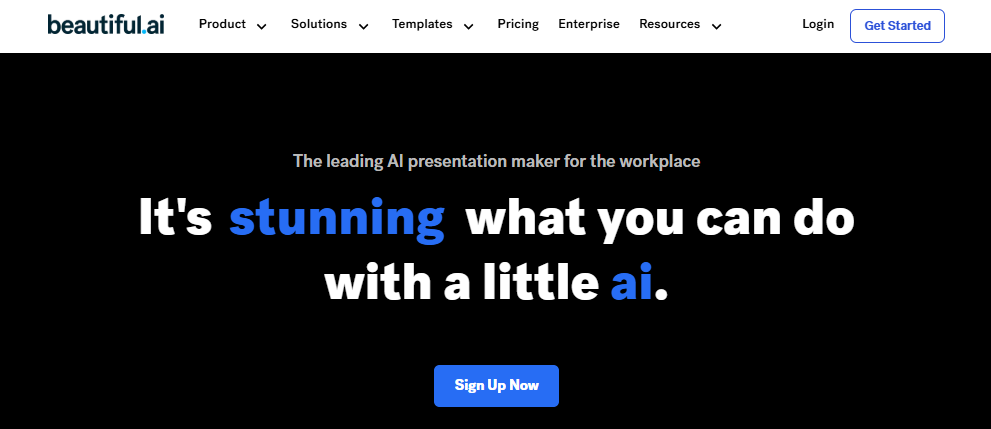
Key Features of Beautiful.AI:
- AI-Powered Templates: Beautiful.AI offers intelligent templates that automatically adjust your content, making your presentations look professional with minimal effort.
- Customization Options: Add your own branding, logos, colors, fonts, and more. This ensures your presentation aligns perfectly with your company’s style.
- Collaboration Made Easy: With real-time syncing, your team can collaborate on presentations without delays or version issues.
- Integrations: Seamlessly connect with third-party tools like Slack, Monday.com, and PowerPoint, making it easy to manage and share your presentations.
- Advanced Features: Easily add flowcharts, infographics, XY plots, and even Venn diagrams to your slides. The platform’s AI can also generate images from text and offer voice-narration capabilities for a fully immersive experience.
- Smart Search: The intuitive search feature helps you quickly locate and reuse previous designs, making it simple to keep your presentations consistent.
Pricing Plans:
- Pro Plan: $12 per month (for individuals)
- Team Plan: $40 per user per month (for teams)
- Enterprise Plan: Custom pricing (for larger organizations)
6. Slidesgo: Your Go-To Tool for Stunning Presentations
Slidesgo is a fantastic platform that offers free Google Slides themes and PowerPoint templates, perfect for anyone looking to create professional presentations effortlessly. Whether you’re a student, marketer, or business professional, Slidesgo has customizable templates to suit every need.
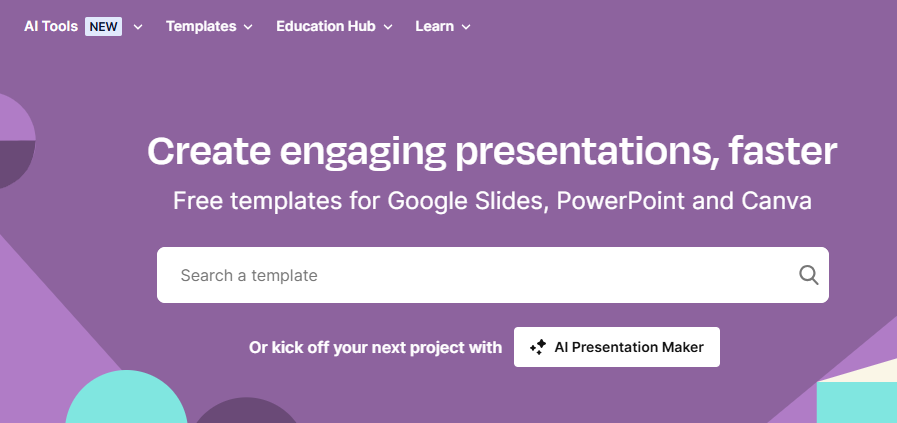
Key Features of Slidesgo:
- Customizable Templates: Choose from a wide range of templates for various industries, including business, education, and medicine. Every template is fully customizable, allowing you to tailor the design to your specific needs.
- AI-Powered Presentation Maker: Quickly create presentations with the help of Slidesgo’s AI feature, simplifying the process and saving you time.
- Design Resources: Access a vast library of images, icons, and design elements to enhance your slides. Plus, you can use resources from Freepik and Flaticon to elevate your design even further.
- Download & Share Options: Presentations can be easily downloaded in PDF format and shared via a simple link, making it easy to collaborate with others or present your work.
- Free & Premium Plans: Slidesgo offers a free plan that allows up to 10 downloads of templates. For unlimited downloads and additional perks, the premium plan is available at just 4.99€ per month, offering more flexibility and creative freedom.
7. Simplified: Effortless Presentation Creation in Minutes
Simplified is the perfect tool for anyone looking to create stunning presentations quickly and easily. With just three simple steps, you can generate an AI-powered presentation tailored to your topic, ready for customization.
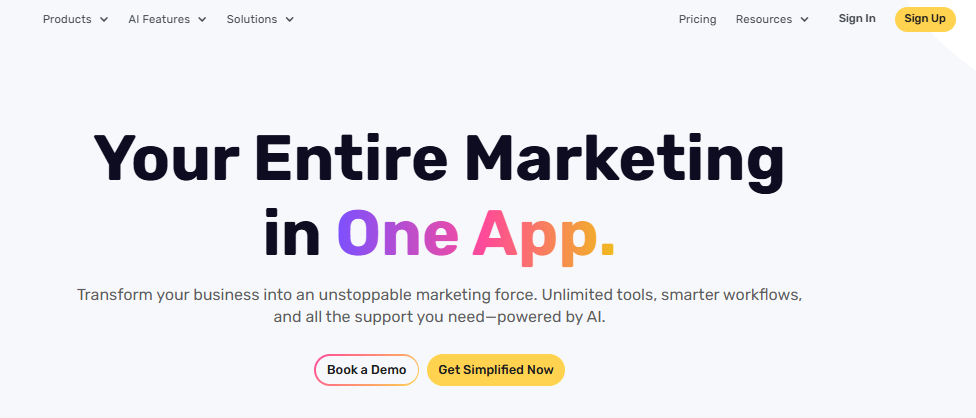
How Simplified Works:
- Quick AI Presentation Generation: Start by selecting “AI presentation,” enter your topic, and hit generate. In seconds, you’ll have a fully customized presentation to work with.
- Full Customization Options: Once your presentation is generated, you can tweak and modify every detail. Customize fonts, colors, text, images, and more to match your style and needs.
- Real-Time Collaboration: Working with a team? Simplified allows seamless collaboration, enabling your team to work together on the same presentation in real-time.
- Turn Presentations into Videos: Want to add a dynamic touch? Simplified lets you turn your presentations into video projects by incorporating transition effects, giving your slides a polished, professional look.
- Customer Support: Simplified offers excellent customer support, with a team available via chat or email to respond within 24 hours, ensuring you always have the help you need.
Pricing Plans:
- Free Plan: Limited features to get you started.
- Pro Plan: Starts at $9 per month for full access to features.
- Business Plan: Starting at $18 per month (billed annually) for advanced features perfect for teams.
8. Designs.ai: The Ultimate AI-Powered Graphic Design Tool
Designs.ai is a versatile graphic design software that leverages AI to simplify the creation of presentations, videos, logos, and social media graphics. Whether you’re a business owner, marketer, or designer, this tool offers everything you need to create professional, eye-catching designs quickly and easily.
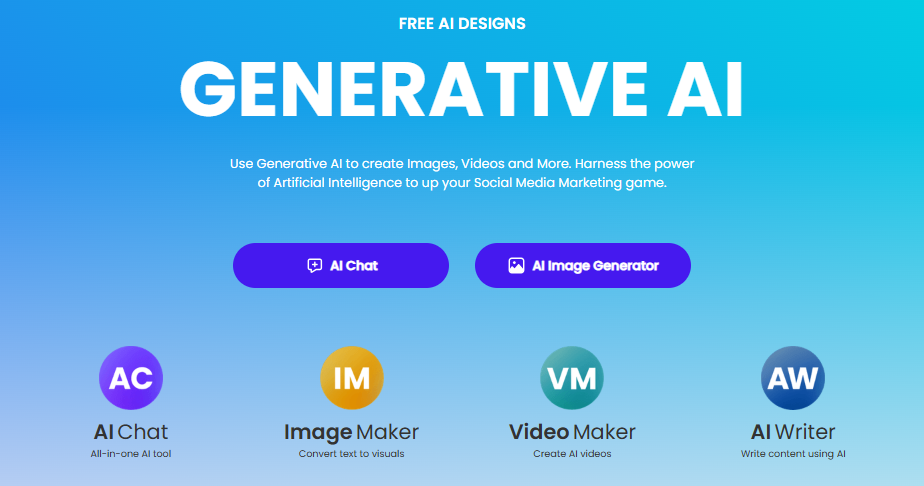
Key Features of Designs.ai:
- AI-Powered Presentation Maker: Create stunning presentations in minutes by simply adding your text. Designs.ai automatically generates a presentation, saving you time and effort.
- Customizable Templates and Design Elements: Access a wide library of templates, graphics, and design assets to personalize your presentation. Customize fonts, colors, and layouts to suit your style.
- One-Click Resize Tool: Need to adjust your presentation for different formats? With Designs.ai, resizing is as simple as a click, allowing you to optimize your design for various platforms.
- Multimedia Assets: Enhance your presentations with millions of images, video assets, and icons, all easily accessible within the platform.
- Additional Design Tools: Beyond presentations, Designs.ai also helps you create logos, videos, and social media content, making it an all-in-one design solution.
Pricing Plans:
- Basic Plan: $29/month for essential features.
- Pro Plan: $69/month for advanced tools and more customization options.
- Enterprise Plan: Custom pricing for larger teams or businesses with specific needs.
9. Presentations.ai: A Powerful Tool for Collaborative Presentation Creation
Presentations.ai is an intuitive and collaborative graphic design tool tailored for businesses and teams that need to create multiple presentations effortlessly. With its user-friendly interface and customizable features, it’s an excellent choice for professionals looking to streamline their presentation-making process.

Key Features of Presentations.ai:
- Premium Template Library: Access a wide range of creative and customizable presentation templates that suit various industries and purposes.
- AI Integration: Enhance your presentations with AI-powered tools that simplify the creation process, making it faster and more efficient.
- Custom Branding: Personalize presentations with custom fonts, colors, and styles to maintain consistency across all slides.
- Collaboration Tools: Perfect for teams, Presentations.ai allows real-time collaboration, making it easy for everyone to contribute and edit slides.
- Export Options: Easily export your presentations to PDF for seamless sharing and distribution.
Pricing Plans:
- Starter Plan: At $10 per month
- Pro Plan: For $25 per month
- Enterprise Plan: For larger organizations, Presentations.ai offers an enterprise-level plan.
10. Wepik: The AI-Powered Presentation Maker
Wepik is a free, AI-driven tool designed to help users create stunning, customizable presentations quickly. With its intuitive interface and advanced technology, Wepik allows you to craft professional presentations in just a few simple steps.
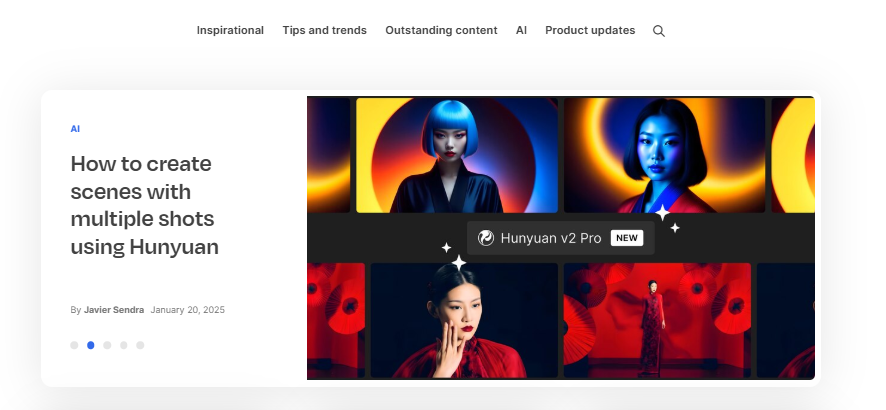
Key Features of Wepik:
- AI-Powered Customization: Input your desired topic, style, and tone, and let Wepik’s AI technology generate a unique presentation tailored to your needs.
- User-Friendly Editor: The drag-and-drop editor makes it easy to edit and personalize your presentations, even for beginners.
- Customizable Layouts: Choose from a variety of layouts and design elements to enhance the visual appeal of your slides.
- Extensive Image Library: Access a wide range of graphics, images, and icons to enrich your presentation, with resources from Freepik and Flaticon.
- Brand Kit Integration: Save time and ensure consistency by integrating your brand’s kit directly into your presentations.
- Powerful Design Tools: In addition to presentations, Wepik offers tools like an AI image generator, photo editor, and brand kit to create cohesive and polished visuals.
11. AppyPie Design: Your AI-Powered Presentation Maker
AppyPie Design is an AI Presentation Tool, perfect for small businesses looking to create stunning presentations quickly and easily. With its vast selection of templates and user-friendly interface, you can design professional-quality slides in minutes.
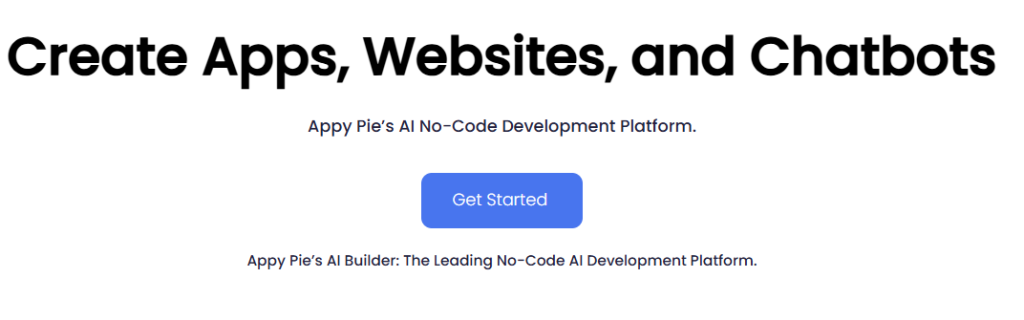
Key Features of AppyPie Design:
- AI Presentation Generator: Input your presentation requirements, and AppyPie’s AI will generate slides that suit your needs, saving you time and effort.
- Customizable Templates: Choose from a wide range of templates, or create your own from scratch. You can also customize the cover design to match your brand.
- Easy Editing Tools: Add images, text, fonts, and other elements with the intuitive drag-and-drop editor. Perfect for making quick adjustments and personalizing your slides.
- Mobile-Friendly Templates: Access and edit your presentations on the go. The templates are designed to be mobile-friendly, ensuring you can create on any device.
- Free and Paid Plans: Download templates for free with the Basic plan (up to 4 projects) or go unlimited with the Pro plan starting at just $6/month.
- Trusted by Millions: Used by over 10 million businesses worldwide, AppyPie Design is a trusted solution for creating professional presentations without the need for design skills.
12. Wonderslide: The Ultimate Tool for Stunning Presentations
Wonderslide is an exceptional platform for creating visually appealing and professional presentations, ideal for various purposes such as expos, trade shows, web content, and digital signage. Whether you’re a small business or a medium-sized company, Wonderslide offers a quick and easy solution for crafting captivating presentations.
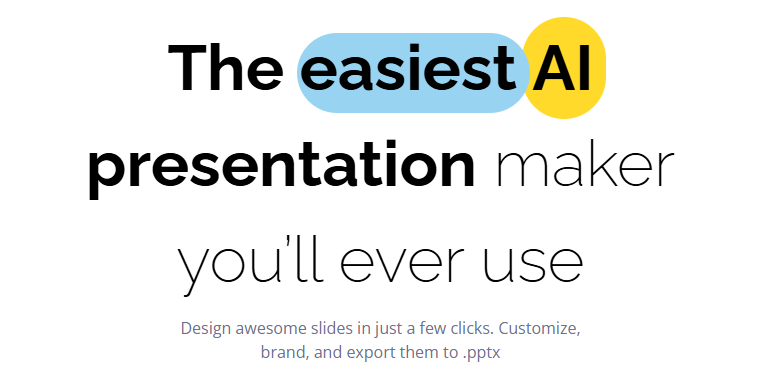
Key Features of Wonderslide:
- AI-Powered Design: Wonderslide’s AI designer automatically selects the perfect design for your presentation. Upload your draft, and within minutes, you’ll have a polished, professional presentation ready to go.
- Customization at Your Fingertips: Easily edit the design, colors, or fonts with just a single click. You can also add your company’s branding across all slides, ensuring consistency throughout.
- Seamless Integration: Wonderslide integrates smoothly with popular tools like MS PowerPoint and Google Slides, allowing you to work with platforms you’re already familiar with.
- Time-Saving Solution: Perfect for small to medium businesses, Wonderslide helps you save time while creating professional-quality presentations. No design skills are required, and the platform streamlines the entire process.
- Affordable Plans: Wonderslide offers both free and paid plans, with the paid plan starting at just $7.49 per month. For larger businesses, the Enterprise plan is available with custom pricing.
13. Prezo.ai: Effortless AI-Powered Presentation Creation
Prezo.ai is one of the innovative AI Presentation Tools that makes designing eye-catching presentations simpler than ever. Whether you’re a professional or a beginner, Prezo.ai helps you create beautiful, engaging presentations with ease.
Key Features of Prezo.ai:
- Extensive Template Library: Choose from a wide range of pre-designed templates, graphics, and icons to instantly enhance your presentation. If you prefer a custom touch, you can also upload your own images or generate AI-created visuals with specific text-based prompts.
- AI-Powered Design Suggestions: Prezo.ai’s smart algorithms analyze your content and suggest the best slide designs, color schemes, and fonts, making it easier to create polished presentations in no time.
- User-Friendly Interface: With its neat and clean interface, Prezo.ai ensures that anyone—regardless of design experience—can create professional presentations effortlessly.
- Advanced Collaboration Features: Prezo.ai allows for real-time collaboration, so you and your team can work on presentations together, even if you’re miles apart.
- Seamless Integration: Easily integrate your Prezo.ai presentations with popular platforms like PowerPoint and Google Slides, giving you flexibility in how you share your work.
14. Gamma: AI-Powered Presentation Creation Made Easy
Gamma is a powerful AI-driven platform designed to simplify the process of creating stunning, professional presentations. With its sleek interface and Natural Language Processing (NLP) technology, Gamma helps you craft, edit, and share pitch decks, proposals, reports, and more—all on the go.
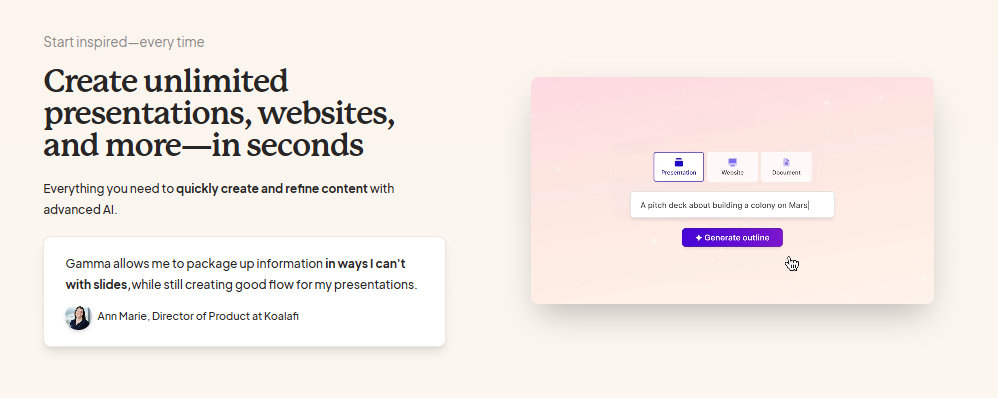
Key Features of Gamma:
- Pre-Built Templates: Gamma offers a variety of pre-designed templates tailored for sales and marketing, startup pitch decks, investor reports, project kick-offs, and more. These templates make it easy to start creating a presentation that fits your needs.
- Interactive Content: Enhance your presentations by embedding context-based GIFs, videos, charts, and website links. These elements keep your audience engaged and bring your content to life.
- Built-In Analytics: Gamma includes analytics tools that allow you to track viewer engagement with your slides, giving you valuable insights into how your presentation is performing.
- Real-Time Collaboration: Foster collaboration with your team using in-app comments, quick reactions, tags, and event-driven notifications. This feature helps ensure everyone is on the same page while working on the presentation.
- Easy-to-Use Editor: Gamma’s drag-and-drop editor and nested cards make it simple to create detailed and visually appealing presentations without the hassle.
15. Sendsteps.ai: The Ultimate AI Presentation Maker
Sendsteps.ai is an intuitive AI presentation maker that allows you to easily create interactive and engaging presentations. With its user-friendly interface and interactive elements, Sendsteps.ai is perfect for anyone looking to take their presentations to the next level.
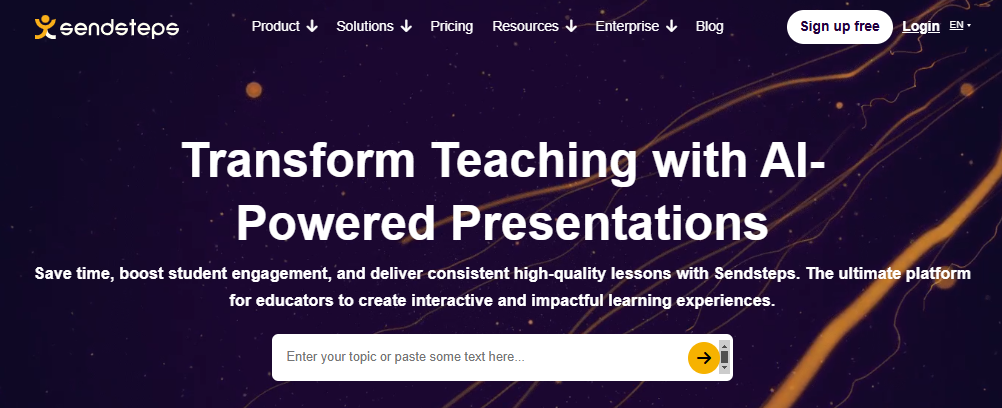
Key Features of Sendsteps.ai:
- File Conversion Made Easy: Sendsteps.ai allows you to convert text from Word documents, PowerPoint files, PDFs, and .txt files into dynamic presentations. It’s perfect for transforming existing content into engaging slides.
- Interactive Elements: The platform offers a variety of interactive features, such as quizzes, polls, and SMS voting, allowing you to actively engage your audience and gather real-time insights into their responses.
- Multi-Language Support: Create presentations in over 11 languages, including English, Spanish, Dutch, Portuguese, Italian, and French. This makes Sendsteps.ai a versatile tool for a global audience.
- Simple Drag-and-Drop Interface: Sendsteps.ai’s easy-to-use drag-and-drop functionality makes designing your presentation a breeze, even if you have no prior design experience.
Plans and Pricing:
Sendsteps.ai is a free tool that allows you to create up to 2 AI presentations. For users who need more, there are three premium plans available—Starter, Professional, and Enterprise.
16. Deckrobot: AI-Powered Presentation Tool for Effortless Slide Creation
Deckrobot is an innovative AI tool designed to streamline the presentation creation process. By harnessing the power of machine learning, Deckrobot turns hours of PowerPoint polishing into just minutes, helping you create on-brand slides and pitch decks without the hassle.
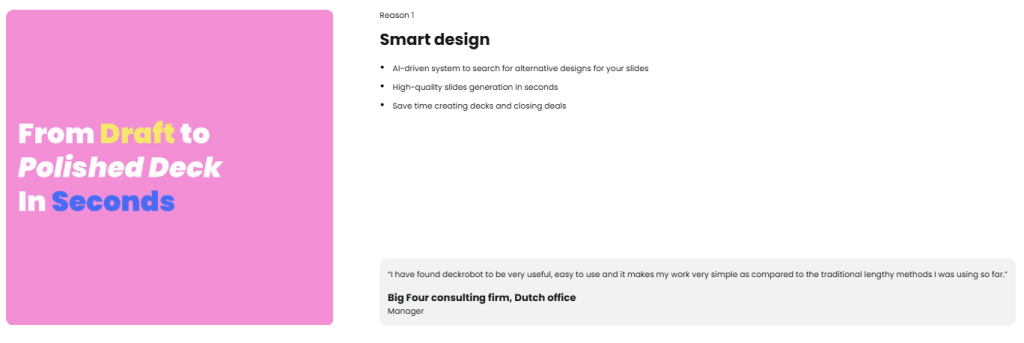
Key Features of Deckrobot:
- Easy Customization: Choose from a variety of preset designs tailored for different clients, services, and slide sizes. Customize fonts, colors, headers, icons, and more to match your brand’s unique style.
- One-Click Resizing: Resize slides in PowerPoint with a single click, ensuring the layout remains intact without disrupting the content or images.
- Corporate Style Editor: Deckrobot offers a built-in editor to easily adjust headers, footers, logos, fonts, and color palettes to align with your corporate guidelines, keeping your presentations on-brand.
- Anonymize Content Feature: With the anonymize feature, you can scan your slide content for sensitive information. You can even send anonymized slides securely to the EY server for alternative design options.
- User-Friendly Design: Deckrobot’s point-and-click functionality ensures an intuitive, hassle-free experience, even for those with limited design expertise.
17. Kroma: AI Presentation Tools for Powerful Presentations
Kroma is a stand-alone AI-powered presentation maker designed to elevate your presentations. Trusted by over 20,000 teams and major enterprises like Apple, Deloitte, and eBay, Kroma offers an intuitive and robust platform to create visually stunning presentations effortlessly.

Key Features of Kroma:
- Vast Library of Creative Assets: Access over 1 million creative assets, including slides, infographic templates, and data visualization elements to enhance your presentations.
- Easy Data Integration: The plug-and-play feature allows you to seamlessly import data from various sources and visualize it with pre-built data visualization elements, making your presentations both informative and engaging.
- Expert Deck Examples: Gain inspiration from hundreds of expertly crafted decks from top investors and professional pitchers, helping you build presentations that truly stand out.
- Seamless Integration: Kroma integrates smoothly with MS PowerPoint, Keynote, and Google Slides, enabling you to work with your preferred tools without any hassle.
- Free to Use: Kroma is free to use for individuals, offering a rich set of features. For SMBs and larger organizations, Kroma also provides premium plans tailored to meet their specific needs.
Discover the Power of AI Presentation Makers
If you’ve never used an AI Presentation Tools before, you might be wondering how these tools work. Let’s explore!
What is an AI Presentation Maker?
An AI Presentation Tool is powered by artificial intelligence designed to help you create stunning presentations quickly and easily. By simply providing text descriptions or drafts, these tools automatically generate professional-looking slides, saving you valuable time.
These platforms come with customizable templates and editing options, allowing users to tailor presentations to their specific needs.
Key Benefits of AI Presentation Makers
AI Presentation Tools come packed with features that can boost productivity and enhance the quality of your presentations. Here’s how they can help:
- Faster Slide Creation: With AI, you input text, and the software takes care of designing your slides automatically. It’s an efficient way to create presentations quickly.
- Customizable Design: Easily personalize your presentation by adding your branding, such as logos, colors, and fonts, ensuring consistency across all slides.
- Collaboration Features: Many tools support real-time collaboration, so your team can work together, make updates, and check changes instantly, ensuring smooth workflow.
- Advanced Design Features: AI tools offer dynamic animations, interactive elements, and design options, elevating your presentation’s visual appeal.
- Seamless Integration: Many AI presentation tools integrate with popular platforms like Slack and Team, making it easy to share and work on presentations with colleagues.
Try Before You Commit
Many AI presentation tools offer trial periods, giving you the chance to explore their features and find the perfect fit for your needs.
Bottom Line
AI Presentation Tools can save time, improve the quality of your presentations, and enhance team collaboration. By reducing manual work, these tools allow your team to focus on more strategic tasks, ultimately boosting productivity and engagement.
Continue reading to explore how advanced Image Generator Tools can effortlessly turn your creative ideas into high-quality, captivating visuals. Also Check out our Latest Blog on 29 Digital Marketing Tools for massive growth in your business.
