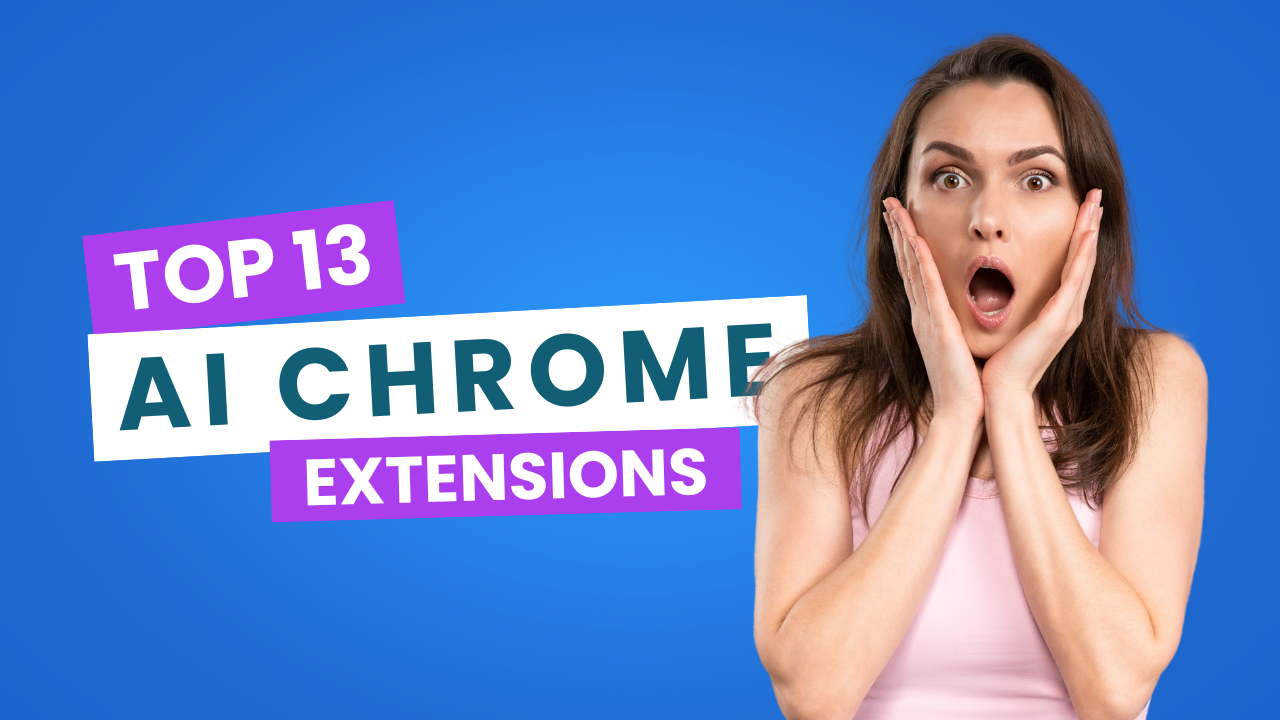
13 Best AI-Based Chrome Extensions to Supercharge Your Productivity
- Best AI Tools
- February 12, 2025
- No Comments
The Secret to Effortless Productivity? AI-Powered Chrome Extensions!
Imagine cutting your workload in half while achieving more in less time. Sounds impossible? With AI-powered Chrome extensions, it’s a reality! These smart tools streamline tasks, boost efficiency, and help you stay ahead. Whether you’re a writer, marketer, researcher, or business professional, the right AI extension can transform the way you work. Let’s explore the best AI-powered Chrome extensions that will elevate your productivity like never before.
Best Chrome Extensions For Your Business Productivity
- HIX.AI: AI assistant for writing, research, and content generation.
- Criminal IP: Real-time phishing detection and website risk assessment.
- Compose AI: AI-powered writing assistance for faster content creation.
- Perplexity AI: AI search with real-time web browsing and citations.
- WebChatGPT: Adds real-time search to ChatGPT for accuracy.
- Wiseone: Simplifies complex information and verifies facts online.
- Grammarly: AI tool for grammar, clarity, and tone improvement.
- NoteGPT: Summarizes YouTube videos and generates transcripts.
- Otter AI: Transcribes and organizes meetings with AI efficiency.
- Jasper AI: Speeds up content creation with customization options.
- UseChatGPT.AI: Access ChatGPT instantly for rewriting, summarizing.
- Merlin: Simplifies content summarization and quick responses.
- HyperWrite AI: Suggests words, rephrases, and refines content effectively.
Top AI Chrome extensions for your writing
1. HIX.AI
HIX.AI is your all-in-one AI-powered assistant that simplifies writing, research, and content generation. It seamlessly integrates into your browser, making tasks like crafting emails, generating blog content, summarizing articles, and even creating social media posts effortless. Whether you need an AI chat assistant, a paraphrasing tool, or an SEO-friendly article writer, HIX.AI has you covered. Unlike ChatGPT, it provides real-time information, ensuring accuracy and relevance. Plus, its compatibility with platforms like Google Docs and Gmail makes it an indispensable tool for professionals.

Pros:
- AI-powered writing assistant for emails, blogs, and social posts
- Summarizes articles, YouTube videos, and PDFs instantly
- Real-time AI chat with up-to-date knowledge
Cons:
- Some advanced features require a paid plan
- Occasional content accuracy issues
- Limited customization for writing styles
Pricing: Starts at $4.99/month
2. Criminal IP: AI-Based Phishing Link Checker
Cybersecurity is non-negotiable, and Criminal IP ensures your online safety. This AI-powered extension scans websites in real-time, detecting phishing threats, malware, and fraudulent sites before you click. With instant risk classification, it labels websites as Safe, Low, Moderate, Dangerous, or Critical, giving you a clear understanding of potential risks. If you frequently browse unfamiliar websites, this tool is a must-have for a safer internet experience.
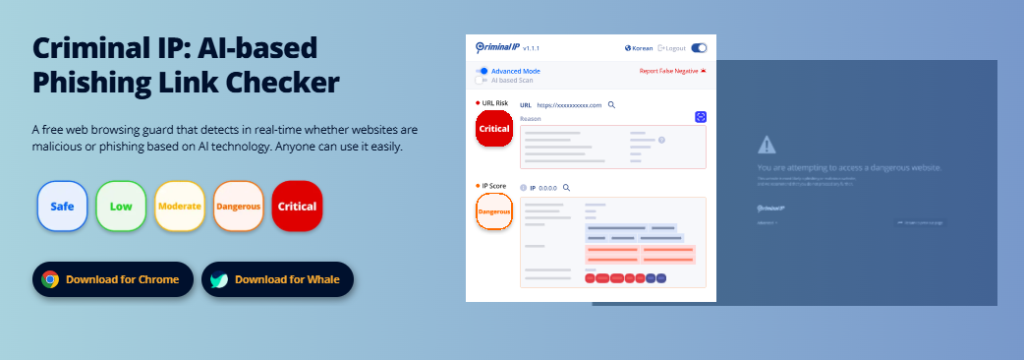
Pros:
- Real-time phishing detection and risk assessment
- Blocks access to malicious websites
- Provides comprehensive domain threat analysis
Cons:
- Some features require a subscription
- Might flag false positives occasionally
- Advanced settings can be complex for beginners
Pricing: Free basic plan; premium plans start at $9.99/month
3. Compose AI
Struggling with writer’s block? Compose AI accelerates content creation by offering auto-complete suggestions, rewriting assistance, and AI-powered email responses. Whether you’re drafting a blog post, email, or social media caption, this extension refines your writing with a few keystrokes. It’s a game-changer for professionals who want to write faster without sacrificing quality.
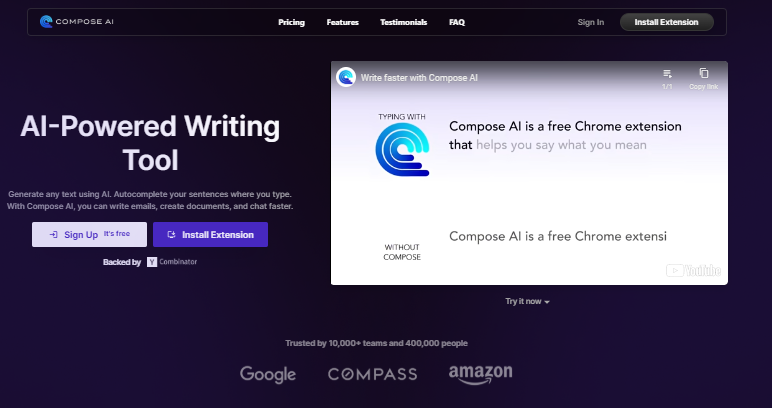
Pros:
- AI-powered auto-complete and text generation
- Rewrites sentences for clarity and impact
- Seamlessly integrates with Gmail and Google Docs
Cons:
- Limited free plan functionality
- Occasional awkward phrasing in AI-generated text
- Not yet available on all platforms
Pricing: Free; premium plans start at $8.99/month
4. Perplexity AI
Perplexity AI takes search to the next level by combining ChatGPT-like responses with live web browsing. Instead of sifting through multiple search results, this extension delivers instant, cited answers to your questions. Whether you need quick summaries, domain-specific insights, or follow-up queries, Perplexity AI makes information retrieval effortless.
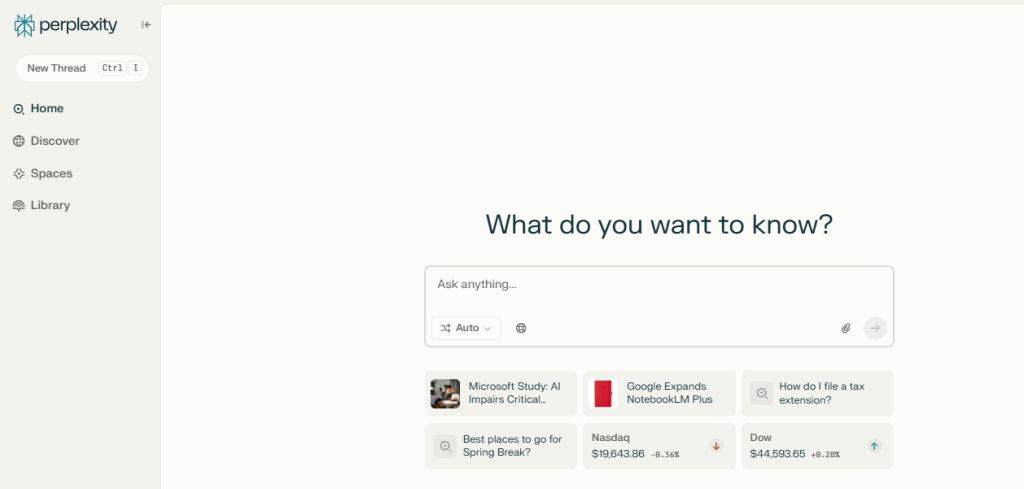
Pros:
- AI-powered search with real-time web browsing
- Provides cited sources for credibility
- Suggests related questions for deeper research
Cons:
- Limited free-tier access
- Can sometimes return generic answers
- AI-generated responses may lack depth in complex queries
Pricing: Free; advanced features with Pro version at $20/month
5. WebChatGPT
WebChatGPT bridges the gap between ChatGPT’s knowledge cut-off and real-time information by integrating live search results. This extension enhances ChatGPT responses by providing updated, relevant data, making it ideal for fact-checking, research, and content creation.
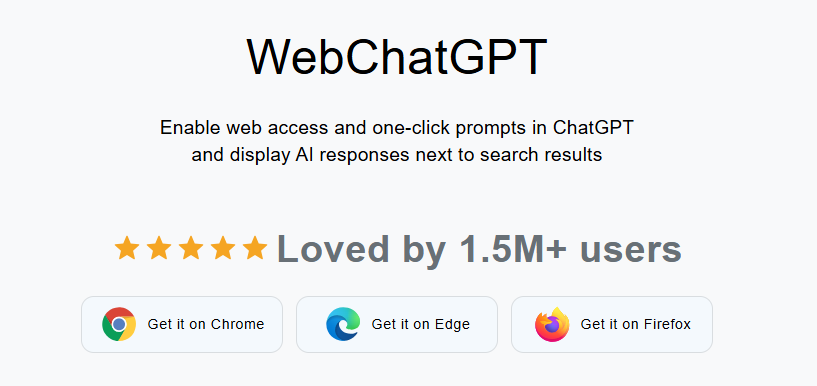
Pros:
- Adds real-time web search to ChatGPT
- Provides up-to-date information
- Works across multiple browsers
Cons:
- Requires ChatGPT access
- Can slow down response time
- Limited control over search sources
Pricing: Free
6. Wiseone
For those who read a lot online, Wiseone simplifies complex information into digestible insights. It verifies facts, cross-checks sources, and summarizes content, making it perfect for students, researchers, and professionals who need accurate information at a glance.
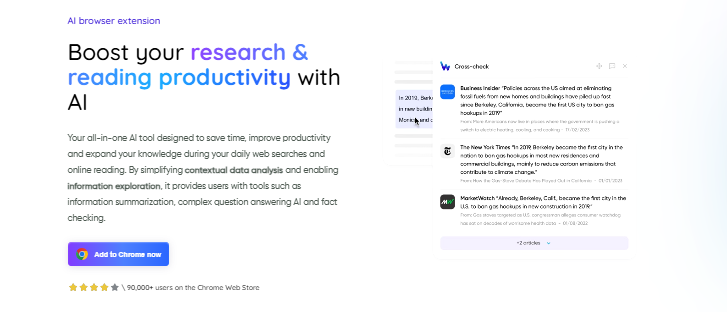
Pros:
- Simplifies complex information
- Verifies facts with multiple sources
- Provides quick content summaries
Cons:
- Might not support all websites
- Some features require a paid plan
- Can occasionally misinterpret technical terms
Pricing: Free; premium plans start at $6.99/month
7. Grammarly
Grammarly is the ultimate AI-powered writing assistant that helps improve grammar, clarity, and tone. Whether you’re composing an email, writing an article, or chatting online, Grammarly ensures your writing is polished and professional.
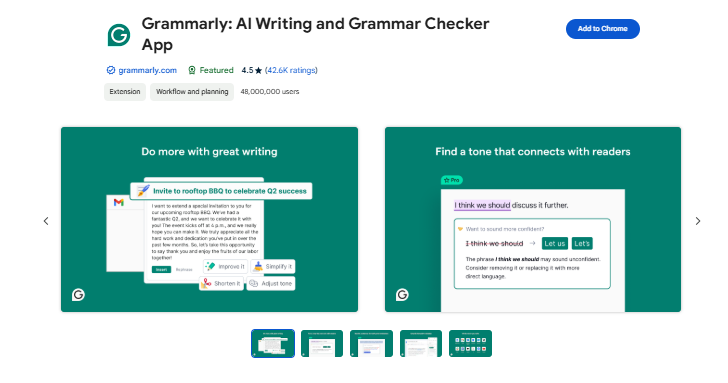
Pros:
- Real-time grammar and spell check
- Tone adjustments for different audiences
- Works across various platforms
Cons:
- Advanced features require a subscription
- Can occasionally misinterpret intent
- Might not always suggest the best word choices
Pricing: Free basic plan; premium starts at $12/month
8. NoteGPT
If watching lengthy YouTube videos isn’t your thing, NoteGPT is a lifesaver. This extension summarizes YouTube content, generates transcripts, and allows you to take timestamped notes, making learning faster and more efficient.
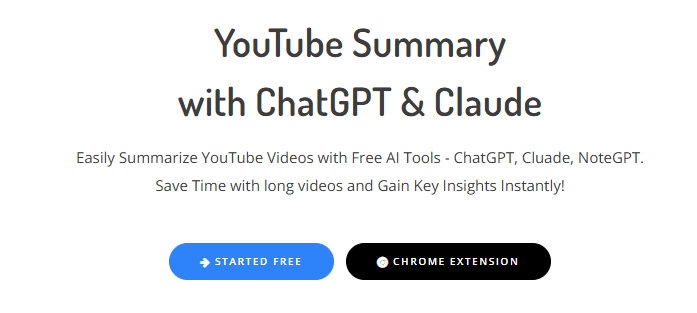
Pros:
- AI-generated YouTube video summaries
- Timestamped notes for easy reference
- Transcripts for offline reading
Cons:
- Requires a ChatGPT account
- Accuracy depends on video clarity
- Some features locked behind a paywall
Pricing: Free; premium plans available
9. Otter AI
Taking meeting notes manually is outdated—Otter AI records, transcribes, and organizes your conversations automatically. Ideal for professionals, students, and teams, this extension ensures you never miss important details.
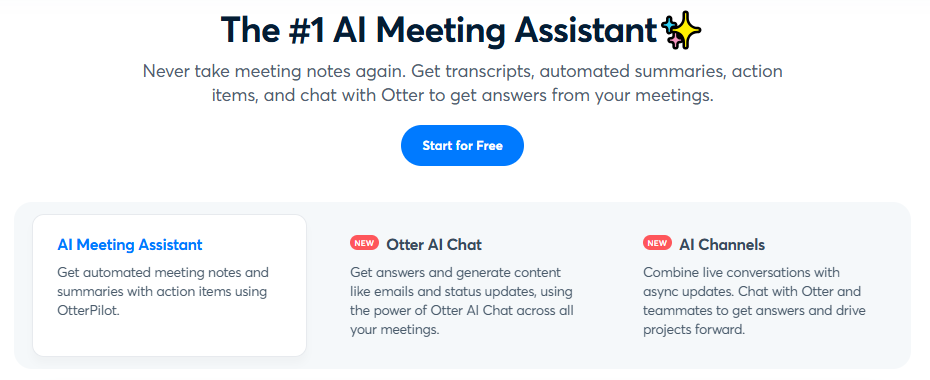
Pros:
- Real-time AI transcription
- Speaker identification for clarity
- Syncs with Google Meet and Zoom
Cons:
- Free plan has limited minutes
- May struggle with strong accents
- Requires internet for real-time transcription
Pricing: Free with limited minutes; Pro plan at $16/month
10. Jasper AI:
Jasper AI helps you create high-quality content up to 10x faster. With its ability to generate content in seconds and integrate seamlessly across platforms with its Chrome extension, Jasper ensures consistent, on-brand messaging. It learns your tone, making content creation efficient and personalized for your brand.
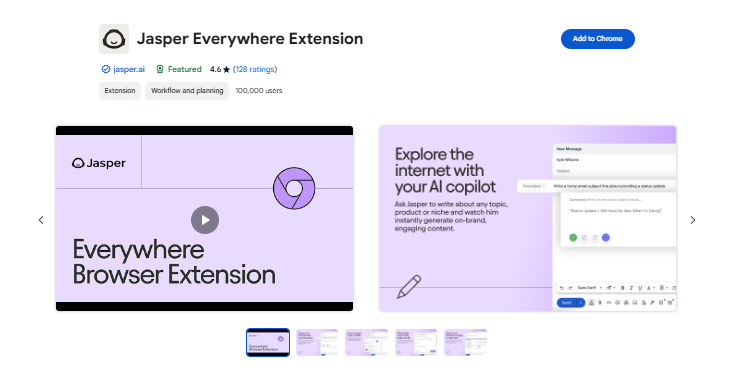
Pros:
- Speeds up content creation.
- Customizes to your brand’s voice.
- Excellent for team collaboration.
Cons:
- Higher pricing for smaller businesses.
- Limited customization on basic plans.
- Requires internet access.
Pricing: Starts at $49/month (Verified)
11. UseChatGPT.AI
UseChatGPT.AI is a Chrome extension that lets you access ChatGPT instantly to rewrite, summarize, or translate text on any website. No need for a ChatGPT account, making it highly accessible for quick text management.

Pros:
- One-click text manipulation.
- Translates into 14 languages.
- No account needed.
Cons:
- Only for Chrome.
- Requires internet access.
- Advanced features need a paid plan.
Pricing: Free (Verified)
12. Merlin
Merlin brings ChatGPT directly to your browser with a simple shortcut. It helps you summarize content, write responses, and even adjust text length instantly—perfect for quick tasks and enhancing productivity.
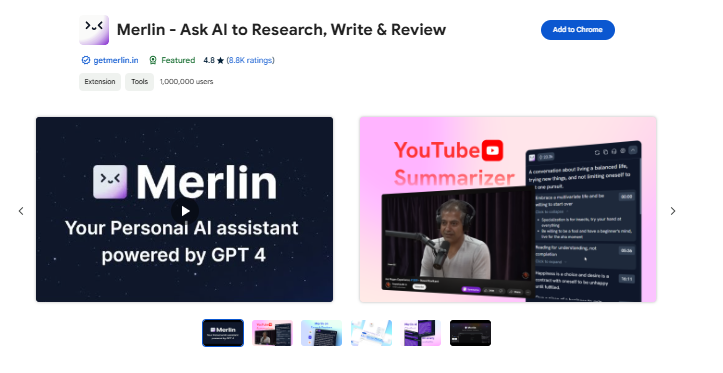
Pros:
- Fast access to ChatGPT.
- Summarizes YouTube and articles.
- Customizable prompts.
Cons:
- Only works in browsers.
- Requires internet connection.
- Premium features are limited.
Pricing: Free (Verified)
13. HyperWrite AI
HyperWrite helps you generate, rephrase, and refine content faster. Its Chrome extension suggests contextual words, speeding up writing and ensuring your tone stays consistent across projects.
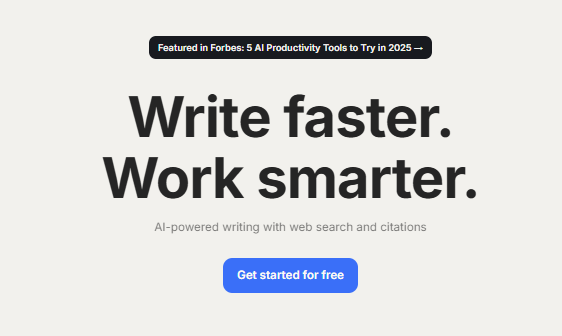
Pros:
- Suggests contextual words.
- Adapts to your writing style.
- Works anywhere online.
Cons:
- Limited features on free version.
- Repetition of suggestions.
- Needs regular updates.
Pricing: Starts at $19.99/month (Verified)
Final Thoughts:
AI-powered Chrome extensions are revolutionizing productivity by automating tasks, enhancing writing, improving research, and securing online experiences. Whether you’re a professional, student, or business owner, integrating these tools into your workflow can make a massive difference. Try them out and take your productivity to the next level!
Explore our latest blog on AI Search Engines and discover how they can transform the way you find information, boost efficiency, and enhance your search experience! Explore here for more TheAISurf.
