
14 AI Selfie Generator Tools in 2026: Enhance Your Photos Like Never Before
- best ai photo generator
- February 14, 2025
- No Comments
An AI selfie generator isn’t just another photo app—it’s a game-changer in digital photography. Imagine transforming a simple selfie into a stunning portrait, a hyper-realistic AI-generated image, or even a historical recreation in seconds.
No need for manual touch-ups or complex editing skills—AI does the heavy lifting for you. But with so many options out there, which tool delivers the best results? We’ve tested and reviewed the top AI selfie generators of 2025 to help you find the perfect one.
Top AI Selfie Generator Tools for Stunning Transformations
- Lensa by Prisma AI: Artistic avatars and advanced photo editing.
- NightCafe: Versatile AI art platform for selfies.
- Portrait AI: Classic portrait-style transformations from selfies.
- ClipDrop: Advanced lighting adjustments for professional photos.
- MyHeritage: Historical portrait transformations for selfies.
- AI-ART Tokyo: Anime-style selfie transformations with custom filters.
- PhotoRoom: Professional-quality AI-driven selfie enhancements.
- VanceAI: AI-powered image enhancement and upscaling.
- Fotor: Easy AI-powered selfie transformation and editing.
- Artguru: AI avatars in diverse artistic styles.
- Photoleap: Artistic effects and dynamic filters for selfies.
- BasedLabs: Fun, creative AI selfie and face edits.
- ImagineMe: Sci-fi and fantasy-themed personalized selfies.
- Facetune: Precision editing for flawless selfies.
The Ultimate Guide to AI Selfie Generator Tools
1. Lensa
Lensa is a top-tier image editing app developed by Prisma Labs, known for its AI-powered enhancements and user-friendly experience. Launched in 2018, it quickly became a go-to choice for photo enthusiasts. Its standout feature, “Magic Avatar,” allows users to transform their photos into artistic avatars, making it a favorite among digital creatives. The app also offers a full suite of editing tools, including facial retouching, background blur, and artistic filters, helping users create stunning images effortlessly.
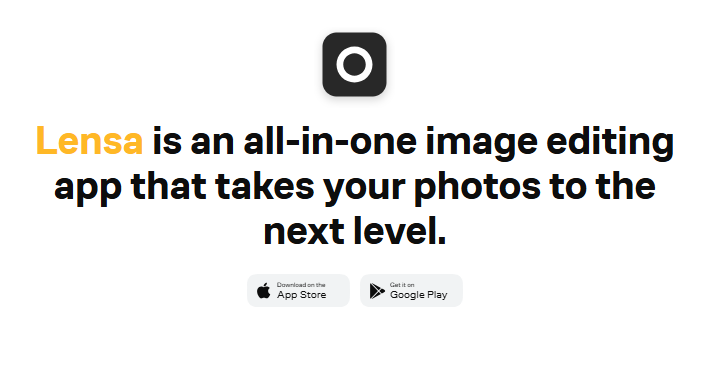
Pros:
✔ Advanced customization options for AI avatars
✔ Smooth and intuitive interface
✔ Over 200 styles available for avatar creation
Cons:
✖ AI-generated avatars may lack accuracy in fine details
✖ Subscription required for full feature access
✖ Limited control over advanced editing settings
Pricing:
- Monthly: $7.99
- Annual: $29.99
2. NightCafe
NightCafe is a dynamic AI art platform that enables users to generate stunning images from text prompts. Known for its engaging community, the platform encourages artists to participate in daily challenges, offering a unique space for creativity.
Leveraging Stable Diffusion and DALL-E 3, NightCafe excels in producing hyper-realistic AI-generated selfies, making it a great choice for those looking to create professional-quality headshots.
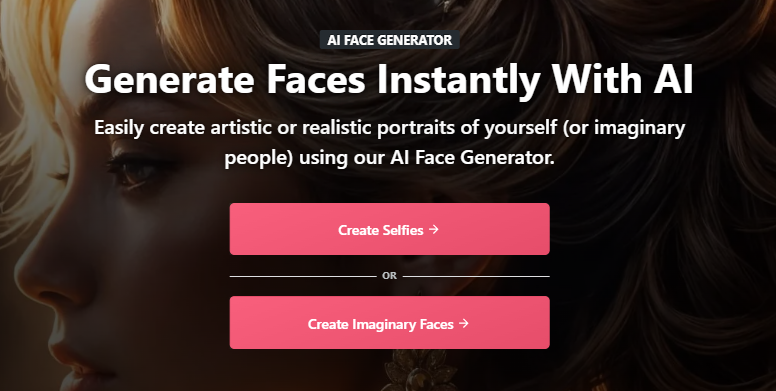
Pros:
✔ Credits are refunded if image generation fails
✔ Flexible pay-as-you-go credit system
✔ Print-on-demand option for AI-generated artwork
Cons:
✖ Some features require significant credits
✖ Processing time can be slow for complex requests
✖ Quality varies based on prompt details
Pricing:
- AI Beginners: $4.79/month (100 Credits)
- AI Hobbyist: $7.99/month (200 Credits)
- AI Enthusiast: $15.99/month (710 Credits)
- AI Artist: $39.99/month (1,610 Credits)
3. Portrait AI
Portrait AI specializes in turning modern selfies into timeless 18th-century-style portraits. Using advanced AI, it adds intricate artistic details that mimic historical artwork, making it a fantastic choice for users who enjoy vintage aesthetics. The tool is incredibly easy to use—just upload a photo, and the AI will handle the rest, offering results that rival premium avatar generators.
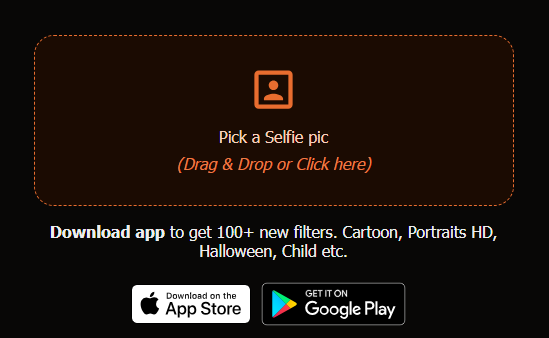
Pros:
✔ Free version provides high-quality portraits
✔ No account setup required
✔ No watermarks, even in the free version
Cons:
✖ Limited style variations compared to other tools
✖ Can struggle with non-standard facial angles
✖ Premium portraits require a paid subscription
Pricing:
- Weekly: $4.99
- Monthly: $19.99
4. ClipDrop
ClipDrop is a powerful AI-driven editing tool designed to enhance images with advanced lighting effects. It allows users to adjust shadows, highlights, and background illumination to create professional-quality photos. With seamless integration into tools like Photoshop and Figma, ClipDrop is an excellent option for photographers and designers looking for precision in their edits.
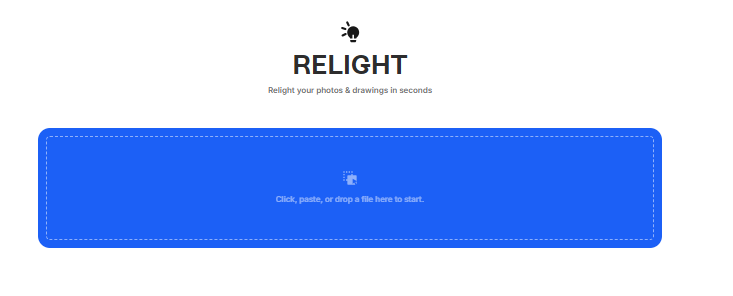
Pros:
✔ Works with Photoshop, Figma, and other design tools
✔ Pro users can download depth and normal maps for 3D projects
✔ Free version includes relight, reimagine, uncrop, and generative fill
Cons:
✖ Advanced features require a paid plan
✖ Some AI effects may look artificial without manual fine-tuning
✖ Subscription pricing can be expensive for casual users
Pricing:
- Free version available
- Pro Plan: $11/month (billed annually)
5. MyHeritage
MyHeritage offers a unique way to transform selfies into historically accurate portraits. Whether you want to see how you’d look in ancient Greece or the 1960s, the AI-powered “Time Machine” tool generates realistic avatars based on historical clothing, hairstyles, and cultural elements. This makes it a fascinating option for history enthusiasts and genealogy fans.
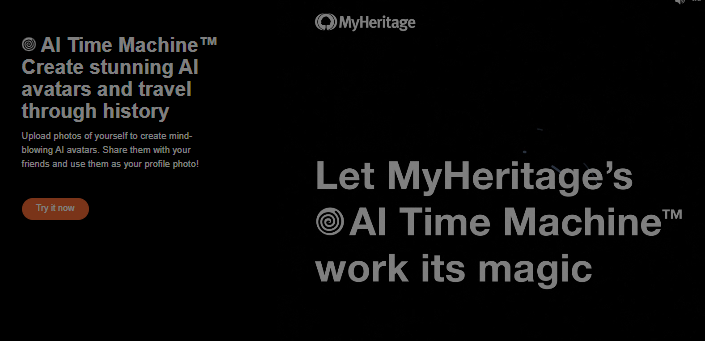
Pros:
✔ Produces highly detailed historical avatars
✔ Generates 8 AI avatars per theme
✔ Superior output quality compared to similar tools
Cons:
✖ Requires multiple images for best results
✖ Limited free-use options
✖ Some themes may not be fully accurate
Pricing:
- Avatar Package: $20 (~300 images)
- Time Travel Package: $24 (~500 images)
- All-Inclusive Package: $36 (~800 images)
6. AI-ART Tokyo
AI-ART Tokyo, also known as “AI Gahaku,” is an anime-focused AI tool that transforms selfies into authentic anime-style characters. Developed by a Japanese full-stack developer, this app specializes in deep-learning models trained on thousands of anime images. It provides expressive facial details, making it the perfect choice for anime lovers who want personalized digital avatars.
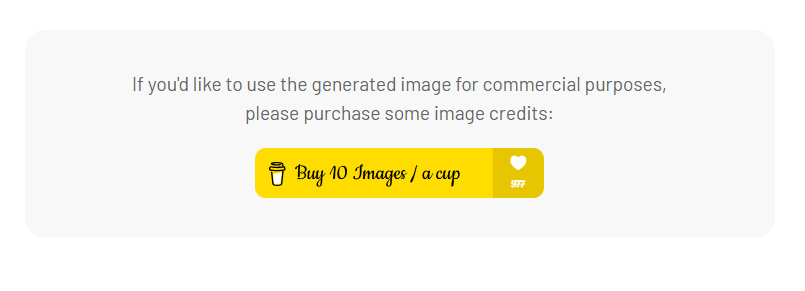
Pros:
✔ Custom filters allow users to replicate anime art styles
✔ Premium package includes 300+ filters
✔ Integration with games like Animal Crossing
Cons:
✖ Free version has limited customization
✖ Some filters may distort facial features
✖ Paid plan required for full access
Pricing:
- Free version available
- Paid Plan: $4.99/month
7. PhotoRoom
PhotoRoom is one of a feature-rich AI Selfie Generator Tools tool that elevates selfies to professional studio-quality images. The app includes an AI retouch feature that removes imperfections, enhances lighting, and refines background settings. With its smart template recommendations and batch editing options, it’s an ideal tool for content creators and professionals seeking high-quality images.

Pros:
✔ Smart templates suggest the best edits for selfies
✔ Widgets available for quick access
✔ Preview option for comparing before-and-after effects
Cons:
✖ Advanced editing tools require a paid plan
✖ Free version includes limited features
✖ AI-generated edits may need manual adjustments
Pricing:
- Free version available
- Pro Plan: $9.99/month
Each of these AI Selfie Generator Tools caters to different creative needs, whether you’re looking for artistic portraits, anime-style transformations, or professional-level photo edits. Choose the one that best aligns with your vision!
8. VanceAI:
Imagine turning a blurry, low-resolution selfie into a high-definition masterpiece. With VanceAI, that’s exactly what you get. This AI-powered editing suite specializes in enhancing images with precision, making your selfies more vibrant and professional. Whether you need to upscale to 4K, remove noise, or sharpen details, VanceAI delivers exceptional quality. Its intuitive tools cater to everyone, from casual users to professional designers.
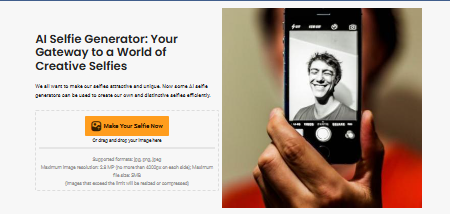
Pros:
- Seamless API integration for enhanced workflow.
- Allows authorized device management for better accessibility.
- Extended download service with detailed credit-related instructions.
Cons:
- Free version has limited features.
- Processing time may be slow for large files.
- Some advanced tools require premium credits.
Pricing:
- Free version available
- 100 credits: $4.95 | 200 credits: $7.95 | 500 credits: $12.95 | 1000 credits: $17.95
- Monthly: $39.90 | Yearly: $99.90 | Lifetime: $129.90
9. Fotor:
Want to transform your selfie into an anime character or a stunning oil painting? Fotor makes it effortless with its AI-driven editing suite. Simply upload a selfie, choose your preferred artistic style, and let the AI work its magic. Designed for ease of use, Fotor eliminates the need for complex editing, making it perfect for beginners and creatives alike.
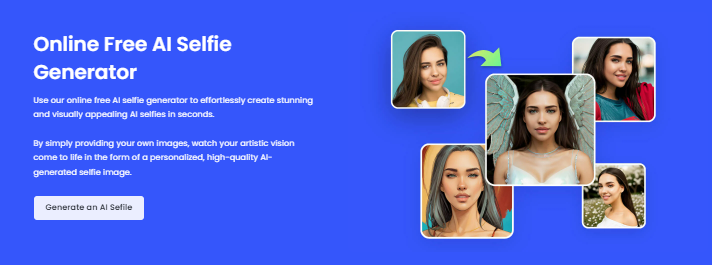
Pros:
- Extra credits available for AI-generated content.
- Over 10+ additional tools ensure professional-quality results.
- Instant AI-powered chat support for quick assistance.
Cons:
- Free version includes ads.
- Limited cloud storage in the basic plan.
- Advanced filters require premium access.
Pricing:
- Fotor Basic: Free | Basic features, 500M cloud storage
- Fotor Pro: $3.33/month | Advanced editing, 2GB storage, 100 extra credits/month
- Fotor Pro+: $7.49/month | 10GB storage, 300 extra credits/month
10. Artguru:
Artguru takes AI-powered selfies to a whole new level, allowing users to generate up to 100 avatars in one go. Whether you want a futuristic portrait or a traditional painting, Artguru provides diverse artistic styles for endless experimentation. Perfect for social media users and content creators, it offers an engaging way to reimagine selfies.
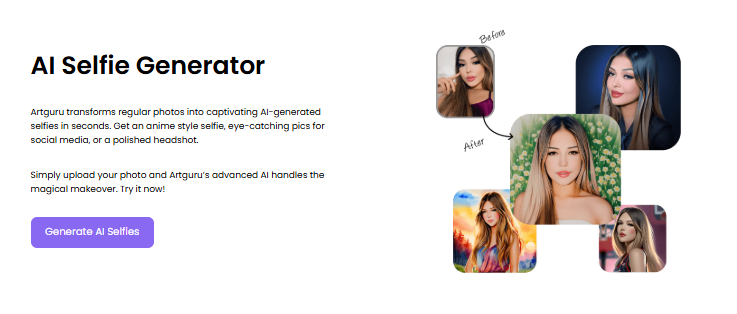
Pros:
- Trending style suggestions for optimal results.
- Supports multiple themes like cyberpunk, anime, and watercolor.
- Saves favorite creations for quick access.
Cons:
- Limited free features.
- Processing large batches may slow down performance.
- Requires premium subscription for HD resolution.
Pricing:
- Standard: $3.34/month | 12,000 credits, HD resolution, no watermark
- Plus: $5/month | 20,000 credits, all features in Standard plan
11. Photoleap:
Photoleap is the go-to tool for adding dynamic elements to your selfies. From animated effects to cartoon filters, it brings creativity to life. Whether you want to place yourself in a fantasy world or add motion to static images, Photoleap makes it happen effortlessly. Its AI-powered background generator ensures perfect scene adjustments, making it a great pick for artistic selfie lovers.
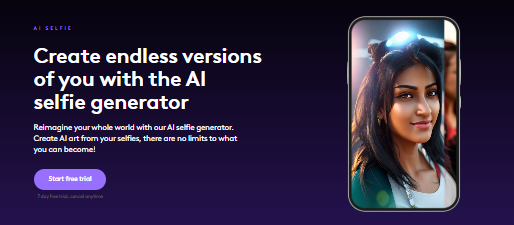
Pros:
- Automatically saves photo sessions for easy edits.
- Includes a doodle feature for custom enhancements.
- Adjustable canvas size for flexible formatting.
Cons:
- Free version has limited effects.
- Some features require in-app purchases.
- Processing speed may vary for large files.
Pricing:
- Starts at $5/month after a 7-day free trial
- Annual plan: $59.99/year
12. BasedLabs:
BasedLabs takes selfie editing to a new level by combining AI-driven customization with a playful approach. From swapping faces with celebrities to transforming yourself into a fictional character, the tool offers a wide variety of creative effects. With extensive text-to-image capabilities, BasedLabs is ideal for both casual users and digital artists.

Pros:
- Access to 10 different AI diffusion models.
- Ability to generate four images simultaneously.
- Comprehensive image management tools.
Cons:
- Requires high-quality input images for best results.
- Limited free version.
- Some advanced effects demand more credits.
Pricing:
- Creator Plan: $20/month | 1,000 credits, premium AI tools, priority support
- Pro Plan: $39/month | 3,600 credits, all features in Creator Plan
13. ImagineMe:
ImagineMe merges creativity with futuristic elements, letting you transform selfies into sci-fi or fantasy-themed portraits. With hyper-detailed customization options, you can generate images featuring neon landscapes, robotic enhancements, or interstellar settings. It’s the perfect choice for users who want a unique, otherworldly look.

Pros:
- Allows users to create custom AI models.
- Easy access to high-quality templates.
- In-app search for browsing favorite showcases.
Cons:
- AI-generated images may require fine-tuning.
- Limited credit-based model.
- Processing can be time-consuming for high-detail images.
Pricing:
- Pay-as-you-go plan: $5 for 10 credits (1 credit generates 4 images)
14. Facetune:
Facetune, developed by Lightricks, is one of the most powerful AI selfie editors available. From digital makeup applications to advanced face-sculpting features, it ensures every detail is perfected. Whether you’re fine-tuning lighting or adjusting facial symmetry, Facetune offers professional-grade tools in an easy-to-use interface.
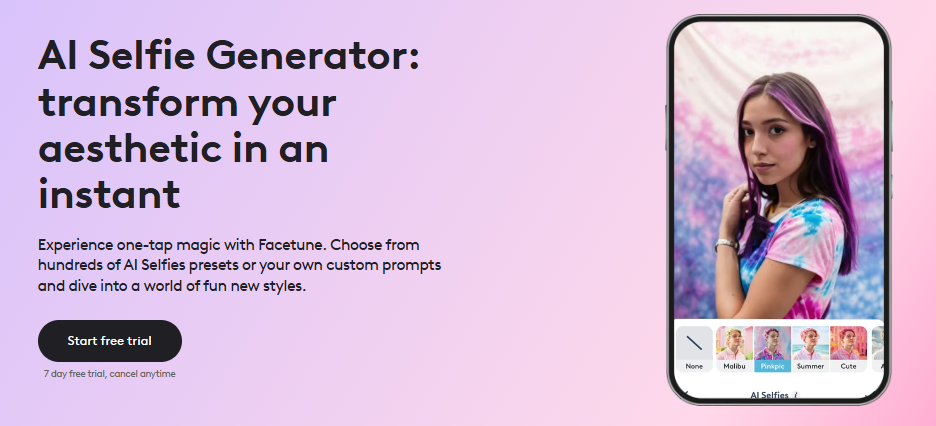
Pros:
- Vanish tool removes unwanted elements effortlessly.
- AI-based blemish removal for flawless skin.
- Trendy filters to enhance color aesthetics.
Cons:
- Some features locked behind a paywall.
- Requires a learning curve for best results.
- Premium version needed for high-resolution exports.
Pricing:
- Free version with basic tools
- Premium features available via in-app purchases
Disclaimer: For the most accurate and up-to-date pricing, please refer to the official website of each tool.
Relevant Reads:
Best AI Sticker Generator Tools
Best AI Profile Picture Generator Tools
Conclusion: Choosing the Right AI Selfie Generator
With so many AI Selfie Generator Tools available, the choice ultimately depends on what kind of edits you’re looking for. From realistic, professional selfies to imaginative, artistic transformations, these tools offer something for every preference.
Whether you’re a casual user or a serious photographer, experimenting with AI Selfie Generator Tools can unlock a whole new world of creativity. Try one today and elevate your selfie game to the next level!
Don’t miss out—read our latest blog on AI Legal Drafting Tools for more insights and tips on the best AI interior design tools. Also, log on to TheAISurf for exclusive updates!
