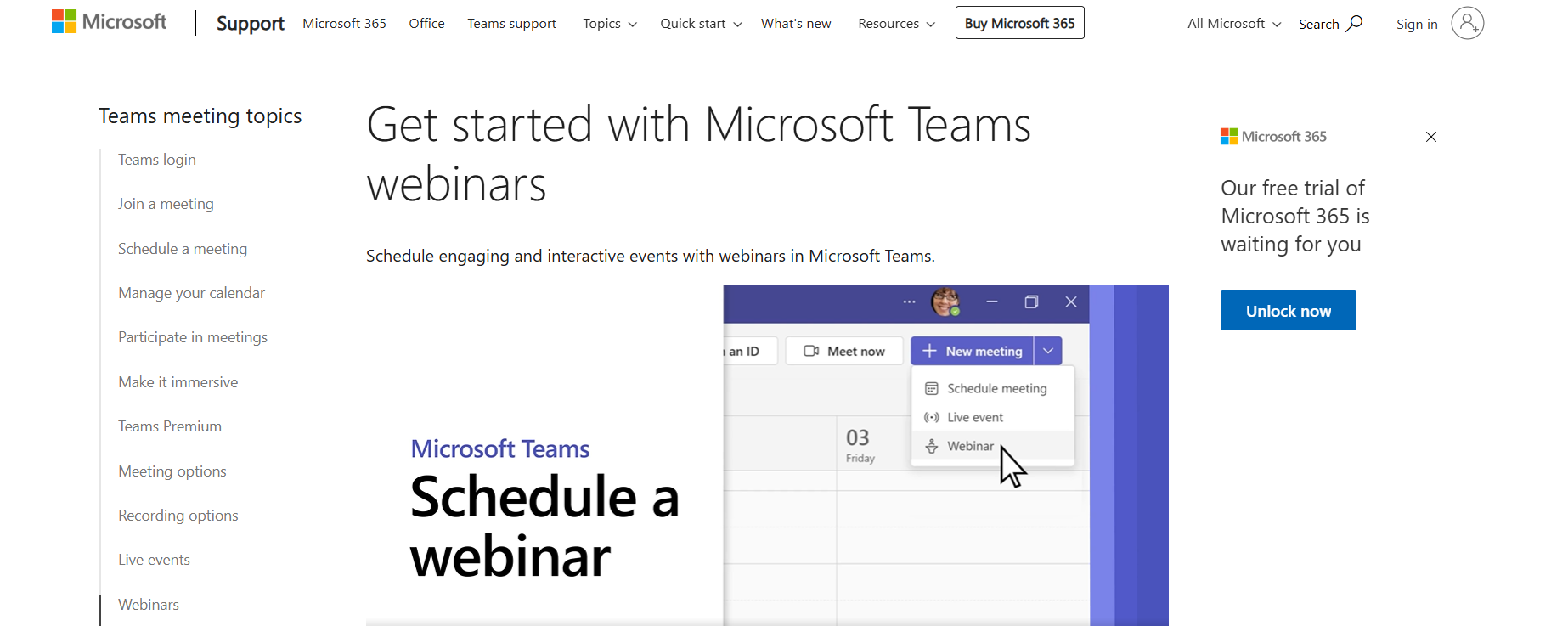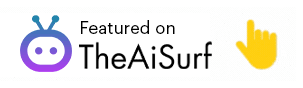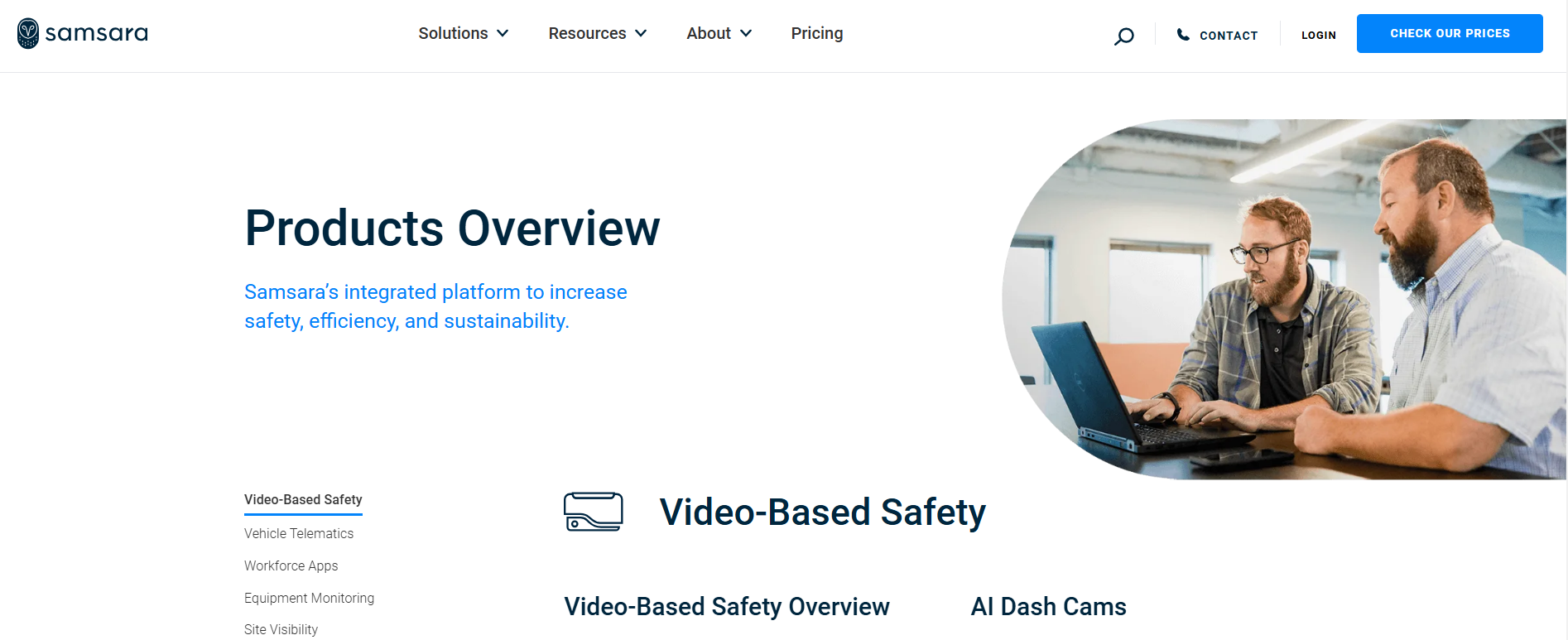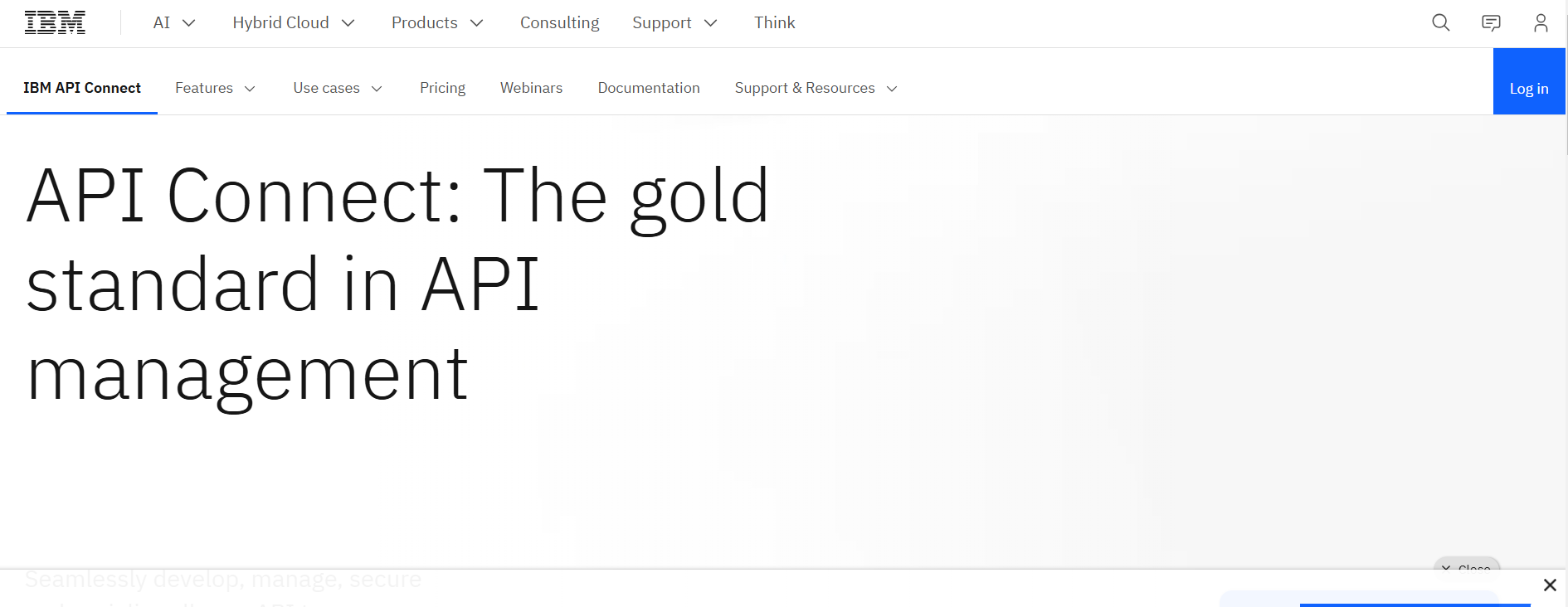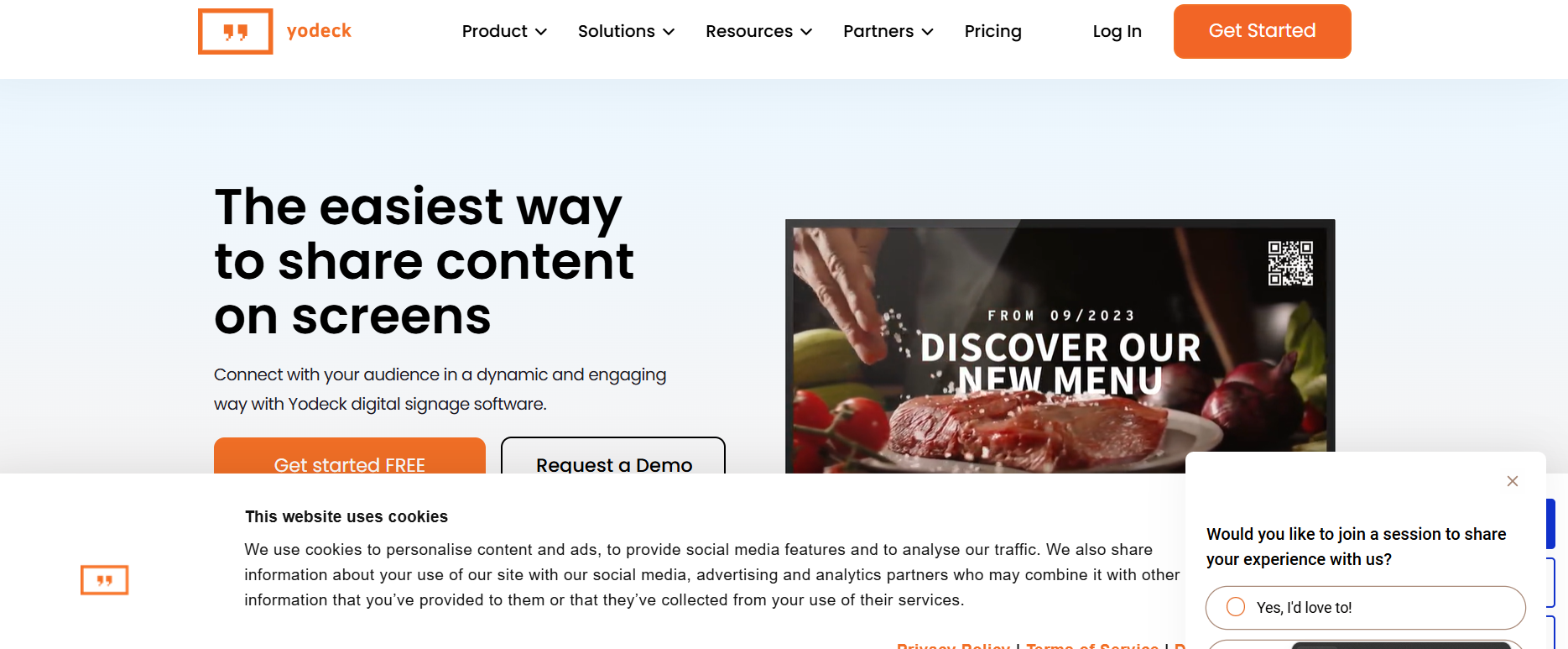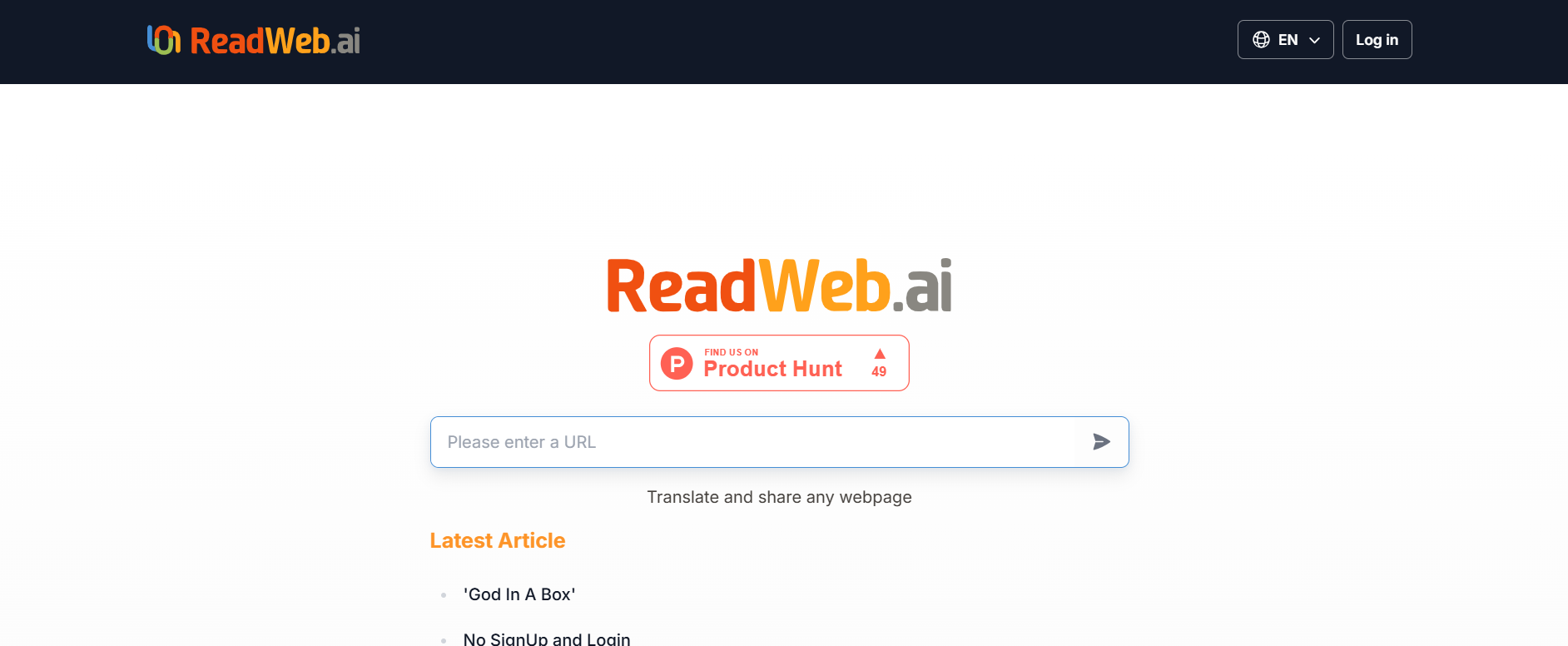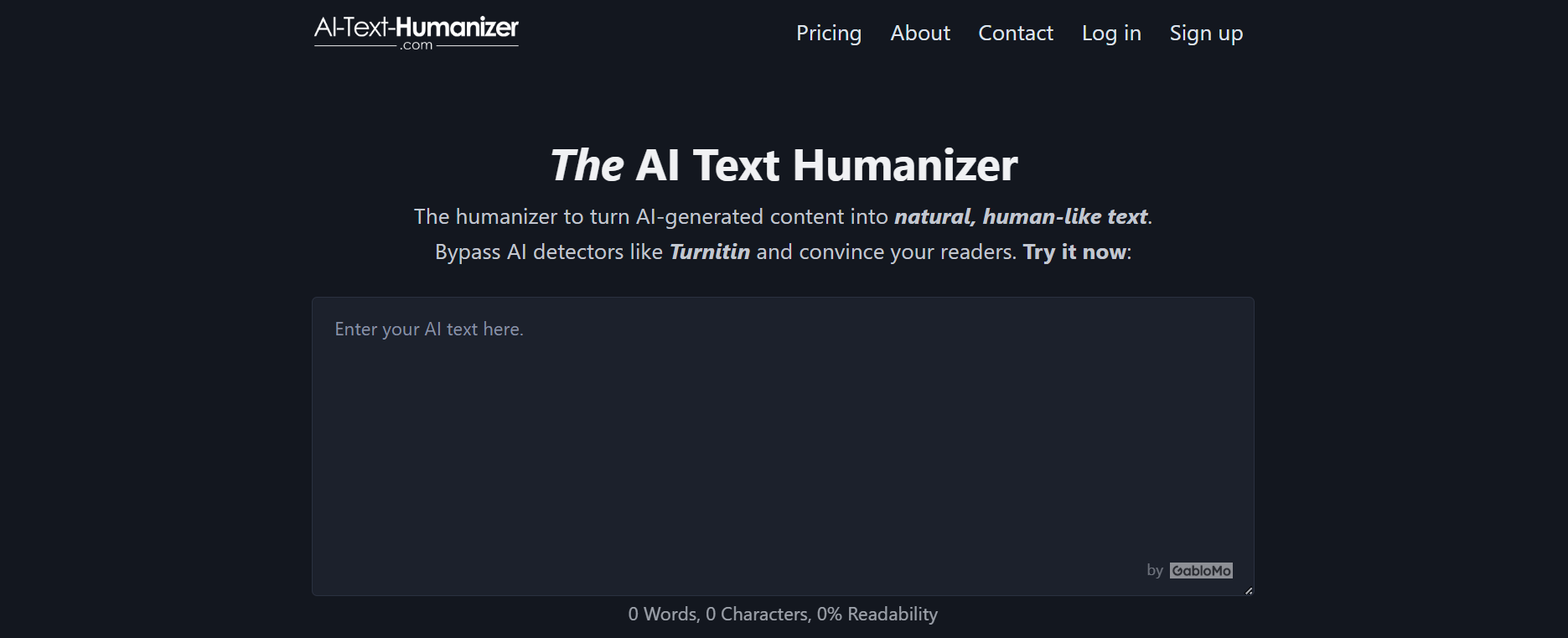Microsoft Teams Webinars offer a powerful and structured way to host engaging and interactive events, whether for training, presentations, or large-scale virtual gatherings. With advanced features like registration management, branded themes, and detailed reporting, Teams Webinars help you create professional and impactful events that connect with your audience.
Key Features:
-
Registration Management: Set capacity limits, approve registrations manually, and create waitlists to manage attendee sign-ups.
-
Branded Themes: Customize your webinar with brand images, banners, and color themes for a professional look.
-
Presenter Bios: Showcase presenter photos and bios to give attendees context about your event.
-
Webinar Reports: Gain insights into registration, attendance, and engagement with detailed pre- and post-event reports.
-
Audience Interaction: Use polls and Q&A features to engage attendees during the webinar.
-
Green Room: Prepare presenters in a private space before the event goes live.
-
Recording Options: Record your webinar for future reference or sharing with absent attendees.
Best for:
-
Businesses hosting training sessions, product launches, or corporate events.
-
Educators conducting virtual classes or workshops.
-
Event organizers managing large-scale webinars with external attendees.
-
Teams needing structured and professional virtual event solutions.
-
Organizations looking to customize and brand their virtual events.
-
Presenters requiring detailed insights into attendee engagement and feedback.
-
IT admins managing webinar permissions and settings for their organization.
Price: Included with Microsoft Teams Premium or Microsoft 365 subscriptions.
Disclaimer: Please refer to the website for the most accurate and current pricing details and service offerings.
Try now