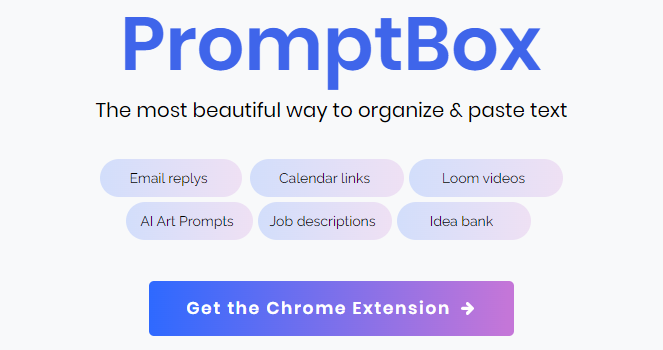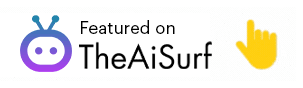Organize and Paste Text Effortlessly with PromptBox
Transform the way you manage text with PromptBox, the ultimate tool for organizing and pasting text seamlessly. Whether you’re dealing with email replies, calendar links, Loom videos, AI art prompts, or job descriptions, PromptBox simplifies your workflow with intuitive features designed for efficiency.
Key Features
Quickly insert frequently used text templates with simple commands
Use PromptBox across any web platform
Easily organize your text using folders, colors, and images
Share or sell your prompts to streamline collaborative projects
Price Explore flexible pricing options tailored to your text management needs.
Disclaimer: Please refer to the PromptBox website for the most accurate and current pricing details and service offerings.
Best for
Professionals handling frequent email responses and document creation
Content creators needing efficient text organization and retrieval
Teams collaborating on complex projects requiring streamlined text management
What We Like
Intuitive right-click functionality for direct saving
Drag-and-drop interface for effortless prompt organization
Seamless integration with Chrome for quick access and usability across platforms
FAQs
How can I create and use "/shortcuts" effectively?
To create a shortcut, type "/shortcut_name" followed by the text you want to insert. Use these shortcuts to quickly paste frequently used text.
Is PromptBox compatible with all web browsers?
PromptBox is compatible with most major web browsers, including Chrome, Firefox, Safari, and Edge.
Can I share my organized prompts with team members?
Yes, you can easily share your organized prompts with team members for seamless collaboration.