
AI Email Assistants: Automate Your Inbox & Boost Productivity!
- AI Marketing Tools
- February 6, 2025
- No Comments
Struggling with Endless Emails? AI Email Assistants Can Help! Whether it’s responding to business inquiries or crafting the perfect outreach message, managing emails can be overwhelming. But what if you could automate the process and free up your time? That’s where AI email assistants step in!
What Can AI Email Assistants Do for You?
AI-powered email assistants use advanced technology to handle tedious email-related tasks effortlessly. Here’s how they can boost your productivity:
✔ Draft Emails Instantly – Generate professional, well-structured emails in seconds.
✔ Summarize Long Conversations – Get quick insights without reading through endless threads.
✔ Categorize Emails Smartly – Organize your inbox efficiently for easy access.
✔ Improve Writing Quality – Built-in spell-check and grammar tools ensure error-free communication.
Why Use an AI Email Assistant?
Time is money, and AI email assistants help you reclaim hours spent on email management. By automating repetitive tasks, they let you focus on what truly matters—whether it’s growing your business or engaging with clients more effectively.
Choosing the Best AI Email Assistant
With so many options available, finding the right tool can be tricky. That’s why I’ve curated a list of the best AI email assistants to help you make an informed decision.
Keep reading to explore their benefits and discover which one fits your needs best!
Top 10 AI Email Assistants to Supercharge Your Inbox Management
- Klart AI – Automates replies, translations, and summaries.
- Ellie – Adapts to your style for personalized email drafts.
- Nanonets – Automates categorization, responses, and campaigns.
- Mailr – Instantly drafts emails with customizable tones.
- Flowrite – AI-powered email drafting with templates.
- Spark AI – Enhances email writing with AI-driven edits.
- Snov.io – AI-generated emails with grammar checks.
- Mailbutler – Smart email assistant for major platforms.
- Reply – GPT-3 tool for personalized, high-quality emails.
- 6Sense – AI-driven personalized email campaigns.
Best AI Email Assistants for your business
1. Klart AI:
Managing emails can be overwhelming, but Klart AI makes it easy. This intelligent email assistant integrates seamlessly with Google Workspace, helping you streamline your email workflow. Say goodbye to the chaos of inbox overload, and let Klart AI handle the heavy lifting for you.
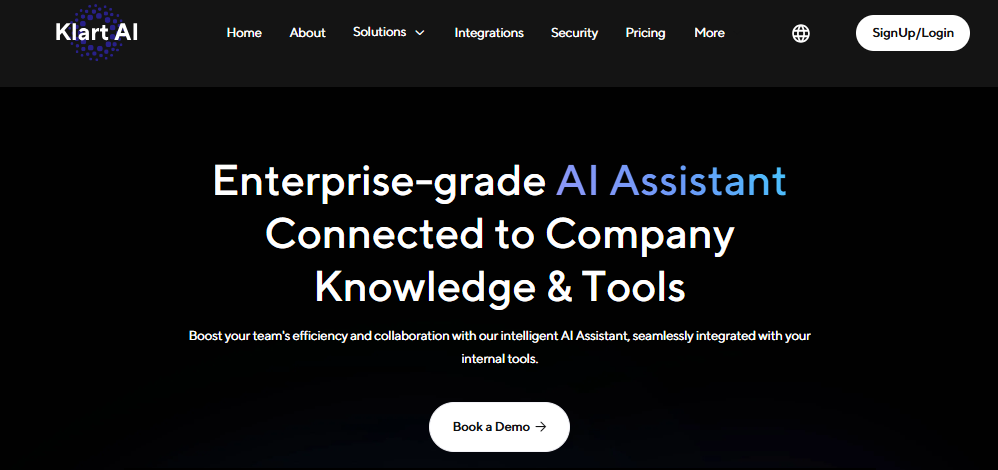
Why Klart AI Stands Out
Klart AI is designed to automate time-consuming tasks and boost your productivity. Here’s how it can make your life easier:
- Quick Email Responses – Generate responses to your emails in seconds, saving you valuable time.
- Translate Emails Effortlessly – With just one click, you can translate emails and drafts into 13 different languages.
- Summarize Long Emails – Too busy to read a lengthy email? Klart AI will break it down into key points so you can catch up fast.
- Proofread Your Drafts – Ensure your emails are error-free with Klart AI’s built-in proofreading feature, making sure your communication is clear and professional.
- ChatGPT Integration – Get instant answers to questions right from the tool’s interface, thanks to ChatGPT integration.
Pros & Cons of Klart AI
| Pros | Cons |
| ✅ Quick email reply generation | ❌ Can be tricky to implement at first |
| ✅ Supports email translation in 13 languages | |
| ✅ Email summarization feature | |
| ✅ Email summarization feature | |
| ✅ Email summarization feature |
Pricing
Klart AI offers a free plan for occasional use. If you need more advanced features, the basic paid plan starts at €4.99 per user per month. For larger teams or enterprise solutions, custom pricing is available upon request.
2. Ellie: The Email Assistant That Adapts to Your Style
If you’re looking for an email assistant that truly understands your unique writing style, Ellie is the perfect solution. This intelligent tool learns from your past emails, adapting to your tone and preferences. Whether you need a casual reply, a formal response, or something in between, Ellie tailors each draft to your style, making email communication effortless.
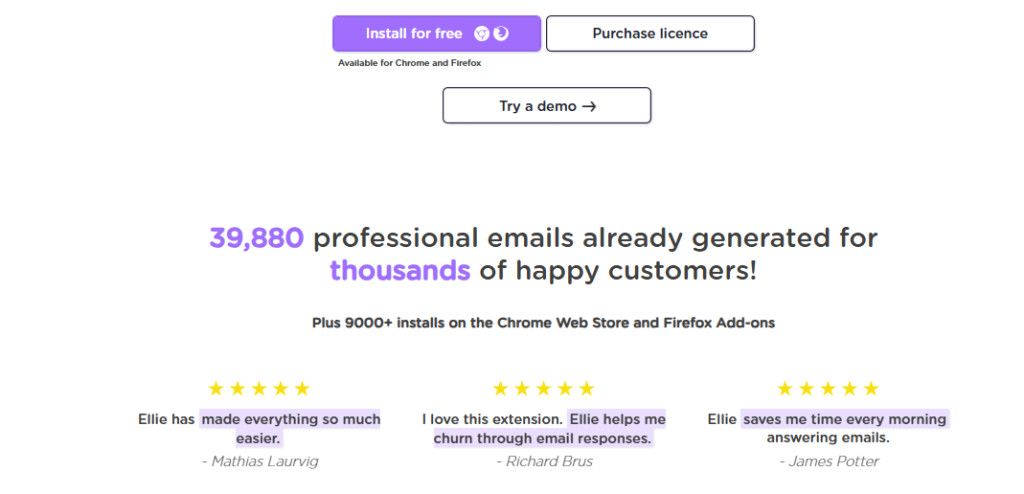
Why Choose Ellie?
Ellie goes beyond simple email generation – it understands the context of your emails and responds accordingly. Here’s why you’ll love it:
- Adapts to Your Writing Style – Ellie learns from your past emails, crafting responses that match your tone, whether it’s casual, formal, or somewhere in between.
- Context-Aware Replies – Ellie doesn’t just generate random responses. It takes the context of the email into account, ensuring that replies are relevant and appropriate.
- Multilingual Support – Need to reply in a different language? Ellie can generate responses in multiple languages, making it perfect for global communication.
- Customizable Replies – You can provide additional context to fine-tune your replies, ensuring they are personalized and accurate.
- Browser Extensions – Ellie offers convenient extensions for Chrome and Firefox, allowing you to use the tool directly within your browser.
Pros & Cons of Ellie
| Pros | Cons |
| ✅ Learns your writing style | ❌ Takes time to adapt to your style |
| ✅ Generates replies in various tones and styles | |
| ✅ Multilingual reply support | |
| ✅ Available as a Chrome and Firefox extension |
Pricing
Ellie’s basic features are available for free, giving you a taste of its capabilities. For more advanced features, paid plans start at $19 per month.
3. Nanonets: Automate Your Email Tasks with Ease
Nanonets is a powerful tool designed to simplify email management and boost your productivity. Whether you need help drafting emails, automating replies, or streamlining marketing campaigns, Nanonets has you covered.

Key Features of Nanonets
- Automated Email Writing – Simply provide instructions, and Nanonets will draft professional emails for you, saving you time and effort.
- Automatic Email Responders – Set up automatic replies for your customers, ensuring they always receive a timely response.
- Efficient Email Categorization – Nanonets automatically categorizes emails in real time, helping you stay organized and prioritize important messages.
- Outbound Email Campaigns – Automate your marketing emails with Nanonets, making outreach easier and more efficient.
- Customizable Workflow Templates – Choose from a variety of workflow templates to streamline your email processes, making the entire experience more seamless.
- Integration with Other Tools – Nanonets supports integration with various other tools, making it easy to incorporate into your existing workflow.
Pros & Cons of Nanonets
| Pros | Cons |
| ✅ Workflow templates for easy setup | ❌ No chat support |
| ✅ Real-time email categorization | |
| ✅ Automatic email responders | |
| ✅ Integrates with various tools |
Pricing
Nanonets offers a Starter plan that includes the first 500 pages for free, with an additional cost of $0.3 per page thereafter. If you need more advanced features, the Pro plan is available at $499 per month per model.
4. Mailr: Speed Up Your Email Writing Process
Mailr is a game-changer for anyone looking to write emails faster and more efficiently. With this intuitive tool, drafting an email is as easy as clicking a button. Whether you’re sending a quick reply or composing a detailed message, Mailr helps you create emails up to 10 times faster, saving you precious time in your busy day.

Why Choose Mailr?
- One-Click Email Drafting – No more staring at a blank screen. With Mailr, you can draft an email in seconds with just one click.
- Customizable Tones – Choose from over 10 different tones, from formal to casual, and let Mailr tailor the message to fit your needs.
- Simple Instructions – Just provide short instructions, and Mailr will handle the rest, crafting emails that align with your objective.
- Chrome Extension – For added convenience, Mailr offers a Chrome extension, letting you use the tool directly in your browser.
Pros & Cons of Mailr
| Pros | Cons |
| ✅ One-click email drafting | ❌ Email quality can vary based on user input |
| ✅ Choose from 10+ custom tones | |
| ✅ Write emails with brief instructions | |
| ✅ Available as a Chrome extension |
Pricing
Mailr offers a free forever plan, so you can get started without any commitment. For those who need advanced features, the premium plan is available for just $4.99 per month.
5. Flowrite
On Flowrite, you can either share your instruction with it or let it use its creativity to generate a unique email draft or reply. You can use it on Gmail, Outlook, LinkedIn, HubSpot, Mailchimp, WhatsApp, Indeed, and many more.
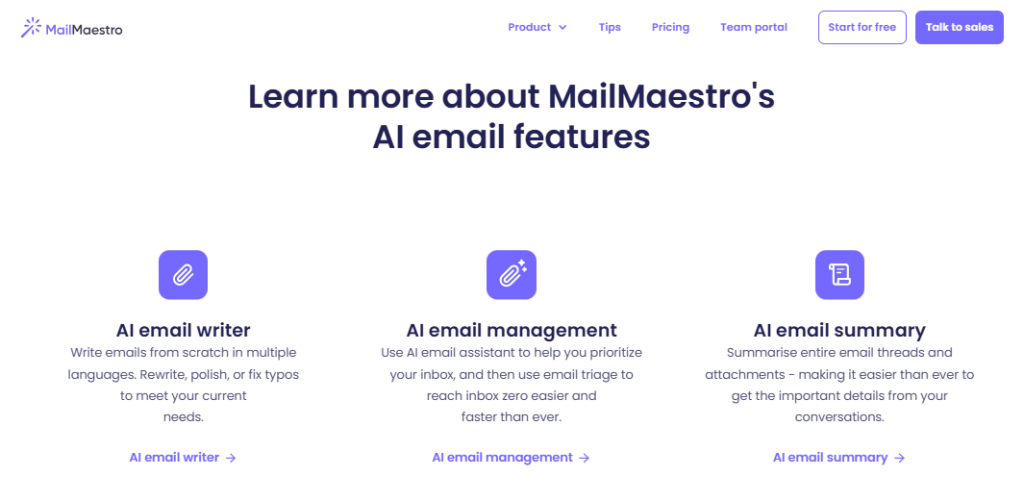
It comes with an AI template gallery with conversation templates for a range of occasions, such as promotion announcements, sales prospecting, business inquiries, formal requests, reject offers, interview invitations, task feedback, etc.
| Pros | Cons |
| ✅ AI template gallery | ❌ Does not support saving draft |
| ✅ Seamless inbox integration | |
| ✅ Personalized and instant reply suggestions | |
| ✅ Integration with Gmail and Outlook |
While drafting emails, it offers three alternatives for customizing your email. Flowrite plans start at $4/month, while you get a 14-day free trial with all plans. I’ve used Flowrite and found it to be one of the best AI email assistant for Outlook.
6. Spark AI: Boost Your Email Productivity with AI Assistance
Spark AI is an advanced AI email assistant designed to help you write emails quickly and efficiently. Whether you need to draft a reply or create a completely new email, Spark AI uses powerful AI technology to get the job done faster, making it an ideal tool for improving email productivity.
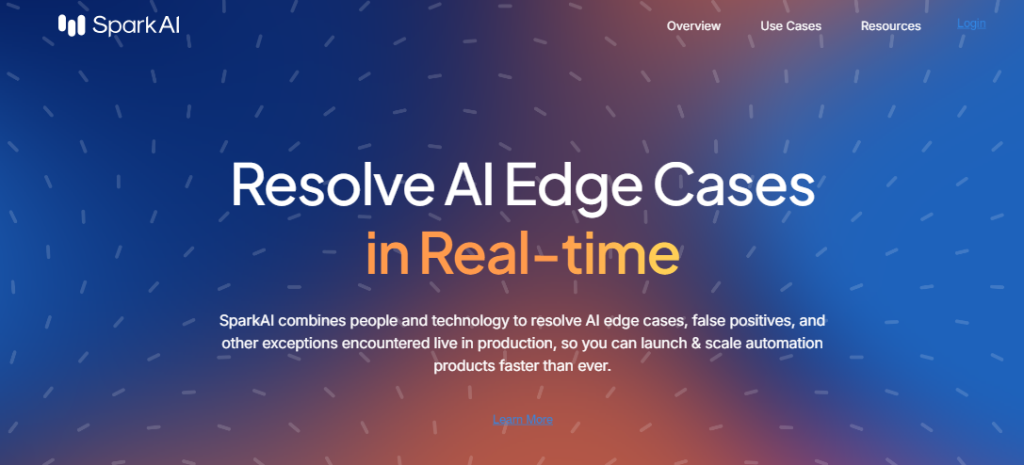
Why Spark AI Stands Out
- Context-Based Email Drafting – Simply provide the context, and Spark AI will generate the perfect email draft for you.
- Customizable Tone and Style – Adjust the tone and style of your emails to suit your needs, from professional to casual.
- Proofreading and Rephrasing – Spark AI not only drafts your emails but also offers proofreading and rephrasing features to ensure your message is clear and error-free.
- Email Summarization – Choose from different summary styles—short, detailed, or action points—to get quick insights from email threads.
Pros & Cons of Spark AI
| Pros | Cons |
| ✅ Context-based email drafting | ❌ Limited features in the free plan |
| ✅ Customizable tone and style | |
| ✅ Proofreading and rephrasing | |
| ✅ Multiple summary styles available |
Pricing
Spark AI offers a free plan with essential features, making it easy to get started. For more advanced options, paid plans begin at $4.99 per month, providing additional customization and functionality.
7. Snov.io: The AI-Powered Email Assistant for Professional Outreach
Snov.io merges the power of AI technology with customizable prompts to help you create professional emails quickly and efficiently. Whether you need sales pitches, follow-up messages, or personalized outreach emails, this tool simplifies the process and enhances your email productivity. Just keep in mind that while Snov.io can generate emails seamlessly, ensuring high deliverability is key—use email deliverability tools to make sure your messages reach your audience.
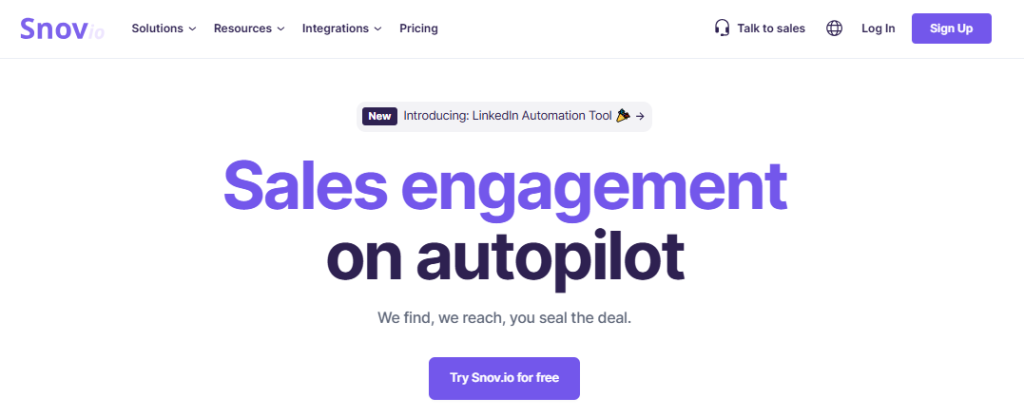
Why Snov.io Stands Out
- Custom Prompts for Tailored Emails – Choose from a variety of prompts for specific types of emails like sales, follow-ups, and more.
- Automatic Grammar & Spell Check – Snov.io ensures your emails are polished and professional with built-in grammar and spell check.
- Multilingual Email Support – Communicate globally with translation support in 36 languages.
- Summarization and Subject Line Generation – Quickly generate email summaries, subject lines, and replies to boost your email outreach efficiency.
- Tool Integration – Snov.io integrates with over 10 tools, streamlining your workflow and ensuring compatibility with your existing software.
Snov.io Pros & Cons
| Pros | Cons |
| ✅ Custom prompts for personalized emails | ❌ Complex interface for new users |
| ✅ Built-in grammar and spell check | |
| ✅ Translation support in 36 languages | |
| ✅ Seamless integration with 10+ tools |
Pricing
Snov.io offers a free trial to explore its features before committing. Paid plans start at $30 per month, unlocking advanced features and additional functionalities.
8. Mailbutler: The Ultimate AI Email Assistant for Gmail, Outlook, and Apple Mail
Mailbutler is widely regarded as one of the best AI email assistants for popular email clients like Gmail, Outlook, and Apple Mail. With Mailbutler, you can effortlessly create email drafts just by adding a few keywords. It generates personalized drafts based on your instructions, and you have the flexibility to edit them before sending them off.
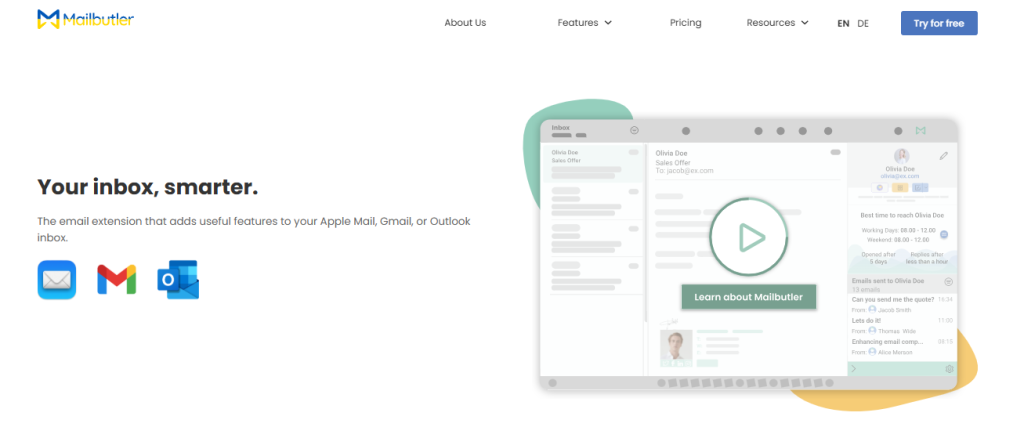
Why Choose Mailbutler?
- Email Drafting Made Easy – Simply add keywords or instructions, and Mailbutler will generate a draft for you.
- Email Summarization – No matter how long the email is, Mailbutler can summarize the main points to save you time.
- Grammar & Spelling Check – Ensure your emails are error-free with Mailbutler’s built-in grammar and spelling corrections.
- Task & Contact Management – Mailbutler helps you identify tasks and contacts directly from your emails, making organization a breeze.
Mailbutler Pros & Cons
| Pros | Cons |
| ✅ Supports Gmail, Outlook, and Apple Mail | ❌ May clash with Apple Mail plug-ins on Mac |
| ✅ Summarizes long emails | |
| ✅ Grammar and spelling checks | |
| ✅ Generates email drafts based on simple instructions |
Pricing
Mailbutler offers a variety of paid plans starting at $4.95 per user/month, with all plans including a 14-day free trial for you to try it out.
9. Reply: The AI-Powered Sales Assistant for High-Quality Emails
Reply is a powerful AI email assistant powered by GPT-3 technology. It specializes in creating personalized, human-like emails that boost your open and reply rates. Whether you’re crafting outreach emails, follow-ups, or replies, Reply ensures your communication feels authentic and effective.
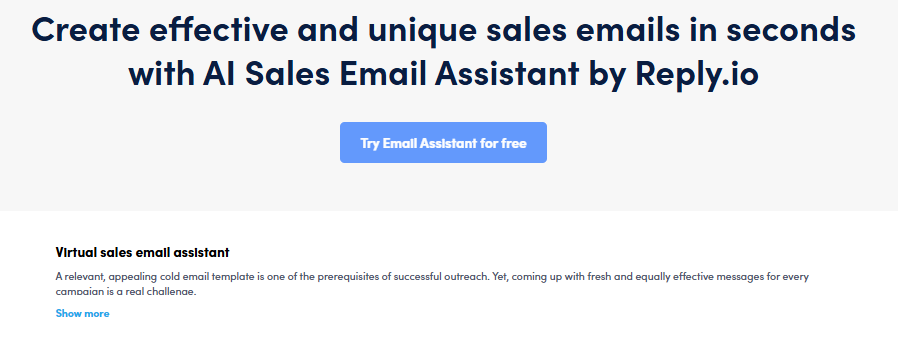
Why Choose Reply?
- AI-Generated Personalized Emails – Powered by GPT-3, Reply helps you generate personalized emails that stand out in your recipient’s inbox.
- Instant Quality Feedback – Receive real-time feedback on your email drafts, allowing you to make improvements before hitting send.
- Email Summarization – Quickly summarize long emails or threads to save time and improve efficiency.
- Customizable Templates – Reply offers pre-made email templates, which you can edit or customize to suit your needs.
- Follow-up Emails – Automatically create follow-up emails based on previous threads, making it easy to stay on top of your communication.
Reply Pros & Cons
| Pros | Cons |
| ✅ Powered by GPT-3 technology | ❌ Limited formatting options |
| ✅ Instant quality feedback on email drafts | |
| ✅ Personalized emails tailored to your audience | |
| ✅ Pre-made email templates |
Pricing
Reply offers a free plan with basic features, and paid plans start at $60 per user/month.
10. 6Sense: AI-Powered Email Marketing for Better Conversions
6Sense is an advanced AI-powered tool designed to help marketers create highly personalized and contextually relevant emails that boost pipeline quality and drive conversions. By leveraging cutting-edge AI technology, 6Sense ensures your emails are more engaging and targeted, increasing the likelihood of customer interactions and sales.
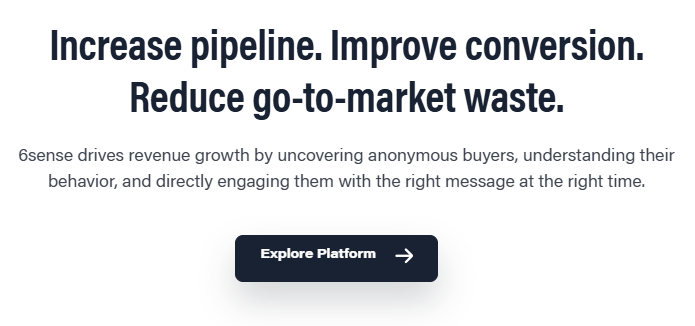
Why Choose 6Sense?
- Personalized Emails – Create tailored emails that speak directly to your audience’s needs and preferences, ensuring higher engagement.
- Faster Email Generation – With AI at its core, 6Sense quickly generates relevant and compelling email content, helping you save time.
- Increased Conversions – By delivering contextually relevant content at the right time, 6Sense increases the chances of turning leads into customers.
- Conversational Approach – 6Sense’s conversational email feature ensures timely outreach, leading to better customer engagement and increased revenue.
6Sense Pros & Cons
| Pros | Cons |
| ✅ Write personalized and relevant emails | ❌ Might require additional training for new users |
| ✅ Fast email generation | |
| ✅ Boosts conversions through contextual relevance |
Pricing
You can reach out to 6Sense for a demo and further details on pricing.
Benefits of AI Email Assistants
AI email assistants offer several key benefits that can enhance your workflow:
- Personalized Replies: AI can analyze past interactions to generate replies tailored to the recipient’s style and preferences.
- Email Scheduling & Automation: Automate follow-up emails, schedule meetings, and manage your inbox more effectively.
- Email Summarization: Get concise email summaries, saving you time in reading and responding to emails.
- Efficiency Boost: By automating routine tasks like categorizing and responding to emails, AI assistants free up time for high-priority activities.
Key Features to Look for in an AI Email Assistant
When choosing an AI email assistant, look for the following features:
- Personalized Communication: AI assistants that adapt to your writing style and past interactions.
- Natural Language Processing (NLP): Tools that can accurately interpret and generate human-like responses.
- Integration: Ensure compatibility with email platforms like Gmail, Outlook, and others.
- Security and Privacy: Data security features that protect your sensitive information.
- Automation Capabilities: Automate routine tasks such as follow-ups, categorizing emails, and scheduling meetings.
Why Choose an AI Email Assistant for Your Business?
AI email assistants not only help you manage emails faster but also enhance your professional communication. By incorporating these tools into your email strategy, you can improve productivity, streamline workflows, and reduce inbox overload.
Start Using AI Email Assistants Today!
Ready to revolutionize your email management? AI email assistants can help you write faster, automate follow-ups, and stay organized. Take advantage of these tools to enhance your workflow and boost productivity. Share your experience and encourage others to explore the power of AI in their email communication.
Conclusion:
In the fast-paced world of business, managing emails efficiently is crucial. AI email assistants offer a powerful solution to help you automate, streamline, and personalize your email communication. With these tools, you can draft emails quickly, create personalized responses, and automate follow-ups, all while maintaining a professional tone and improving productivity.
Continue reading to explore how advanced image generator tools can effortlessly turn your creative ideas into high-quality, captivating visuals.
