
Effective Ways to Background Noise Removal Tools from Audio Cleanly
- Best AI Tools
- February 19, 2025
- No Comments
With the rise of digital innovation, pristine audio quality is paramount. Whether you’re a podcaster, content creator, or professional, eliminating background noise can elevate your work from amateur to exceptional. Fortunately, several tools are designed to help you achieve studio-quality sound effortlessly. Below, we delve into nine standout applications that can transform your audio experience.
Top Background Noise Removal Tools for Noise-Free Sound
- VEED – Online AI editor for noise-free audio.
- Podcastle – AI tool for clear podcast recordings.
- Audacity – Free, open-source audio editing software.
- Descript – AI-powered text-based audio editing tool.
- Media.io – Web-based AI noise reduction software.
- Audio Denoise – Simple online tool for noise removal.
- LALAL.AI – AI isolates vocals and removes noise.
- Kapwing – Online AI tool for clean audio.
- RX 10 by iZotope – Professional-grade spectral noise reduction tool.
Best Background Noise Removal Tools for Clear Sound
1. VEED
VEED is an online platform that offers a comprehensive suite of audio and video editing tools. Its user-friendly interface allows creators to enhance their recordings without the need for advanced technical skills.
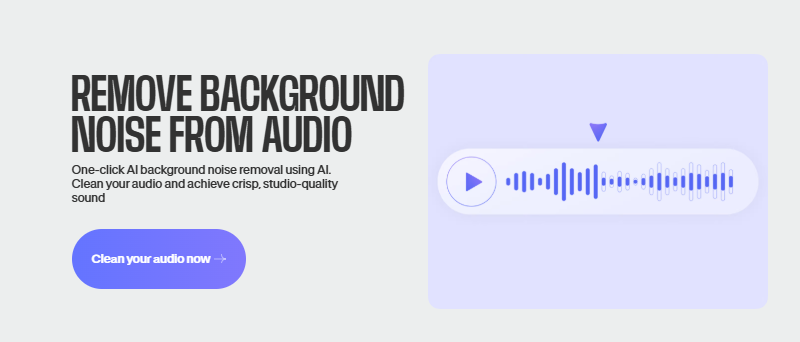
Pros:
- Supports major audio formats like MP3, WAV, M4A, and AAC.
- No software download required; entirely web-based.
- Efficiently removes various background noises, including static and environmental sounds.
Cons:
- Advanced features may require a stable internet connection.
- Some functionalities are limited in the free version.
Pricing:
- Lite Plan: $9 per user/month (billed annually) – includes watermark-free videos, auto-generated subtitles, access to over 50,000 royalty-free assets, and 200+ templates.
- Pro Plan: $24 per user/month (billed annually) – encompasses all AI tools, translation capabilities for over 50 languages, custom brand kits, and more.
2. Podcastle
Podcastle is tailored for podcasters and broadcasters, focusing on delivering high-quality audio content. Its AI-driven noise cancellation ensures that recordings are clear and professional.
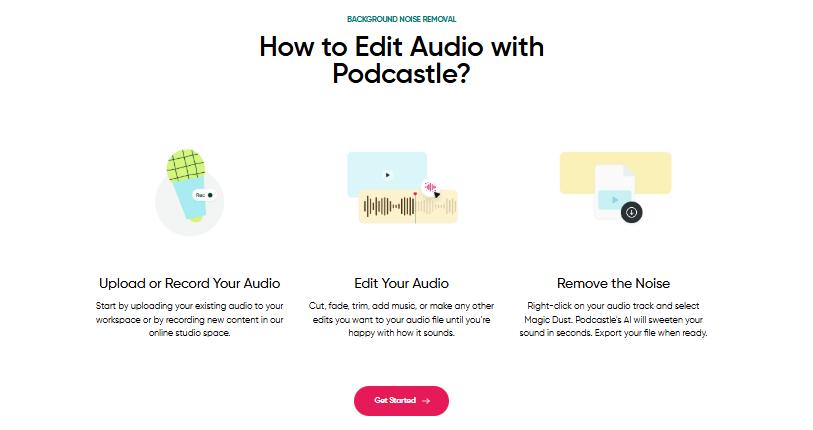
Pros:
- One-click AI noise cancellation simplifies the editing process.
- User-friendly interface suitable for both beginners and professionals.
- Additional features include automatic removal of silent parts and the ability to add sound effects and music tracks.
Cons:
- Some advanced features might require a subscription.
- Limited offline capabilities; primarily web-based.
Pricing:
- Podcastle offers a free tier with basic features. For advanced functionalities, premium plans are available, though specific pricing details should be verified on their official website.
3. Audacity
Audacity is a renowned open-source audio editor favored by many for its robust features and flexibility. It’s suitable for tasks ranging from simple recordings to complex audio editing.
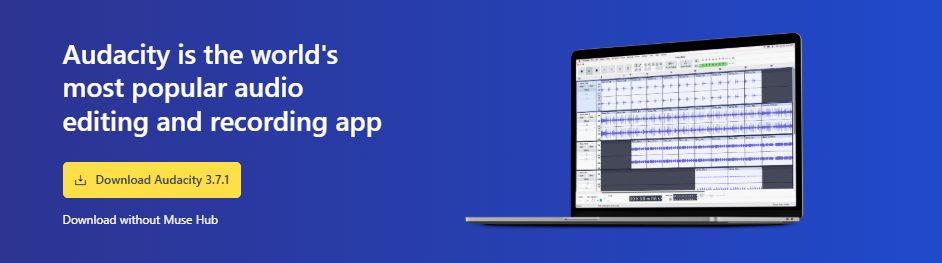
Pros:
- Completely free to use with no hidden costs.
- Supports multiple operating systems, including Windows, macOS, and Linux.
- Extensive plugin support enhances functionality.
Cons:
- The interface may appear daunting to newcomers.
- Lacks real-time noise reduction capabilities; requires manual processing.
Pricing:
- Free and open-source.
4. Descript
Descript is an innovative platform that combines audio and video editing with AI capabilities. Its unique approach allows users to edit recordings by modifying text transcriptions.
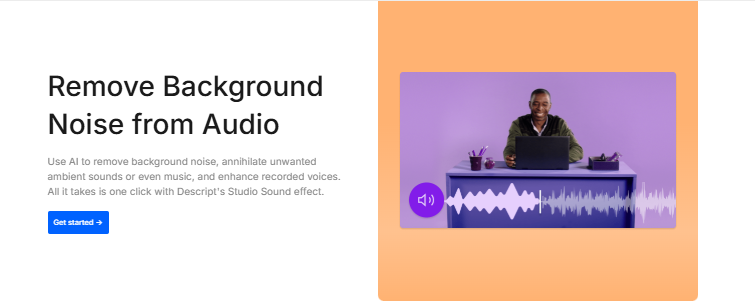
Pros:
- AI-driven features like “Studio Sound” enhance audio quality by removing noise and refining voice clarity.
- Intuitive text-based editing simplifies the workflow.
- Collaborative tools facilitate teamwork on projects.
Cons:
- Some advanced features are locked behind premium plans.
- The learning curve for text-based editing might be steep for traditional editors.
Pricing:
- Free Version: Offers basic features.
- Paid Plans: Start at $12 per month.
5. Media.io
Media.io is an AI-powered online tool designed to enhance audio clarity by removing unwanted background noises. It’s suitable for various applications, from podcasts to music production.
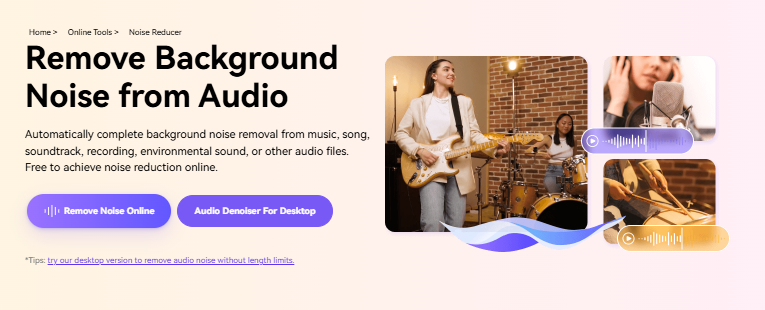
Pros:
- Supports a wide range of audio and video formats.
- Customizable settings allow users to adjust noise reduction levels.
- No installation required; operates entirely online.
Cons:
- Free version limits the number of downloads.
- Processing times may vary based on file size and internet speed.
Pricing:
- Free Account: Includes all features with unlimited previews and one free download.
- Monthly Plan: $12.99 per month, offering unlimited downloads and premium features.
6. Audio Denoise
Audio Denoise is a web-based application that utilizes advanced algorithms to reduce background noise in audio recordings. It’s particularly useful for users seeking quick fixes without software installations.
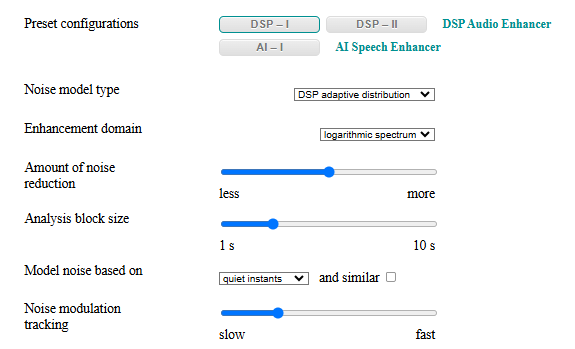
Pros:
- Simple and straightforward interface.
- No need for downloads or installations.
- Offers preset configurations for ease of use.
Cons:
- Limited advanced features compared to standalone software.
- May require multiple attempts to achieve desired results.
Pricing:
- Free to use.
7. LALAL.AI
LALAL.AI is an advanced AI-powered audio processing tool designed to remove unwanted background noise from both audio and video files. This tool leverages deep learning algorithms to isolate vocals, instruments, and accompaniments, making it a game-changer for musicians, content creators, journalists, and transcribers. Whether you want to extract a clean voice track from a noisy interview or remove music from a video, LALAL.AI does it effortlessly. It also allows integration into various applications, making it ideal for professionals who require seamless voice-cleaning technology across multiple platforms.
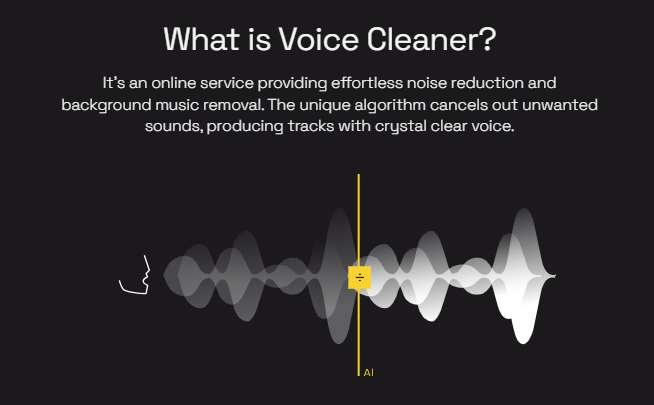
Pros:
- AI-powered noise and vocal separation for unmatched precision.
- Supports multiple file formats, including MP3, WAV, FLAC, AVI, and MP4.
- Fast processing speed with high-quality output.
Cons:
- Limited free usage; premium features require payment.
- Bulk processing can take longer for large files.
Pricing:
- Starter Pack: $15 (90 minutes of processing time)
- Lite Pack: $30 (300 minutes of processing time)
- Plus Pack: $50 (500 minutes of processing time)
8. Kapwing
Kapwing is a versatile online editing tool that offers AI-powered background noise removal. Designed for creators who need quick and efficient audio editing without complicated software, Kapwing’s automatic noise remover intelligently isolates voices from distracting sounds. Whether you’re editing a YouTube video, podcast, or social media clip, this tool ensures that speech remains crisp while reducing ambient noise. With a browser-based interface, you don’t need to install any software—just upload your file and let Kapwing handle the rest.
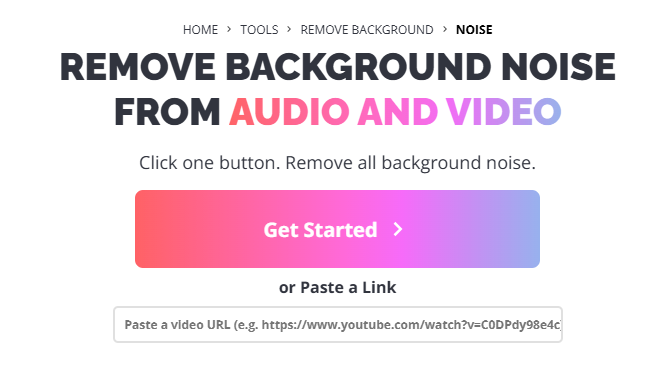
Pros:
- No downloads required; fully online.
- User-friendly interface with drag-and-drop functionality.
- Works well with speech-based audio.
Cons:
- Free plan includes a watermark.
- Some features require a paid subscription.
Pricing:
- Free Plan: Basic features with watermark.
- Pro Plan: $16/month (billed annually) for full access and watermark removal.
10. RX 10 by iZotope
RX 10 is a professional-grade noise reduction tool trusted by audio engineers, podcasters, and broadcasters. Unlike basic noise removers, RX 10 uses intelligent spectral de-noising technology to detect and eliminate background noise without compromising vocal quality. This tool excels at removing hums, hisses, and clicks, making it ideal for anyone looking to clean up interviews, voiceovers, or live recordings. The AI-powered dialogue isolator ensures that voices remain crisp and natural, providing a seamless audio experience.

Pros:
- Professional-grade noise reduction with spectral editing.
- Can remove wind noise, rustling, and digital clicks.
- Industry-standard tool used in film and broadcast production.
Cons:
- Advanced features come with a steep learning curve.
- High cost compared to other noise removal tools.
Pricing:
- Elements Version: $129 (Basic features for content creators)
- Standard Version: $399 (Advanced noise reduction tools)
- Advanced Version: $1,199 (For professional audio engineers)
Final Thoughts
High-quality audio isn’t just a luxury—it’s a necessity. Whether you’re a podcaster, YouTuber, musician, or professional, background noise can ruin an otherwise great recording. The right AI-powered tools can make all the difference, ensuring that your audio sounds clear, professional, and engaging.
Don’t miss out—read our latest blog on AI face swap tools for more insights and tips on the best AI interior design tools. Also, log on to TheAISurf for exclusive updates!
