
18 Best AI Image Upscaler Tools for Stunning Photo Enhancements
- Image Generators
- February 15, 2025
- No Comments
Low-quality images can leave a bad impression, especially when you’re showcasing your work on social media or in professional settings. The good news? AI-based image upscalers are here to transform your photos with minimal effort. Whether you’re a photographer, a marketer, or a social media enthusiast, these tools can breathe new life into your visuals by enhancing their resolution, sharpness, and overall quality.
Let’s dive into the best AI image upscaler tools for 2024, where technology meets creativity to deliver stunning results.
Best AI Image Enhancer Tools for Professional-Quality Photos
- AVCLabs PhotoPro AI: All-in-one photo enhancer, upscaling & editing.
- HitPaw Photo Enhancer: Fixes blurry, noisy, or low-res images.
- Fotor: Easy AI tool for quick photo enhancement.
- Nero Upscaler: AI upscaling with automatic adjustments for photos.
- Upscaler: Fast photo processing with automated resolution boosts.
- Wondershare Pixcut: Removes unwanted elements, enhances photo sharpness.
- Videoproc Converter AI: Upscales to 10K with AI denoising features.
- ImgUpscaler: Free, simple tool for image resolution boosting.
- Icons8 Smart Upscaler: Enhances small images with AI resolution boost.
- Zyro: AI upscaler with color & brightness corrections.
- VanceAI: High-quality upscaling with minimal grain or artifacts.
- AI Image Enlarger: Specializes in anime-style image upscaling.
- Aiseesoft Image Upscaler: Sharpens digital/physical photos with easy interface.
- UpscalePics: Advanced machine learning for high-quality upscaling.
- Image Upscaler: Increases resolution by 4x for sharp images.
- Clipdrop Image Upscaler: Upscales and retouches photos and videos.
- Media.io: All-in-one media tool for image editing and sharing.
- DeepImage: Fast, high-quality upscaling for product and real estate photos.
The Best AI Image Upscaler Tools for Stunning Image
1. AVCLabs PhotoPro AI
AVCLabs PhotoPro AI is an all-in-one AI photo editor that enhances and transforms your photos in just a few clicks. It’s a powerhouse tool for upscaling images without sacrificing quality. The software intelligently enhances brightness, contrast, and saturation, producing detailed and vibrant images. With the ability to remove unwanted elements, colorize black-and-white photos, and apply artistic filters, AVCLabs helps you create professional-quality visuals effortlessly.

Pros:
- Multi-functional tool with upscale and enhancement capabilities
- Easy-to-use interface
- 4X upscaling without quality loss
Cons:
- Limited features on the free plan
- Requires a strong system for processing
- Premium pricing can be high
Pricing:
Starting at $39.95 per year.
2. HitPaw Photo Enhancer
HitPaw Photo Enhancer uses AI to fix blurry, noisy, or low-resolution images. This tool offers four unique models: General, Noise, Colorize, and Face, enabling you to repair specific photo issues, including noise reduction, color restoration, and face enhancement. It also supports batch processing, making it a great choice for handling multiple images at once.
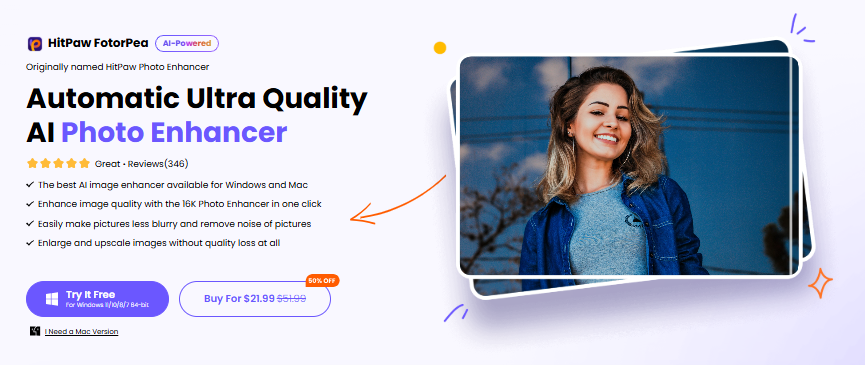
Pros:
- Simple, user-friendly interface
- Can upscale images up to 8X
- Excellent for restoring old or damaged photos
Cons:
- Free version is quite limited
- The face enhancement feature can be inconsistent
- Limited advanced editing options
Pricing:
Plans start at $29.99 per year.
3. Fotor
Fotor’s AI Image Upscaler is a fast, intuitive tool that requires no software installation. It automatically enhances image quality with a wide range of easy-to-apply filters. Whether you need to upscale or adjust brightness and contrast, Fotor’s simplicity is its biggest draw, making it ideal for quick fixes and personal projects.
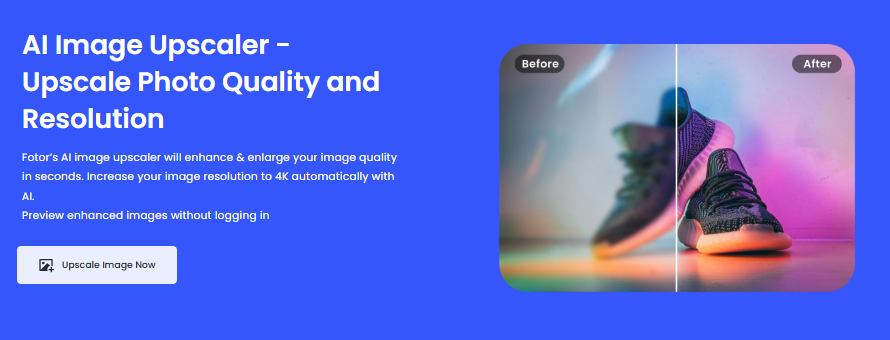
Pros:
- Free to use with optional premium features
- Great for beginners
- Offers pre-designed editing solutions
Cons:
- Limited control over advanced editing options
- Free version includes ads
- Can be slow with larger files
Pricing:
Free with premium features starting at $8.99/month.
4. Nero Upscaler
Nero is one of the AI image upscaler tools uses advanced machine learning algorithms to upscale images to higher resolutions while maintaining sharpness and clarity. It offers features like automatic brightness and contrast adjustment, noise reduction, and color correction. This tool is perfect for making your photos pop, whether you’re sharing them on social media or using them for personal projects.
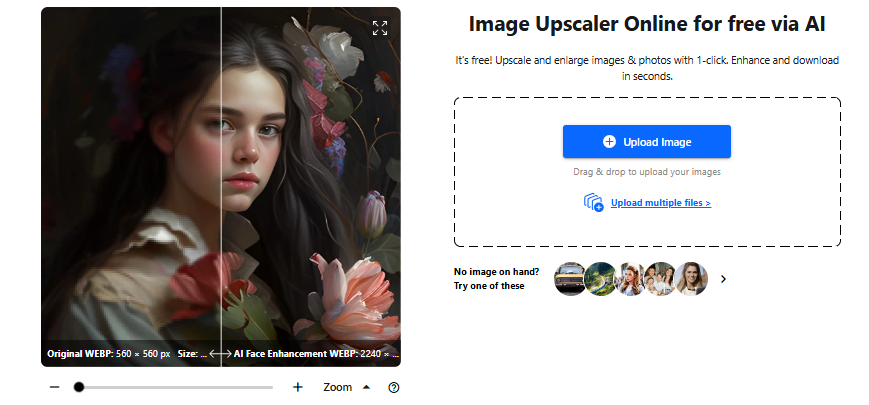
Pros:
- Fast processing times
- Automatic adjustments for brightness and contrast
- Great for social media images
Cons:
- Limited editing features beyond upscaling
- No batch processing option
- Quality can degrade with extreme upscaling
Pricing:
Starting at $19.99 per month.
5. Upscaler
Upscaler analyzes and processes your photos by detecting key elements like people, objects, and scenes. It then applies resolution enhancements, color grading, and other optimizations for a professional finish. Its automation simplifies photo management tasks, making it a time-saver for those who need high-quality results without a steep learning curve.
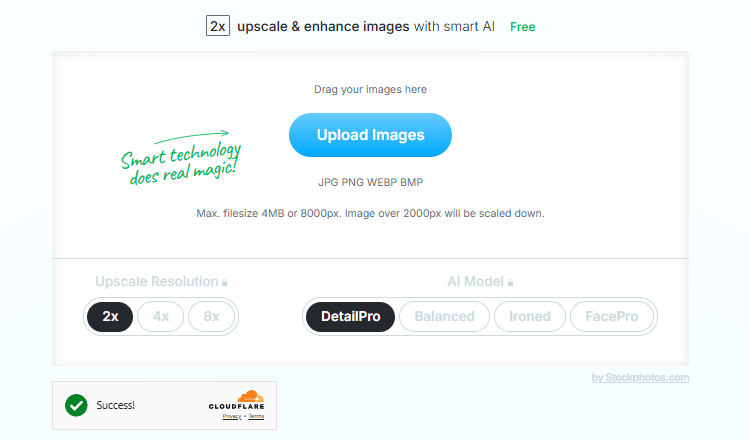
Pros:
- Fast and efficient photo processing
- Automates several editing tasks
- Great for simple image management
Cons:
- Limited customization options
- No advanced editing tools
- Free version is very basic
Pricing:
Plans start at $9.99 per month.
6. Wondershare Pixcut
Wondershare Pixcut is a desktop app that helps remove unwanted objects, watermarks, and blemishes from your photos. Its AI-driven enhancement features are designed to restore sharpness and color, making it ideal for cleaning up images before sharing or printing. Pixcut’s easy-to-use interface and quick results make it a go-to choice for photo enthusiasts.

Pros:
- Removes unwanted elements with ease
- Simple user interface
- Free version available
Cons:
- Limited customization for advanced users
- Only available on desktop
- Free version has restricted features
Pricing:
Free with premium features starting at $49.95/year.
7. Videoproc Converter AI
Videoproc Converter AI offers a powerful solution for upscaling images to 10K resolution, all while maintaining the details and clarity of the original. With support for both “real” and “anime” images, this tool is versatile, making it a good fit for different types of visuals. The AI-powered denoising feature also helps in clarifying images for a sharp, clear result.

Pros:
- Can upscale up to 10K resolution
- AI-powered denoising for clear images
- Efficient batch processing
Cons:
- Resource usage can be heavy
- Interface may feel overwhelming for beginners
- No free plan
Pricing:
Plans start at $29.95/year.
8. ImgUpscaler
ImgUpscaler is a budget-friendly option for users who need a quick resolution boost without compromising quality. This free tool enables you to upscale images with ease, making it ideal for anyone looking to enhance their visuals on a tight budget. ImgUpscaler offers a no-fuss experience with impressive results.
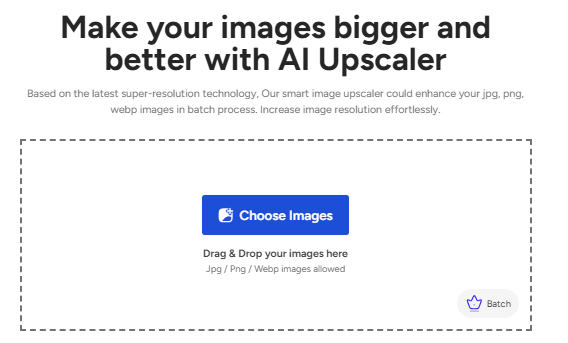
Pros:
- Free to use with no hidden costs
- Simple interface for fast results
- No impact on photo quality
Cons:
- Limited advanced features
- Free plan restricts resolution choices
- Occasional slow processing times
Pricing:
Free with paid plans starting at $10 per month.
9. Icons8 Smart Upscaler
Icons8 Smart Upscaler enhances small images to high-quality versions using an advanced algorithm. It analyzes every pixel in an image or video frame and applies mathematical adjustments to increase resolution while preserving the integrity of the original visual details.
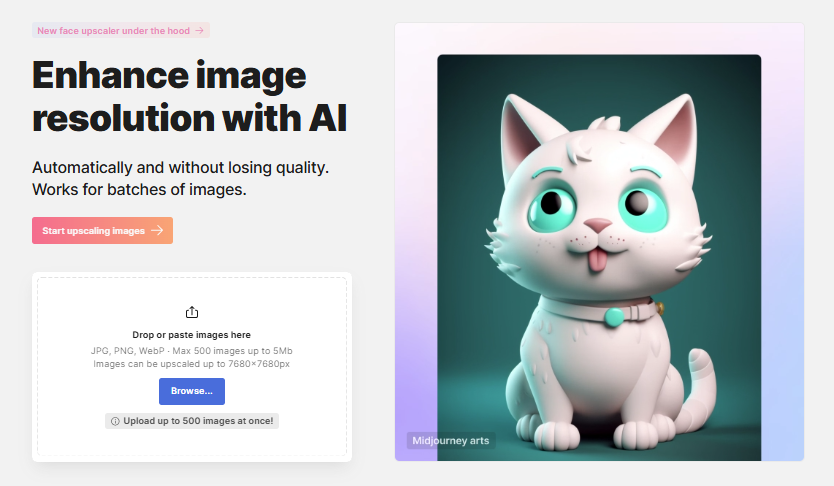
Pros:
- High-quality image resolution enhancement
- Works with both photos and videos
- Excellent for small visual projects
Cons:
- Limited to lower-tier editing functions
- No batch processing
- Can be slow with large files
Pricing:
Plans start at $19 per month.
10. Zyro
Zyro’s AI Image Upscaler Tools work by intelligently adjusting image issues like color, brightness, contrast, and noise. Perfect for social media and content creators, Zyro delivers professional-quality visuals without requiring advanced skills. Simply upload your photo, and let the AI do the heavy lifting.

Pros:
- Quick and easy resolution boost
- Supports color and brightness correction
- Ideal for social media content
Cons:
- Free version has limited functionality
- Not as versatile as other tools
- Editing options are basic
Pricing:
Free with premium features starting at $3.49/month.
VanceAI
VanceAI offers a stellar solution for improving image resolution with minimal graininess. Unlike other upscalers that struggle with noticeable artifacts, VanceAI ensures high-quality enlargements with nearly perfect results. This tool is a favorite among both beginners and professional photographers due to its ease of use and powerful capabilities, which include not only upscaling but also creative features like cropping and resizing images.
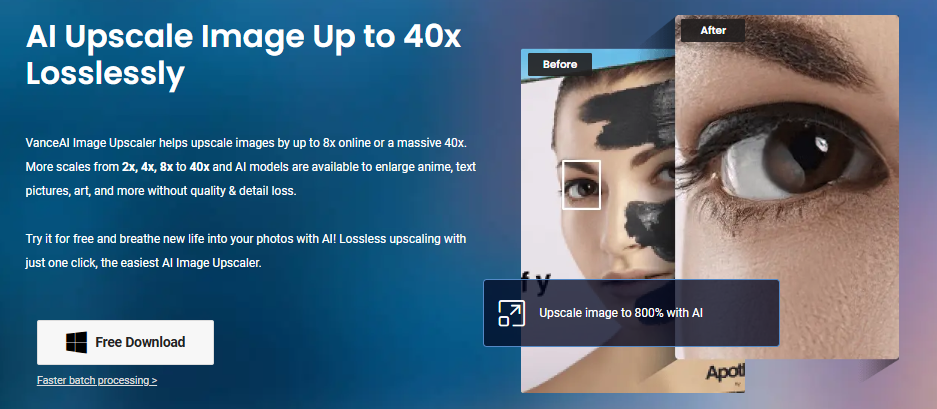
Pros
- High-quality upscaling with minimal grain
- User-friendly interface suitable for beginners
- Offers additional editing tools like cropping and resizing
Cons
- Free version has limited features
- Can be slow when processing large images
- Requires an internet connection
Pricing: Free with premium options available starting at $4.95/month.
AI Image Enlarger
This tool is a must-try for anyone who loves anime-style artwork. The AI Image Enlarger Tools uses deep convolutional neural networks (CNNs) to enhance the resolution of low-quality images without losing detail. Perfect for artists, it brings out the fine details in illustrations, particularly in high-resolution anime art, ensuring your creative works look sharp and polished.
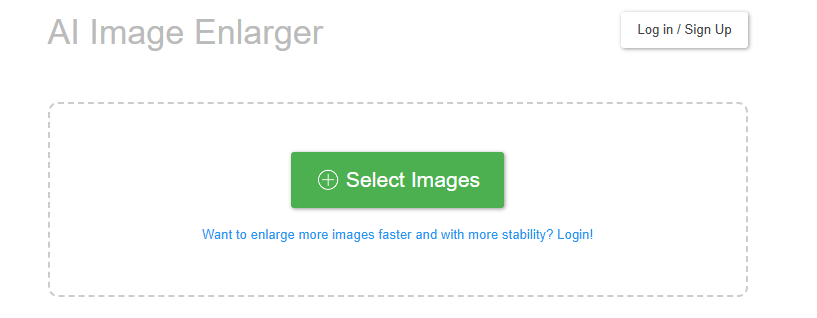
Pros
- Specializes in anime-style artwork upscaling
- Easy-to-use with minimal setup
- Retains detail in fine artwork
Cons
- Limited customization options
- Can struggle with non-anime images
- Free plan has restrictions
Pricing: Free plan available; paid plans start at $9.99/month.
Aiseesoft Image Upscaler
If you’re looking for a versatile and simple-to-use tool that enhances both digital and physical photos, Aiseesoft Image Upscaler is a solid choice. This online tool sharpens images without making them pixelated, delivering crisp results in a matter of minutes. It works wonders for photos from various genres, whether it’s a portrait, landscape, or action shot.

Pros
- Fast and easy to use
- Enhances both digital and physical photos
- Free and paid versions available
Cons
- Limited to smaller file sizes in the free version
- The quality of the upscale may not match professional tools
- No batch processing option
Pricing: Free plan available; premium plans start at $19.95/month.
UpscalePics
UpscalePics uses cutting-edge machine learning algorithms to upscale images without compromising quality. Whether you’re working with a low-res photo or a blurry image, this tool ensures a crisp result. It’s perfect for transforming images into high-resolution files that look great across all devices and platforms.
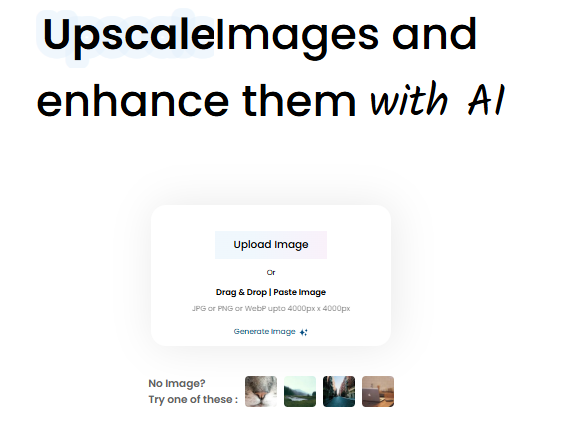
Pros
- State-of-the-art machine learning algorithms
- High-quality upscaling for any image type
- Easy-to-use and accessible interface
Cons
- Limited free usage
- Processing time can be slow for large files
- Premium plan is on the pricier side
Pricing: Free plan available; paid plans start at $19.99/month.
Image Upscaler
Image Upscaler is another reliable tool that provides a 4x resolution enhancement for your photos. Whether you’re enhancing images for marketing materials or website designs, this tool ensures sharp, clear results that make your visuals stand out. It also operates under Creative Commons licenses, so you don’t need to worry about copyright issues.
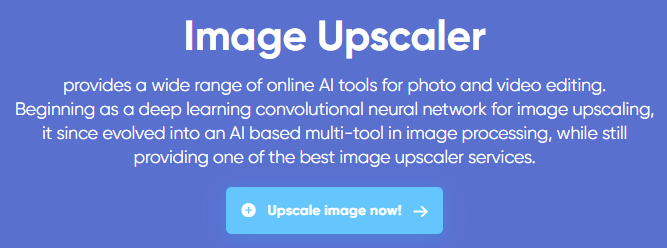
Pros
- Increases image resolution by up to 4x
- Sharp, clear images for professional use
- Free, licensed photos under Creative Commons
Cons
- Limited to JPEG format
- Basic interface with minimal features
- Quality varies depending on original image
Pricing: Free with premium options available starting at $8.99/month.
Clipdrop Image Upscaler
Clipdrop offers a powerful AI image upscaler tools that not only enhances photos but also converts video files for easier viewing on different devices. It’s especially useful for those who work with compressed images and need them in higher resolutions. Additionally, Clipdrop allows for image retouching and text addition, making it a versatile tool for creative projects.

Pros
- Works with both photos and videos
- Includes features for image retouching and text addition
- Easy-to-use, especially for compressed files
Cons
- Limited free usage
- Some advanced features locked behind a paywall
- Conversion speed can be slow for large files
Pricing: Free trial available; paid plans start at $9.99/month.
Media.io
Media.io isn’t just an image upscaler—it’s a comprehensive media management platform. It allows you to edit, convert, compress, and share files, all from one user-friendly interface. Whether you’re working on photos, audio, or video files, Media.io simplifies the process, helping you create and share content seamlessly across devices.
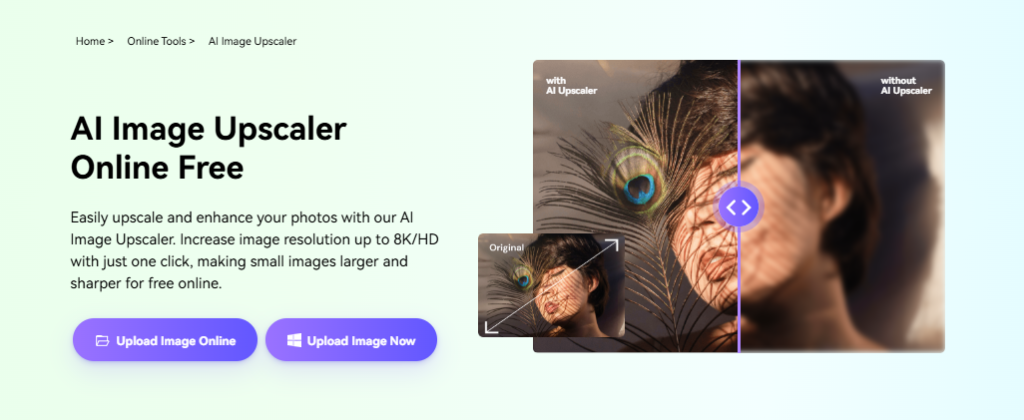
Pros
- All-in-one media management tool
- Works across multiple file types (image, audio, video)
- Accessible on both desktop and mobile devices
Cons
- Features can be overwhelming for beginners
- Processing time for large files can be lengthy
- Free plan offers limited functionality
Pricing: Free plan available; premium plans start at $7.99/month.
DeepImage
DeepImage is an ideal AI-based on AI image upscaler tools for professionals, particularly those in e-commerce or real estate. It specializes in enhancing product and property photos, ensuring they look polished and high-quality with just a few clicks. DeepImage’s simplicity and powerful capabilities make it an excellent tool for users who want results quickly.
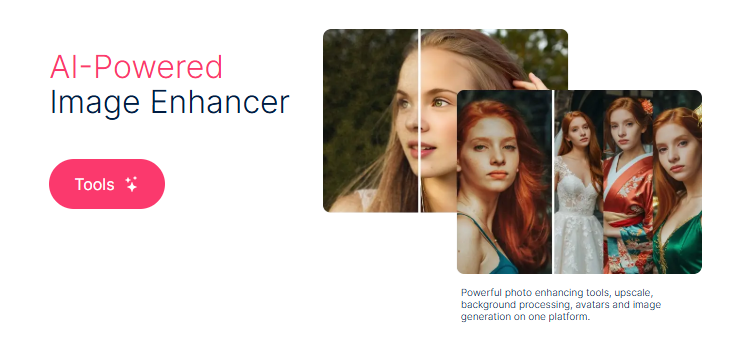
Pros
- Fast processing with high-quality results
- Ideal for e-commerce and real estate photos
- Simple interface with no steep learning curve
Cons
- Limited to image upscaling (no other editing features)
- Premium plans required for full access
- Free plan includes watermarks on images
Pricing: Free trial available; paid plans start at $19/month.
Disclaimer: For the most accurate and up-to-date pricing, please refer to the official website of each tool.
The Bottom Line
AI-powered image upscalers offer a game-changing way to enhance the quality of your photos in no time. Whether you’re a photographer, digital marketer, or content creator, these tools make it easy to turn low-resolution images into stunning visuals. With various pricing options and features to suit different needs, there’s a perfect upscaling tool for everyone. So, why settle for blurry or pixelated images when you can improve them with just a few clicks? Start enhancing your images today!
Don’t miss out—read our latest blog on Best AI Photo Editor Tools for more insights and tips on the best AI interior design tools. Also, log on to TheAISurf for exclusive updates!
