
16 Best AI Photo Editor Tools in 2025: Transform Your Photos with Ease
- best ai photo generator
- February 14, 2025
- No Comments
In 2025, AI photo editing tools have revolutionized the way we enhance images. Gone are the days of tedious manual edits—AI-powered software allows users to achieve professional-grade results with just a few clicks. Whether you’re a photographer, graphic designer, or casual user, these AI tools promise to save you time while enhancing your images to perfection.
Here’s a curated list of the top 16 AI photo editors, designed to cater to various needs, from basic enhancements to professional-grade adjustments.
Explore the Future of AI photo editor Tools
- Luminar by Skylum: Intuitive AI for photo enhancements.
- Retouch4me: AI retouching for portraits, easy edits.
- HitPaw Photo Enhancer: Upscale images, noise reduction, face enhancement.
- Lunacy by Icons8: UI/UX design with AI photo tools.
- PhotoIns by Leawo: Batch processing, image resolution enhancement.
- Movavi Photo Editor: User-friendly AI with quick fixes.
- Topaz Labs: Professional AI for upscale and restoration.
- Prisma: Artistic filters and effects for photos.
- LetsEnhance: AI upscaling and noise reduction for photos.
- Slazzer: Fast AI background removal for e-commerce.
- AutoRetouch: AI for e-commerce photo editing.
- Pixlr: AI-assisted online editing, background removal.
- Remini: AI restoration and enhancement for old photos.
- DeepAI: Advanced AI research and photo editing tools.
- Fotor’s AI Photo Editor: Simple AI for design and restoration.
- Lensa by Prisma AI: AI portrait and selfie enhancement.
Top best AI photo editor Tools for 2025
1. Luminar by Skylum
Luminar by Skylum offers an intuitive interface with powerful AI tools that simplify complex photo edits. Whether you need to remove backgrounds, enhance details, or improve lighting, Luminar’s AI-powered features are designed to provide stunning results in seconds. You can also make adjustments to skin, add or remove objects, and even add atmospheric effects like fog or sun rays.

Pros
- User-friendly and clean interface.
- AI-powered enhancement tools.
- High-quality effects and filters.
Cons
- Requires some learning for beginners.
- Can be resource-intensive on lower-end systems.
Pricing
- 12-Month Subscription: $79/year
- Lifetime License: $149 (one-time purchase)
2. Retouch4me
Retouch4me specializes in AI-powered retouching for portraits. Whether you’re smoothing skin, removing imperfections, or adjusting the lighting, Retouch4me provides professional results with minimal effort. This set of tools integrates seamlessly with Photoshop, Lightroom, and Capture One, making it a valuable tool for wedding and boudoir photographers.
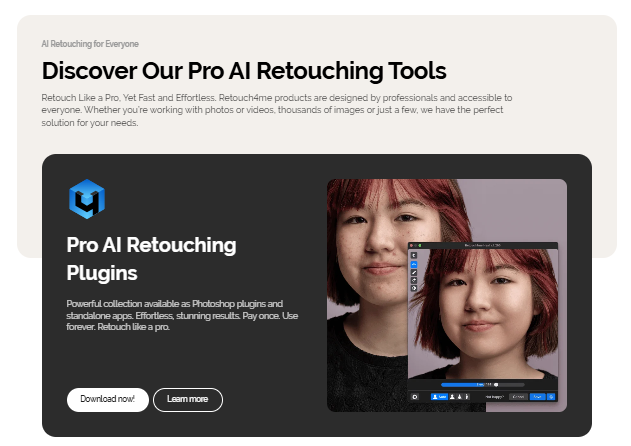
Pros
- Comprehensive suite of retouching tools.
- AI-driven, one-click edits.
- Cloud retouching support with a free trial.
Cons
- More suited for portrait photographers.
- Can be costly for occasional users.
Pricing
- Cloud retouching starts at $4 per plugin.
- Lifetime license for individual plugins from $124.
3. HitPaw Photo Enhancer
HitPaw Photo Enhancer is perfect for users looking to quickly upscale and improve image quality. Its one-click feature can enhance the resolution of blurry photos to 2K, 4K, or even 8K. This tool also specializes in noise reduction, colorization of old black-and-white photos, and face enhancement.
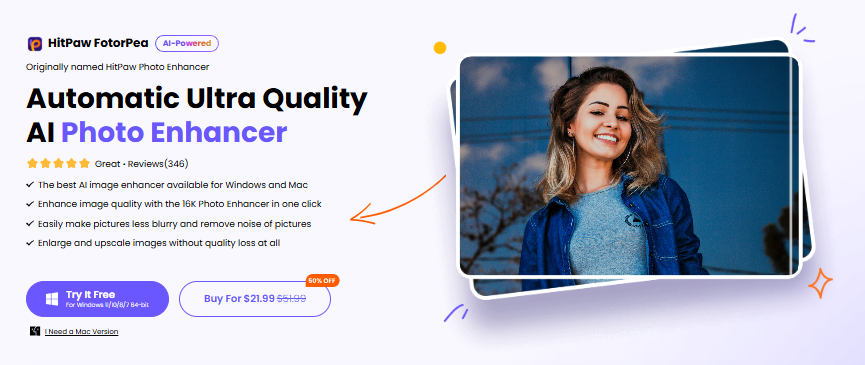
Pros
- Easy to use, ideal for beginners.
- Supports batch processing for multiple images.
- Lossless upscaling.
Cons
- May result in over-enhancement on certain images.
- Not suited for advanced, professional-grade editing.
Pricing
- 1 Month: $24.99
- 1 Year: $99.99
- Perpetual: $159.99
4. Lunacy by Icons8
Lunacy is an all-in-one design and prototyping software that features powerful AI photo editing tools. It offers an extensive library of over 1.1 million icons, illustrations, and photos, which are essential for UI/UX designers. Lunacy’s built-in AI tools help upscale images and remove backgrounds with a single click, making it a perfect choice for fast-paced design work.
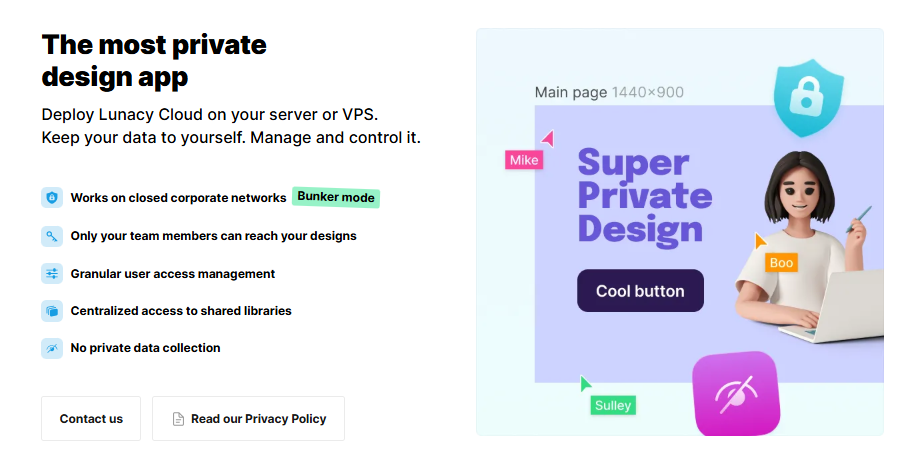
Pros
- Huge library of icons, photos, and illustrations.
- One-click background removal and upscaling.
- Available offline for uninterrupted work.
Cons
- Features more focused on UI/UX design than general photo editing.
- Advanced features locked behind paid plans.
Pricing
- Free for beginners
- Pro: $11.99/user/month
- Enterprise: Custom pricing
5. PhotoIns by Leawo
PhotoIns is an AI-driven image enhancement tool that excels in batch processing. Whether you’re enhancing a single photo or multiple images, PhotoIns maintains consistent quality and sharpness across all images. It features modules like Photo BG Remover, Photo Enlarger, and Photo Enhancer, all of which can be purchased separately.
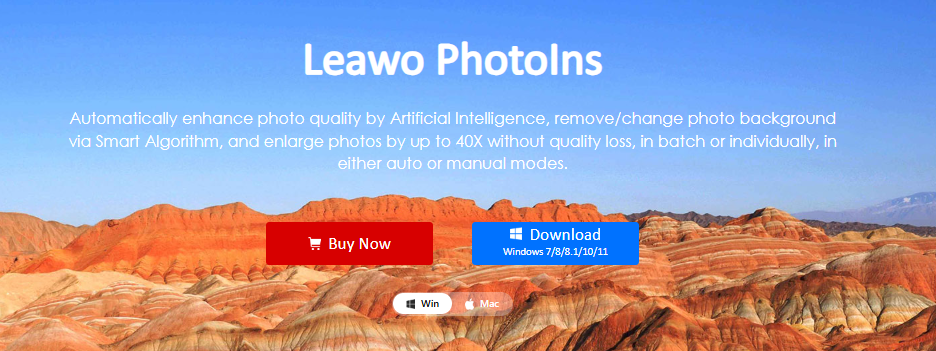
Pros
- Quick batch processing.
- Enhances image resolution without losing quality.
- Modular pricing for flexibility.
Cons
- Some modules may not offer advanced editing.
- Requires a stable internet connection for batch processing.
Pricing
- Annual Subscription: $79.95
- Lifetime Membership: $109.95
6. Movavi Photo Editor
Movavi Photo Editor combines AI with an easy-to-navigate interface, perfect for those who want to make quick adjustments. From removing unwanted objects to improving resolution and retouching skin, Movavi simplifies photo editing with its one-click presets. It’s a great choice for photographers, influencers, or anyone who wants to quickly enhance their images.
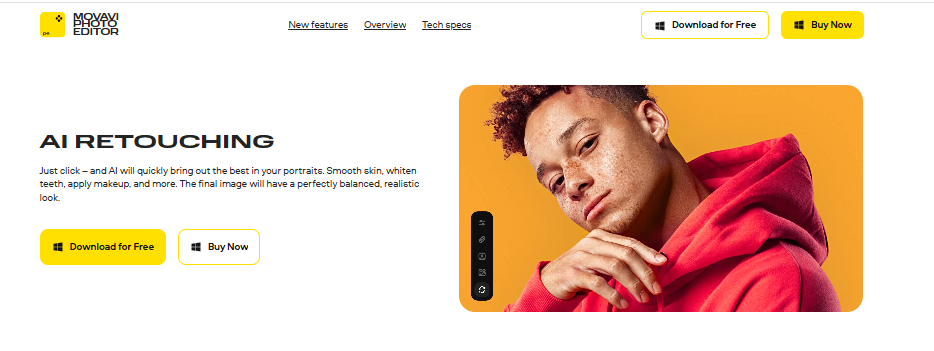
Pros
- Intuitive, user-friendly interface.
- Over 6,000 creative effects and filters.
- Budget-friendly with a one-time purchase option.
Cons
- Lacks some advanced features for professional editors.
- Limited batch processing options.
Pricing
- 1 Year: $49.95
- Lifetime: $69.95
7. Topaz Labs
Topaz Labs offers AI-enhanced photo editing tools designed for professional photographers. Known for its ability to upscale images, restore facial details, and correct low-light shots, Topaz Labs is a go-to for photographers who need high-quality, fine-tuned edits. It also integrates seamlessly with Photoshop and Lightroom.
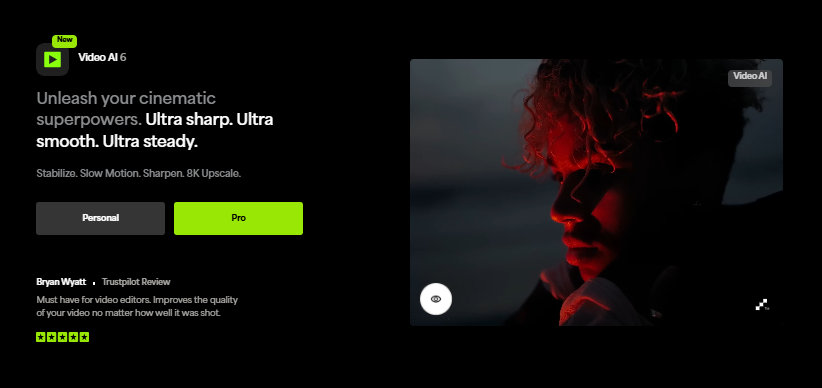
Pros
- Ideal for professional photographers.
- Can upscale images and restore details in low-light conditions.
- Works as a Photoshop or Lightroom extension.
Cons
- High one-time cost.
- May require a powerful computer for optimal performance.
Pricing
- One-time fee: $199
8. Prisma
Prisma is an innovative mobile app that brings artistic flair to your photos with over 700 digital art styles. From transforming your images into Van Gogh-style paintings to quirky cartoon-like illustrations, Prisma lets you apply vibrant, artistic filters with a single tap. Whether you’re enhancing a selfie or turning a cityscape into a work of art, Prisma gives you creative control over every aspect of your photos, even allowing you to adjust the background and foreground individually.
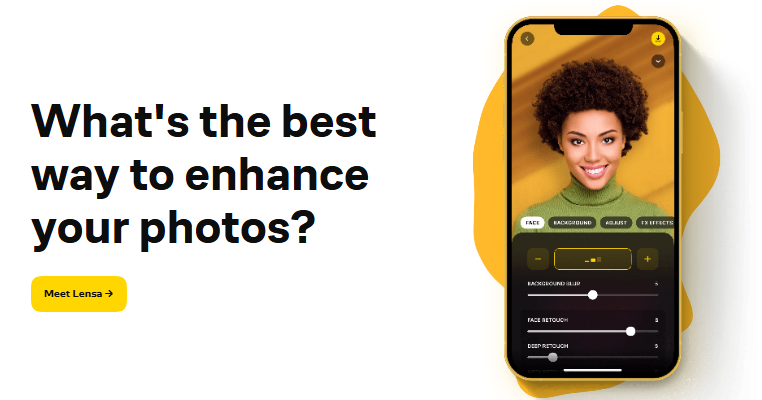
Pros
- User-friendly interface with easy filter application
- Recreates the styles of famous artists
- Background replacement with a single tap
Cons
- Limited to mobile platforms (iOS and Android)
- Requires subscription for premium features
- Processing time can be slow on lower-end devices
Pricing
- Premium Weekly: $1.99
- Premium Monthly: $7.99
- Premium Annual: $29.99
9. LetsEnhance
LetsEnhance is the go-to tool for improving image resolution. Whether your photo looks grainy, pixelated, or just lacks detail, this online AI photo editor can upscale your image up to 8K resolution. It features noise reduction, restores compressed JPGs, and even adjusts lighting and colors automatically. Perfect for photographers or business owners looking to turn small, low-quality images into high-definition, print-ready visuals
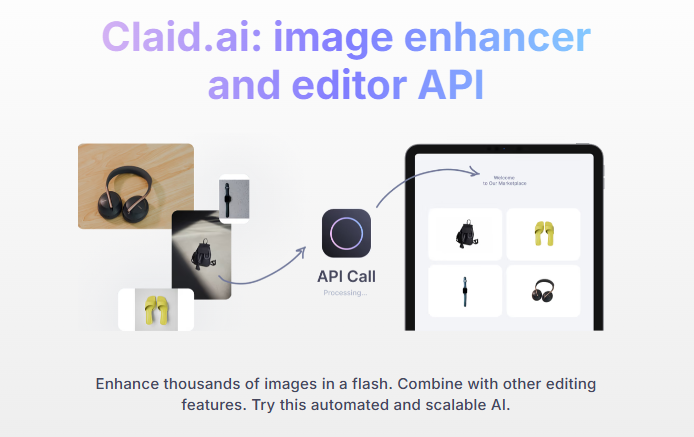
Pros
- Batch processing allows you to upscale multiple images at once
- Noise reduction enhances image clarity
- API access for integration with apps and websites
Cons
- Free plan limited to 10 images
- Higher-resolution processing may take longer
- Limited editing tools compared to other editors
Pricing
- 10 Credits (10 images): Free
- 100 Credits (100 images): $12/month
- 300 Credits (300 images): $29/month
- 500 Credits (500 images): $39/month
10. Slazzer
Slazzer is a powerful AI tool for e-commerce businesses, photographers, and graphic designers who need quick and efficient background removal. With the ability to process up to 500 images per minute, Slazzer uses AI to instantly separate the foreground from the background, making it perfect for product photography or creating clean-cut visuals. Slazzer supports various platforms, including Photoshop, WooCommerce, and Figma, as well as offering API access for seamless integration.
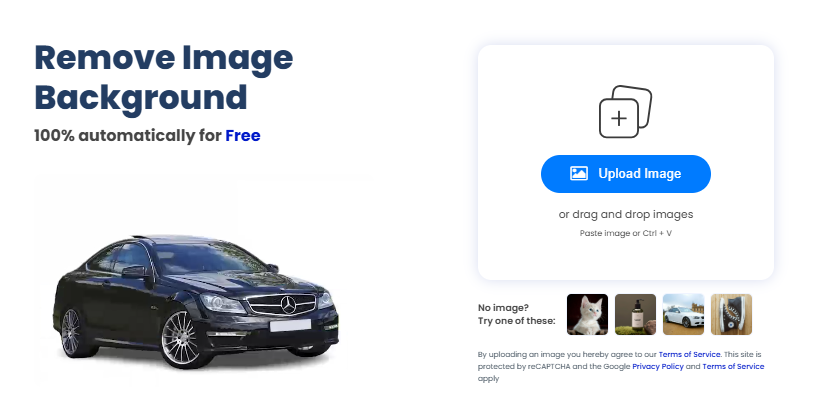
Pros
- One-click background removal
- Unlimited image previews before purchase
- Apps available for Android and Linux
Cons
- Limited editing options beyond background removal
- Requires credits for high-volume usage
- Can be expensive for small-scale users
Pricing
- Free (2 images)
- Subscription Plan: $0.12 per image
- Top Up: $0.36 per image
11. AutoRetouch
AutoRetouch is tailored specifically for e-commerce businesses. It provides a suite of AI-powered editing tools to improve product images, such as background removal, shadow addition, and even ghost mannequin creation for fashion products. Ideal for fashion brands, this tool helps speed up the image editing process, allowing you to present high-quality visuals that enhance the online shopping experience.
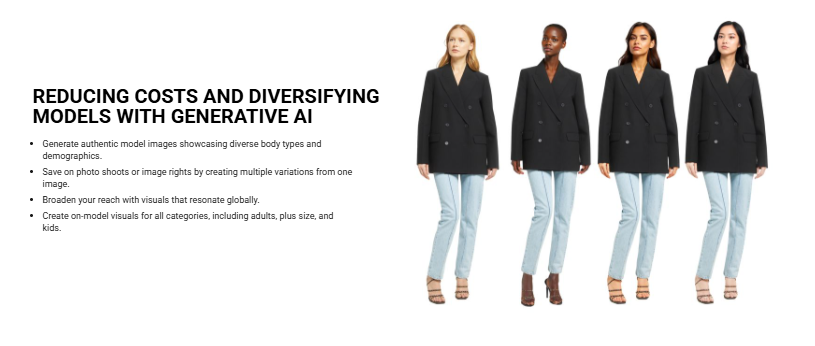
Pros
- Speeds up image editing for e-commerce
- API integration for seamless workflow
- Exports multi-layered PSD files
Cons
- Limited to product-related image enhancements
- Requires payment per image for full features
- May not suit non-e-commerce use cases
Pricing
- Starter: €0.10 per image
- Pro: €0.20 per image
- Enterprise: €0.40 per image
12. Pixlr
Pixlr is a versatile AI photo editor that offers a range of features, including background removal, image upscaling, and noise reduction. It stands out with its unique tools, like AI face swapping and the Generative Fill feature that lets you use prompts to fill selected areas with relevant content. It’s an excellent choice for social media content creators, offering templates for platforms like Instagram and YouTube, along with a simple user interface.

Pros
- Intuitive and easy-to-learn interface
- Affordable monthly plans
- Available on multiple platforms (iOS, Android, Windows)
Cons
- Limited advanced editing tools
- Some features require a paid plan
- Slower processing for larger images
Pricing
- Plus: $0.99/month
- Premium: $4.90/month
- Team: $9.91/month
13. Remini
Remini specializes in restoring old photos by improving their quality, especially useful for those with faded, grainy, or damaged images. This AI-powered tool enhances facial features, sharpens details, and even adds color to black-and-white photos. For people wanting to preserve memories in high resolution, Remini is an excellent choice that can breathe new life into your precious photographs.
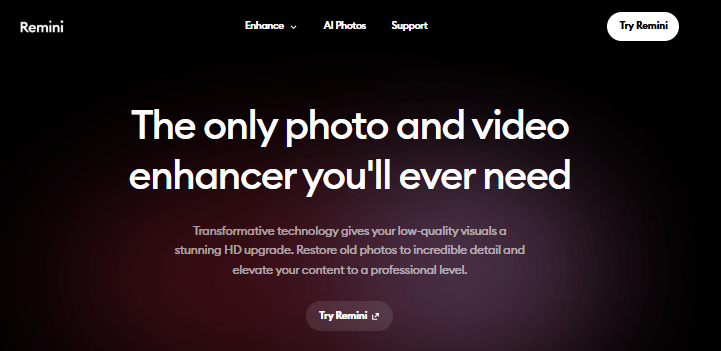
Pros
- Restores facial features with exceptional detail
- Color grading for black-and-white photos
- Can also enhance videos
Cons
- Limited features for non-restoration edits
- Requires a subscription for full access
- Processing time can be slow for large images
Pricing
- Remini Pro: $9.99/week
- Remini Lite: $4.99/week
14. DeepAI
DeepAI is a comprehensive AI toolset designed for more than just photo editing. It allows users to experiment with content generation, image editing, and machine learning. DeepAI supports text, image, video, and music creation and gives users the ability to build custom AI image editing tools via APIs, making it ideal for developers and researchers interested in advanced AI experimentation
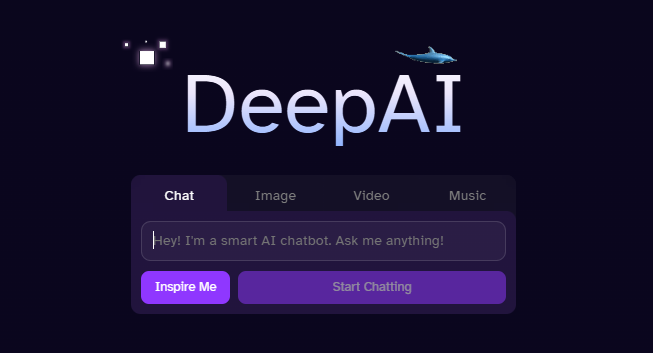
Pros
- Prompt-based image editing
- Flexible API access for custom tool creation
- Wide range of functions beyond photo editing
Cons
- More suited for developers and researchers
- Steeper learning curve for beginners
- Limited user interface for non-developers
Pricing
- Free Forever: $0/month
- DeepAI: Starts at $5/month
- DeepAI PRO: $4.99/month
15. Fotor’s AI Photo Editor
Fotor’s AI Photo Editor simplifies photo enhancements with tools for upscaling, background removal, and old photo restoration. It also offers creative features like transforming your picture into different art styles (e.g., comic book, anime, or Pixar), making it perfect for those wanting to experiment with unique visuals. Additionally, the AI avatar and headshot generator is perfect for creating professional profiles and social media images.
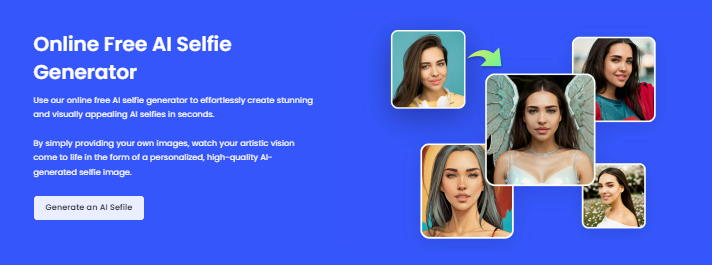
Pros
- Multiple art styles and creative filters
- Generates AI avatars and headshots
- Mobile apps available for iOS and Android
Cons
- Limited free plan
- Premium features locked behind a subscription
- Lacks some advanced editing capabilities
Pricing
- Basic Plan (limited): Free
- Fotor Pro: $3.33/month
- Fotor Pro+: $7.49/month
16. Lensa by Prisma AI
Lensa is perfect for anyone looking to enhance their selfies or portraits with minimal effort. This app offers a range of tools to retouch facial features, whiten teeth, and even change the background. Lensa’s AI recognizes faces and intelligently tweaks the details to make your portraits look flawless. Whether you’re posting a profile picture or sharing a selfie, Lensa helps you look your best.
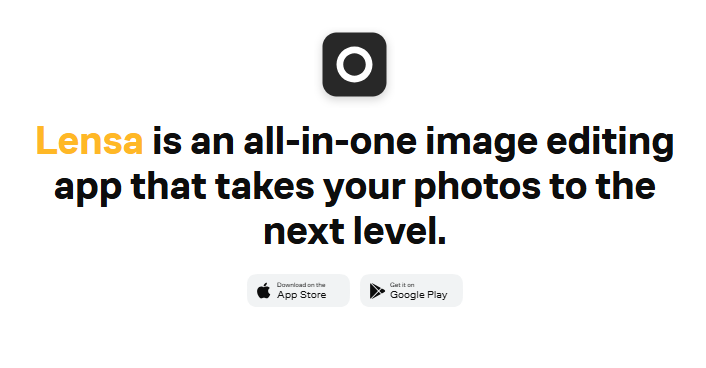
Pros
- Quick and effective facial retouching
- Allows for background and video editing
- Adjustable enhancement features
Cons
- Subscription required for full access
- Limited to portrait and selfie-focused editing
- Editing can be overdone without manual adjustments
Pricing
- Unlimited Access (1 Week): $2.99
- Membership: $35.99
- Magic Avatars Pack 1: $3.99
Disclaimer: For the most accurate and up-to-date pricing, please refer to the official website of each tool.
Choosing the Right AI Photo Editing Tool
Selecting the best AI photo editor depends on your specific needs—whether you’re editing portraits, enhancing landscapes, or creating artistic designs. Look for tools with intuitive interfaces, advanced AI features, and the right balance of customization. As AI continues to evolve, these tools will only get better at helping you create stunning, professional-quality photos with minimal effort.
Don’t miss out—read our latest blog on AI Selfie Generator tools for more insights and tips on the best AI interior design tools. Also, log on to TheAISurf for exclusive updates!
