
8 Best AI Photo Repair Tools to Restore Your Corrupted Photos
- best ai photo generator
- February 17, 2025
- No Comments
Imagine stumbling upon a cherished old photo, only to find it distorted, pixelated, or completely unreadable. Whether it’s a treasured family memory or an essential business asset, losing an image to corruption can be devastating. Fortunately, photo repair software can bring your damaged images back to life.
In this guide, there are handpicked and reviewed the 12 best photo repair tools that can restore, enhance, and fix corrupted photos—so you never have to say goodbye to precious images again.
Best AI Photo Repair Tools & Restoration Tools
- 4DDiG Photo Repair – AI-powered bulk photo repair and enhancement.
- iMyFone UltraRepair – Multi-format repair for photos, videos, documents.
- Repairit – Restores corrupted photos, videos, and documents easily.
- Hotpot – AI-driven online tool for quick restorations.
- Fotor – AI-enhanced sharpening, upscaling, and photo restoration.
- PhotoBooth – Free, web-based tool for basic restorations.
- Media.io – AI-powered photo and video enhancement suite.
- Remini – AI sharpening and facial detail enhancement tool.
Top AI Photo Repair Tools For Image Enhancement & Restoration Tools
1. 4DDiG Photo Repair
4DDiG Photo Repair leverages AI technology to enhance, restore, and colorize damaged images. Designed for Windows users, it includes three powerful AI models, including a Face Model for facial restoration. While Mac compatibility is limited, the tool supports multiple image formats and allows users to repair up to 3,000 images at once.
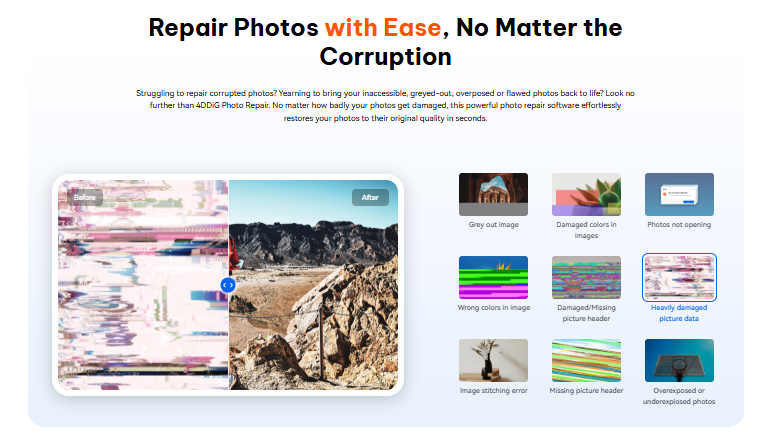
Pros:
✔ AI-powered restoration & enhancement ✔ Bulk photo repair (up to 3,000 files) ✔ Supports multiple file formats
Cons:
✖ AI features not available for Mac ✖ No mobile app support ✖ Some results may lack precision
Pricing:
Starts at $35.95/month for Windows; $59.99 for Mac.
2. iMyFone UltraRepair
iMyFone UltraRepair is an all-in-one repair tool that restores photos, videos, and documents. It supports numerous file formats, making it a versatile option for multimedia repair. With its ability to upscale images while fixing corruption, it is particularly beneficial for photographers and businesses handling high-quality visuals.
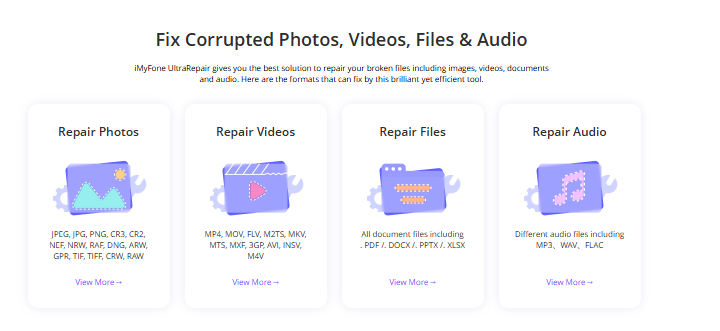
Pros:
✔ Multi-format support (photos, videos, docs) ✔ AI-based image upscaling ✔ 30-day money-back guarantee
Cons:
✖ Limited mobile compatibility ✖ AI enhancement can be inconsistent ✖ Higher pricing than competitors
Pricing:
Starts at $79.99/year.
3. Repairit
Repairit provides a seamless three-step repair process to restore corrupted photos and videos. It’s known for its AI-powered repair quality and unlimited file size support. The tool also offers document recovery, making it a comprehensive data restoration solution.
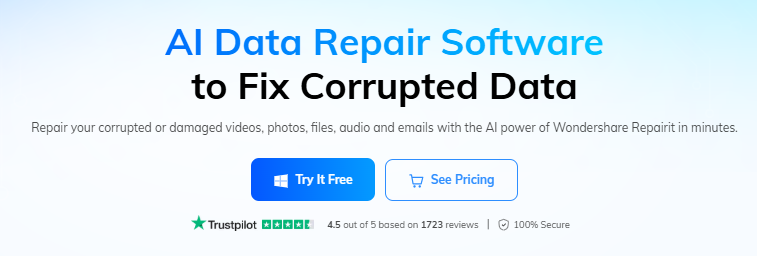
Pros:
✔ Supports unlimited file sizes ✔ Recovers both photos & videos ✔ User-friendly interface
Cons:
✖ Some images lose resolution post-repair ✖ Lacks advanced customization ✖ No free version available
Pricing:
Starts at $69.99/month for Windows; $79.99 for Mac.
4. Hotpot
Hotpot’s AI Picture Restorer is a hassle-free online tool that restores old and damaged photos with ease. Unlike many other services, it doesn’t require downloads or sign-ups, making it incredibly user-friendly. The AI automatically detects and removes scratches while improving image clarity. Casual users can rely on the free version, while professionals may prefer the premium version for higher precision. Hotpot also offers additional AI-powered enhancements like resizing, colorization, and sharpening, making it a versatile choice for restoring treasured memories.
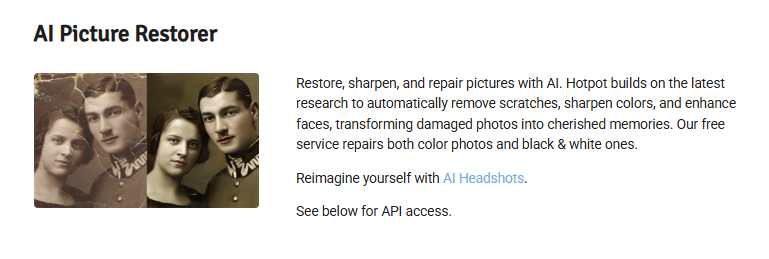
Pros:
- No sign-up required for basic restoration
- AI-driven scratch removal and enhancement
- Quick and simple online process
Cons:
- Free version has a daily limit
- Premium version needed for higher-quality restorations
- Results may vary based on image complexity
Pricing:
Hotpot offers a free version, while the Premium plan starts at $12 for 1000 credits (one-time purchase) or $10/month for the same credit amount.
5. Fotor
Fotor offers an intuitive, AI-driven photo restoration experience suitable for beginners and professionals alike. The AI sharpens blurred images, removes imperfections, and enhances overall clarity. One of its standout features is AI-powered upscaling, which enlarges images without losing quality. Fotor also ensures privacy with SSL encryption, automatically deleting uploaded files after restoration. Additionally, its compatibility with mobile devices makes it a convenient option for users on the go.
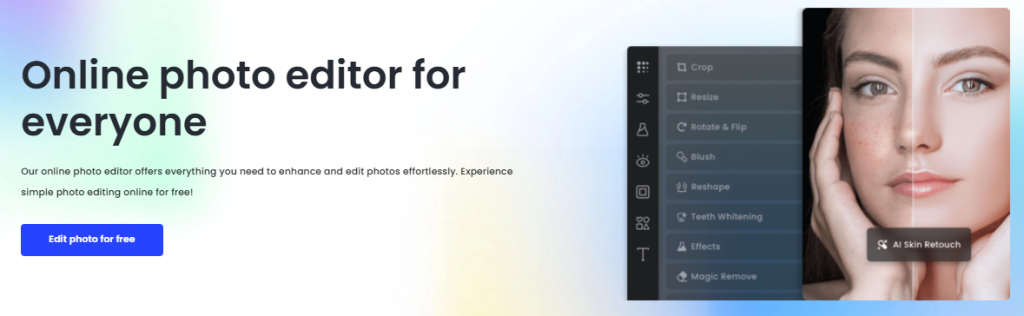
Pros:
- Fully automatic AI restoration process
- Mobile-friendly (iOS & Android)
- Secure file handling with SSL encryption
Cons:
- Free version lacks photo restoration tools
- AI-generated results may require manual tweaking
- Limited customization options compared to other tools
Pricing:
Fotor’s Basic plan is free, but photo restoration tools require the Fotor Pro plan, which costs $3.33/month.
6. PhotoBooth
PhotoBooth is a straightforward, web-based photo restoration tool that requires no downloads or subscriptions. With a simple drag-and-drop interface, users can restore their photos within minutes. While it claims to remove scratches and enhance clarity, its AI model may not be as refined as other tools. It’s ideal for casual users looking to revive old family photos but may fall short for professional-grade restorations.
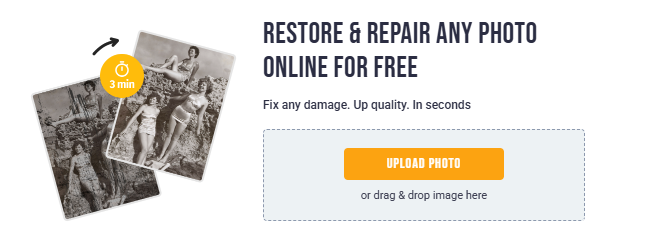
Pros:
- 100% free and no sign-up required
- Quick drag-and-drop restoration
- Accessible from any device with internet access
Cons:
- Scratch removal may be inconsistent
- Lacks advanced editing or colorization options
- No downloadable software or offline functionality
Pricing:
PhotoBooth is completely free.
7. Media.io
Media.io is more than just a photo restorer—it’s a complete AI-powered image and video enhancement suite. In addition to photo restoration, it offers features like background removal, noise reduction, and AI-driven face retouching. Users can upload their images and preview enhancements before purchasing credits for downloads. The platform’s versatility makes it an excellent choice for both casual users and professionals seeking comprehensive AI-powered editing tools.
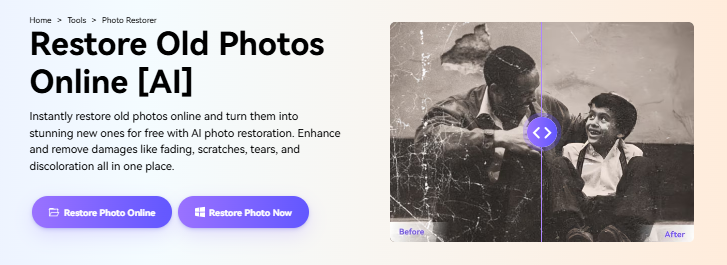
Pros:
- AI-driven restoration and enhancement suite
- Preview results before purchasing
- Includes creative tools like AI avatar generation
Cons:
- Requires payment to download restored images
- Pricing structure can be confusing
- No unlimited free trial for restorations
Pricing:
The starting price is $2.99 for 10 credits, where each credit equals one image enhancement. A yearly unlimited plan costs $12.99/month.
8. Remini
Remini is a widely popular AI-powered photo enhancer that specializes in sharpening blurry images and enhancing facial details. It offers a free trial for mobile users, allowing them to test its AI restoration capabilities before committing to a paid plan. While it significantly improves photo quality, it struggles with removing deep scratches or creases. Available on both web and mobile, Remini is perfect for enhancing old photos with ease.
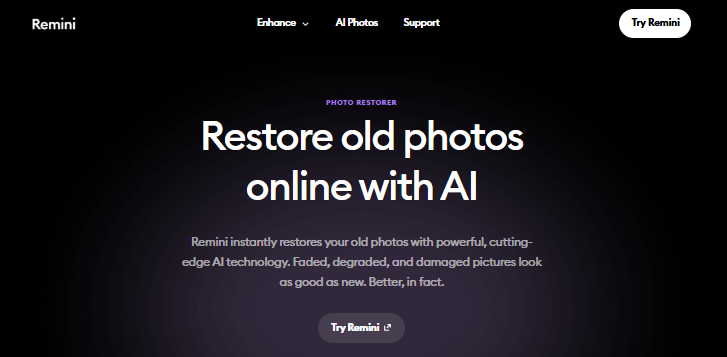
Pros:
- AI-powered sharpening and detail enhancement
- Free trial available on mobile
- User-friendly interface for quick results
Cons:
- Requires a subscription to download high-quality images
- Doesn’t remove deep scratches effectively
- Web version lacks some mobile-exclusive features
Pricing:
Remini offers a Personal plan at $6.99 per week and a monthly plan at $17.99. A special 7-day trial is available for $0.99.
Final Thoughts
Our memories deserve to be preserved, and thanks to AI Photo Repair Tools, bringing old photos back to life has never been easier. Whether you need a simple, free tool or a professional-grade solution, the options above cater to different needs and budgets. Choose the one that best suits your restoration goals and relive your cherished moments in stunning clarity.
Don’t miss out—read our latest blog on AI Celebrity Voice Changers for more insights and tips on the best AI interior design tools. Also, log on to TheAISurf for exclusive updates!
