
15 Best AI Video Generator and Editing Tools for Productivity
- Best AI Tools
- April 17, 2024
- No Comments
The AI Video Generator tools that are AI-powered are making the content creation for different videos faster and easier. This is helpful not only for the professional video creators but also for people who are new to this field. They can make eye-catching videos in a minute.
In the current progressive world there is a demand for high-quality video content and to fulfil this demand there is a need for efficiency in content creation and effectiveness into AI Video Generator.
All content writers should be able to work with AI-powered video generators and tools for editing.
In this captivating blog, we will discuss some of the best AI Video generators and editing tools and how they are good for improving the productivity of the work.
How Do the AI Video Generator and Editing Tools Work?
Analysis of the content: The tools for AI video generating and editing are aligned with those algorithms that work for the understanding and analysis of the content in a category of raw video content.
Working for optimization and automation: Once the content is done with the analysis the AI algorithms work for the optimization and automation of different aspects of video production. This is linked with the enhancement of the quality of the video and adjusting colour grade and lighting within AI Video Generator.
Assembly and editing: The video editing tools of AI, work for the assembling of the raw footage and change them into various narratives. These all tools work for the analysis of the content and they identify and arrange the relevant parts.
Processing of data: Data processing forms are a crucial part of AI video making and editing. The large volumes of the data of the video are being processed by the natural network. Here the complex parts are done with the support of meaningful insights. This process is added with tasks like recognizing the patterns, extracting the features, and making the sequences.
Scene Generation: The AI-powered tools can be able to make and create various entirely new scenes. These scenes can be based on the existing level of user input and footage.
Personalization and Customization: This is one of the most important parts of the AI video generator and editor. This is having the ability to personalise the content as per the needs of the user. They work based on data-driven insights.
15 Best AI Video tools
1. Pictory AI
This tool helps the user to generate high-quality images and craft effortless views and videos.
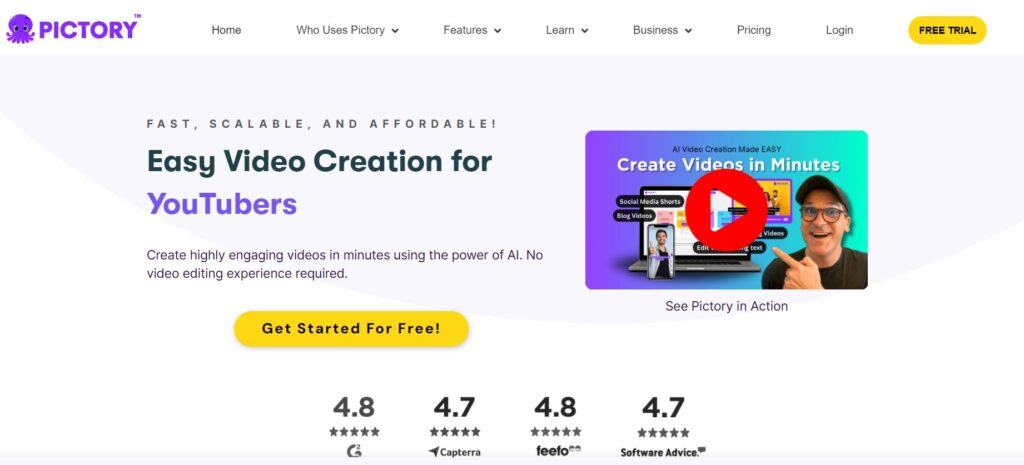
Best for:
This has the best capabilities for AI-powered video creation. This generally makes short-form marketing videos and various social media content. This AI tool makes professional video creation effortless and within perfect timing.
Pros:
- It has remarkable quality video and it is very simple.
- This is also easy to use and having the UI guarantees excellent quality films without sacrificing usability.
Cons:
- This AI tool is having limitations on the free plans.
Pricing:
- For Professional use, it is: $19/month
- For the Business, it is $29/per month
2. InVideo
This is a vast online video editing and creating platform. This tool also offers a high level of editing tools.
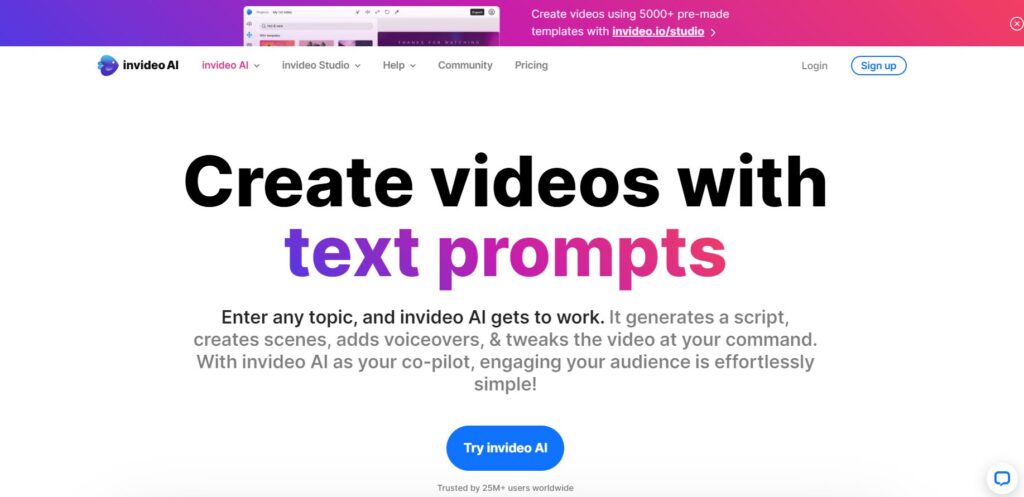
Best for:
This is a web-based platform for making videos and this is an effective AI Video Generator. This offers the tools that create professional-looking content for different purposes.
Pros:
These AI tools are best for social media, marketing, and educational content.
Cons:
This tool has limited features and they need an internet connection to work.
Pricing:
For Business, it is: $30/month, and Unlimited use it is for $60/month
3. Synthesia
This AI tool works with advanced levels of computer vision technology and machine learning. This also helps to make engaging contents of videos.
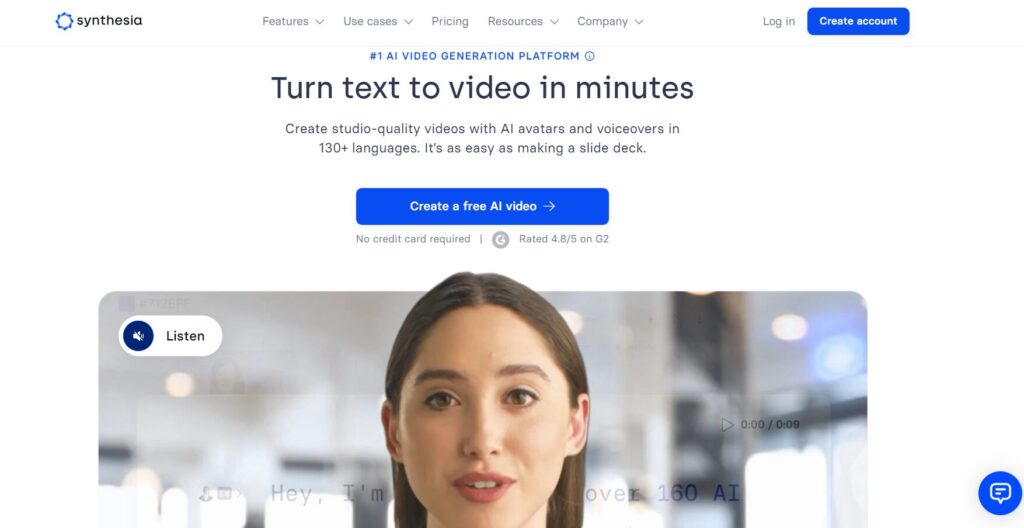
Best for:
This is a software platform and is based on virtual presentations.
Pros:
- It is having time and cost-saving and scalability.
- It also has a customised level of options.
Cons:
- This AI tool has limitations in voice synthesis.
- This is completely dependent on the internet connection of the system.
Pricing:
For personal use, they are $22.50 per month
4. Adobe Pro
This is a software that can be vastly used in various video and film making processes. This tool works with a comprehensive process of editing and colour grading.
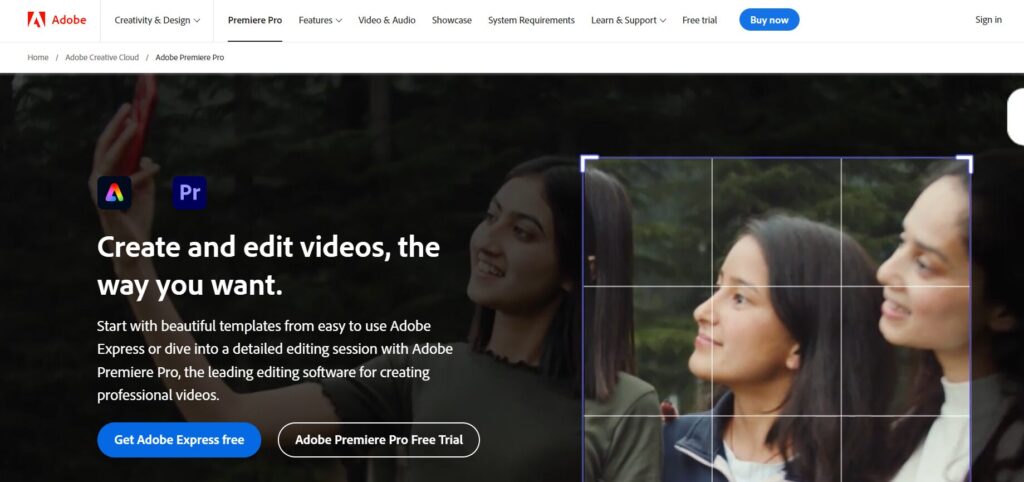
Best for:
This is a professional video editing software. Various of the filmmakers and video editors use them.
Pros:
They work with powerful editing tools and they give multi-platform support.
Cons:
This model is based on subscription.
Pricing:
The pricing is based on the tires of the subscription.
5. Runway
It leverages AI to facilitate and create various innovative approaches into media production. It works for the seamless combinations of various well-known and creative software.
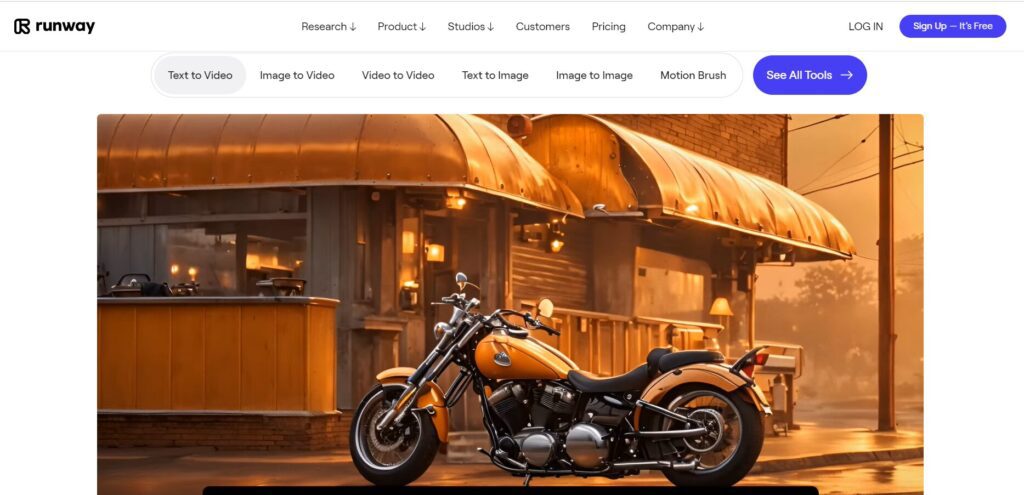
Best for :
This is good for various designers, artists, and filmmakers.
Pros:
- This tool has diverse levels of tools.
- This is very user-friendly.
Cons :
- This tool has fewer resources to use.
- This is dependent on the internet connection.
Pricing :
This has a Standard plan of $15/month.
6. Descript
This AI tool works with collaborative features and text-based editing processes It works for various multi-track editing for different audio and video formats.
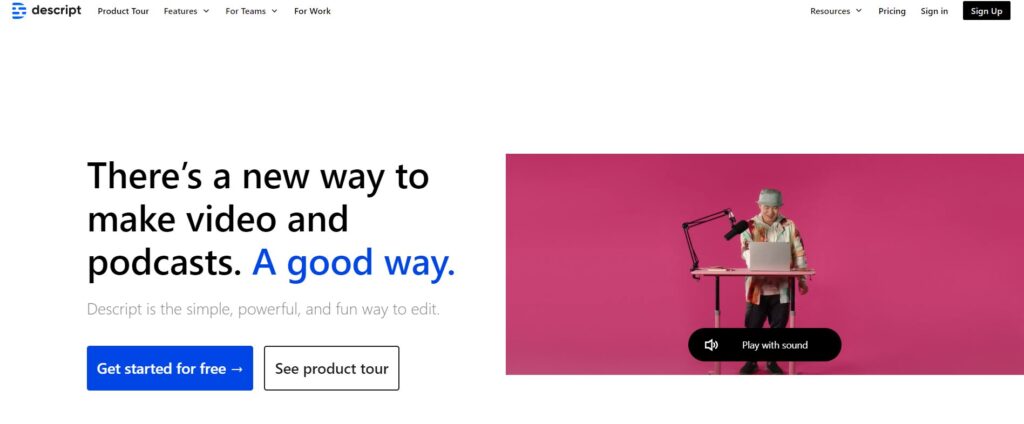
Best for:
This is an innovative video and audio editing platform. This is good for transcription and subtitling.
Pros:
- Good for transcription and AI editing.
- They also work for multi-track and text-based editing.
Cons:
- This AI tool has limited features.
- They work on a subscription basis.
Pricing:
The pricing of this tool is based on the use of per hour.
7. FlexClip
This tool uses the videos for different purposes and it works for making a customised platform for editing and video making.
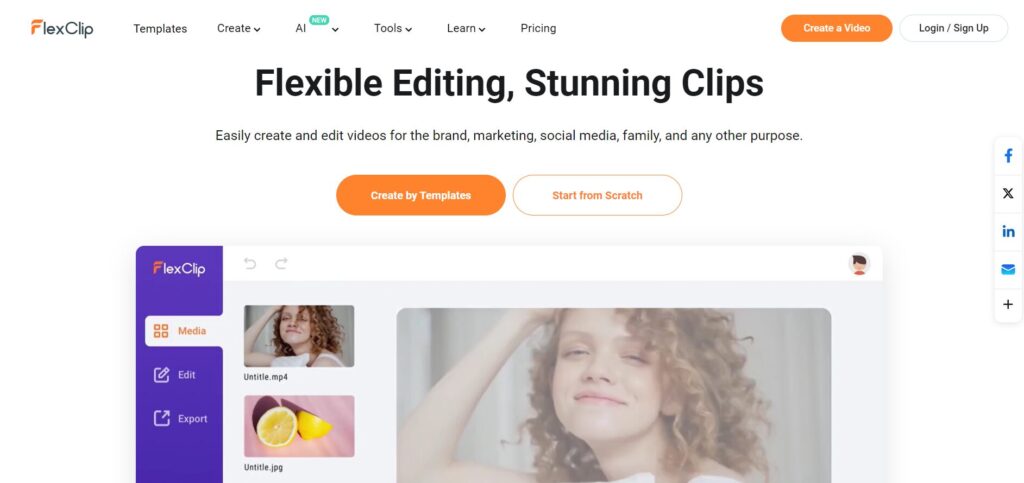
Best for:
FlexClip is a high level of online video editor and this is very suitable for making videos for marketing, social media content, etc.
Pros:
- User-friendly work
- Extensive level of collection of templates
- Media assets that are royalty-free
- It has Cloud-based storage.
Cons:
- It has limited options for customization
- They have some advanced features
Pricing:
A free plan is available with various limitations, paid plans begin at $4.99/month.
8. Designs.ai
This tool assists the users in making quality graphics. It makes the contents that are visually stunning in a quick manner.

Best for:
Designs.ai offers a high level of designing with its AI-powered tool and it is included with video markers, a logo maker, and a mockup generator.
Pros:
- This gives suggestions that are AI-driven
- Intuitive program
- Collaborative features
- Integration with various popular platforms.
Cons:
- Tailored to various professional design software,
- Model is based on subscription
Pricing:
Begins at $11/month for the main plan and it has additional pricing for more features.
9. Filmora
This is software that is used for best designs, best audio and video making processes.

Best for:
Filmora is an easy-to-use type of video editing program that is ideal for novices.
Pros:
- Easy-to-use interface
- Vast assortment of overlays and filters
- It has 4000 editing capabilities
- Constitutional screen recording
Cons:
- This toll is not having any different and advanced features.
Pricing :
The yearly subscription starts at $39.99.
10. D-ID
This tool gives privacy protection solutions to various designers.this tool works for media, surveillance, and social networking.
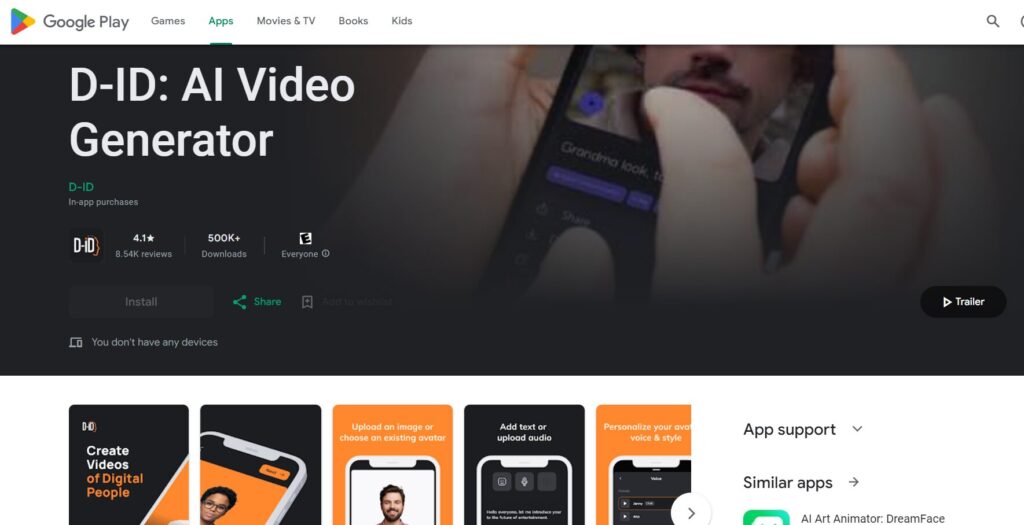
Best for:
This works with a focus on AI-driven video progress and D-ID serves the marketing, security, and privacy sectors.
Pros:
- The existence of such AI algorithms are at an advanced level
- They have simple segregation through API
- They have adherence to privacy laws.
Cons:
It has the target of having certain specialised businesses and has a restricted categories of features that go beyond facial anonymization.
Pricing:
Based on usage and business needs, custom pricing is provided.
11. Guidde:
This tool is prompt to work as a user guide.This tool works into step-by-step guidance for creating and editing videos.
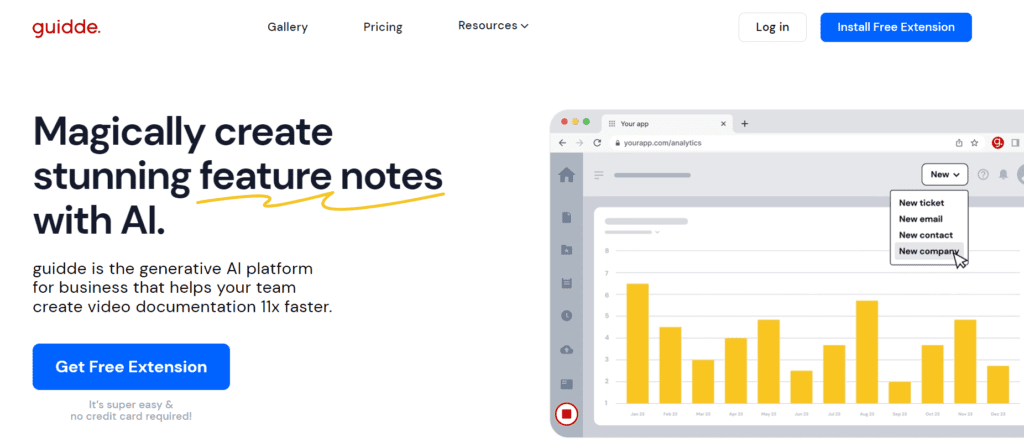
Best for:
Developing and designing cooperative guided tours and tutorials is the ideal use for Guidde.
Pros:
- It is a dashboard for analytics.
- A user-friendly user interface.
- Customizable tour templates.
- Support for various media types.
Cons:
- May need further development for various complex features and more progress is needed in this AI Video Generator.
- Limited scalability for large-scale deployments.
Pricing:
The Basic plan, which is divided into levels according to features and use, is available for $25 per month.
12. Fliki
This tool is also a well-known and established brand. This tool has a different level of working concept.
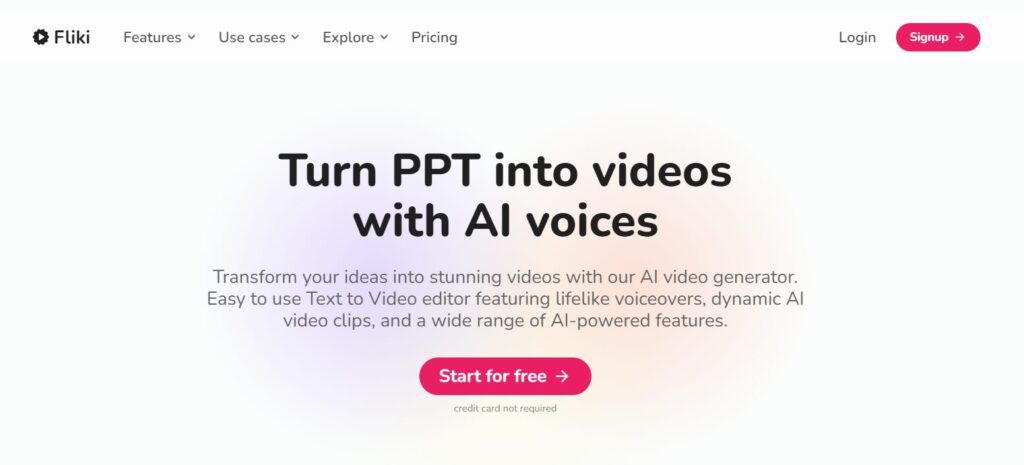
Best for:
Fliki is a category of AI Video Generator that has the focus on social media and marketing progresses while employing AI to produce and edit films.
Pros:
- An automated video creation process
- Modifiable templates
- Integration with social media platforms
Cons:
- May not be suitable for sophisticated needs in film making
- Limited control over the editing process.
- Pricing: Depends on the usage of the tool.
13. VEGAS Pro
This tool has composing capabilities and thus it can be used by all types of designers. This tool has an intensive support for plug-in.

Best for: Video editors and filmmakers use VEGAS Pro, which is a professional and entry-level program.
Pros:
- Robust editing capabilities
- UI that adapts
- Compatibility with high-resolution formats
- A wealth of choices for audio manipulation
Cons:
- A higher learning curve for beginners
- Requires more resources than entry-level software
Pricing:
Starting price for a perpetual licence is $199.99; There are also subscription options available.
14. Wondershare Filmora
This tool is a user-friendly video editing software. This tool has extensive levels of transitions, overlays and build-in filters.
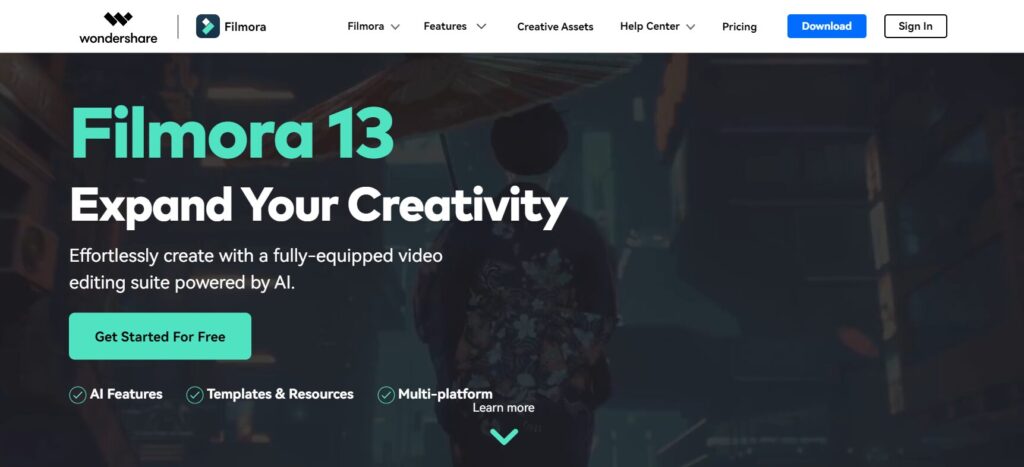
Best for:
Beginners can easily utilise Wondershare Filmora, which is an easy-to-use video editing software. A variety of artistic tools and effects are being offered here.
Pros:
- An easy-to-use interface.
- An extensive library of effects and transitions;
- Support for 4K editing; and
- Easy sharing choices.
Cons:
- Less advanced capabilities compared to office editing apps;
- Watermark in the free edition.
Price:
A lifetime package option is available for $39.99 for annual subscriptions.
15. Repurpose.io
This tool can automatically extract audio from different videos. It has an excellent level of podcasting platform.
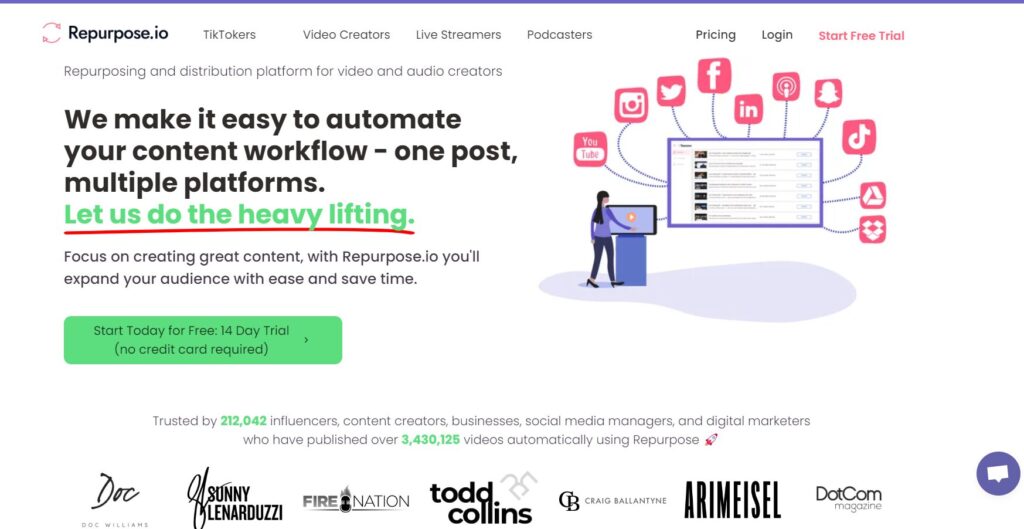
Best for:
It’s the Best Option By automating the process, our content repurposing technology simplifies the conversion of audio and video data between various platforms and formats.
Pros:
Time-saving automation, seamless integration with popular websites like Facebook. and YouTube, and customizable workflows are the first three features.
Cons:
- Fewer options for reused information customization;
- Manual alterations could be necessary for optimal outcomes.
Pricing:
The Starter plan has a monthly starting price of $12 and it is based on usage and features.
FAQs
The AI generator improves various segments of video creation by using AI algorithms.
They automate the task and enhance the work quality of the content.
You should know the basics of video editing.
They have working power like humans however, they do not carry the power of human emotions.
Conclusion
In summary, this can be said that the AI tools are working effectively in the process of video editing and they work by automating the various tasks. They work for object tracking, scene recording and colour grading too. They work for the enhancement of the efficiency and speed of the task of video editing.
Interested in diving deeper into this topic? Be sure to read our companion article, which delves into AI Editing Software Guide in more detail. Additionally, check out our latest blog post for additional insights on AI Video Production. Happy reading!
