
Best AI Video Enhancers: Transform Your Videos Like a Pro
- Video Generators
- February 18, 2025
- No Comments
Have you ever watched an old video and wished you could magically upgrade its quality? Or struggled with blurry, low-resolution footage that just doesn’t look professional? AI video enhancers are here to solve that problem, offering powerful upscaling, noise reduction, and stabilization with just a few clicks.
Gone are the days of spending hours editing videos manually with limited results. These AI-powered tools make it easy to transform your footage into crisp, high-quality masterpieces—whether you’re a filmmaker, content creator, or just someone who loves polished videos. Let’s explore the best AI video enhancers of 2024 to help you create professional-grade content effortlessly.
Best AI Video Enhancers in 2025
- CutOut Pro – AI-powered video upscaling and stabilization tool.
- Movavi Video Editor – AI-enhanced editing with noise reduction features.
- AVCLabs Video Enhancer AI – Deep-learning AI for restoring old videos.
- Topaz Video AI – High-end AI upscaling up to 8K.
- Videoproc Converter AI – All-in-one video enhancer and converter.
- HitPaw Video Enhancer – One-click AI tool for video quality.
- DVDFab Video Enhancer AI – AI-driven video upscaling with GPU acceleration.
- Pixop – Cloud-based AI tool for video remastering.
- Perfectly Clear Video – AI-enhanced real-time video color correction.
- SubtitleVideo – AI-powered video enhancement with noise reduction.
- Aiseesoft Video Enhancer – AI-powered tool for resolution and stabilization.
- Vidio – Cloud-based AI tool for video refinement.
Top AI Video Enhancer Tools to Boost Quality
1. CutOut Pro
CutOut Pro is a game-changer for anyone looking to enhance video quality without technical expertise. Whether you want to restore old videos, upscale footage, or stabilize shaky clips, this tool leverages AI to deliver exceptional results. It’s especially useful for professionals working with archival footage or those looking to improve compressed videos.
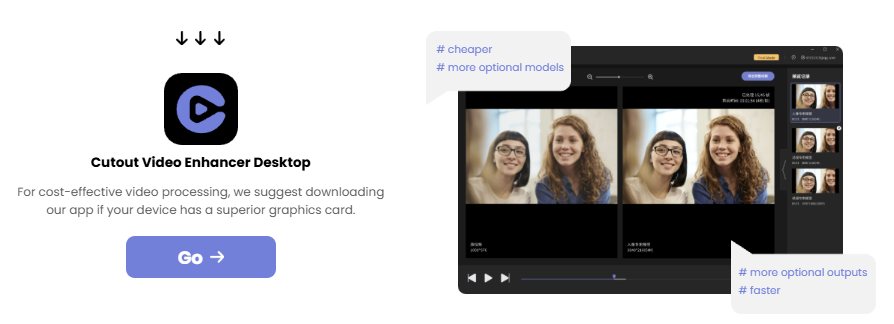
Pros:
- Upscales videos up to 2K resolution.
- Reduces shakiness and enhances motion.
- User-friendly interface with quick processing.
Cons:
- Limited customization options.
- Maximum resolution is capped at 2K.
- No advanced editing features.
Pricing: Free trial available; paid plans start at $9.90/month.
2. Movavi Video Editor
Movavi Video Editor is an intuitive AI-powered tool that enhances video quality while offering powerful editing capabilities. Whether you’re working on home videos, professional projects, or animations, it helps improve visuals with stabilization, noise reduction, and color correction.
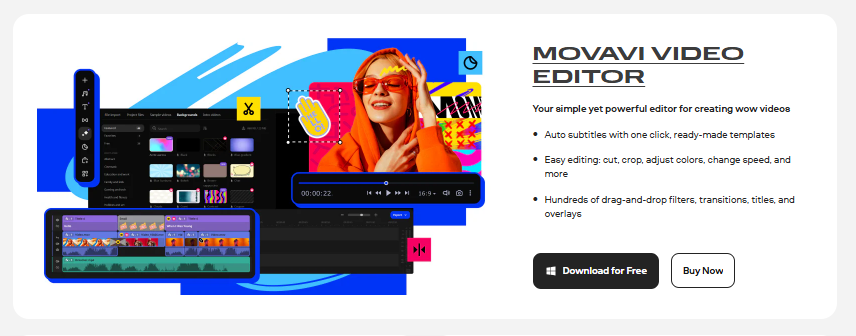
Pros:
- AI-driven background removal and noise reduction.
- Scene detection for easy editing.
- Supports multiple formats and resolutions.
Cons:
- Some advanced features require paid versions.
- Lacks in-depth AI upscaling options.
- Free version has watermarks.
Pricing: Starts at $54.95/year, with a free trial available.
3. AVCLabs Video Enhancer AI
AVCLabs uses deep-learning AI to upscale low-resolution videos and enhance details. It’s ideal for restoring old footage or improving video clarity while preserving natural textures.
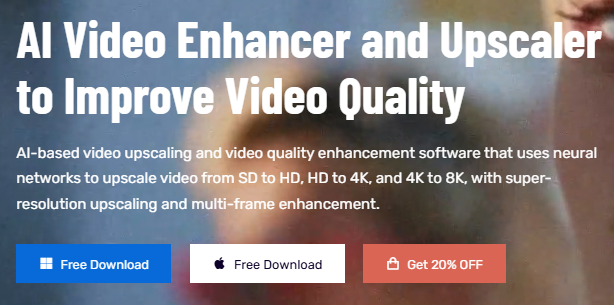
Pros:
- Automatic AI processing with no manual adjustments needed.
- Advanced face refinement for better detail.
- Converts black-and-white videos to color.
Cons:
- Requires a powerful GPU for smooth performance.
- High processing time for large files.
- Expensive for casual users.
Pricing: Starts at $39.95/month with a free trial.
4. Topaz Video AI
Topaz Video AI is one of the most advanced video enhancement tools, capable of upscaling footage up to 8K resolution with incredible clarity. It’s widely used by professionals for its precision and detail enhancement capabilities.
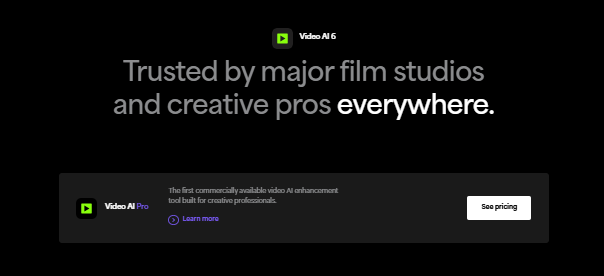
Pros:
- Upscales videos up to 600%.
- Reduces motion blur and noise.
- Supports high-resolution exports.
Cons:
- Requires a high-end system for best performance.
- Expensive compared to other tools.
- Steep learning curve for beginners.
Pricing: One-time purchase at $299.
5. Videoproc Converter AI
Videoproc Converter AI is an all-in-one tool that enhances video quality while providing conversion, compression, and stabilization features. It’s perfect for those who need an efficient solution for improving footage.
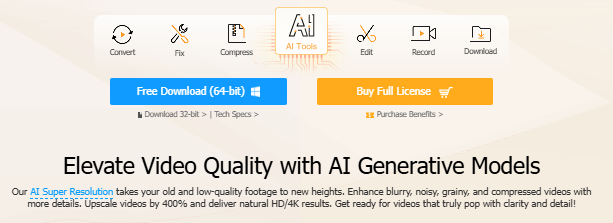
Pros:
- Supports 4K upscaling.
- AI stabilization for shaky footage.
- Batch processing for multiple files.
Cons:
- Limited advanced AI editing features.
- Can be resource-intensive on older computers.
- Free version has limited exports.
Pricing: Lifetime plan at $78.90, with free trial available.
6. HitPaw Video Enhancer
HitPaw Video Enhancer is designed for beginners who need a simple and effective way to enhance video quality. With AI-powered resolution upscaling and noise reduction, it’s an excellent choice for personal and professional use.
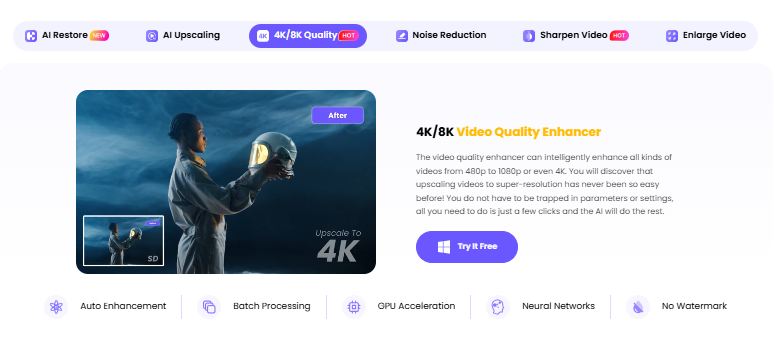
Pros:
- One-click AI enhancement.
- Supports up to 4K resolution.
- Simple, beginner-friendly interface.
Cons:
- Limited manual control options.
- Requires internet connection for processing.
- Free version has watermarks.
Pricing: Starts at $42.99/month.
7. DVDFab Video Enhancer AI
DVDFab is a professional-grade AI enhancer that transforms low-resolution videos into HD or even 4K. It uses deep-learning algorithms to sharpen and refine details.
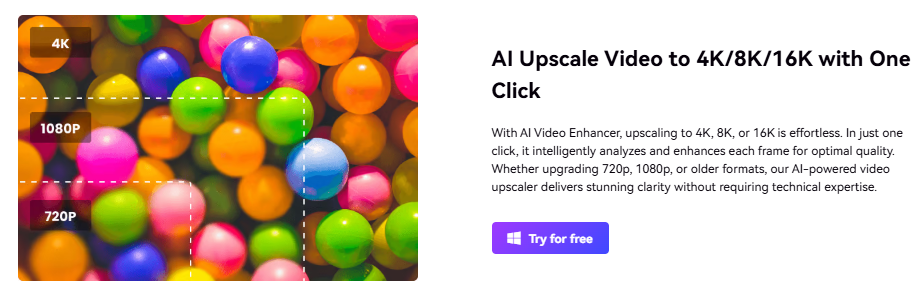
Pros:
- Fully automated AI enhancement.
- Supports SD to 4K upscaling.
- GPU acceleration for faster processing.
Cons:
- Expensive compared to competitors.
- Requires high-end hardware.
- No free version.
Pricing: $89.99/year.
8. Pixop
Pixop is a cloud-based AI remastering tool that improves video quality using automated machine-learning filters. It’s ideal for restoring and enhancing older videos.

Pros:
- No software installation needed.
- AI-based video remastering.
- Scalable pricing based on usage.
Cons:
- Requires stable internet connection.
- Can be costly for large projects.
- Limited editing features.
Pricing: Pay-as-you-go model.
9. Perfectly Clear Video
Perfectly Clear Video enhances videos by adjusting brightness, contrast, and color saturation in real-time. It’s great for post-processing and real-time enhancements.
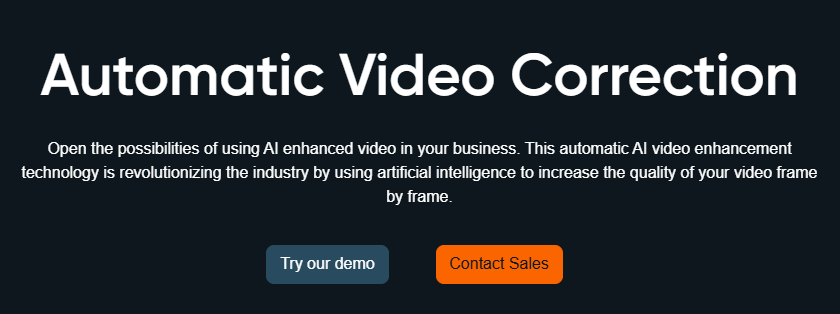
Pros:
- Real-time video enhancement.
- Corrects color, exposure, and sharpness.
- Ideal for professional video editing.
Cons:
- No free version available.
- Requires high processing power.
- Can be expensive for occasional users.
Pricing: Contact for pricing.
10. SubtitleVideo
SubtitleVideo is a cutting-edge video enhancement tool that leverages machine learning and advanced algorithms to elevate video quality, resolution, and visual appeal. Whether you’re dealing with low-light footage, pixelated clips, or videos that need an upscale to 4K, SubtitleVideo ensures every frame looks crisp and vibrant. Its AI-driven enhancement process retains the integrity of the original footage while refining details, colors, and overall clarity. Ideal for content creators, marketers, and professionals, this tool enhances video without losing authenticity.

Pros:
✅ Maintains original video authenticity while enhancing quality
✅ Supports multiple formats for seamless compatibility
✅ Advanced noise reduction for clearer visuals
Cons:
❌ Limited customization options for manual adjustments
❌ Requires a stable internet connection for cloud processing
❌ No free version available
Pricing: Starts at $19.99 per month
11. Aiseesoft Video Enhancer
Aiseesoft Video Enhancer is a robust AI-powered tool designed to refine video resolution effortlessly. Whether you want to upgrade SD footage to HD, transform 1080p videos into stunning 4K, or stabilize shaky clips, this tool does it all. It also offers real-time preview options, allowing you to see enhancements as you make them. The tool provides a simple yet effective interface, making it accessible for both beginners and professionals looking to improve video clarity and stability.
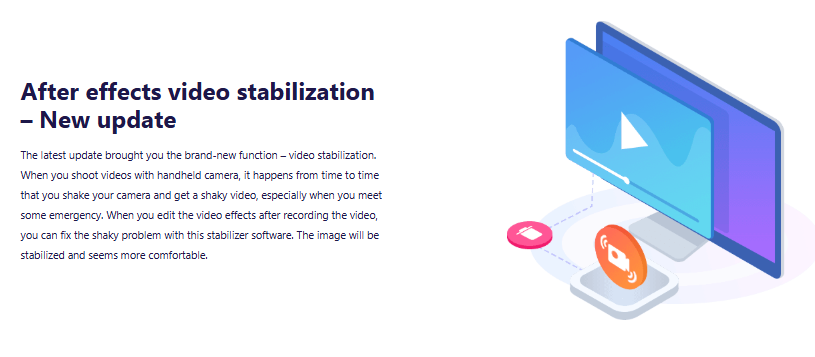
Pros:
✅ Upscales video resolution to 4K with AI precision
✅ Built-in stabilization for shaky footage
✅ Offers real-time preview before applying enhancements
Cons:
❌ Some features are locked behind premium plans
❌ AI upscaling may take time for large files
❌ Limited advanced editing tools beyond enhancement
Pricing: Starts at $25 per month
12. Vidio
Vidio is a powerful online video enhancement tool that makes improving video quality effortless. Using advanced AI algorithms, it automatically enhances colors, sharpens details, and interpolates existing pixels to upscale resolution. Unlike traditional software that requires installations, Vidio is cloud-based, making it fast and accessible from any device. Whether your footage is shot on a smartphone, digital camera, or other devices, Vidio refines it to deliver professional-level results in just a few clicks.
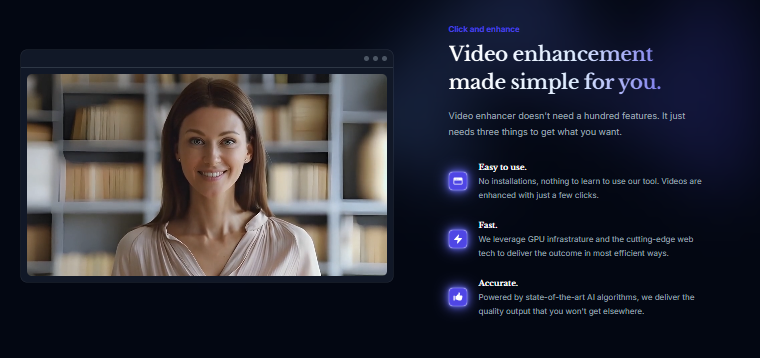
Pros:
✅ Cloud-based, no software installation needed
✅ AI-driven enhancement for color correction and sharpness
✅ Supports a variety of video formats and resolutions
Cons:
❌ Requires an internet connection for processing
❌ Limited manual control over enhancement settings
❌ Free version has watermark restrictions
Pricing: Starts at $15 per month
Final Thoughts
AI video enhancers have revolutionized the way we improve video quality, making it accessible to everyone—from professionals to hobbyists. Whether you’re looking for cloud-based simplicity, high-end precision, or an all-in-one solution, there’s an AI video enhancer to fit your needs. Explore these options, find the one that suits your workflow, and start creating stunning, high-quality videos today!
Don’t miss out—read our latest blog on AI Video Translator for more insights and tips on the best AI interior design tools. Also, log on to TheAISurf for exclusive updates!
