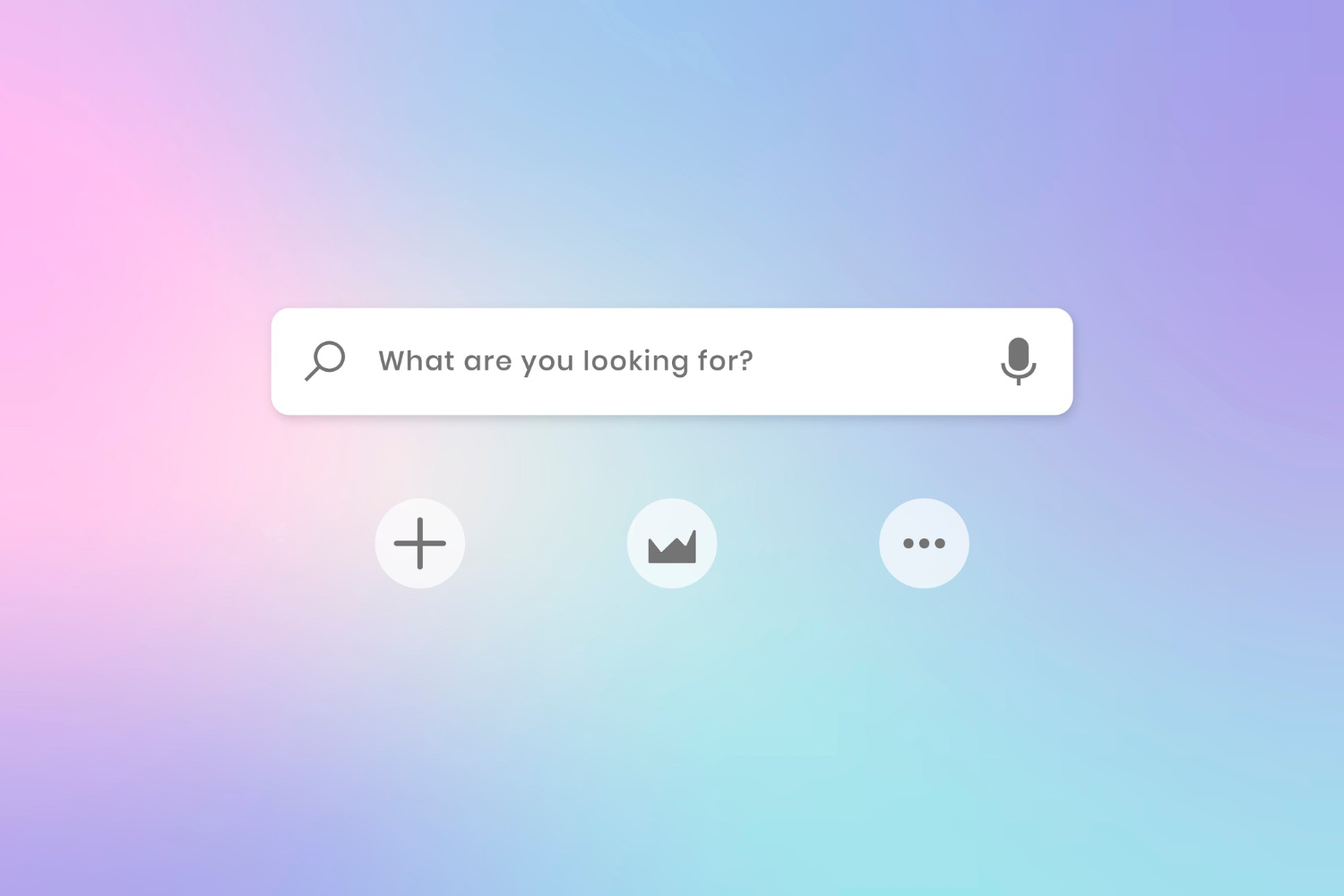
Reconnect with Lost Ties: The Ultimate Guide to Reverse Image Search
- Image Search
- December 21, 2023
- No Comments
Unlock lost connections with reverse image search! Find long-lost friends and relatives with just a photo.
The Power of Reverse Image Search
Reverse image search is a powerful tool that allows users to search for information related to an image rather than using text-based queries. It has become increasingly popular for various purposes, including reconnecting with long-lost friends and relatives. In this section, we will introduce you to the concept of reverse image search and explain how it works.
Introduction to Reverse Image Search
Reverse image search is a technique that enables users to find information about an image by using the image itself as the search query. Instead of typing keywords into a search engine, users can upload an image or provide a URL of an image to initiate the search. This innovative approach opens up a world of possibilities for discovering the origins, context, and related content of an image.
Reverse image search is particularly valuable when it comes to finding someone with a picture. If you have an old photograph of a friend or family member and want to reconnect with them, reverse image search can be a useful tool in your search. By uploading the image to a reverse image search engine, you can potentially find matches or related images that may lead you to the person you are looking for.
How Reverse Image Search Works
Reverse image search technology relies on sophisticated algorithms and image recognition techniques to analyze the visual features of an image. Here’s a simplified overview of how reverse image search works:
- Image Indexing: Search engines and dedicated reverse image search engines create an index of images by analyzing and storing their visual features. These features include color, shape, texture, and patterns.
- Image Comparison: When a user performs a reverse image search, the search engine compares the visual features of the uploaded image with its index of images. It looks for similarities and matches based on the analyzed visual characteristics.
- Search Results: The reverse image search engine generates a list of search results, which may include visually similar images, web pages where the image appears, and other related content. These results can provide valuable information about the image, including its source, context, and potentially related individuals.
By leveraging the power of reverse image search, you can uncover valuable information about an image and potentially reconnect with long-lost friends or relatives. It’s important to note that while reverse image search can be a helpful tool, it may not always guarantee accurate or up-to-date results. Additionally, privacy and security considerations should be kept in mind when using reverse image search. For more detailed information on these topics, be sure to check out our articles on facial recognition search, reverse photo lookup, people search by picture, and search person by picture.
Benefits of Reverse Image Search
Reverse image search offers several benefits that can help individuals reconnect with lost connections and verify the authenticity of images.
Finding Lost Connections
One of the significant advantages of reverse image search is its ability to help people find lost connections. Whether it’s an old friend, a long-lost relative, or someone you met briefly and wish to reconnect with, reverse image search can be a valuable tool.
By uploading an image or providing its URL, reverse image search engines can scan the web for visually similar or identical images. This can lead to the discovery of social media profiles, blog posts, news articles, or other online content associated with the person you’re searching for. It allows you to gather information and potentially reach out to reconnect with them.
For a more comprehensive search, facial recognition technology can be used in conjunction with reverse image search. This technology analyzes facial features in an image and matches them with known profiles. Check out our article on facial recognition search to learn more about this method.
Verifying Image Authenticity
In today’s digital world, it’s essential to verify the authenticity of images, especially when dealing with online content. Reverse image search can be an effective tool in this regard.
By conducting a reverse image search, you can determine if an image has been used elsewhere on the internet. This can help identify instances of image misuse, such as fake profiles, stolen photographs, or misleading information. It allows you to verify the credibility and originality of an image before sharing or using it for any purpose.
In addition, reverse image search can help you identify the source of an image, providing valuable context and ensuring proper attribution. This is particularly useful for journalists, content creators, or anyone concerned about image rights and copyright.
To perform a reverse image search, you can utilize various methods, including dedicated reverse image search engines, search engines with built-in reverse image search, browser extensions and add-ons, or mobile apps. Explore our article on reverse photo lookup to learn more about these methods.
Reverse image search is a versatile tool that not only helps in finding lost connections but also aids in verifying the authenticity of images. By employing this powerful technique, individuals can navigate the digital landscape with confidence and ensure the integrity of the visual content they encounter.
Reverse Image Search Methods
When it comes to conducting a reverse image search, there are several methods available to help you find information about a specific image or its source. These methods include using search engines with built-in reverse image search, dedicated reverse image search engines, browser extensions and add-ons, as well as mobile apps specifically designed for reverse image search.
Search Engines with Built-in Reverse Image Search
Many popular search engines, such as Google, Bing, and Yandex, offer built-in reverse image search functionality. With this method, you can simply upload an image or enter the image URL directly into the search bar of the search engine. The search engine will then analyze the image and provide you with visually similar images and webpages where the image appears. This method is convenient and easily accessible for anyone with internet access.
Dedicated Reverse Image Search Engines
In addition to search engines with built-in reverse image search, there are also dedicated reverse image search engines available. These specialized platforms focus solely on reverse image search and often provide more comprehensive results. Some popular dedicated reverse image search engines include TinEye, TheAISurf, and Image Raider. These platforms allow you to upload an image or enter the image URL to conduct a reverse image search and retrieve relevant information about the image.
Browser Extensions and Add-ons
To simplify the process of conducting reverse image searches, you can utilize browser extensions and add-ons. These tools integrate directly into your web browser and provide a convenient way to perform reverse image searches with just a right-click on an image. Extensions and add-ons such as Google’s “Search by Image,” TinEye’s browser extension, and TheAISurf’s reverse photo lookup tool are available for various browsers. These tools enable you to quickly search for similar images or find more information about an image without leaving the webpage you are on.
Mobile Apps for Reverse Image Search
If you prefer to conduct reverse image searches on your mobile device, there are dedicated mobile apps available for both iOS and Android platforms. Apps like Google Lens, TinEye, and Reverse Photos allow you to capture or upload images from your mobile device and perform reverse image searches on the go. These apps provide a user-friendly interface and deliver results similar to those obtained through other reverse image search methods.
By utilizing these various reverse image search methods, you can increase your chances of finding valuable information about a specific image or its source. Whether you choose to use search engines with built-in reverse image search, dedicated reverse image search engines, browser extensions and add-ons, or mobile apps, each method offers its own advantages and can help you uncover the details you are seeking.
Step-by-Step Guide to Reverse Image Search
Reverse image search is a powerful tool that can help you find someone with just a picture. In this step-by-step guide, we will explore different methods of conducting a reverse image search to reconnect with long-lost friends and relatives.
Using Search Engines with Built-in Reverse Image Search
Many popular search engines, such as Google and Bing, offer built-in reverse image search functionality. Follow these steps to use search engines for reverse image search:
- Open your preferred search engine in a web browser.
- Click on the Images tab to access the image search feature.
- Look for a camera icon or a “Search by Image” option.
- Click on the camera icon or the “Search by Image” option.
- Choose the method to input the image:
- Paste the image URL if it’s hosted online.
- Upload the image from your device if it’s saved locally.
- Click on the Search or Submit button to initiate the reverse image search.
- Review the search results to find relevant matches or related information.
Uploading Images to Dedicated Reverse Image Search Engines
In addition to search engines, there are dedicated reverse image search engines that focus solely on image-based searches. Follow these steps to upload images to dedicated reverse image search engines:
- Visit a dedicated reverse image search engine, such as facial recognition search, reverse photo lookup, people search by picture, or search person by picture.
- Look for an option to upload an image or drag and drop the image onto the website.
- Click on the Upload or Search button to start the reverse image search.
- Wait for the search engine to process the uploaded image.
- Review the search results to find potential matches or related information.
Using Browser Extensions and Add-ons for Reverse Image Search
Browser extensions and add-ons provide a convenient way to perform reverse image searches directly from your web browser. Follow these steps to use browser extensions for reverse image search:
- Install a reverse image search extension or add-on compatible with your web browser.
- Right-click on the image you want to search.
- Look for an option related to reverse image search in the context menu.
- Click on the reverse image search option.
- The browser extension will open a new tab with the search results for the image.
Conducting Reverse Image Search on Mobile Apps
Reverse image search can also be done on mobile devices using specialized apps. Follow these steps to conduct a reverse image search on mobile apps:
- Install a reverse image search app from your device’s app store.
- Open the reverse image search app.
- Choose the method to input the image:
- Take a photo using the app’s camera feature.
- Select an image from your device’s gallery.
- Follow the app’s instructions to initiate the reverse image search.
- Review the search results provided by the app.
By following these step-by-step instructions, you can leverage various methods to conduct a reverse image search and increase your chances of reconnecting with long-lost friends and relatives. Remember to explore different approaches and platforms to maximize your search efforts.
Tips and Best Practices
When using reverse image search, there are several tips and best practices that can enhance your search experience and improve the accuracy of the results. Additionally, it’s important to consider privacy and security considerations, as well as understand the limitations of reverse image search. Let’s explore these aspects in detail.
Refining Your Search
To achieve more precise results with reverse image search, consider the following tips:
- Add relevant keywords: Include specific keywords related to the image or the person you are searching for. This can help narrow down the search results and provide more relevant information.
- Use quotation marks: If you are searching for an exact match of a specific phrase or name associated with the image, enclose it in quotation marks. This will ensure that the search engine looks for that exact phrase.
- Utilize advanced search filters: Take advantage of advanced search filters provided by search engines or dedicated reverse image search engines. These filters allow you to refine your search based on factors such as image size, color, location, and time.
Privacy and Security Considerations
When conducting a reverse image search, it’s important to be mindful of privacy and security considerations:
- Image ownership: Before conducting a reverse image search, ensure that you have the necessary rights and permissions to use and search for the image. Respect the intellectual property rights of others and avoid infringing on copyright laws.
- Image sharing: Be cautious when sharing images online, especially if they contain personal or sensitive information. Consider using watermarks or blurring certain details to protect the privacy of individuals in the image.
- Avoid malicious websites: Only use reputable and trusted reverse image search engines, search engines, browser extensions, or mobile apps. Be cautious of suspicious websites that may attempt to collect your personal information or install malware on your device.
Limitations of Reverse Image Search
While reverse image search can be a powerful tool, it does have its limitations:
- Incomplete or outdated results: Reverse image search relies on the images and information available on the internet. If the image you are searching for is not widely indexed or the information associated with it is outdated, you may not find the desired results.
- Limited accessibility: Some images may be restricted or inaccessible due to privacy settings, location restrictions, or website permissions. This can limit the effectiveness of reverse image search in certain cases.
- False positives: Reverse image search algorithms are not foolproof and may occasionally provide inaccurate or misleading results. It’s important to verify the information obtained through reverse image search using multiple sources and methods.
By following these tips and understanding the considerations and limitations of reverse image search, you can make the most out of this powerful tool and increase your chances of finding relevant information or reconnecting with long-lost friends and relatives.
Other Methods to Find Someone with a Picture
While reverse image search is a powerful tool for finding information about an image, there are other methods available to find someone using a picture. In this section, we will explore three alternative methods: using social media platforms, online people search websites, and hiring a professional investigator.
Social Media Platforms
Social media platforms have revolutionized the way we connect and stay in touch with others. Many platforms allow users to search for individuals using their profile pictures. By uploading the picture or using the image URL, you can conduct a search and potentially find the person you are looking for.
Different social media platforms have varying search capabilities, so it’s recommended to try multiple platforms to increase your chances of success. Some popular platforms that offer image-based search functionalities include Facebook, Instagram, and LinkedIn. By utilizing these platforms, you can potentially reconnect with long-lost friends and relatives. For more information on utilizing facial recognition technology for searching on social media platforms, check out our article on facial recognition search.
Online People Search Websites
Online people search websites provide a dedicated platform for finding individuals. These websites typically aggregate data from various sources, including public records, social media profiles, and other online platforms. By uploading a picture or providing relevant information, you can search their databases to find potential matches.
People search websites often offer both free and paid services. While free services may provide limited results, paid services may offer more comprehensive information. It’s important to note that the accuracy and reliability of the information provided by these websites can vary. It’s always a good idea to cross-reference the information obtained from these websites with other reliable sources. For more insights on using reverse photo lookup services, refer to our article on reverse photo lookup.
Hiring a Professional Investigator
In some cases, when other methods prove unsuccessful or time-consuming, hiring a professional investigator may be the best option. Professional investigators have access to resources and databases that may not be available to the general public. They are skilled in conducting thorough investigations and using advanced techniques to find individuals.
Hiring a professional investigator can be a more expensive option compared to other methods. However, it can be particularly useful for complex cases or when dealing with sensitive matters. It’s important to choose a reputable investigator and clearly communicate your requirements and expectations. They can guide you through the process and provide updates on their progress.
By exploring these alternative methods, you can expand your search options and increase the chances of finding someone using a picture. Whether you choose to leverage social media platforms, utilize online people search websites, or enlist the help of a professional investigator, each method has its own advantages and considerations. Select the approach that aligns with your needs and resources to reconnect with lost ties.
FAQs:
1. What is reverse image search?
Reverse image search allows users to find information using an image instead of text.
2. Can reverse image search help me find lost friends or relatives?
Yes, by uploading a picture, you may discover social profiles or sources linked to that person.
3. How does reverse image search work?
It compares visual features of your image with online databases to find matches or related content.
4. Which search engines support reverse image search?
Google, Bing, Yandex, TinEye, and TheAISurf support reverse image search functions.
5. Can I perform reverse image search on my phone?
Yes, apps like Google Lens and TinEye allow image searches on mobile devices.
Conclusion:
Reverse image search is more than just a smart technology—it’s a powerful way to uncover connections, verify authenticity, and protect your digital identity. Whether you’re searching for long-lost friends, checking the source of an image, or exploring the web for more context, the right reverse image search tools can make the process faster and easier than ever. By combining smart search methods with mindful privacy practices, you can navigate the online world with confidence and potentially reconnect with the people and memories that matter most.
