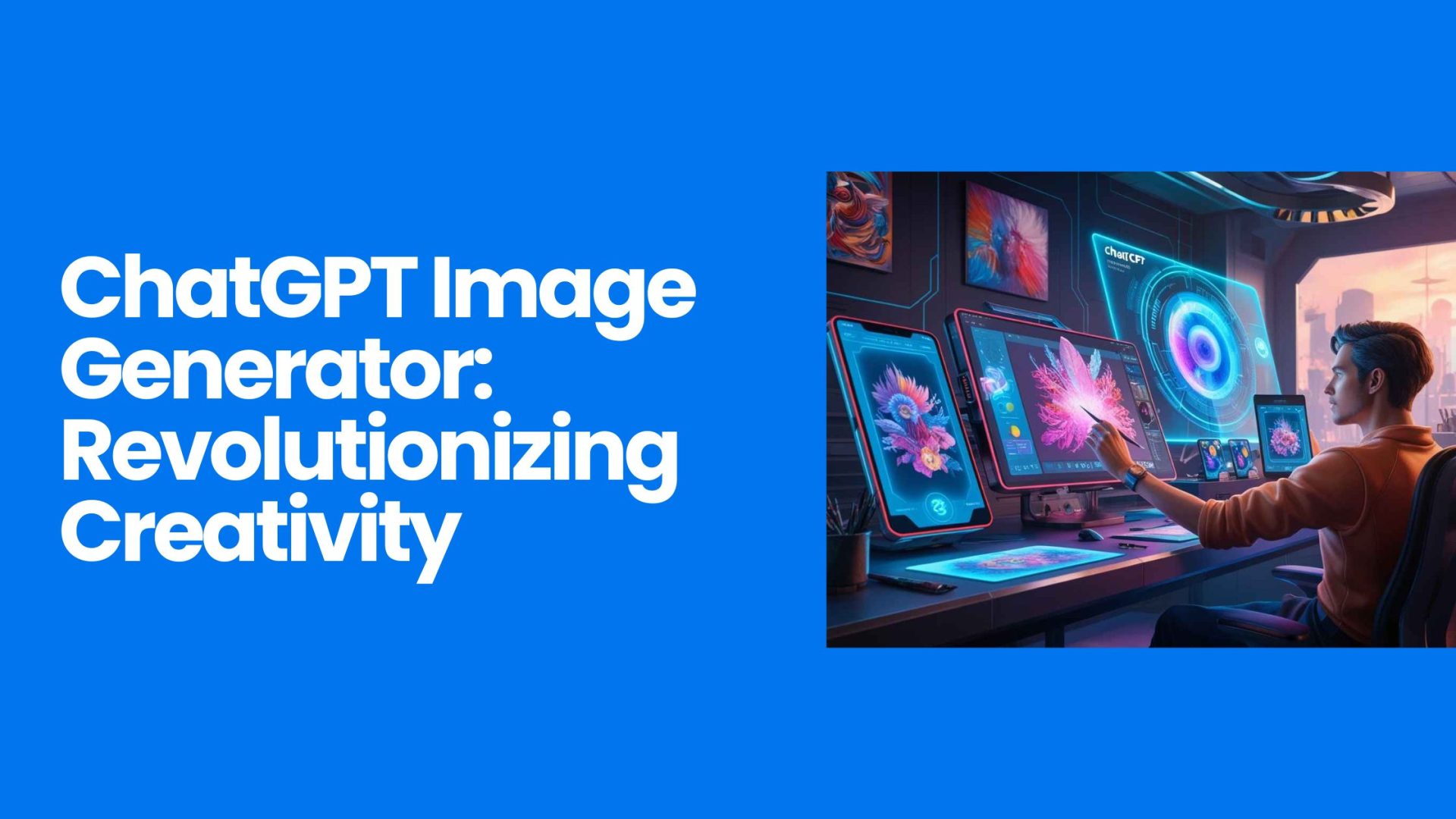
ChatGPT Image Generator: Revolutionary Change in Digital Creativity
- Guides
- October 10, 2024
- No Comments
Digital creativity is joining technology with art in a much better way than ever before. The ChatGPT image generator is quite at the forefront of such change. The software is just fantastic for artists, designers, and content creators.
As for this application, you can bring your most imaginative ideas into life pretty easily. In the Blog, we will delve deeper into aspects of the ChatGPT image generator, its way of operation, and the impact it brings to the world.
This tool is to provide convenience in generating images for all people, no matter their skills in artistry.
Top 10 Image Generators to Supercharge Your Creativity with ChatGPT
Unleash the creative best of your image generators that work in seamless dialogue with ChatGPT—whether you are an artist, a marketer, or simply someone with a passion for visuals—this will enable your text prompts to turn into amazing images in no time.
- DALL-E 3 : DALL-E 3 is natively integrated with ChatGPT and is best known for generating super-high-resolution, creative images from text.
- Stable Diffusion: very open sourced and flexible. Well combines with ChatGPT.
- Midjourney: This is one of the most popular tools for creating art and surrealistic images. It’s a must-try with ChatGPT.
- Craiyon: DALL-E Mini is a fresh new name for this app that made the process of text-to-image generation more accessible.
- Bing Image Creator: Built using DALL-E and tightly coupled with Microsoft services.
- Runway ML: A platform with multiple machine learning models, including image generators.
- NightCafe Creator: Known for artistic style transfers, this tool works well with ChatGPT for generating creative visuals.
- Artbreeder: Blends and evolves images, adding a creative touch to ChatGPT’s text descriptions.
- DeepAI Text to Image: Works well with ChatGPT for turning text prompts into images.
- Fotor’s GoArt: Specialises in artistic effects, generating images based on ChatGPT’s descriptions.
Explore these tools to enhance your creative projects, easily achieving dramatic results.
Unlock Your Creative Potential: ChatGPT Image Generator
The ChatGPT image generator is a powerful tool. It uses advanced algorithms to quickly create high-quality images. It’s easy to use and perfect for anyone wanting great visuals fast.
Whether you are a professional or just a beginner, it opens an ocean of possibilities for creativity. This tool is ideal for generating new ideas and expressing oneself. It means one need not be a trained graphic designer anymore to produce stunning visual content.
The intuitive design makes it easy to transform your imagination into reality. Just type in a description, and the AI will generate unique images reflecting your ideas.
Revolutionising Image Creation
AI art is a game-changer in visual arts. Much time and money have gone into creating high-quality visuals. You needed expensive software and artistic skills. The ChatGPT image generator changes this completely.
Anyone can make images that actually fit their vision with just a couple of strokes on the keyboard. This will encourage you to be experimental and try new things. It removes the fear of making mistakes, making creativity more fun and less stressful.
Accessibility to All Skill Levels
One of the best features of this AI image generator from ChatGPT is the accessibility of its use for literally any and every skill level. Be it a seasoned professional or even a fresher, the art of creating amazing images is pretty fun and rewarding with this technology.
The platform supports a diverse community with different viewpoints and encourages collaboration among artists of all skill levels.
Ethical Concerns in AI Art Generation
With the rise in the use of AI-generated art, a number of ethical concerns regarding authorship and ownership emerge. There is even the possibility of accidentally creating a copy of copyrighted material, as AI tools often learn from large collections of existing works.
Furthermore, some fear that AI-generated art may undermine traditional artistic skills. As this technology grows, we need to balance easy creativity with respect for traditional art forms.
How Does ChatGPT Image Generator Work?
Let’s explore how this works by examining the major technologies behind ChatGPT’s image generator.
- Machine Learning: At its core, the tool utilizes machine learning. It was trained on millions of images and their descriptions, allowing it to identify patterns, colors, and styles for creating images from text prompts.
- Natural Language Processing: The AI employs NLP to better understand your prompts, enabling it to create images that match your descriptions.
- Image Synthesis Techniques: The tool uses advanced methods like Generative Adversarial Networks (GANs), which improve image quality by constantly refining the images based on feedback.
How to Use ChatGPT to Make Images: Step by Step
Step 1: Create an Account
To make full use of the image generator in ChatGPT, sign up. Once you sign up, all functionality will be available to you, offering a personalized experience just for you.
Step 2: Input Your Creative Prompt
Crafting an effective prompt is crucial for generating the desired image. Be specific and descriptive to guide the AI in creating visuals that match your vision. For instance, a prompt like “a serene mountain landscape with a sunset” yields more accurate results than a vague “landscape.”
Step 3: Get Instant Results!
Once you have submitted the prompt, the AI works its magic and generates an image within no time. Its user-friendly interface lets things run quite fluidly so that you can see your creative ideas in an instant.
Mobile Compatibility: Take ChatGPT Image Generator Anywhere
In an age where mobile technology dominates, having access to the ChatGPT image generator for free on your phone is essential. The tool is fully compatible with mobile devices, offering:
- Full Functionality: Create and edit images directly from your smartphone.
- Convenience: Generate visuals anytime, anywhere, without needing a desktop.
This mobile capability ensures that your creativity is never limited by location.
Example: Bringing Your Ideas to Life with DALL-E 3 and ChatGPT
Imagine this: You’re brainstorming a new product and need to describe your ideas. For example, let’s say you envision “a magical forest with glowing flowers and mythical creatures.” With DALL-E 3 integrated into your chat, here’s how easily your imagination can become reality:
- Describe Your Vision: You begin by chatting with ChatGPT, sharing your idea of the magical forest. You might say, “I want a scene of a magical forest where flowers glow and mythical creatures roam.”
- ChatGPT’s Magic: ChatGPT processes your description and creates a clear, detailed prompt for DALL-E 3, capturing all the magical details you’ve imagined.
- Image Creation: DALL-E 3 springs into action, turning the prompt into a stunning, high-resolution image of the glowing forest and its mythical creatures. Your fantasy world comes to life in vibrant detail.
- Instant Feedback: If the image isn’t perfect, you can refine your description with ChatGPT for an even better result.
Why This Integration Rocks:
- Smooth Experience: No need to switch between tools—ChatGPT and DALL-E 3 work seamlessly together, turning your words into images with ease.
- Unleash Creativity: Leverage ChatGPT’s strong language skills and DALL-E 3’s artistic capabilities to transform even the wildest ideas into visuals.
- Quick and Easy: This integration accelerates creativity, allowing you to quickly turn your ideas into stunning, intricate images.
With DALL-E 3 and ChatGPT working together, bringing your ideas to life is just a few steps away. Watch your creative vision materialize in no time.
How to Use ChatGPT to Generate Images
Creating images with ChatGPT is easy! Follow this simple guide to get started:
- Register: Sign up and create an account on the platform.
- Enter Prompt: Provide a clear and detailed description of the image you want to generate.
- Generate: Submit the prompt and let the AI work its magic. You’ll receive your custom image in just a few moments.
Tips for Generating Images:
- Be Descriptive but Concise: The clearer and more detailed your prompt, the better the AI will visualize your idea.
- Experiment Freely: Don’t hesitate to try new word combinations or creative ideas.
- Use Reference Imagery: Providing visual references can help the AI produce more accurate results.
Supported File Formats and Download Options:
The ChatGPT Image Generator supports multiple file formats, making it easy to use images across various platforms.
- Common Types: JPEG, PNG, and GIF.
- Best Practices: Choose a format that fits your needs, whether for web, print, or social media. This ensures your images look great and meet your project requirements.
What sets ChatGPT Image Generator apart from other image generators?
- Integrated Language and Image Generation: It seamlessly combines text input with visual output.
- User-Friendly Interface: Designed for all users, regardless of skill level.
- High-Quality Results: Delivers professional-grade images based on detailed prompts.
These features make ChatGPT a versatile and powerful tool for both creative professionals and enthusiasts.
Overcoming Challenges and Limitations:
While ChatGPT offers impressive capabilities, some challenges remain:
- Prompt Specificity: The quality of the generated images depends on how clear and detailed your prompt is.
- Ethical Considerations: Issues such as copyright and the misuse of AI-generated content need careful attention.
By addressing these challenges, users can ensure responsible and effective use of this technology.
Exploring Free and Premium Features:
ChatGPT Image Generator offers both free and premium options:
- Free Version: Basic access to image generation, allowing users to experiment without any cost.
- Premium Version: Includes additional features, higher resolution images, and enhanced customization options.
Understanding the differences helps users choose the best plan for their needs and budget.
ChatGPT Image Generator:
Interested in trying AI-generated images? The free version of the ChatGPT Image Generator is available, allowing users to explore its capabilities at no cost. Although it offers limited access, it’s a great way to get started before upgrading to premium.remium plan’s benefits, but it’s a good starting place to practice creative skills.
Ready to learn more? Dive into our related article for deeper insights covering Top Image Generators. Plus, explore our latest blog post for additional perspectives on Leonardo Image Generator. Keep discovering with us!
Conclusion
The ChatGPT image generator is giving new dimensions to the expression of visual content. By combining arts and technology, it has opened doors for everybody to explore their creative side. However, exploring this new field demands that we consider some ethical challenges.
Furthermore, encouraging responsible use and collaboration will ultimately be fruitful in such a landscape. Whether one is a pro or a beginner, the ChatGPT image generator will inspire creativity and provide the tools necessary to unleash artistic potential. As a result, you can share your unique vision with the world. Indeed, the ChatGPT image generator transforms text into incredibly beautiful AI-driven visuals in seconds, allowing everyone to become their own digital artist.
Looking for more insightful content? Check out our latest article on Best Tools For Image Generation. Also, don’t miss our recent blog post discussing The Ultimate Guide to AI Anime Image Generators in 2024. Explore now for valuable insights!
FAQs
Can the ChatGPT model generate images?
Yes, ChatGPT can create images when used in conjunction with tools like DALL-E 3, allowing it to transform text prompts into beautiful visuals.
How can I get images produced by ChatGPT?
To generate images, input a detailed text prompt describing the image you want. Tools like DALL-E 3 will then provide the image based on your input.
How can I use it to draw images?
You can generate the desired images by providing a descriptive prompt that clearly states the visual elements you want to see. ChatGPT will then facilitate communication with the image-generating models, bringing those visuals to life.
Does it produce pictures?
While ChatGPT does not generate its own images, it can be used in combination with AI image generators like DALL-E to create images from any given text prompt.
Can ChatGPT-4 produce images?
ChatGPT-4 can facilitate image generation by working together with other AI tools, such as DALL-E 3. However, it does not create drawings itself; instead, it formulates prompts for other image-generating models.
Related Tools:
For more AI tools, explore all categories by clicking here: Latest Tools.
