
Customer Support AI Tools: Revolutionize Your Service For Seamless Support
- Best AI Tools
- February 10, 2025
- No Comments
We’ve all been there—stuck in an endless loop of automated responses, waiting forever for a real human to help. That’s exactly why customer service software is a game-changer. It streamlines support, ensuring customers get quick, accurate responses on their preferred channels.
Think of it as your support team’s secret weapon. Whether handling a flood of inquiries or scaling up, the right software keeps things smooth, leading to happier customers and stronger brand loyalty. And let’s be real—one bad experience can make or break a reputation.
But with so many options out there, how do you choose? The best software fits your business needs, aligns with your budget, and enhances the overall experience. To help, TheAISurf has rounded up the top customer service solutions—so you can find the perfect fit without the guesswork.
Time to turn support headaches into success stories!
Best Customer Service Software for Every Business Need
Choosing the right customer service software depends on your business needs.
- Freshworks: AI-powered, multi-channel, smart ticketing, real-time support.
- Zendesk: Scalable, multi-channel, AI-driven, customizable workflows, CRM.
- Salesforce Service Cloud: AI-driven, CRM-integrated, automated case distribution, collaboration.
- HubSpot Service Hub: Omnichannel, AI-powered, integrates CRM, ticket management.
- Yellow.ai: Multilingual, voice AI, automated, cross-channel support.
- Kustomer: CRM-integrated, AI-powered, multilingual, task automation.
- Gorgias: E-commerce-focused, AI-powered workflows, personalized support.
- Front: Shared inbox, AI-assistance, customizable workflows, collaboration.
- Hiver: Gmail-integrated, automation, team collaboration, reporting.
- Richpanel: Self-service platform, AI automation, collaboration tools.
- LiveAgent: Real-time, multichannel support, live chat, integrations.
- Help Scout: Collaborative, customizable, live chat, self-service, ticket management.
- Zoho Desk: Efficient, omnichannel, CRM-integrated, ticket management, workflows.
- Intercom: AI-first, chatbots, multilingual support, reporting.
No matter your industry, the right tool can improve efficiency, enhance customer experiences, and boost satisfaction.
Top 14 Customer Support Tools Must Try in 2025
1. Freshworks: An AI-Powered Customer Support Solution
Freshworks offers a robust, multi-channel solution that simplifies your workflow. Their AI-powered platform, Freshdesk Omni, allows agents to manage customer inquiries across multiple channels from a single dashboard. Powered by Freddy AI, Freshworks offers personalized, real-time support that adapts to each customer’s needs.
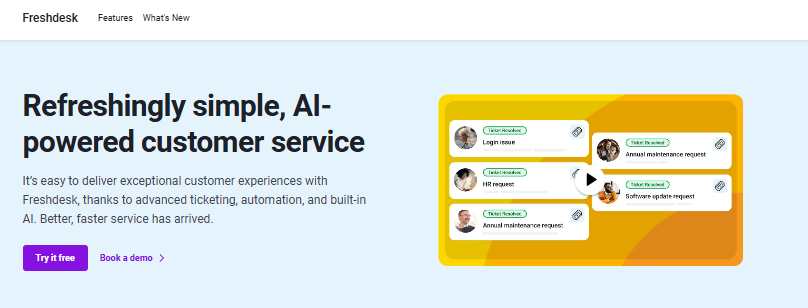
Pros
✔ Powerful AI Support – Boosts efficiency in ticket resolution.
✔ Multiple Integrations – Seamlessly connects with other Freshworks solutions.
✔ Trusted by 60,000+ Brands – Widely recognized for its effectiveness.
Cons
✖ Complex Pricing – Can be a bit pricey for smaller teams.
Pricing Plans
- Growth – Starts at $29 per agent/month
- Pro – Starts at $69 per agent/month
- Enterprise – Starts at $109 per agent/month
14-day free trial available for all plans.
2. Zendesk: A Powerful Choice for SaaS Support
Zendesk might be the answer. It’s one of the most popular tools for businesses looking to offer seamless support across phone, email, live chat, social media, and self-service.
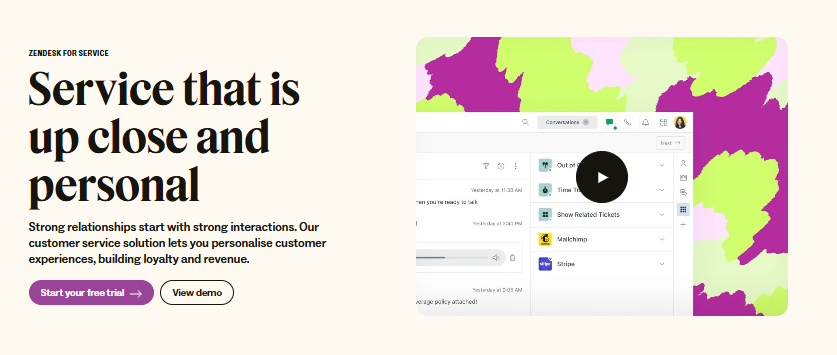
Pros
✔ Low-Code/No-Code Options – Customize without needing coding skills.
✔ Multi-Language Support – Great for businesses with a global reach.
✔ Comprehensive Onboarding – Zendesk guides you every step of the way.
Cons
✖ Can Be Pricey for Small Teams – Higher-tier plans may not fit every budget.
Pricing Plans
- Suite Team – $55 per agent/month
- Suite Growth – $89 per agent/month
- Suite Professional – $115 per agent/month
- Suite Enterprise – Custom pricing
Startups can get free access for 6 months.
3. Salesforce Service Cloud: AI-Powered Support for Enterprises
Salesforce Service Cloud has you covered. With a 360-degree view of each customer, it enables agents to quickly access data and collaborate on tickets, speeding up issue resolution.
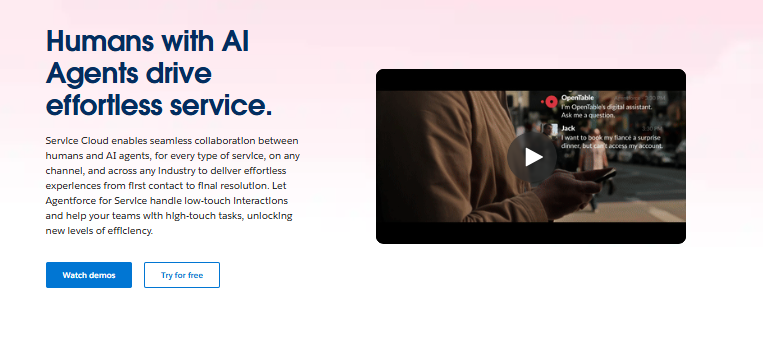
Pros
✔ Automated Case Distribution – Ensures faster ticket resolution.
✔ Integrated CRM Data – Personalizes every customer interaction.
✔ AI Smart Responses – Saves valuable time for agents.
Cons
✖ Expensive for Small Teams – Pricing may be steep for smaller businesses.
Pricing Plans
- Starter Suite – $25 per user/month
- Pro Suite – $100 per user/month
- Enterprise – $165 per user/month
- Unlimited – $330 per user/month
- Einstein 1 Service – $500 per user/month
30-day free trial available for all plans.
Salesforce Service Cloud is a powerful solution for enterprises seeking to optimize their customer service with AI-driven capabilities and seamless integrations.
4. HubSpot Service Hub: B2B Customer Service That Works
HubSpot Service Hub helps businesses avoid this by offering fast, AI-powered support that meets your customers where they are. By integrating with HubSpot CRM, this service tool gives agents real-time insights to respond proactively and resolve issues quickly.
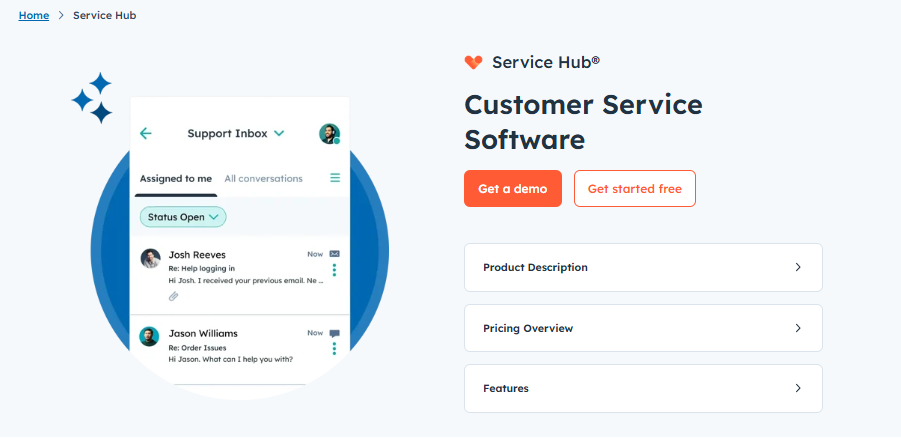
Pros
✔ Easy Setup and Clean Interface – Start helping customers without a long onboarding process.
✔ Seamless CRM Integration – Access all your sales and marketing data in one place.
✔ Efficient Ticket Management – Streamline the support process and keep customers happy.
Cons
✖ Limited features on the free plan – Advanced functionalities are available only on paid plans.
Pricing Plans
- Free – $0 per agent/month
- Starter – $20 per agent/month
- Professional – $100 per agent/month
- Enterprise – $150 per agent/month
HubSpot Service Hub helps B2B businesses streamline customer support with easy-to-use, AI-powered features that can boost ticket closure rates and customer satisfaction.
5. LiveAgent: Real-Time Multichannel Support That Makes a Difference
LiveAgent is here to make that struggle a thing of the past. With over 130 ticketing features, it simplifies multichannel support, allowing you to manage everything from live chat to emails, calls, and social media in one place.
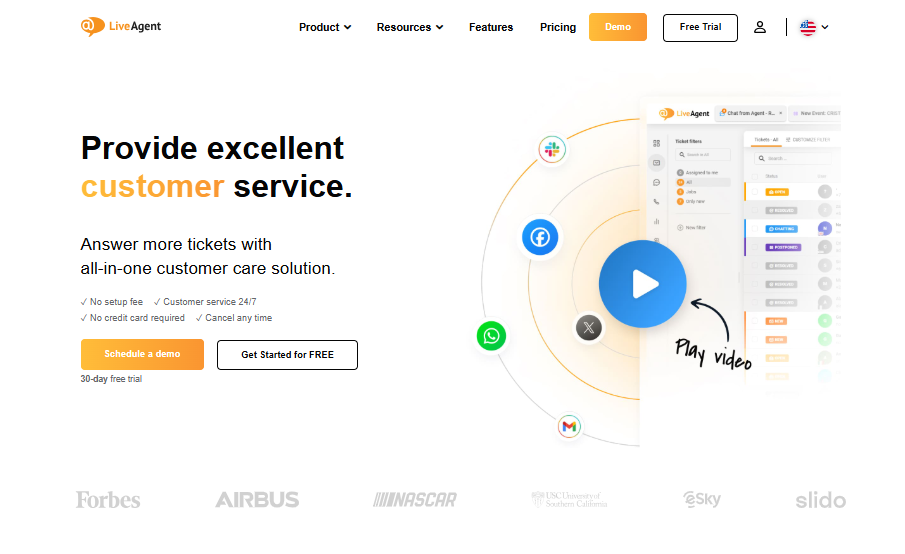
Pros
✔ 24/7 support to ensure you’re never left hanging.
✔ Multilingual support to help you connect with customers worldwide.
✔ Easy-to-use interface that organizes everything for you.
Cons
✖ Higher-tier plans required for advanced features.
Pricing Plans
- Small – $15 per agent/month
- Medium – $24 per agent/month
- Large – $39 per agent/month
- Enterprise – $59 per agent/month
LiveAgent brings together everything you need for efficient, real-time multichannel support, making it perfect for businesses looking to improve their customer service while saving time and resources.
6. Help Scout: The Best Choice for Small Business Support
Help Scout makes it all a lot simpler. With its shared inbox, agents can easily collaborate, chat with customers, and organize tickets with smooth custom workflows.
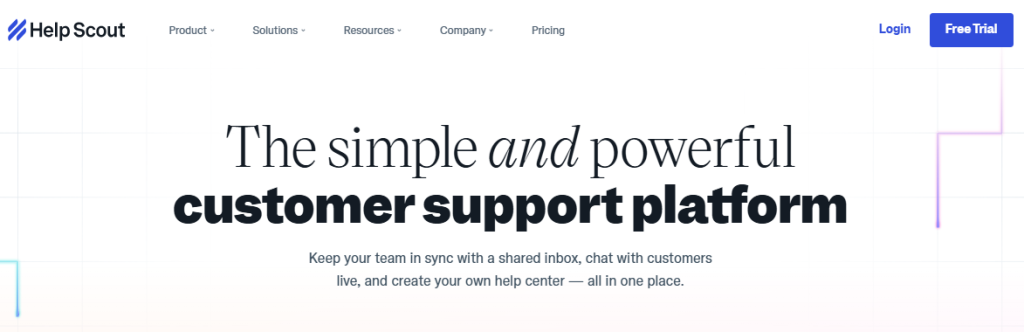
Pros
✔ Easy to set up and start using—no coding needed.
✔ Transparent, usage-based pricing that keeps things fair.
✔ API access for seamless custom integrations.
Pricing Plans
- Standard – $22 per user/month
- Plus – $44 per user/month
- Pro – $65 per user/month
With Help Scout, small businesses can improve support efficiency, boost customer satisfaction, and make things easier for their team.
7. Zoho Desk: The Ultimate Tool for Efficient Ticket Management
Zoho Desk makes it easy to stay organized and deliver great service every time. With features like customizable workflows and round-robin ticket assignments, this platform helps you stay on top of things.
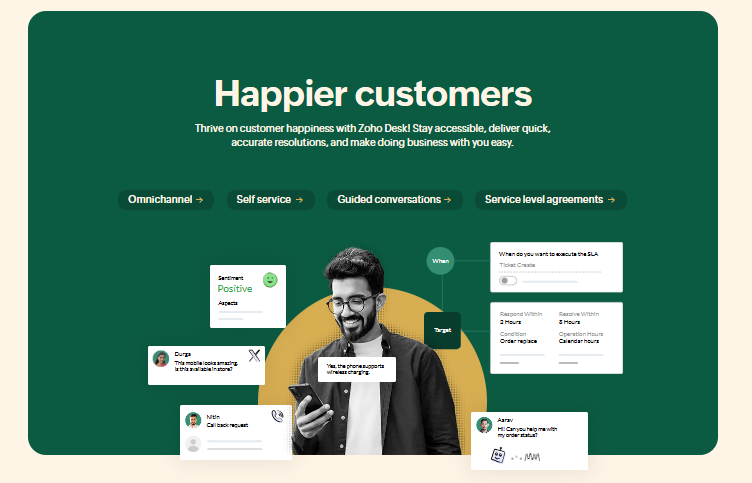
Pros
✔ Highly customizable interface with easy automations.
✔ No hidden costs—what you see is what you pay.
✔ Simple app integrations for a more connected service experience.
Pricing Plans
- Standard – starts at $14 per user/month
- Professional – starts at $23 per user/month
- Enterprise – starts at $40 per user/month
Zoho Desk helps businesses streamline support while saving time and boosting productivity.
8. Intercom: Revolutionizing Customer Service with AI
Intercom’s AI-first platform is designed to make that a reality. With its easy-to-use AI-powered inbox, agents can manage everything from chats to emails seamlessly. Plus, the Fin2 AI copilot steps in to assist with ticket resolution, providing real-time insights and guidance.
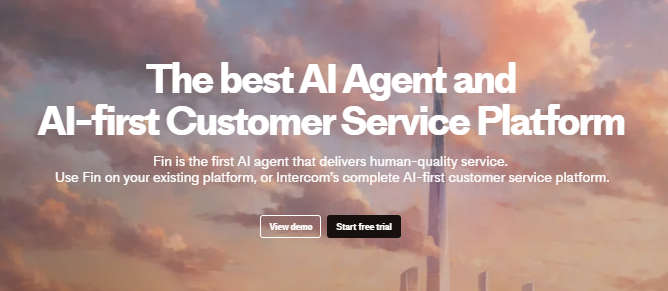
Why Choose Intercom?
- Advanced chat flows without needing to code.
- Faster resolution with the help of Fin AI.
- Trusted by over 25,000 brands including Atlassian, Microsoft, and Amazon.
Pricing
- Essential – starts at $29/seat/month
- Advanced – starts at $85/seat/month
- Expert – starts at $132/seat/month
With Intercom, customer service is smarter, faster, and more personalized than ever.
9. Yellow.ai: Revolutionizing Customer Service with AI
Imagine a world where your customer service is available 24/7, responding instantly and personally to every query. That’s the reality with Yellow.ai. Powered by AI, it automates customer service across 35 channels, speaking 135+ languages, making it easier than ever to connect with customers anywhere.
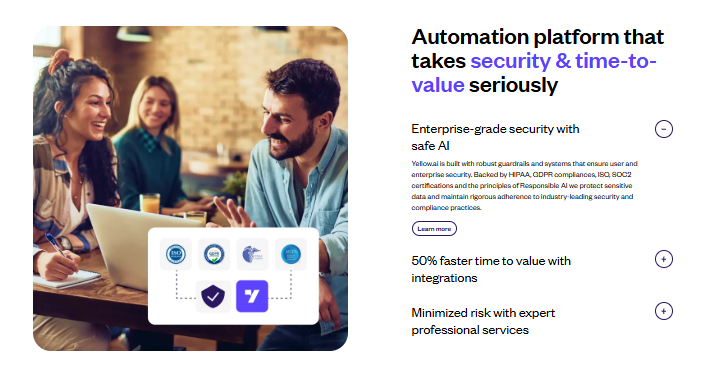
Why You’ll Love It
- No special training needed—just easy setup.
- Customizable chat widget, multilingual support, and proactive triggers.
- Trusted by top brands like Domino’s, Chevrolet, and AirAsia.
Pricing
- Free – $0 per agent/month
- Enterprise – custom pricing
Yellow.ai offers a smarter, faster way to handle customer service with limitless scalability.
10. Kustomer: AI-Powered Customer Service That Scales with You
Imagine managing hundreds of customer queries effortlessly, all while providing personalized, real-time service. That’s what Kustomer offers. With its powerful AI and integrated data capabilities, it helps agents resolve issues faster and reduce ticket volumes. Plus, it’s about to integrate with its own CRM to make customer interactions even smoother.
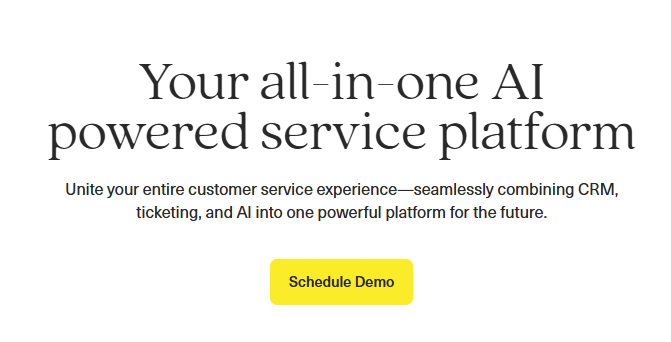
What Sets Kustomer Apart?
- Proactive Assistance: AI-powered insights keep customer satisfaction high.
- KIQ Customer Assist Bot: Handles queries at scale with quick resolutions.
- Multilingual Support: KIQ Agent Assist translates 53+ languages, ensuring smooth conversations.
- Increased Productivity: Agents can improve efficiency by up to 65%.
Why It Works for You
- Multiple inboxes for better organization.
- Easy task assignment for better teamwork.
- Automations to handle large ticket volumes without breaking a sweat.
Pricing
- Enterprise: $89/month per user
- Ultimate: $139/month per user
Kustomer is the tool that helps businesses scale customer service without sacrificing quality.
11. Gorgias: The E-Commerce Customer Service Game Changer
Running an e-commerce business is no small feat—especially when it comes to customer service. Gorgias simplifies this by bringing all your channels together, seamlessly connecting with platforms like Shopify and Magento. Agents can quickly access shopper history, track orders, and issue refunds—all in one place.
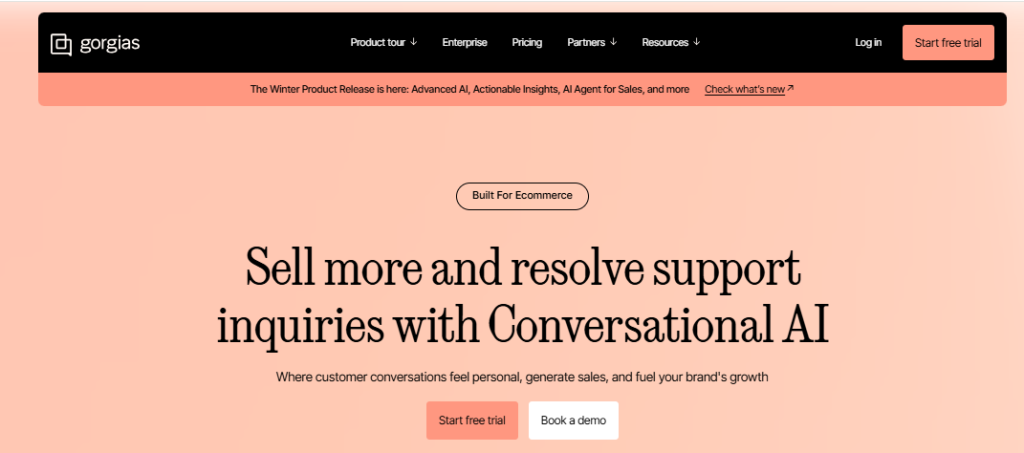
What Makes Gorgias Special?
- AI-Powered Workflows: Automatically route tickets and send personalized responses based on customer sentiment.
- Personalized Support: View detailed customer data for quicker, more meaningful responses.
- Self-Service Options: A chatbot that reduces ticket volume by up to 50% by handling routine queries.
- Multi-App Integration: Works with over 100 apps like Klaviyo, Recharge, and Office 365.
Pricing:
- Pro: $300/month
- Pro with Automation: $555–$833/month
Gorgias is designed to make customer support easier, faster, and more effective, leaving you to focus on growing your business.
12. Front: The Smart Shared Inbox for Better Collaboration
Ever feel like managing customer support is a juggling act? Front makes it easier. Designed for teams, it’s a shared inbox with AI-powered features that help agents save time and work together more efficiently.

Here’s what makes it stand out:
- AI Assistance: Automatically categorize tickets by topic or sentiment, and route them to the right agents. It even drafts customer responses and pulls in relevant info from your Knowledge Base.
- Collaboration: Share tickets, resurface previous conversations, and track team performance with smart metrics.
- Custom Workflows: Whether it’s ticketing or non-ticketing, Front lets you build workflows that suit your needs.
With 100+ integrations, Front fits seamlessly into your existing processes, making customer support more efficient and less stressful.
Pricing:
- Starter: $19/seat/month
- Growth: $59/seat/month
- Scale: $99/seat/month
Ready to streamline your customer support? Front has you covered.
13. Hiver: Simplifying Email Support Management for Teams
Ever feel like managing customer support emails is a never-ending task? With Hiver, that doesn’t have to be the case. It’s an intuitive platform that lets you manage queries directly from your inbox. Teams can collaborate easily with mentions in Hiver Notes, keeping everything organized without starting a new email thread.
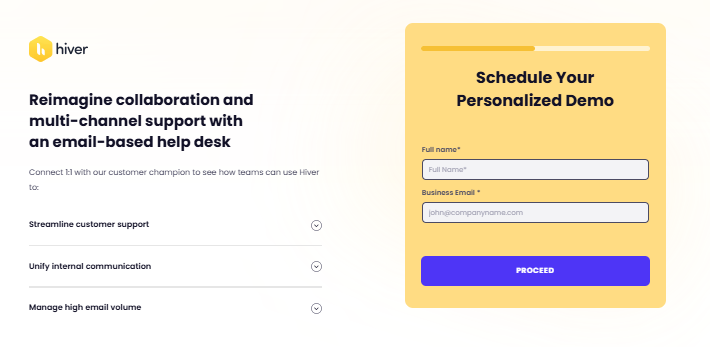
Here’s how it works:
- Multi-Channel Support: Handle queries from email, chat, WhatsApp, and more.
- Collaboration Made Easy: Loop in teammates and track who’s working on what without confusion.
- Automation: Automatically route tickets to the right agent, and set up workflows to balance the workload.
- Advanced Reporting: Get insights into team performance with dynamic dashboards.
Hiver is trusted by over 10,000 brands, including Harvard and Upwork, for its seamless integration with Gmail and its user-friendly interface.
Pricing:
- Free: $0
- Lite: $19/user/month
- Growth: $29/user/month
- Pro: $49/user/month
14. Richpanel: Revolutionizing Customer Self-Service
Ever wish your customer support team could work smarter, not harder? Richpanel makes that possible with its AI-powered features that handle the heavy lifting. Whether it’s automating routine queries or analyzing customer feedback with its Voice of Customer AI, Richpanel is designed to enhance your team’s efficiency.
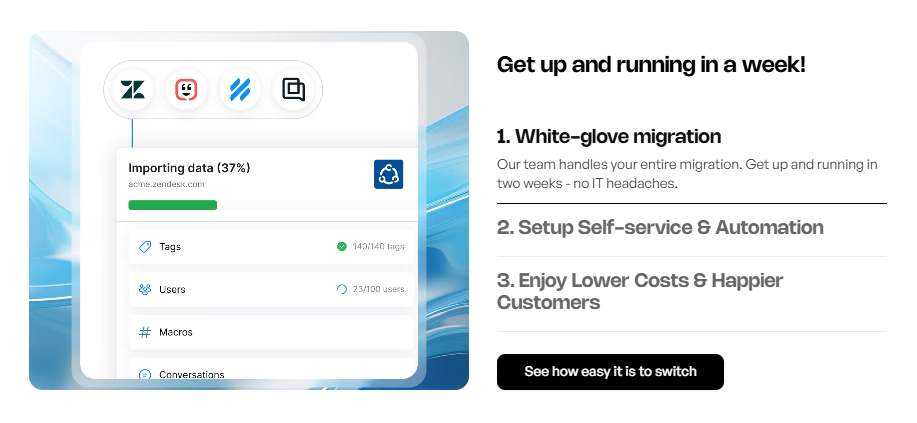
Here’s what makes it stand out:
- AI Automation: Handle 40-70% of customer queries automatically, saving your team time.
- Bots: Get support 24/7 with bots that answer common questions and collect data even outside office hours.
- Collaboration Made Easy: Keep things smooth with internal notes and balanced task assignments.
- Insightful Reports: Track your team’s performance, revenue, and customer satisfaction.
Richpanel seamlessly integrates with popular e-commerce platforms like Shopify and Magento, and helps clients switch from other systems with ease—offering better automation rates and fewer tickets.
Pricing:
- Pro: $59/agent/month
- Pro Max: $89/agent/month
- Enterprise: Custom pricing
Top Customer Service Software Comparison
Here’s a quick comparison summary of the top customer service software.
| Tool | Features | Pricing (monthly) | Integration |
| Freshdesk Omni | Smart ticketing, ready-to-use connectors, Freddy AI | $29 | Freshworks |
| Zendesk | Centralized hub, no-code app building, onboarding support | $55 | Zendesk, Salesforce, HubSpot |
| Salesforce Service Cloud | Einstein AI, native Slack integration, omnichannel ticket routing | $25 | Salesforce |
| HubSpot Service Hub | Omnichannel messaging, AI chatbot, SEO-powered knowledge base | $0 | HubSpot |
| LiveAgent | Live chat widget, advanced ticketing system, instant agent ratings | $15 | Built-in Agile CRM |
| Help Scout | Searchable knowledge base, custom workflows, live chat widget | $22 | OnePage CRM, Close, Salesforce |
| Zoho Desk | Web form widget, Ticket Peek, customizable interface | $14 | Zoho CRM, Salesforce |
| Intercom | Fin2 AI Copilot, AI Compose, AI Chatbot | $29 | Salesforce, HubSpot, FunnelFly, NetHunt |
| Yellow.ai | Omnichannel assistance, plug-and-play integrations | $0 | HubSpot, Salesforce, Zendesk, Zoho CRM, Twilio |
| Kustomer | AI Customer Assist, AI Agent Assist, observability dashboards | $89 | Salesforce |
| Gorgias | AI chatbot, personalized query responses, storefront chat widget | $300 | Salesforce |
| Front | Chat widget, AI message drafting, customizable workflows | $19 | Salesforce |
| Hiver | Omnichannel support, AI bot, collision alerts | $0 | Salesforce, HubSpot |
| Richpanel | Social Media AI, Sidekick AI, Voice of Customer AI | $59 | HubSpot |
What is Customer Service Software?
Customer service software is what helps the team on the other side get your issue sorted quickly, no matter how you contact them—email, chat, phone, or even social media. It’s a unified platform where everything is tracked, automated, and streamlined, so you don’t have to wait long for a response.
These tools come in all shapes and sizes. Some focus on email and chat support, others on self-service options like chatbots. It all depends on your needs.
Customer Service Software vs. CRM
A lot of people confuse customer service software with CRM (Customer Relationship Management). While both deal with customer interactions, customer service software is all about resolving issues fast, making sure your experience is smooth and hassle-free. CRM, on the other hand, focuses on managing customer data and nurturing relationships over time.
Why Use Customer Service Software?
The benefits? They’re huge! You’ll see quicker response times, smoother ticket management, and even automated workflows to speed things up. Plus, customer service platforms give businesses powerful insights into customer behavior, so they can offer better, more personalized support.
Disclaimer: For the most accurate and up-to-date information about customer support AI tools, please visit the official websites of the respective platforms. Prices, features, and availability may vary.
Conclusion:
In the modern fast-paced digital world, customer support AI tools are transforming the way businesses interact with their customers. From automated ticketing and real-time chatbots to advanced AI-driven insights, these tools offer unparalleled efficiency and personalization. Whether you’re a small business or an enterprise, integrating AI tools into your customer support strategy can help streamline operations, reduce response times, and enhance overall customer satisfaction. By adopting the right tool, businesses can not only resolve issues quickly but also build stronger relationships with their customers, driving long-term success.
Unlock the future of research—explore our latest blog on AI Research Assistants and discover how they can revolutionize your data analysis and academic success! Discover more about top AI-powered customer support tools to enhance your service experience.
