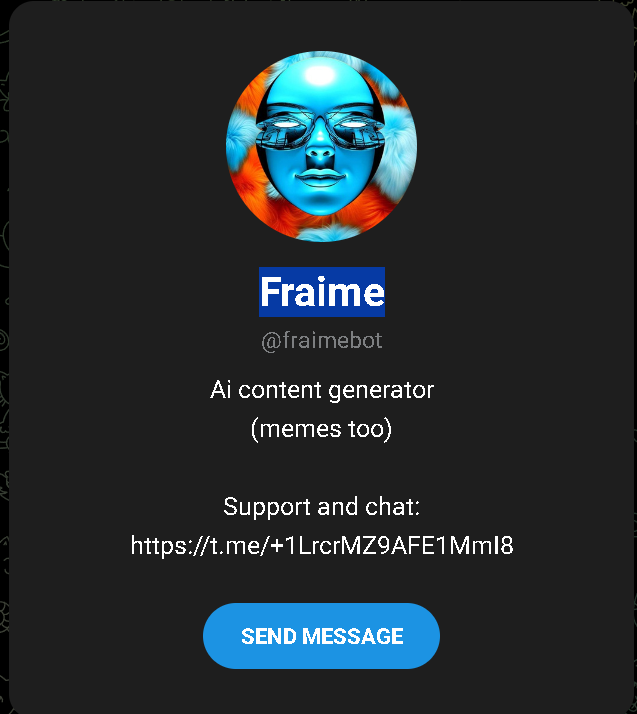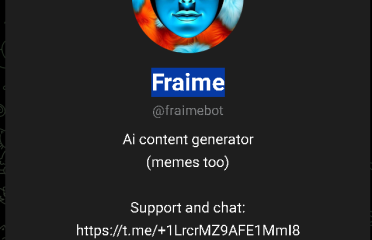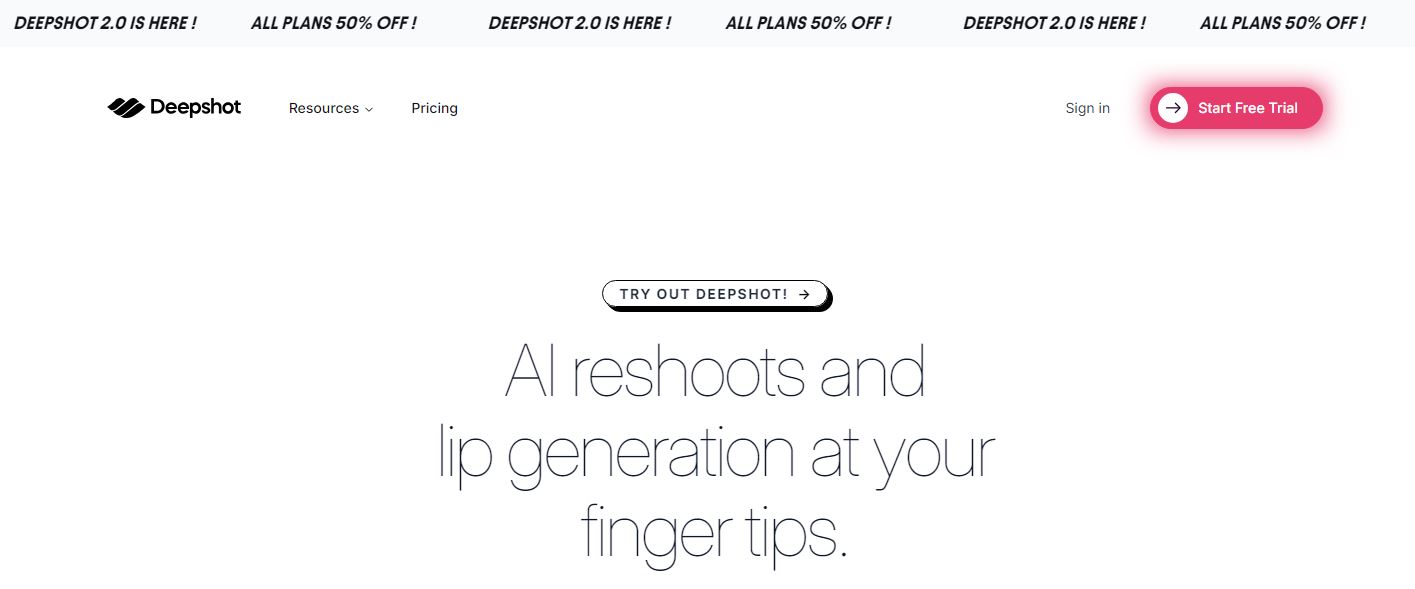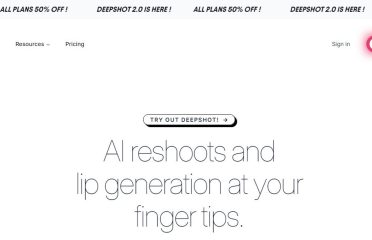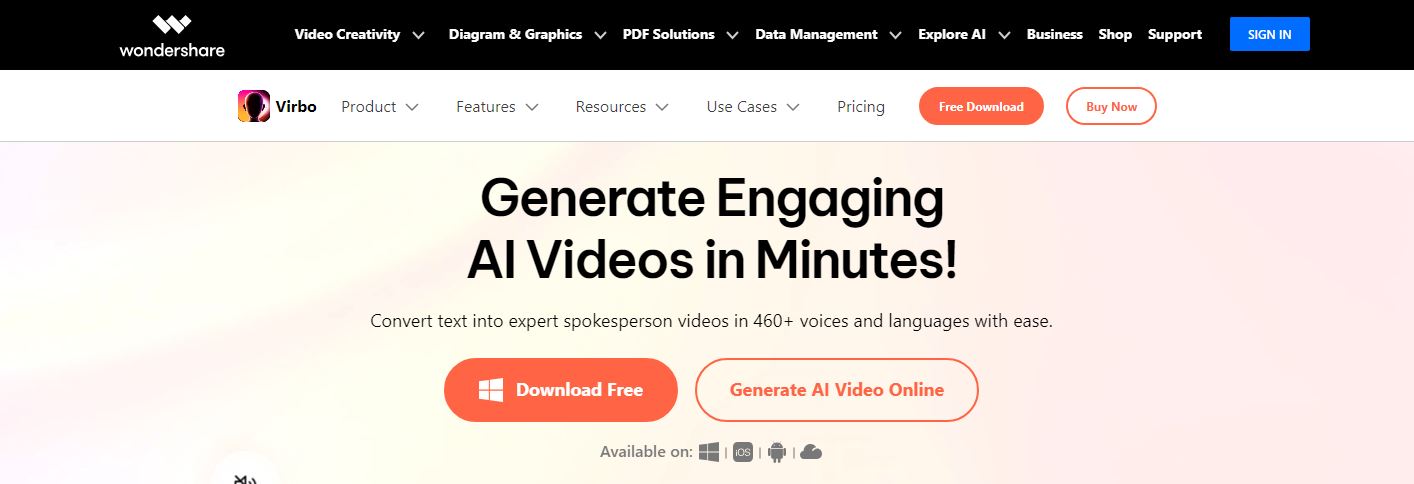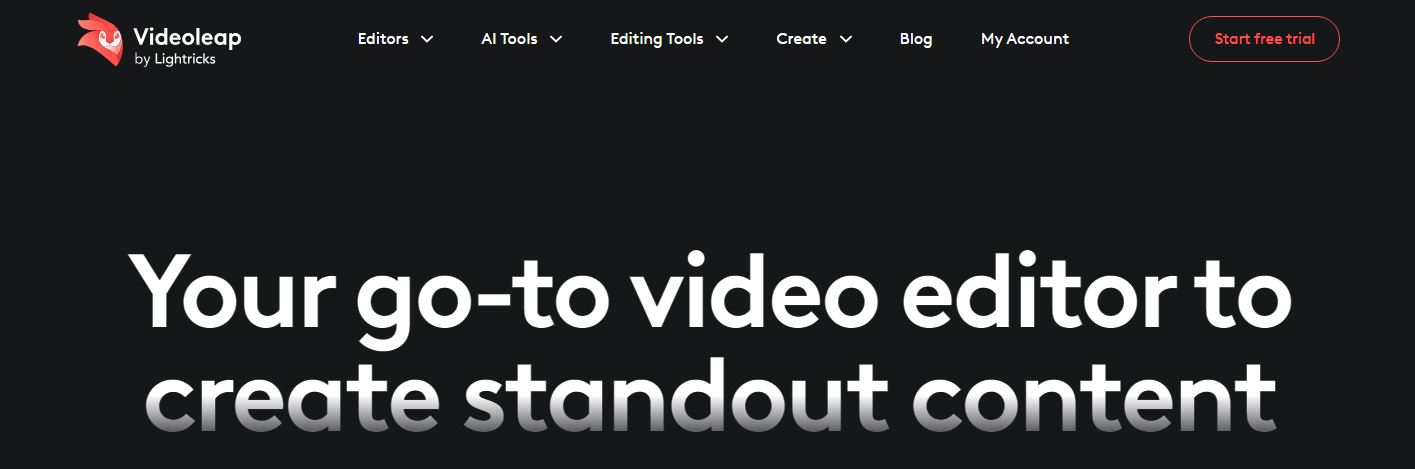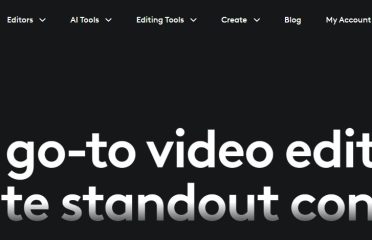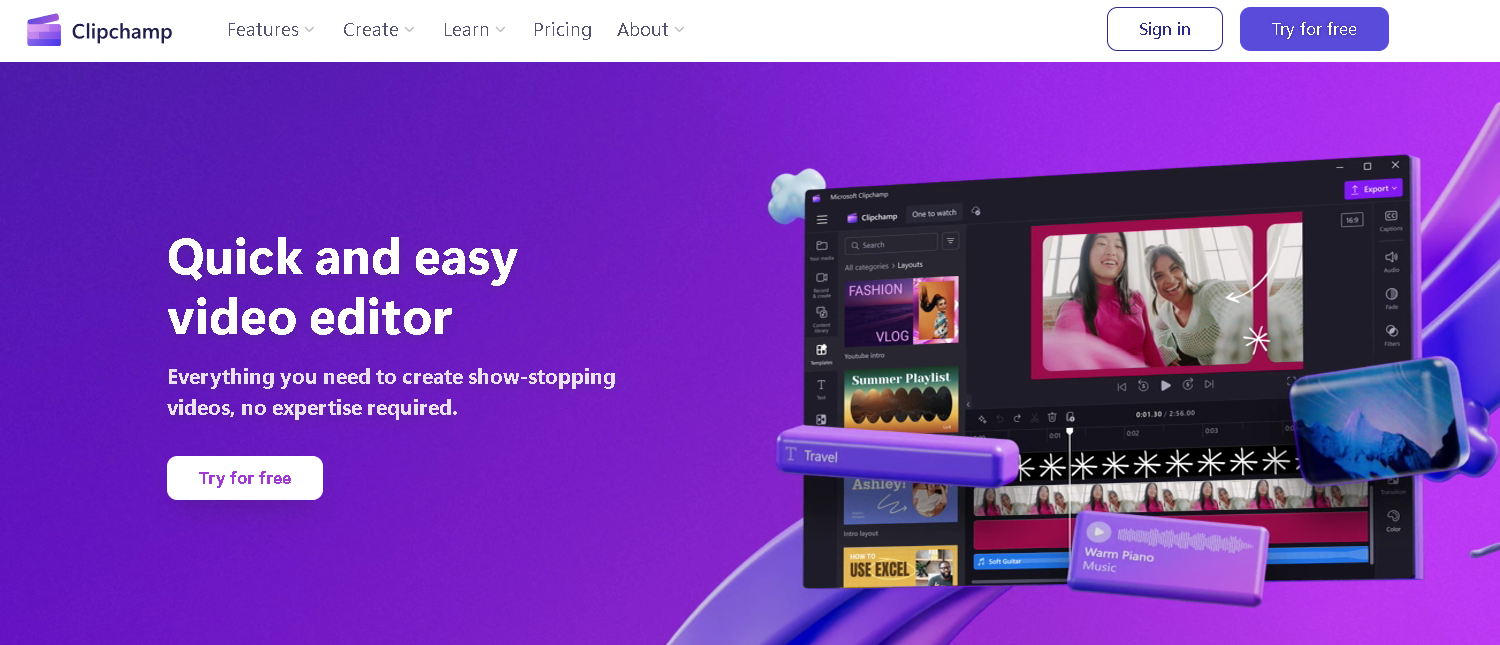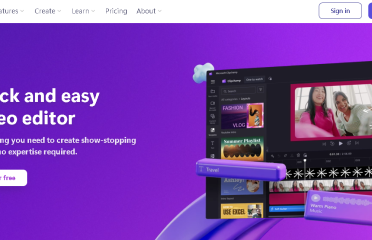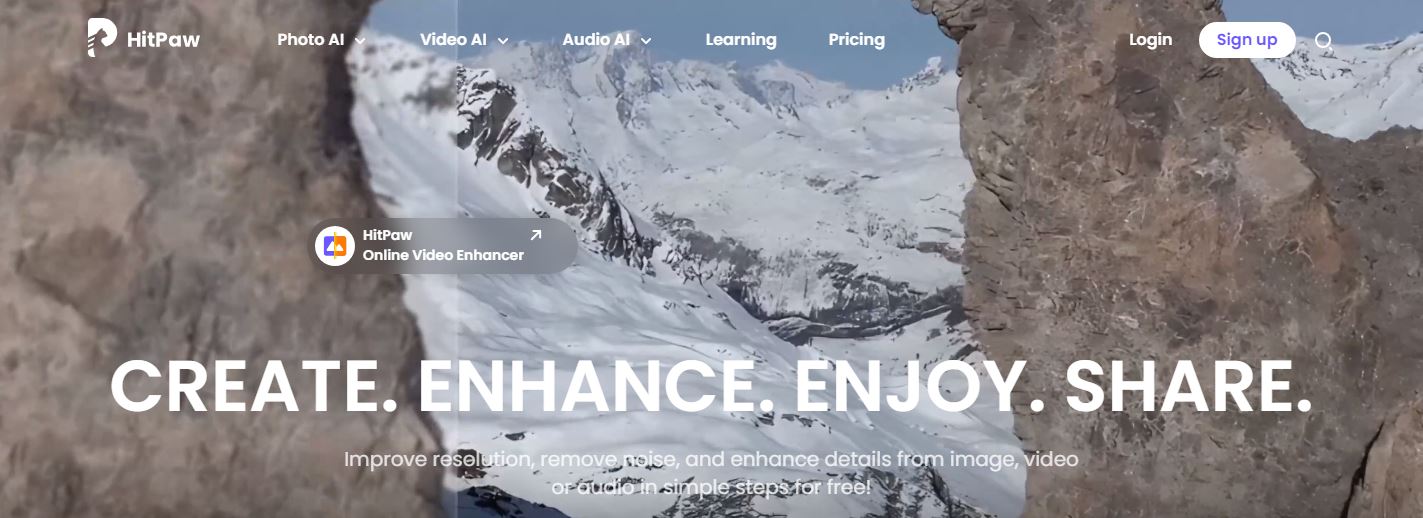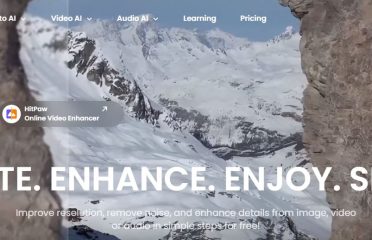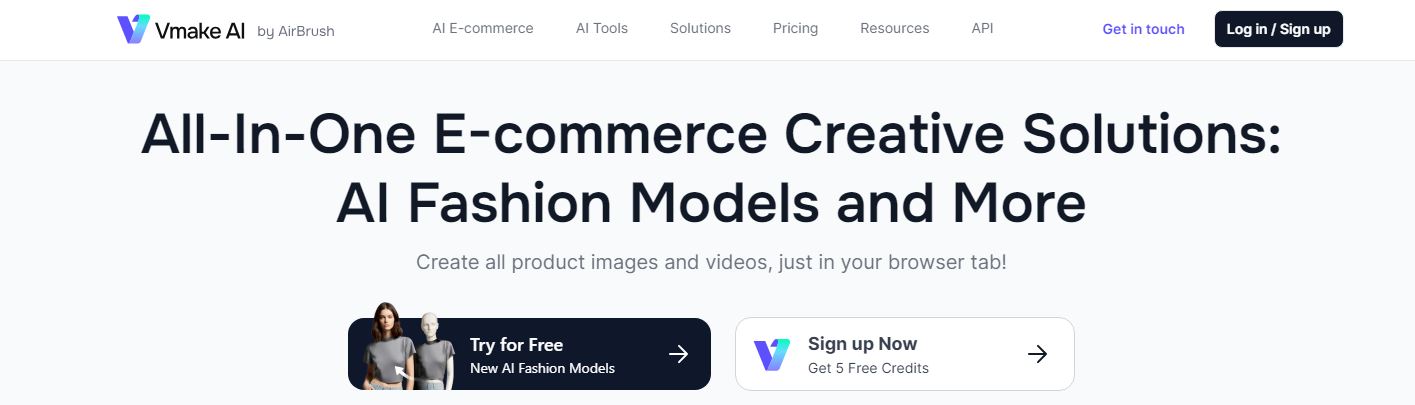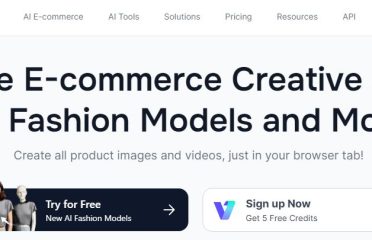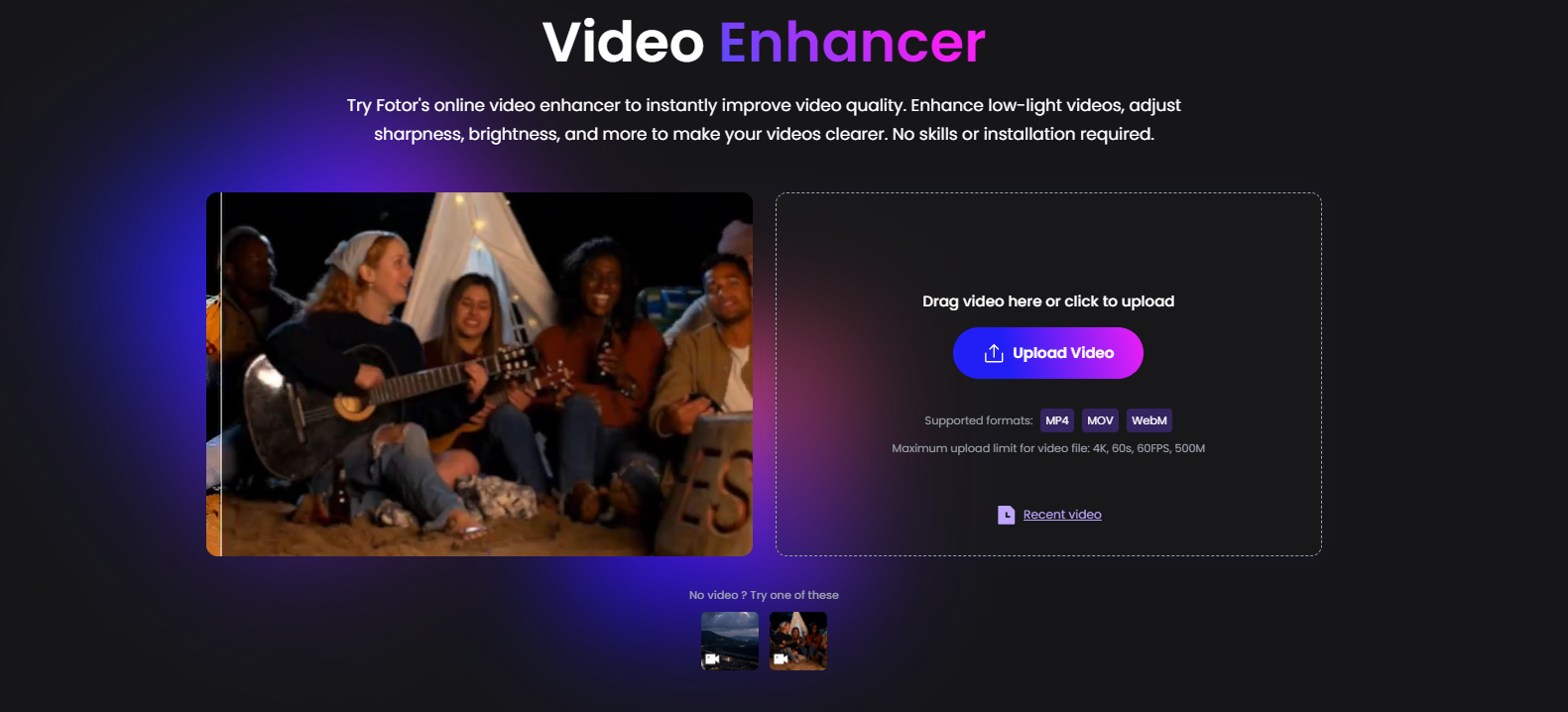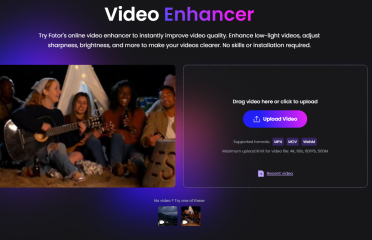FraimeBot
Deepshot AI
Introducing Deepshot AI: Revolutionize Your Video Content
Transform your videos effortlessly with Deepshot AI, the pioneering platform for dialogue generation and replacement. Experience unparalleled customization and efficiency as you bring your vision to life with professional-grade videos.
Key Features:
Fully Customizable Profiles: Craft unique content that resonates with your audience.
Revolutionized Video Reshooting: Instantly reshoot scenes without the hassle of traditional production methods.
Translation Capabilities: Expand your reach with multilingual content translation.
Deepshot Workflow: Streamlined three-step process for seamless video creation.
Price:
Experience the power of Deepshot AI with our free trial. Explore its capabilities and unlock the potential of your video content.
Disclaimer: Please refer to the Deepshot AI website for the most accurate and current pricing details and service offerings.
Best for:
Content Creators
Businesses
Educational Institutions
Translation Services
Networking and Outreach Teams
What we like:
Cost-Effective Solution
Time-Saving Features
Intuitive User Experience
Global Reach with Translation Capabilities
Versatile Applications Across Industries
Wondershare Virbo
Videoleap
Clipchamp
Clipchamp: Simplify Professional Video Editing
Clipchamp is a cutting-edge video editing platform that simplifies the process of creating professional-quality videos. With its comprehensive suite of tools and features designed for both beginners and seasoned creators, Clipchamp offers everything you need to produce eye-catching content. From social media enthusiasts to businesses looking to enhance their online presence, Clipchamp serves as a versatile tool, making video editing accessible to everyone, irrespective of their expertise level.
Key Features
Autocaptions: Generates captions in 80+ languages
Text to Speech: Converts text to natural speech
Resize Video: Adjusts aspect ratio for platforms
Speaker Coach: Improves speaking skills
Auto Compose: AI-driven video creation
Royalty-Free Elements: Access to a vast library
Cross-Platform Accessibility: Web, desktop, and mobile
Price
Clipchamp offers a robust free version with premium features accessible via Microsoft365 subscription.
-Disclaimer: Please refer to the Clipchamp website for the most accurate and current pricing details and service offerings.
Best for
Content Creators: Social media and YouTube videos
Small Businesses: Professional marketing videos
Educators: Engaging educational content
Social Media Influencers: Eye-catching posts
Corporate Teams: Internal and promotional videos
What we like
Ease of Use: Intuitive interface
High-Quality Output: 1080p HD videos
Versatility: Suitable for various users
Cost-Effective: Free version and premium options
Accessibility: Available on multiple platforms
Wondershare UniConverter
HitPaw Online Video Enhancer
Transform your videos effortlessly with HitPaw Online Video Enhancer, the ultimate 4K enhancement solution. With no software installation required, our platform offers four AI models—general denoise, animation, face, and colorize—to cater to all your enhancement needs. Elevate your video quality with just one click!
Key Features:
Four AI models: General denoise, animation, face, and colorize, ensuring comprehensive enhancement.
One-click enhancement: Easily enhance your videos with a single click.
No installation needed: Enhance videos seamlessly online, sans software.
Price: Experience top-tier video enhancement starting from $X.XX.
Disclaimer: Please refer to the HitPaw website for the most accurate and current pricing details and service offerings.
Best for:
Improving low-resolution videos to 1080P/4K effortlessly.
Enhancing video quality using various AI models.
Saving time with quick, software-free enhancements.
What we like:
User-friendly one-click enhancement.
Versatile AI models for diverse enhancement needs.
Convenient online platform, no software hassle.
Video Enhancer
Fotor Video Enhancer
Fotor’s online Video Enhancer allows you to instantly improve video quality with just a few clicks. Enhance low-light videos, adjust sharpness, brightness, contrast, and more to make your videos clearer and more vibrant. No technical skills or software installation are needed—simply upload your video and let Fotor do the rest. Perfect for anyone looking to enhance videos quickly and effortlessly.
Key Features:
- Instant Video Quality Enhancement: Improve clarity, sharpness, and brightness with one click.
- Low-Light Adjustment: Brighten dark or poorly lit videos for better visibility.
- No Installation Needed: Enhance videos directly online without downloading software.
- User-Friendly Interface: Perfect for beginners—no editing experience required.
- Fast Processing: Enhance and download your video in minutes.
Disclaimer: Please refer to the website for the most accurate and current pricing details and service offerings.
Best for:
- Content creators enhancing video quality for social media
- Amateur videographers improving low-light footage
- Marketers creating polished promotional videos
- Individuals looking to quickly adjust personal video clips
- Beginners seeking easy, no-skill-required video enhancement tools
- 1
- 2
- 3
- 4
- 5
- ...
- 6
- 7
- ...
- 16