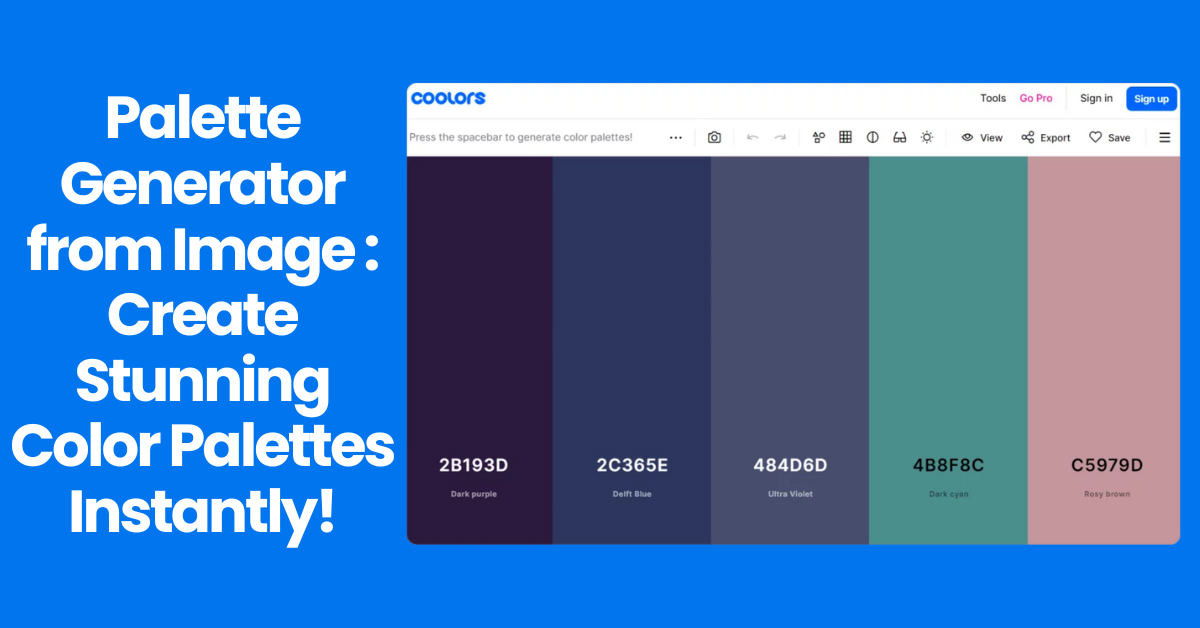
Palette Generator from Image: Create Stunning Color Palettes Instantly!
- Image Generators
- November 9, 2024
- No Comments
Palette Generator from Image is not just a visual aspect of design; it’s an emotional experience that can stir feelings, evoke memories, and convey messages without a single word spoken. As we delve into the intricate relationship between color and creativity, one of the most exciting tools at our disposal today is the ability to generate a color palette from any image. This innovation opens up new avenues for artists, designers, and creators, allowing them to draw inspiration from the world around them in ways previously unimaginable.
In this comprehensive guide, we will explore the vast potential of palette generators from images, revealing how to unlock color inspiration and enhance your creative projects. Whether you’re a seasoned designer or someone looking to add a splash of color to your life, this exploration will provide valuable insights and actionable information on harnessing the power of color extraction.
Unlocking Color Inspiration: How a Palette Generator from Image Works
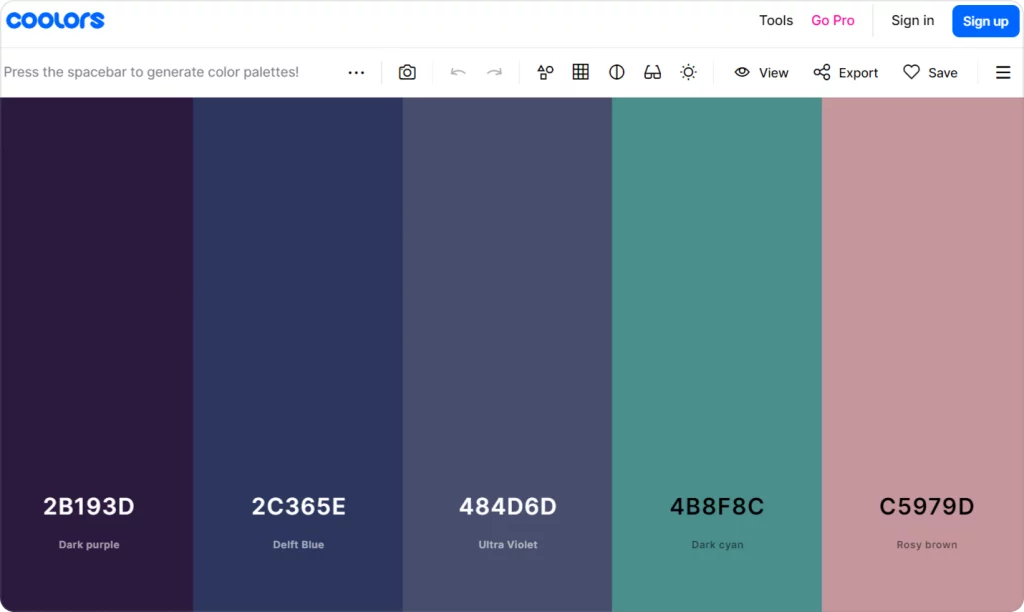
The process of creating a color palette from an image is more than mere technical expertise; it’s a way to internalize the essence of the image itself. By distilling complex visuals into harmonious color combinations, palette generators transform the way we perceive and utilize color.
Understanding the Basics of Image-Based Palette Generation
Palette generation from image-based sources relies on sophisticated algorithms designed to analyze the color composition of visual content.
These tools employ techniques such as color clustering and frequency analysis to identify dominant colors within an image. The result is a cohesive palette that encapsulates the mood and tone of the original artwork, photograph, or scene.
Understanding the technical foundation can empower users to select images more strategically, focusing on those that possess vibrant contrasts, unique textures, or compelling narratives that resonate with their intended project.
The Role of Color Theory in Palette Generation
Color theory plays a pivotal role in how we interpret and utilize generated palettes. Concepts such as complementary colors, analogous colors, and triadic color schemes inform how palettes are created from images, ensuring that the extracted colors not only reflect the image but also create harmony when applied in design.
For example, if an image features a predominantly warm palette, understanding color theory can help you expand on this by introducing cooler tones that contrast yet complement the overall feel. This knowledge enhances the aesthetic versatility of the palette extracted from the image, allowing for dynamic applications across various design contexts.
Exploring Different Types of Image Sources
Not all images are created equal. The source of the image significantly influences the palette generated.
High-resolution images often yield richer colors due to the detail and depth present within the pixels. On the other hand, illustrations or low-res photos may produce more muted palettes. As a creator, recognizing the impact of image quality alongside subject matter can significantly improve the relevance and applicability of the generated color scheme.
Whether you’re sourcing imagery from nature, architecture, fashion, or abstract art, each category offers distinct color opportunities waiting to be discovered.
From Pixel to Palette: A Guide to Image-Based Color Extraction

The journey from pixel to palette is both an analytical and an artistic endeavor. With several methods available to extract color from images, understanding these processes can enhance your design projects and inspire innovative ideas.
Manual vs. Automated Extraction Techniques
While automated palette generators streamline the process of color extraction, manual techniques allow for a more personalized touch.
Automated tools analyze an image’s pixel data and create palettes in seconds, making them incredibly useful for quick projects. These tools often have preset options for the number of colors to extract and may even offer variations based on popular color schemes.
Conversely, manually selecting colors can yield a palette that feels more intentional. This method allows designers to consider context, emotion, and application, ultimately leading to a more tailored outcome. The act of choosing colors manually can also foster a deeper connection with the work itself, as individual choices reflect personal taste and intent.
Leveraging Software Tools for Extraction
A plethora of software tools exist to assist in the extraction of color palettes from images. Popular choices include Adobe Photoshop, GIMP, and web-based applications specifically designed for color extraction.
Tools like Adobe Color provide intuitive interfaces where users can upload their images, and the software automatically generates a palette. For those who prefer a hands-on approach, GIMP offers capabilities for manual color selection, allowing users to refine their palette meticulously.
It’s essential to choose a tool that aligns with your workflow. Familiarity with the software can increase efficiency, enabling smoother transitions from conception to execution in your design projects.
Exporting and Implementing Your Palette
Once you’ve generated your palette, the next step is to export and implement it effectively. Most image palette generators allow you to save your color schemes in different formats such as HEX codes or RGB values.
Utilizing these formats, designers can seamlessly integrate the palette into their workflows, whether that’s for digital design, branding, or print materials. Additionally, keeping a library of extracted palettes can serve as a valuable resource for future projects, ensuring that creative inspiration is always just a click away.
Beyond Inspiration: Practical Applications of Image-Based Palette Generators

The rise of image-based palette generators has fundamentally changed the landscape of design. Creatives no longer need to confine themselves to traditional color wheels; instead, they can find inspiration driven directly by the visual stimuli surrounding them.
Infusing Palettes into Graphic Design
Graphic design benefits immensely from the application of image-based palettes. Colors extracted from photographs, artwork, or real-world scenes can be translated into branding elements, marketing materials, and social media graphics.
By utilizing a palette derived from an image associated with a brand—such as a product shot or lifestyle image—designers can create a unified look that resonates with consumers. This continuity fosters brand recognition and creates an emotional connection with the audience, as colors evoke specific feelings and associations.
Enhancing User Interfaces with Color Harmony
In the realm of web design and user interface (UI) development, color palettes play a critical role in user experience.
By generating palettes from images related to the content or theme of a website, designers can create visually appealing and intuitive interfaces. Thoughtfully chosen colors lead users through the site while enhancing readability and engagement.
Furthermore, implementing responsive design principles ensures that the palette remains effective across various devices, maintaining the intended user experience regardless of screen size.
Art and Illustration: Elevating Creative Expression
Artists and illustrators stand to gain significantly from using image-based palette generators. Extracting colors from reference images allows creators to maintain consistency in their work while exploring new styles and techniques.
This practice also aids in developing a unique voice. By consistently leveraging palettes sourced from meaningful images, artists can cultivate a signature style that reflects their journey and experiences.
Moreover, combining color palettes from different images can lead to unexpected color harmonies, pushing the boundaries of traditional color usage in art.
The Power of Color: Exploring the Importance of Palette Generation in Design
Colors can speak volumes without saying a word. They carry meanings, influence moods, and can even dictate decision-making processes. Recognizing the significance of palette generation is crucial for anyone involved in design.
The Psychological Impact of Color
Colors evoke emotions and perceptions in profound ways.
For instance, warm colors like red and orange can stimulate excitement or urgency, while cooler tones like blue and green tend to promote calmness and relaxation. Understanding these psychological underpinnings enables designers to use color strategically, creating spaces, products, or campaigns that align with the desired emotional responses.
Palette generation allows designers to tap into these psychological impacts efficiently. By analyzing and selecting colors from images that embody the desired emotion or atmosphere, they can craft designs that resonate deeply with audiences.
Fostering Brand Identity Through Color
Brand identity is composed of various elements, but few aspects are as influential as color.
The right palette can distinguish a brand in a crowded marketplace. Companies that effectively harness the power of color—think Coca-Cola’s iconic red or Tiffany & Co.’s unmistakable blue—create immediate associations and loyalty among consumers.
Image-based palette generators offer brands the opportunity to derive colors from their own visual assets, ensuring that all promotional materials are aligned with their established identity. This consistency reinforces brand values and messaging, ultimately leading to stronger consumer connections.
Accessibility Considerations in Color Selection
As designers become more aware of the importance of inclusivity, considerations around color accessibility have gained prominence.
Generated palettes must account for color blindness and other visual impairments that affect how individuals perceive color. Using image-based palette generators, designers can experiment with contrasting colors to ensure legibility and usability for diverse audiences.
By prioritizing accessible color choices, designers contribute to a more inclusive environment that welcomes participation from everyone, regardless of their visual abilities.
Choosing the Right Tool: Comparing Popular Image Palette Generators
With numerous tools available for generating palettes from images, understanding their strengths and weaknesses can greatly enhance your creative process.
Online Tools vs. Desktop Applications
When deciding on a palette generator, one major consideration is whether to use online tools or desktop applications.
Online tools such as Coolors and Canva offer user-friendly interfaces and convenient access from any device with internet connectivity. These platforms typically involve simple uploads and instant palette generation, perfect for quick tasks.
Desktop applications, on the other hand, often provide more advanced features and customization options. Programs like Adobe Capture allow users to fine-tune their color selections further, offering a deeper level of control over the extraction process.
Evaluating Feature Sets
Different palette generators come equipped with varying features. Some notable functionalities to consider include:
- Number of Colors: How many colors can be extracted? Some tools allow users to choose the number, while others provide a set number based on algorithmic decisions.
- Export Formats: Check what file types the tool supports for exporting palettes. Common formats include HEX, RGB, and CMYK.
- Integration Capabilities: For professional designers, explore whether the tool integrates with other software used in your workflow, such as Adobe Suite or Sketch.
Conducting thorough research into these features can ensure that you make an informed decision and select a tool that complements your design needs and preferences.
User Reviews and Community Insights
Finally, tapping into user reviews and community discussions can provide invaluable insights into which palette generators are favored within the design community.
Websites like Reddit and design forums often feature threads discussing the pros and cons of various tools. Engaging with fellow creatives can illuminate hidden gems or highlight potential pitfalls. Additionally, many community members share their experiences and tips for maximizing the use of different generators.
Beyond Hex Codes: Understanding Color Harmony in Palette Generation
While extracting colors from images is an exciting process, understanding color harmony is equally vital in designing effective palettes.
The Fundamentals of Color Harmony
Color harmony refers to the visual balance achieved when colors are combined. This concept stems from color theory and encompasses various relationships among colors, including complementary, analogous, monochromatic, and triadic schemes.
Designers can leverage these principles when extracting palettes from images. For instance, if an image contains a vibrant red, knowing its complementary color—a shade of green—can allow designers to create balanced and eye-catching compositions.
Bridging the Gap Between Generated Palettes and Color Theory
While palette generators provide a starting point, applying color theory principles can elevate designs further. By understanding the relationships among colors in their generated palettes, designers can select additional hues that enhance or contrast existing colors effectively.
This approach not only solidifies the visual appeal of designs but also deepens the emotional resonance achieved through thoughtful color combinations.
Creating Dynamic Palettes with Gradients
An exciting technique involves incorporating gradients into generated palettes. Gradients blend multiple colors together, introducing depth and dimension to designs.
Using tools that allow for gradient creation in addition to basic palette extraction can lead to stunning results.
Designers can start with the extracted colors and modify them to develop gradients, transforming flat color schemes into visually engaging compositions. This technique can be particularly effective in digital art, UI design, and print materials.
From Inspiration to Implementation: Using Generated Palettes in Design Projects
The journey from extracting colors to successfully implementing them in design projects requires thoughtfulness and creativity.
Establishing a Design Brief
Before diving into implementation, establishing a clear design brief is essential.
Consider the purpose of your project, your target audience, and the emotions you want to evoke through your design. This roadmap serves as a guiding framework, helping you determine how best to utilize the generated color palette.
Reflect on how each color aligns with your project goals. For instance, do you want to inspire tranquility? Then softer blues and greens may be your focal colors. If your aim is to generate excitement, brighter oranges and yellows could take center stage.
Creating Mockups and Prototypes
Once the design brief is defined, creating mockups and prototypes allows for a tangible representation of your design vision.
Utilizing tools like Adobe XD, Figma, or Sketch can facilitate this process, enabling designers to visualize how their generated palettes translate into real-world applications.
Mockups serve as a testing ground for color integration, providing valuable insights into how the palette interacts with typography, imagery, and layout. Iterating through several versions ensures that the final design encapsulates both functionality and aesthetic appeal.
Gathering Feedback and Making Adjustments
Feedback is crucial to refining design projects. Sharing your mockups with peers, clients, or target audience members can unveil fresh perspectives.
Constructive criticism allows for adjustments that might enhance the effectiveness of the palette. Sometimes subtle tweaks to color saturation, brightness, or even the addition of an accent color can make a significant difference in the overall impact of the design.
Embrace this feedback loop as part of the creative process, recognizing that collaboration often leads to more refined and successful outcomes.
The Future of Color: Integrating Image-Based Palettes with AI and Machine Learning
As technology continues to advance, the intersection of color generation and artificial intelligence presents exciting possibilities for the future of design.
AI-Powered Palette Generation
AI-driven tools are emerging that not only generate color palettes but also analyze trends and predict color preferences based on user input and historical data.
By leveraging machine learning algorithms, these platforms can suggest palettes that are not only aesthetically pleasing but also aligned with current design trends. This capability empowers designers to stay ahead of the curve, ensuring their projects are relevant and contemporary.
Personalized Recommendations Based on User Behavior
Future advancements may also include personalized palette recommendations based on user behavior and past projects.
Imagine a tool capable of suggesting color palettes specifically curated for your style, preferences, and the specific context of your current project. This level of personalization could revolutionize the design process, making it more efficient and ultimately more satisfying for creatives.
Facilitating Collaboration through Integrated Platforms
The integration of image-based palette generation with collaborative design platforms is another avenue of growth in the design industry.
As remote work becomes more prevalent, tools that facilitate seamless teamwork while pulling from diverse sources of inspiration—including collective images and color palettes—will be invaluable.
By harnessing the power of cloud technology and shared resources, designers can brainstorm, collaborate, and innovate collectively while drawing color inspiration from various backgrounds and experiences.
Creating a Personalized Palette: Exploring Techniques for Customization
The beauty of color lies not only in its ability to evoke emotion but also in its capacity for personalization. Generating a palette from an image provides a strong foundation, but customizing that palette can lead to truly unique creations.
Adding Personal Touches to Extracted Colors
Once a palette is generated from an image, designers should consider how to infuse their personality into the colors.
One way to achieve this is by adjusting the saturation or brightness of the extracted colors. A deeper, darker shade might resonate more with your style, whereas a lighter version could convey a breezy, airy feel.
Additionally, introducing colors that may not appear in the original image but align with your design goals can create a distinctive twist. This practice encourages individuality and creativity while ensuring the palette remains functional and relevant.
Exploring Color Pairings Outside of the Image Source
While the generated palette serves as a great starting point, exploring color pairings beyond the immediate source can expand creative horizons.
Consider integrating colors inspired by other sources—perhaps pulled from nature or architecture—that harmonize with the original palette. This technique broadens the scope of your design, encouraging experimentation and innovation.
Creating color stories that weave together multiple influences can lead to stunning compositions that are both evocative and unexpected.
Documenting Your Creative Journey
Keeping track of your journey in palette creation is essential for future projects.
Documenting the palettes you create, including notes on what inspired each choice, will build a personal archive. This resource proves invaluable when seeking inspiration for new endeavors, allowing you to revisit past successes while also reflecting on your growth as a designer.
Engaging in this reflective practice cultivates a richer understanding of your color preferences and instincts over time, enriching your creative process.
Beyond the Screen: Utilizing Image-Based Palette Generation for Physical Art and Design
The applications of image-based palette generation extend far beyond digital screens. Artists and designers working with physical mediums can harness these tools to enrich their work.
Transforming Interior Spaces with Color Palettes
Interior design is a field ripe for the application of generated color palettes.
By extracting colors from images of desired decor or architectural elements, designers can create cohesive living spaces that evoke specific atmospheres. Whether aiming for a calming retreat or a lively gathering space, palettes generated from inspiring images can guide paint choices, fabric selections, and furniture arrangements.
Exploring how colors interact within physical spaces allows designers to create harmonious environments that resonate with inhabitants on a deeper level.
Fashion Design: Merging Trends with Individual Style
Fashion designers can also benefit from generating palettes from images that capture seasonal trends or cultural movements.
Extracting colors from runway shows, street style photographs, or nature-inspired visuals can inform collections that resonate with consumers. This approach allows designers to remain attuned to evolving aesthetics while infusing their work with personal touches.
Additionally, collaborating with textile artists to produce custom fabrics that reflect these palettes can push the boundaries of creativity in fashion design.
Crafting Unique Art Pieces with Generated Palettes
Visual artists often draw inspiration from multiple sources, and generated palettes can serve as a catalyst for new projects.
By using extracted colors in painting, illustration, or mixed media, artists can explore fresh approaches to color application and juxtaposition. Embracing this experimental mindset encourages artistic growth and opens doors to unforeseen pathways of expression.
The art world thrives on innovation, and image-based palette generation is a powerful ally in this quest for originality.
Conclusion
In conclusion, the ability to generate a palette from an image serves as a gateway to a world of color exploration, creativity, and innovation. From graphic design to interior spaces, this practice melds technology with artistry, offering endless possibilities for self-expression and communication through color.
As we’ve explored throughout this guide, understanding the technical, psychological, and practical aspects of image-based palette generation is crucial for leveraging its full potential. Moreover, embracing personalization and creative experimentation enriches the process, ensuring that every project reflects the unique voice of its creator.
As we look to the future, the integration of AI and machine learning promises to elevate this practice even further, paving the way for personalized, dynamic, and collaborative design experiences. Embrace the journey of color exploration, and let every image capture the essence of your vision, sparking inspiration for your next masterpiece.
Looking to learn more? Dive into our related article for in-depth insights into the Best Tools For Image Generation. Plus, discover more in our latest blog post on what is an ai image prompt generator. Keep exploring with us!
Related Tools:
Image Generation Tools
Video Generators
Productivity Tools
Design Generation Tools
Music Generation Tools
