
Best AI Image Generators for Windows 11 A Comprehensive Guide
- Image Generators
- November 14, 2024
- No Comments
As technology continues to evolve, the realm of digital art and design has experienced unprecedented growth, largely due to the advent of artificial intelligence (AI). Among these advancements are AI image generators, which utilize sophisticated algorithms to create stunning visuals from simple prompts. With the rise of Windows 11, the need for optimized tools that harness the capabilities of this operating system is more significant than ever. In this comprehensive guide, we will explore the best AI image generators for Windows 11, designed not only to enhance creativity but also to streamline the artistic process.
Top 5 AI Image Generators for Windows 11: Unleashing Your Creativity

In this section, we’ll dive into the top five AI image generators available for Windows 11. These tools have been selected based on their unique features, ease of use, and overall performance.
There’s an AI image generator to suit everyone, whether you are a professional artist, a graphic designer, or just an enthusiastic hobbyist.
DALL-E 2: Pushing the Limits of Imagination
DALL-E 2, developed by OpenAI, is a revolutionary AI image generator that has taken the internet by storm. Its ability to generate high-quality images from textual descriptions is nothing short of astounding.
The user interface is intuitive, making it accessible for users of all skill levels. You can start with simple phrases like “a cat surfing on a rainbow” and witness the magic unfold as the AI generates a vivid representation of your text. The high resolution of the output ensures that artists can utilize these images in a variety of projects without compromising quality.
What truly sets DALL-E 2 apart is its underlying technology, known as CLIP (Contrastive Language-Image Pre-training). This advanced model allows DALL-E to understand context and nuance in prompts, resulting in artwork that meets creative expectations. By combining this capability with the power of Windows 11 hardware, users can experience a seamless image generation process.
Midjourney: Artistic Freedom Redefined
Midjourney offers a distinct approach to AI-generated imagery, catering to those who appreciate artistic nuances. This platform excels at producing stylized images, ideal for creators seeking a unique aesthetic style.
What makes Midjourney particularly appealing is its community-driven aspect. Artists can share their creations, seek inspiration, and collaborate with others. Interaction within the community fosters creativity and innovation, unleashing new ideas and encouraging experimentation.
Users can engage with the tool through Discord, where commands allow for straightforward image generation. The flexibility of parameters enables fine-tuning of styles, colors, and compositions, giving artists control over their creative vision. For Windows 11 users, Midjourney’s adaptability makes it a fantastic resource for producing captivating artwork.
Artbreeder: Merging Creativity and Collaboration
Artbreeder stands out as a collaborative AI image generator that encourages users to merge and manipulate images. It provides a canvas for collective creativity, where different artworks can be blended together to create something entirely new.
The platform emphasizes “genes” in images, allowing users to adjust various aspects, such as color, shape, and texture. This level of customization empowers artists to experiment freely without starting from scratch. The result is a diverse gallery of unique visuals created collaboratively among users worldwide.
On Windows 11, Artbreeder runs smoothly, offering high-resolution downloads suitable for various applications. The social features of Artbreeder foster a sense of community, making it an enjoyable and inspiring environment for budding artists.
DeepAI: A Versatile Tool for Diverse Needs
DeepAI is an excellent choice for users looking for versatility in their image-generating toolkit. This platform supports a range of creative endeavors, from generating illustrations from sketches to transforming photographs into unique artworks.
The user-friendly interface allows for quick navigation through various features. Users can access multiple AI models tailored to specific tasks, ensuring that they have the right tools for their creative needs. Whether you want to create abstract art or realistic portraits, DeepAI has you covered.
For Windows 11 users, DeepAI’s web-based functionality means there’s no need for cumbersome installations. Simply access the site, input your creative ideas, and let the AI work its magic. The ability to download images in high resolution further enhances its usability for professionals and hobbyists alike.
RunwayML: Innovating Video and Image Creation
RunwayML is an innovative platform that merges AI image generation with video editing capabilities. It is ideal for creators working across mediums, enabling them to produce stunning visuals and animations.
The AI assists users in generating images and applying effects to videos using tools like background removal and style transfer. Windows 11’s robust processing power complements RunwayML’s demanding workflows, ensuring swift performance even when manipulating high-definition content.
This platform is particularly popular among marketers, designers, and filmmakers. By integrating image generation into the broader workflow, RunwayML allows creators to visualize concepts rapidly and experiment with various styles, enhancing the overall creative process.
Revolutionizing Image Creation: The Best AI Image Generator Windows 11
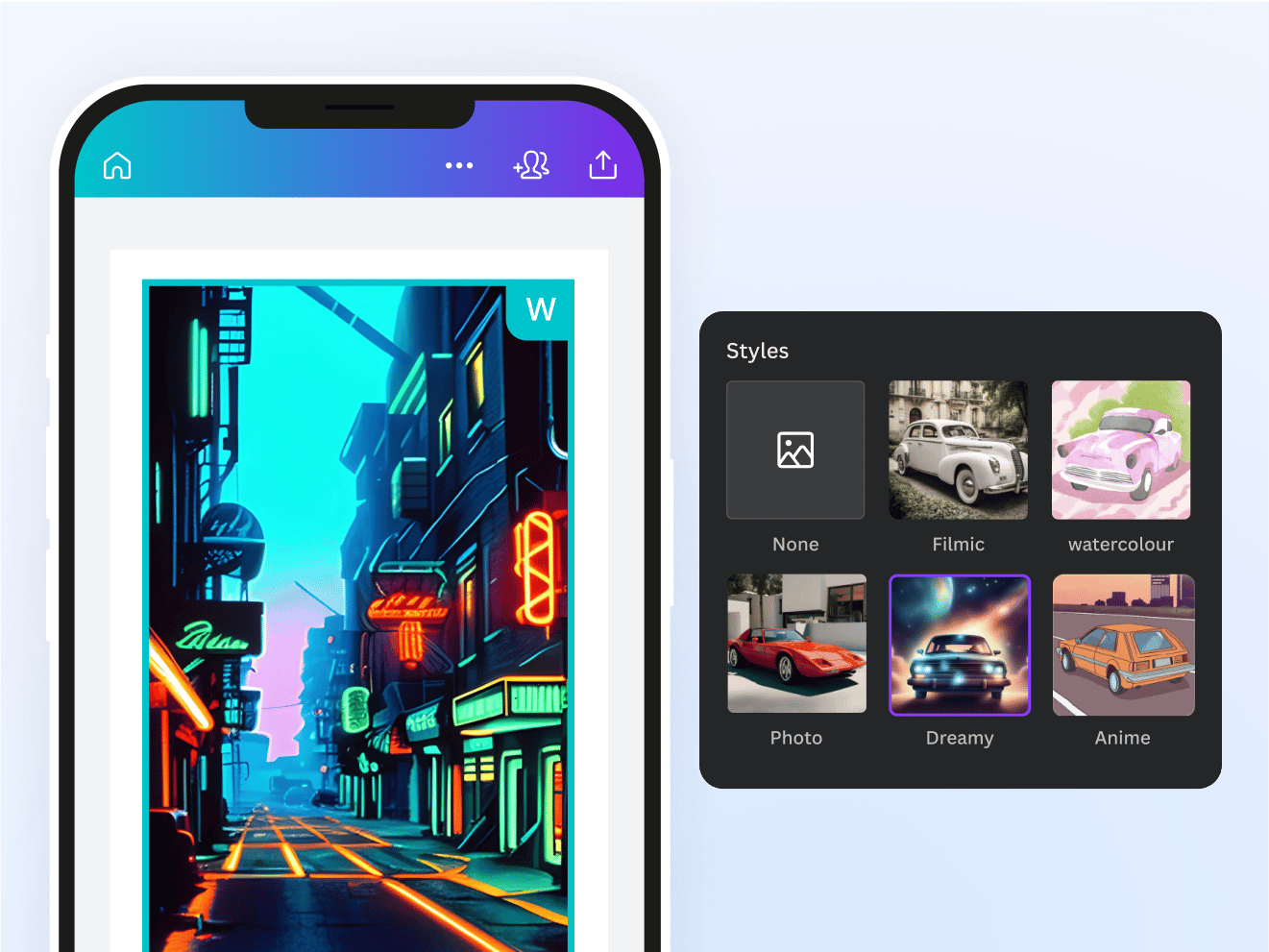
AI image generators are revolutionizing how we approach art and design by breaking traditional barriers and providing users with remarkable tools for self-expression.
With Windows 11 optimizing performance, these tools become increasingly essential for creatives looking to take full advantage of their computers’ capabilities.
Shifting Paradigms: The Role of AI in Creative Processes
Artificial intelligence is reshaping the creative landscape by automating tedious tasks while providing artists with valuable insights and inspiration. By reducing manual effort, AI image generators enable individuals to focus on concept development, improving overall productivity.
Moreover, the adaptability of AI systems allows for rapid experimentation and iteration. Creatives can explore numerous variations of their ideas in mere minutes, thus allowing for a more dynamic design process. The instant feedback given by AI helps artists refine their concepts effectively.
Integrating these technologies into everyday creative processes promotes a collaborative environment between human ingenuity and machine learning. As a result, it becomes possible to push boundaries and explore uncharted territories in visual aesthetics.
Accessibility and Inclusivity in Artistic Expression
One of the most exciting aspects of AI image generators is their potential to democratize art and design. Regardless of previous experience, anyone with access to a computer running Windows 11 can experiment and create visually appealing works.
This accessibility fosters an inclusive community where diverse voices can contribute to the artistic discourse. Individuals who may have felt intimidated by traditional art forms now have the opportunity to express themselves creatively using AI tools tailored to their preferences.
Furthermore, many AI image generators offer free versions or trial periods, making it easier for aspiring artists to delve into image creation without financial constraints. This shift toward inclusivity is vital for nurturing talent and diversifying the art world.
The Future of Art: Collaborations Between Humans and AI
As AI technology continues to develop, it is likely that we will see even greater collaborations between human artists and AI systems. The combination of algorithmic generation and human creativity has the potential to create previously unimaginable works of art.
Current trends indicate that we will witness the emergence of hybrid art forms, blending traditional techniques with AI-generated elements. Such fusions could redefine what it means to be an artist in the modern era, expanding the definition to include coders, data scientists, and other tech-savvy creatives.
In this context, Windows 11 serves as an invaluable platform for exploring these developments, providing the performance needed to run sophisticated AI programs and manage complex tasks efficiently.
Stepping into the Future of Design: AI Image Generators Optimized for Windows 11

As we navigate the evolving landscape of design, the significance of AI image generators cannot be overstated. Windows 11 users are uniquely positioned to leverage the full potential of these tools, creating a ripple effect that influences various domains.
Enhanced User Experience: Windows 11 and UI/UX Design
Windows 11 has introduced a sleek, user-friendly interface that enhances the experience of utilizing AI image generators. The redesigned taskbar, improved window management, and integration of Microsoft Edge provide a cohesive environment for creatives.
These improvements facilitate smooth navigation between applications, enabling users to easily switch between their AI image generator of choice and other design software. The enhanced compatibility of Windows 11 with a range of devices ensures that creatives can work seamlessly, regardless of their preferred setup.
In addition, the DirectStorage technology integrated into Windows 11 allows for faster loading times and improved performance when handling large files. This advancement is particularly beneficial for those who frequently work with high-resolution images generated by AI tools.
Performance Optimization: Unlocking the Power of AI
Windows 11 optimizes system resources, allowing AI image generators to perform at their peak. The intelligent allocation of CPU and GPU resources contributes to faster processing times, enabling users to generate various images within seconds.
Leveraging the latest hardware advancements, including support for DirectX 12 Ultimate, boosts graphics performance significantly. As a result, artists can create complex visuals with intricate details while enjoying smoother rendering experiences.
Additionally, Windows 11’s built-in security features provide peace of mind when using online AI image generators. Creatives can dive into their artistic endeavors without worrying about potential vulnerabilities.
Cross-Platform Compatibility and Integration
The contemporary workspace often involves collaborating with teams distributed across various platforms. Windows 11’s compatibility enhances the usability of AI image generators, ensuring that creative projects can be shared, edited, and refined across different operating systems.
Whether you’re exporting AI-generated images for use in Adobe Creative Suite, Canva, or other design applications, the interoperability of Windows 11 makes it easy to transition seamlessly between platforms. Integrating cloud storage solutions also enables quick access to files, facilitating collaboration and teamwork.
As AI image generators continue to evolve, the role of operating systems like Windows 11 in supporting these innovations is paramount. Creatives equipped with the latest technology will undoubtedly lead the charge into a future defined by boundless possibilities.
Effortless Image Generation: How to Choose the Right AI Tool for Windows 11
When diving into the world of AI image generators, choosing the right tool is crucial. Considering the specific requirements of your creative projects will help ensure you select an option that meets your needs effectively.
Understanding Your Goals: Defining Your Creative Vision
Before selecting an AI image generator, it’s essential to understand your creative goals. Are you looking to create illustrations for a book? Perhaps you want to design marketing materials or conceptual art for a film project.
By clarifying your objectives, you can narrow down your options and discover tools tailored to your vision. Some AI generators excel in producing realistic images, while others may focus on stylization or abstract interpretations.
Taking the time to define your needs will save precious hours in the long run, as you’ll be better equipped to identify the right tool for the job.
Exploring Features and Capabilities
Each AI image generator comes with unique features that cater to different artistic styles and preferences. When evaluating your options, consider aspects like:
- Customization: Does the tool allow you to adjust parameters such as color, texture, and composition?
- Community and Resources: Does the platform have an active user community for sharing tips, tutorials, and inspiration?
- Integration with Other Tools: Can the AI generator seamlessly integrate with your existing design software?
Researching these features will help you ascertain which tool aligns best with your creative workflow. Remember, an AI image generator that fits your needs will empower you to bring your artistic vision to life effortlessly.
Experimenting with Free Versions and Trials
Many AI image generators offer free trials or basic versions, allowing you to experiment with their capabilities before committing financially. Take advantage of these options to evaluate the tool’s functionality and see if it resonates with your artistic style.
During your exploration, pay attention to the responsiveness of the AI and the quality of the generated images. If you’re impressed with the results, consider investing in premium features that may enhance your creative experience.
By experimenting with various tools, you can discover unexpected ways to elevate your designs and expand your portfolio.
From Text to Stunning Visuals: Exploring the Best AI Image Generators on Windows 11
The transition from text to image has never been easier, with AI image generators leveraging natural language processing to create captivating visuals from written prompts. This section delves into the transformative potential of this technology and examines some standout options available for Windows 11.
Bridging the Gap: Text-to-Image Technology Explained
Text-to-image technology uses deep learning algorithms to interpret written descriptions and generate corresponding images. These systems analyze the semantics of words, identifying relationships and patterns to produce coherent visuals.
For example, a prompt like “a futuristic cityscape with flying cars” will prompt the AI to construct an imaginative representation based on its training data, combining elements of architecture, transportation, and atmosphere.
The ability to transform words into images unlocks immense creative potential. Writers, marketers, and designers can now visualize their concepts quickly, enabling them to present ideas in engaging ways.
Notable AI Image Generators Supporting Text Inputs
Several AI image generators stand out for their exceptional text-to-image capabilities, each offering unique strengths to bolster creativity:
- OpenAI’s DALL-E 2: As previously discussed, DALL-E excels at understanding nuanced prompts and generating high-quality visuals. Its versatile outputs make it suitable for various creative projects.
- Craiyon: Formerly known as DALL-E Mini, Craiyon offers a simplified version of DALL-E’s capabilities. Users can input brief descriptions and witness the AI generate quick visuals, perfect for brainstorming sessions.
- DeepAI’s Text to Image API: This tool focuses on generating images from descriptive prompts, allowing for diverse creative expressions. Its straightforward interface makes it easy to use and suitable for newcomers.
Utilizing these tools on Windows 11 empowers creatives to employ text prompts confidently, knowing they can translate their ideas into stunning visuals seamlessly.
Enhancing Storytelling Through Visuals
The ability to convert text into imagery enhances storytelling across various mediums. Authors can create compelling cover art for their books, marketers can craft eye-catching promotional material, and filmmakers can visualize scenes for pitches.
By incorporating AI-generated visuals into presentations and projects, creators can communicate their narratives more effectively. The synergy between language and imagery enriches the audience’s experience, resulting in a deeper connection with the content.
Windows 11’s capabilities complement these efforts, enabling users to compile, edit, and present their projects efficiently. As storytelling evolves, the integration of AI image generators offers a fresh avenue for creative expression.
Creating Art Without Limits: The Ultimate Guide to AI Image Generators on Windows 11
The evolution of AI image generators presents unlimited opportunities for artistic exploration. In this section, we’ll examine the implications of AI art creation and discuss practical tips for maximizing your experience on Windows 11.
Breaking Down Barriers: AI and Artistic Exploration
The intersection of AI and art breaks down traditional barriers within the creative realm. Artists can experiment with diverse styles, techniques, and genres without the fear of judgment often associated with conventional art forms.
AI tools encourage risk-taking, empowering artists to step outside their comfort zones and explore uncharted territories. Whether trying out bold color palettes or unconventional compositions, the pressure to conform diminishes, fostering a culture of authentic expression.
On Windows 11, the performance enhancements and flexibility of AI image generators contribute to an environment conducive to exploration. Users can easily switch between different tools, allowing for fluidity in their creative process.
Practical Tips for Using AI Image Generators Effectively
To make the most of AI image generators on Windows 11, consider the following tips:
- Experimentation is Key: Don’t hesitate to try out different styles and prompts. The beauty of AI lies in its capacity to surprise you. Embrace unexpected outcomes as part of the creative journey.
- Combine Techniques: Consider integrating AI-generated visuals with traditional art forms, such as painting or drawing. Combining techniques can lead to innovative results and expand your artistic repertoire.
- Seek Inspiration: Engage with online communities centered around AI art. Share your work, solicit feedback, and draw inspiration from fellow creatives.
By adopting these practices, you can cultivate a fulfilling relationship with AI image generators, unlocking new dimensions of artistic expression.
Ethical Considerations in AI Art Creation
While AI image generators offer exciting prospects, it is essential to address ethical considerations surrounding their use. As creators, being aware of issues related to authorship, copyright, and originality is vital.
Ensuring that proper credit is given to original sources when utilizing elements derived from AI-generated art is crucial. Additionally, consider how AI-generated imagery may impact traditional artists and the broader art community.
Being mindful of these concerns fosters a responsible and respectful environment for all creatives, ultimately enriching the landscape of artistic expression.
Unleashing the Power of AI: Best Image Generators for Windows 11 Users
The power of AI image generators on Windows 11 transcends mere functionality; they open a world of possibilities for creative expression and collaboration. This section explores how users can unleash the full potential of these tools to enhance their artistic endeavors.
Cultivating a Creative Mindset
The first step to harnessing the power of AI is to cultivate a creative mindset. Embrace curiosity and approach art-making with an open heart and mind. Allow yourself to explore ideas without limitations, knowing that AI is a supportive partner in your creative journey.
Encouraging experimentation and playfulness will lead to discoveries that enrich your artistic practice. Recognize that mistakes can be valuable learning experiences, paving the way for greater insights and innovations.
Leveraging AI for Collaborative Projects
Collaboration often yields the most innovative outcomes. AI image generators facilitate partnerships between artists, designers, and writers, allowing for exciting cross-disciplinary projects.
Consider teaming up with peers to tackle larger creative endeavors. For example, writers can collaborate with visual artists to create illustrated stories, or musicians can enlist designers to conceptualize album covers.
The possibilities are endless, especially when combining talents with the power of AI. Windows 11 enhances this collaborative spirit by providing a stable platform for file sharing and real-time editing.
Embracing Continuous Learning
As AI technology evolves, so too should your knowledge and skills. Stay abreast of developments in AI image generation by participating in workshops, webinars, and online courses. Engaging with experts will keep you informed about emerging trends and techniques.
Furthermore, be proactive in seeking inspiration from other disciplines. Explore fields such as animation, photography, and graphic design to broaden your creative horizons. Integrating lessons from various areas can deeply enrich your artistic practice.
Mastering the Art of AI Image Generation: Top Picks for Windows 11
As we delve deeper into the capabilities of AI image generators, it’s essential to recognize the individual strengths of various platforms and how they can help you master your craft.
Finding Your Niche: Identifying the Right Tool for Your Style
Every artist has a unique style, and the right AI image generator should complement your creative instincts. Whether you lean towards realism, abstraction, or illustration, there’s likely a tool that aligns perfectly with your vision.
Exploring multiple platforms can reveal surprising insights about your artistic tendencies. As you experiment with different tools, you may uncover new methods and styles that resonate with you on a personal level.
Features That Matter: What to Look for in AI Image Generators
When navigating through the myriad of AI image generators available for Windows 11, some key features can help you narrow your choices:
- Quality of Output: Always prioritize generators that produce high-resolution images suitable for print and digital use.
- User Community Support: Engaging with an active community can enhance your experience and provide valuable resources.
- Integration Capabilities: Look for AI generators that seamlessly connect with other design software you may already use.
By focusing on these aspects, you can find a tool that not only meets your immediate needs but also grows with you as an artist.
Building a Personalized Workflow
Once you’ve identified your go-to AI image generator, consider building a personalized workflow that incorporates it into your creative process. This might involve combining AI-generated visuals with hand-drawn elements, layering textures, or adjusting colors in post-production.
Establishing a consistent practice will increase your efficiency and confidence. Over time, you’ll develop a unique signature style that reflects your artistic voice, setting you apart from others in the industry.
Beyond Imagination: Finding the Perfect AI Image Generator for Windows 11
With countless AI image generators on the market, finding the perfect fit for your creative needs can be daunting. However, with the right approach, you can identify a tool that elevates your artistic practice and inspires you to push boundaries.
The Importance of Experimentation
Finding the ideal AI image generator requires a willingness to experiment. Test out different platforms and spend time getting to know their functionalities, strengths, and weaknesses.
Approach each tool with an open mind, ready to embrace surprises and unexpected outcomes. Many successful artists attribute their growth to the willingness to explore and adapt their processes continuously.
Community Recommendations and Reviews
As you embark on your search for the perfect AI image generator, don’t hesitate to tap into community recommendations and reviews. Online forums, social media groups, and dedicated art communities often provide insights and firsthand experiences that can steer you in the right direction.
Take note of recurring themes in discussions, such as user-friendliness, image quality, and customer support. Gathering feedback from others can offer clarity and help you make more informed decisions.
Future Trends in AI Image Generation
As AI technology continues to advance, staying ahead of emerging trends will benefit your artistic practice. Keep an eye on developments in generative adversarial networks (GANs), augmented reality, and virtual reality as they relate to image generation.
Understanding these trends will position you to adopt innovative tools and approaches that keep your work relevant and cutting-edge. Windows 11 users, in particular, will enjoy the benefits of powerful hardware supporting these advancements.
Conclusion
In summary, the rise of AI image generators marks a transformative moment in the creative landscape, presenting unparalleled opportunities for artists and designers. The availability of tools optimized for Windows 11 empowers users to unleash their creativity and explore new frontiers in visual art.
From intuitive interfaces to exceptional output quality, the best AI image generators available today cater to a diverse range of needs and styles. By embracing these technologies and adapting to the changing creative environment, artists can break free from traditional constraints and forge their paths.
Ultimately, the interplay between human creativity and AI innovation creates a vibrant tapestry of possibilities, allowing creators to venture into uncharted territory while remaining grounded in their unique voices. As we look to the future, the collaboration of art and technology promises to unveil new realms of imagination and inspire generations of artists to come.
Looking to learn more? Dive into our related article for in-depth insights into the Best Tools For Image Generation. Plus, discover more in our latest blog post on bing ai image generator free. Keep exploring with us!
Related Tools:
Image Generation Tools
Video Generators
Productivity Tools
Design Generation Tools
Music Generation Tools
