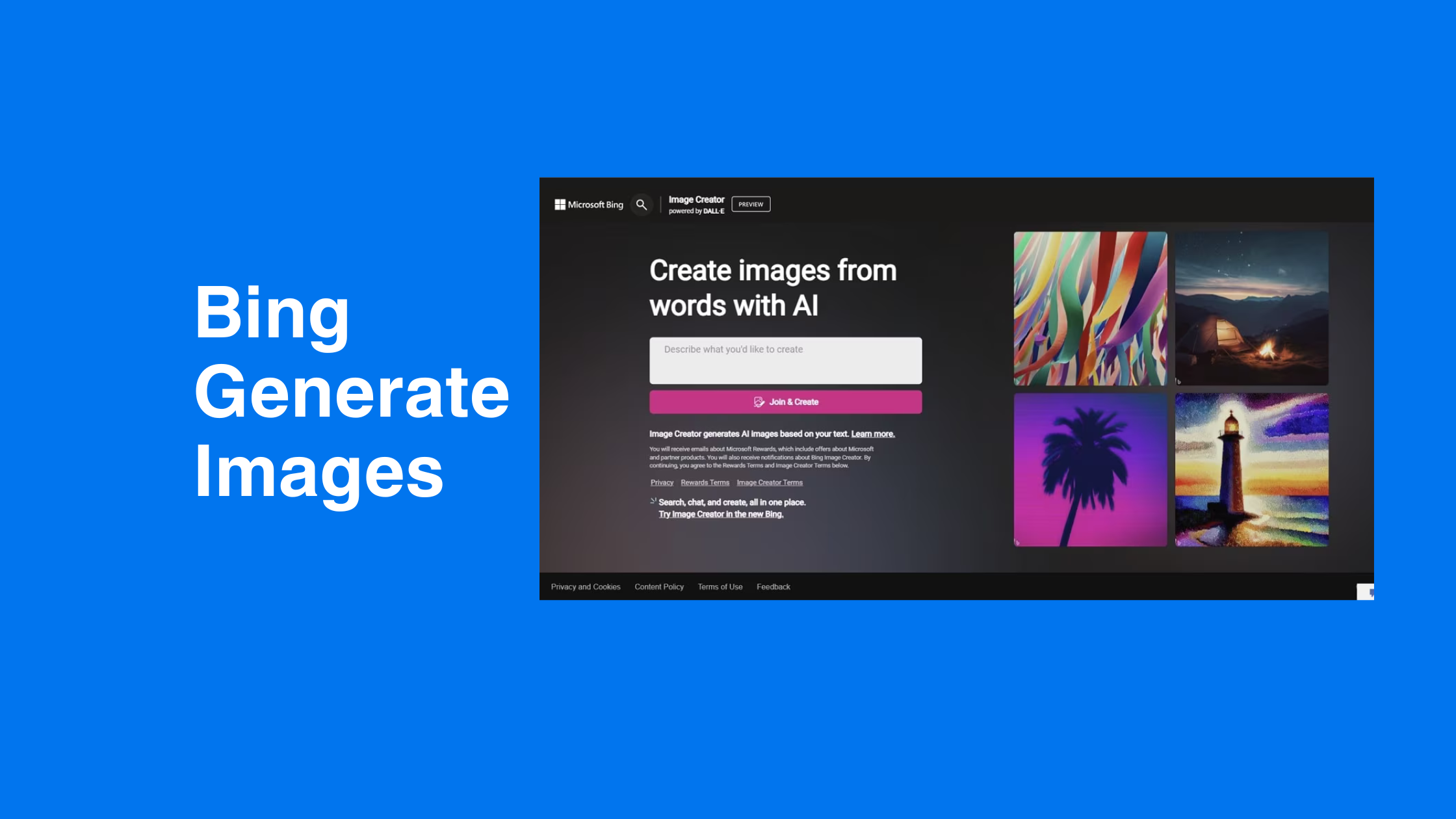
Bing Generate Images: 5 Easy Steps to Create Visuals
- Image Generators
- October 30, 2024
- No Comments
In recent years, artificial intelligence has transcended its role as a mere tool for automation and analysis, manifesting itself as a creative partner in the realm of art. One of the most fascinating developments in this field is the emergence of platforms like Bing Image Creator, which harnesses AI technology to generate stunning images based on textual descriptions. This blog post delves into the intricacies of Bing’s image generator, exploring its functionalities, potential applications, and the implications of AI in creativity.
Bing Generate Images Creator: A New Era of AI-Powered Art

The digital landscape is evolving rapidly, with various technologies working cohesively to push boundaries and redefine norms. The introduction of Bing Image Creator marks a significant milestone in this evolution as it empowers users to transform their ideas into tangible visual representations using artificial intelligence.
This innovative tool distinguishes itself by allowing anyone, regardless of artistic experience, to generate unique images simply by entering descriptive text. As we navigate through this new era of AI-powered art, the implications are vast, touching upon the realms of creativity, accessibility, and even ethical considerations surrounding the use of AI in artistic expression.
The Significance of AI in Art Creation
AI has forged a new pathway for artists and non-artists alike, providing tools that can enhance creativity and foster experimentation. The ability of machines to analyze data and learn patterns enables them to create visuals that could rival human artistry. In this context, the emergence of tools like Bing Image Creator not only democratizes art creation but also questions traditional notions of authorship and creativity.
Furthermore, the significance of AI in art extends beyond merely producing new images. It invites dialogue about what constitutes originality in a world where algorithms can synthesize existing styles and ideas into something novel. By understanding these nuances, we can better appreciate the transformative power of AI in the arts and how it shapes our perception of creativity.
A New Medium for Storytelling
Art has always been a medium for storytelling, allowing creators to convey emotions, messages, and narratives. Bing Image Creator takes this a step further by enabling users to weave intricate stories visually, using just words. Whether crafting an imaginative world or depicting a poignant moment, the ability to generate images from text provides a fresh canvas for storytellers to express their ideas.
The intersection of language and imagery opens up new opportunities for collaboration between writers, illustrators, and technologists. By utilizing tools like Bing Image Creator, creators can explore new dimensions of narrative construction, enhancing their storytelling practice while expanding the audience’s engagement with the material.
How Bing’s Image Generator Uses AI to Create Stunning Visuals
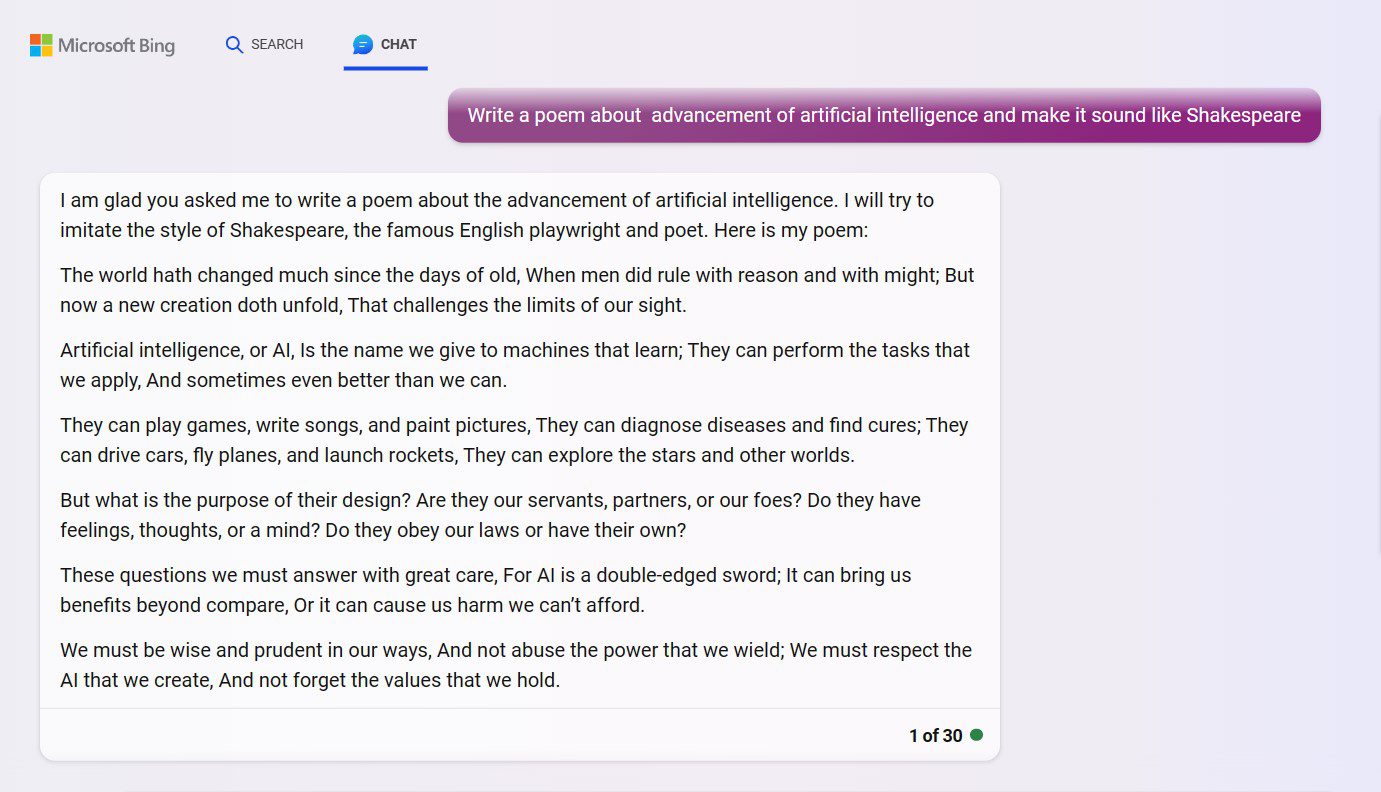
Bing Image Creator is built on advanced generative models that allow it to interpret language and translate it into captivating visual outputs. At its core, the system relies heavily on machine learning algorithms that have been trained on vast datasets featuring diverse artistic styles, subjects, and compositions.
This section will provide insight into how these algorithms function, the technology behind them, and the overall process of generating images from simple text prompts.
The Technology Behind Bing Image Creator
At the heart of Bing’s image generation capabilities lies a sophisticated neural network, often referred to as a Generative Adversarial Network (GAN). This type of model consists of two main components: the generator, responsible for creating images, and the discriminator, which evaluates their authenticity against real images.
Through continuous iterations, these components engage in a form of competition, leading to increasingly refined image generation. As the generator improves, so does the quality of the images produced. Bing Image Creator’s success stems from its ability to adapt and learn from a plethora of examples, rendering it adept at producing visually appealing and contextually relevant outcomes.
Natural Language Processing in Image Generation
Natural Language Processing (NLP) plays a pivotal role in how Bing Image Creator interprets and understands user prompts. It allows the system to parse text input effectively, breaking down complex descriptions into fundamental elements that can be translated into visual forms.
By employing NLP techniques, Bing Image Creator can understand nuances in language, such as adjectives, verbs, and contextual cues, which inform the style and subject of the generated image. This level of comprehension ensures that the resulting visuals align closely with user intent, making the creative process more intuitive and engaging.
Combining Artistic Styles and Techniques
One of the highlights of Bing Image Creator is its ability to mimic various artistic styles and techniques. This capability is a product of extensive training on diverse artistic mediums, including paintings, photography, digital artwork, and more.
Users can prompt the generator to produce images in specific styles—be it abstract, surrealism, impressionism, or modern design—allowing for an unprecedented level of customization. This feature not only showcases the technical prowess of the AI but also empowers users to explore different aesthetics, fostering creativity and personal expression.
Exploring the Features and Capabilities of Bing Image Creator

Bing Image Creator is not merely a one-dimensional tool; it boasts a range of features that enhance user experience and creativity. From straightforward text-to-image generation to advanced editing capabilities, this platform accommodates varying artistic needs and aspirations.
In this section, we will delve deeper into the standout features that make Bing Image Creator a powerful ally for both budding creators and seasoned professionals.
User-Friendly Interface
One of the primary attractions of Bing Image Creator is its user-friendly interface designed for accessibility. Regardless of prior experience with digital art, users can easily navigate the platform to create images effortlessly.
From concise text prompts to adjustable parameters, every element of the interface fosters an environment of creativity without overwhelming the user. This simplicity encourages experimentation, allowing users to explore a myriad of concepts and ideas without barriers.
Customization Options for Personal Touch
Bing Image Creator goes beyond basic image generation by offering numerous customization options. Users can adjust aspects such as color palettes, textures, and even the degree of abstraction to tailor the final output to their liking.
This flexibility is particularly beneficial for artists seeking to incorporate personal style into their creations. By manipulating various elements, users can produce visuals that resonate with their artistic voice, enhancing the sense of ownership over their work.
Community Engagement and Sharing Features
Another noteworthy aspect of Bing Image Creator is its integration of community-sharing features. Users can share their creations within the platform or across social media, encouraging interaction and feedback from a broader audience.
This communal aspect not only fosters inspiration and collaboration but also creates a space for dialogue around AI-generated art. By sharing experiences, users can learn from one another and delve deeper into the potential of AI as a creative tool.
Step-by-Step Guide: Using Bing Image Creator to Generate Your Own Images
With Bing Image Creator opening doors to artistic possibilities, users may find themselves eager to dive into the process. This section provides a comprehensive step-by-step guide for harnessing the tool to create stunning visuals based on personal ideas and concepts.
Getting Started: Accessing Bing Image Creator
To begin, users need to access Bing Image Creator via their preferred web browser. The platform is typically hosted on Microsoft’s Bing search engine, making it readily available to anyone interested. Upon loading the page, users will be greeted with an intuitive layout that guides them toward generating their first image.
After ensuring a stable internet connection, users should familiarize themselves with the various sections of the interface, including the text input area, customization options, and galleries showcasing previous creations.
Crafting Your Text Prompt
Once familiar with the interface, the next step involves crafting an effective text prompt. The key to successful image generation lies in providing clear and detailed descriptions, allowing the AI to interpret the user’s vision accurately.
When writing a prompt, users should consider incorporating specific keywords, vivid imagery, and emotional context. For example, instead of simply saying “dog,” one might say “a playful golden retriever running through a sunlit meadow.” This additional detail offers the AI rich information to work with, ultimately resulting in a more compelling image.
Adjusting Parameters and Generating the Image
After entering the text prompt, users can explore the customization options available on the platform. These may include selecting particular artistic styles, colors, or themes that resonate with the user’s vision.
Once satisfied with the input and adjustments made, users can initiate the image generation process. Within moments, Bing Image Creator will produce a visual representation based on the provided description, ready for viewing and further refinements if desired.
Saving and Sharing Your Creation
Upon generating the image, users have the option to save their creation directly to their device or share it within the platform’s community and on social media. This aspect allows users to receive feedback, garner appreciation, and connect with fellow enthusiasts who may offer insights and inspiration.
Engaging with the community can lead to fruitful exchanges and collaborations, enriching the experience further and enhancing one’s creative journey with AI-generated art.
Beyond Imagination: Creative Applications of Bing’s Image Generation
The advent of Bing Image Creator expands the horizons for creative applications across various fields. While many users envision its use primarily for artistic endeavors, the potential spans far beyond, encompassing diverse domains that can benefit from AI-generated visuals.
In this section, we explore some of the most exciting applications of Bing Image Creator, illustrating how it can contribute to innovation and creativity across different sectors.
Marketing and Branding
In today’s competitive market, businesses continually seek unique ways to engage their audiences and distinguish their brands. Bing Image Creator offers marketing professionals the ability to create bespoke visuals that reflect their brand identity and resonate with target demographics.
From eye-catching social media graphics to compelling ad campaigns, the possibilities are endless. Brands can generate tailored content quickly, reducing reliance on external graphic designers and streamlining the creative process. Additionally, the customization options enable teams to maintain consistent branding, ensuring that all visuals align with their overarching marketing strategy.
Education and Learning Resources
Education has also emerged as a significant beneficiary of AI-generated art. Teachers and educators can leverage Bing Image Creator to develop visually stimulating learning materials that captivate students’ attention and enhance their understanding of complex topics.
Visual aids, such as infographics, diagrams, and illustrated concepts, can improve retention and comprehension. With the ease of creating custom visuals, educators can tailor resources to specific learning objectives, catering to varied educational needs and preferences.
Entertainment and Media Production
The entertainment industry can tap into the potential of Bing Image Creator to conceptualize characters, scenes, and storyboards during the pre-production phase. Filmmakers, game developers, and writers can generate compelling visuals that serve as inspiration for their projects.
This application enhances the brainstorming process, allowing creators to explore different artistic directions and visualize their ideas before fully committing to production. The speed and efficiency afforded by AI-generated art streamline workflows, leading to more dynamic and imaginative content.
The Future of Image Creation: Bing’s Role in the AI Revolution
As technology progresses, the future of image creation looks promising, with AI playing an increasingly prominent role. Bing Image Creator stands at the forefront of this revolution, paving the way for innovative practices that encourage creativity and collaboration.
In this section, we examine what the future may hold for image generation, considering advancements in AI technology and evolving societal attitudes towards art.
Anticipated Developments in AI Image Generation
Looking ahead, we can expect continued advancements in AI image generation capabilities. Innovations in machine learning and deep learning will likely yield improved accuracy, realism, and diversity in created images.
Future iterations of Bing Image Creator may incorporate enhanced NLP features that allow for even more nuanced interpretations of user prompts. As the systems evolve, we may witness the emergence of entirely new styles of art—blurring the lines between human creativity and machine-generated visuals.
Changing Perceptions of Artistic Value
As AI-generated art becomes more commonplace, society’s perception of artistic value may shift. The line between human-made and machine-generated artworks could blur, prompting discussions around originality, authorship, and the criteria for evaluating art.
While some may argue that art created by AI lacks emotional depth and intentionality, others may celebrate it as a new frontier for creative expression. Ultimately, the future will likely see a more inclusive definition of art, embracing diverse methodologies propelled by technological advancements.
Collaborative Opportunities Between Humans and AI
The interplay between AI and human creativity holds immense potential for collaborative opportunities. Platforms like Bing Image Creator encourage a symbiotic relationship where creators can utilize AI as a co-creator rather than a replacement.
Such collaboration allows for experimentation and exploration of new artistic avenues, merging human intuition and emotion with AI’s analytical capabilities. As more creators embrace this partnership, we may witness groundbreaking works that redefine the very essence of art.
Bing Image Creator vs. Other AI Art Generators
In the burgeoning landscape of AI-powered art generation, Bing Image Creator finds itself among several other competitors, each boasting unique features and capabilities. Understanding the distinctions and advantages of Bing Image Creator compared to its counterparts is essential for users looking to maximize their creative potential.
Comparative Analysis of Key Features
When evaluating Bing Image Creator against other AI art generators, specific criteria come into play, such as user-friendliness, customization options, creative output quality, and community engagement. Bing Image Creator shines in its user-friendly interface, making it accessible to novices and experts alike.
Moreover, the breadth of artistic styles and customizable parameters offered sets it apart from many competitors. Users can manipulate various aspects of their creations, facilitating a personalized approach that resonates with their artistic sensibilities.
Unique Selling Points of Bing Image Creator
Bing Image Creator excels in its seamless integration with the Bing search platform. This connection provides users with immediate access to complementary resources, including high-quality stock images, visual references, and community-driven content.
Additionally, the versatility of the platform, which caters to various creative needs—from casual hobbyists to professional marketers—further establishes it as a formidable player in the AI art generation arena.
Limitations and Areas for Improvement
Despite its strengths, Bing Image Creator comes with limitations, particularly regarding more intricate artistic demands. While the tool performs well with general descriptions, highly specific or abstract prompts may present challenges in achieving the desired outcome.
Moreover, some users may find their creative freedom constrained by the pre-set customization options. Addressing these limitations could involve incorporating more advanced features that cater to niche artistic practices, ensuring the platform remains relevant in an evolving landscape.
Ethical Considerations and Potential Impacts of AI Image Generation
As Bing Image Creator and similar platforms gain traction, important ethical considerations emerge regarding the use of AI in artistic creation. Navigating these issues is crucial to ensure responsible deployment of technology while respecting the integrity of artistic expression.
In this section, we explore various ethical dimensions related to AI-generated art and the broader implications for creators and society.
Ownership and Authorship Dilemmas
One of the most pressing concerns surrounding AI-generated art revolves around ownership and authorship. If a piece of art is created by an AI algorithm, who is entitled to claim it? Is it the user who prompted the generation, the developers behind the AI, or the collective dataset that informed the creation?
These dilemmas challenge conventional definitions of authorship and intellectual property rights, necessitating new frameworks that address the complexities of digital creation. Moving forward, discussions around ownership must include perspectives from artists, technologists, and policymakers alike.
Misuse of AI Technology
With great power comes great responsibility, and the potential for misuse of AI-generated content looms large. As tools like Bing Image Creator become more accessible, so too does the risk of creating misleading or harmful imagery.
Guidelines and standards must be established to mitigate the risks associated with misuse, ensuring that AI-generated art contributes positively to society. Promoting awareness around ethical practices in digital art creation will be vital in fostering a safe and respectful artistic community.
Cultural Sensitivity and Representation
AI algorithms learn from existing data, which inherently reflects historical biases and cultural representations. There is a risk that AI-generated art may perpetuate stereotypes or overlook underrepresented voices in the creative landscape.
It is crucial for developers to curate datasets thoughtfully and implement measures that ensure inclusivity and cultural sensitivity in AI-generated content. By doing so, platforms like Bing Image Creator can actively promote diversity and empower marginalized communities within the artistic sphere.
The Artistry of AI: Analysing the Aesthetic Style of Bing Image Creator
Bing Image Creator’s capacity to produce aesthetically pleasing visuals taps into the growing discourse about the artistry of AI. As the technology evolves, so does the conversation surrounding the nature of art itself, inviting reflection on the unique characteristics of AI-generated imagery.
In this section, we analyze the aesthetic style produced by Bing Image Creator, discussing its influences, strengths, and limitations.
Diverse Aesthetic Qualities
One of the remarkable aspects of Bing Image Creator is its ability to replicate a wide range of artistic styles and aesthetics. From classic oil paintings to modern digital designs, the platform demonstrates versatility that appeals to diverse artistic tastes.
By exploring various genres, users can experiment with combining different aesthetics, blurring the boundaries between categories. This fusion of styles enriches the creative output and encourages a culture of experimentation that celebrates artistic diversity.
Emotional Resonance in AI Art
While AI-generated visuals can be breathtaking, they often raise questions regarding emotional resonance. Does an image created by an algorithm possess the same depth of feeling as a human-made piece? The answer may vary depending on individual perspectives.
Some argue that the lack of intention and emotion in AI-generated art limits its capacity to evoke feelings. Others contend that the viewer’s interpretation and emotional response remain central to the experience of art, regardless of its origin. This ongoing debate illuminates the complexities of human perception and the multifaceted nature of artistry in the age of AI.
Potential for New Artistic Movements
The rise of AI-generated art signals the potential for entirely new artistic movements to emerge. As creators engage with AI technologies like Bing Image Creator, they may develop novel approaches to composition, color theory, and thematic exploration.
Envisioning future art forms that utilize both human creativity and AI’s capabilities can lead to fresh, innovative expressions that challenge traditional conventions. This evolution encourages a collective reimagining of what art can be, further enriching the artistic landscape.
Bringing Your Ideas to Life: Tips for Getting the Best Results from Bing Image Creator
To maximize the creative potential of Bing Image Creator, users can employ strategies that enhance their experience and yield more satisfying results. This section shares valuable tips for crafting effective prompts, optimizing parameters, and refining outputs.
Crafting Effective Text Prompts
The foundation of successful image generation lies in the text prompt. To craft effective prompts, users should aim for specificity and clarity, incorporating descriptive language that captures the essence of their vision.
Experimentation is also key; users should feel encouraged to try various phrasings and levels of detail. Balancing brevity with richness in description can help the AI grasp the intended concept more accurately, leading to more satisfying outputs.
Engaging with Customization Features
Bing Image Creator boasts a wealth of customization options that can enhance the final image. Users should take time to explore these features, adjusting parameters such as color schemes, artistic styles, and compositional elements.
Taking advantage of these tools can significantly impact the overall aesthetic of the generated image. Users should view customization as an extension of their creative process, actively shaping the visuals to align with their artistic ideals.
Iterating and Refining Outputs
Generating images is often an iterative process. Users should approach their creations with a willingness to refine and iterate, making adjustments to prompts and parameters based on the initial output.
Feedback loops can lead to surprising results; users may discover new avenues of creativity by building on existing visuals. Embracing this iterative mindset allows for growth and experimentation, ultimately yielding more compelling and unique works.
Conclusion
The arrival of Bing Image Creator marks a significant turning point in the relationship between technology and art. By leveraging AI capabilities, individuals are empowered to unleash their creativity while reimagining the boundaries of artistic expression. As we stand on the precipice of this new era, it is essential to embrace both the opportunities and challenges presented by AI-generated art.
From democratizing access to art creation to igniting meaningful discussions around ownership and authorship, Bing Image Creator is a catalyst for innovation across various sectors. As users continue to explore this powerful tool, they contribute to a broader dialogue about the nature of creativity and the role of technology in shaping our artistic landscapes.
Moving forward, it is imperative to prioritize ethical considerations, ensuring that AI-enhanced creativity fosters inclusivity, respect, and authenticity within the art world. As Bing Image Creator continues to evolve, so too will the conversations surrounding art, technology, and the human experience—inviting us all to participate in this extraordinary journey.
Looking to learn more? Dive into our related article for in-depth insights into the Best Tools For Image Generation. Plus, discover more in our latest blog post on Brat Image Generators. Keep exploring with us!
Related Tools:
Image Generation Tools
Video Generators
Productivity Tools
Design Generation Tools
Music Generation Tools
For more AI tools, explore all categories by clicking here.
