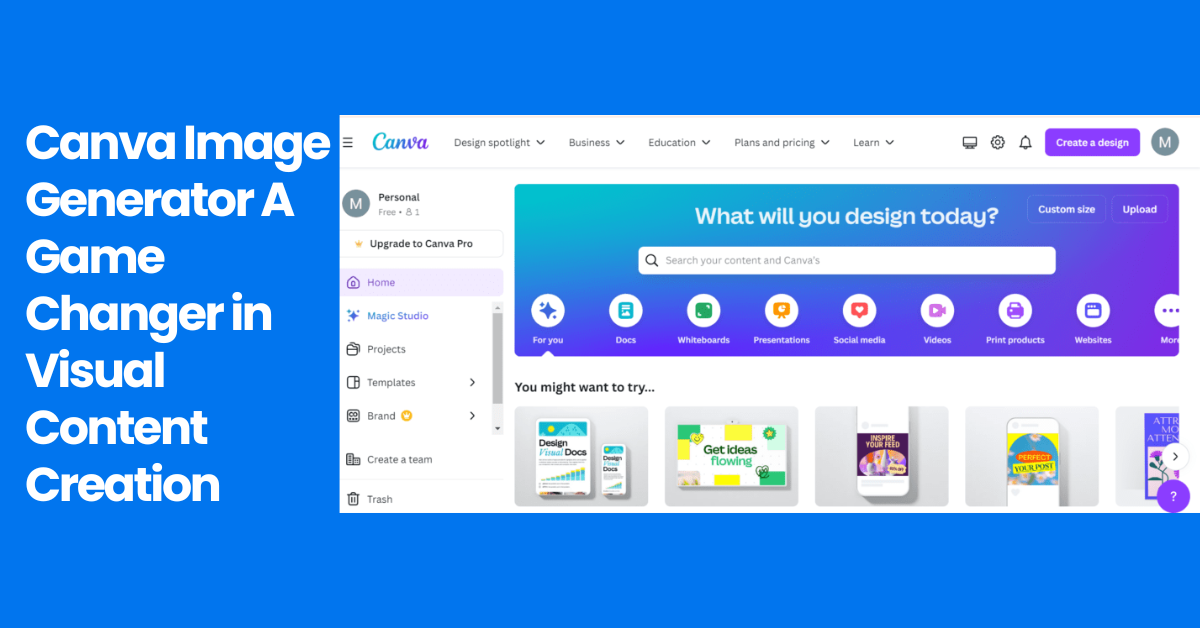
Canva Image Generator A Game Changer in Visual Content Creation
- Image Generators
- November 9, 2024
- No Comments
In today’s digital era, the significance of visual content can hardly be overstated. From social media posts to marketing campaigns, engaging visuals have become essential for capturing attention and conveying messages effectively. Enter Canva image generator, a powerful tool that is revolutionizing the way we create images. This innovative feature not only democratizes design but also empowers individuals and businesses alike to produce stunning visuals without needing extensive graphic design skills. In this blog post, we will dive deep into what makes Canva’s image generator a standout solution, exploring its features, usability, comparative advantages, real-world applications, and much more.
Canva Image Generator: A Revolution in Visual Content Creation

The advent of AI-driven tools has transformed numerous sectors, and visual content creation is no exception. Canva’s image generator stands out by making high-quality design accessible to everyone, regardless of their skill level.
Accessibility for All
One of the most remarkable aspects of Canva’s image generator is its accessibility.
Gone are the days when intricate design software required years of training to master. With Canva, users can quickly navigate a user-friendly interface that feels intuitive. This ease of use caters not just to seasoned designers, but also to novices who might feel daunted by traditional design platforms.
Additionally, Canva operates on a freemium model, allowing anyone to access a basic set of features without any financial commitment. This lowers the barrier to entry, inviting individuals from various backgrounds—from students to small business owners—to harness the power of professional-grade visuals.
Harnessing the Power of AI
At the heart of this transformative experience lies artificial intelligence.
Canva’s image generator employs sophisticated algorithms that analyze user input to create bespoke images tailored to specific requirements. This means that even if you lack artistic flair, the platform can generate compelling visuals based on text prompts or keywords, thus removing the intimidation factor associated with graphic design.
Moreover, the AI’s capabilities extend beyond simple image generation. It can incorporate design principles such as color theory and typography best practices, ensuring that the outcomes are not just visually stunning but also strategically sound.
Enhancing Collaboration
With more organizations embracing remote work, collaboration has become paramount.
Canva’s cloud-based platform fosters teamwork by allowing multiple users to work on the same project simultaneously. This shared workspace enables teams to brainstorm, edit, and finalize designs in real-time, breaking down geographical barriers and enhancing productivity. The integration of comments and feedback tools ensures that every team member’s voice is heard, ultimately resulting in better final products.
Unlocking Creativity: How Canva’s Image Generator Empowers Users
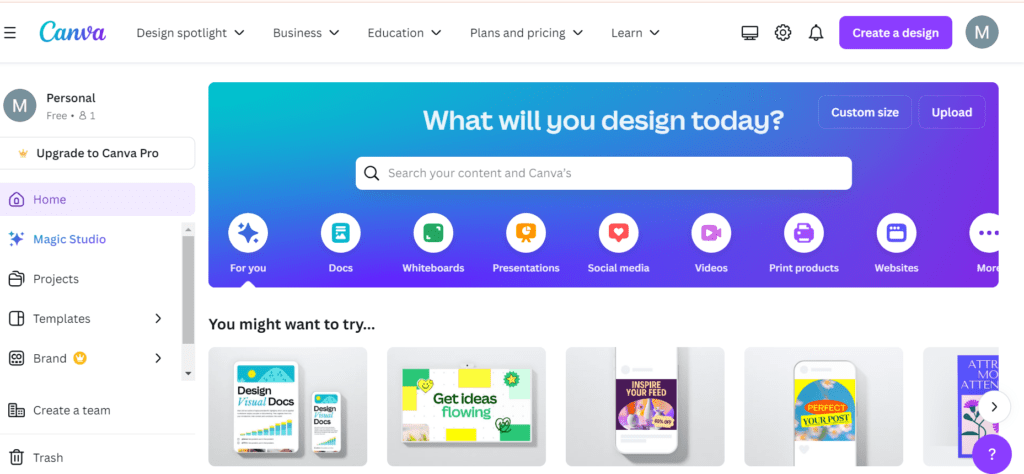
Creativity is often stifled by limitations—be it in terms of resources, time, or expertise. Canva’s image generator breaks these constraints, encouraging users to explore their creative potential.
Diverse Template Options
To kickstart the creative process, Canva offers an extensive library of templates across various categories.
These templates serve as a springboard for users, providing foundational structures upon which they can build their unique designs. Whether you’re crafting an Instagram post, creating a flyer, or designing an infographic, there’s likely a template that fits your vision. By selecting a template, users can easily customize elements like colors, fonts, and images, enabling them to maintain brand consistency while infusing personal flair.
Encouraging Experimentation
The beauty of Canva lies in its ability to inspire experimentation.
Users can play around with different layouts, color palettes, and design components without the fear of consequences. This freedom encourages risk-taking, leading to unexpected and delightful results. The iterative process of trial-and-error, which is often crucial for creativity, is simplified within Canva’s ecosystem.
As users continuously refine their designs, they cultivate a deeper understanding of visual composition, thus enhancing their overall design acumen over time.
Learning Opportunities
Canva goes beyond being a mere design tool; it’s also an educational resource.
The platform hosts a plethora of tutorials, blogs, and webinars aimed at helping users hone their skills. These resources cover topics like color psychology, typography basics, and branding principles, empowering users to make informed choices in their designs. As users immerse themselves in these educational materials, they not only improve their immediate projects but also gain long-term benefits that contribute to their professional growth.
Beyond the Basics: Advanced Features of Canva’s Image Generator

While Canva’s image generator is known for its user-friendly design, it also boasts advanced functionalities that cater to more experienced users.
Custom Image Generation
Beyond using pre-existing templates, Canva allows users to generate entirely new images from scratch.
This feature is particularly valuable for brands looking to create distinct visuals that resonate with their audience. For instance, users can input specific phrases or keywords related to their brand’s values or mission, leading to the generation of tailored images that encapsulate their essence. This functionality enhances brand identity, allowing companies to stand out in crowded markets.
Integration of Animation
In a world where static images are becoming less captivating, Canva’s introduction of animation options elevates visual storytelling.
Users can animate text and images, adding layers of dynamism to their designs. This feature is especially beneficial for social media marketers looking to capture attention quickly amid the endless scroll of content. Animated graphics can evoke emotions, convey messages more effectively, and increase engagement rates across digital platforms.
Advanced Editing Tools
For those who desire greater control over their visuals, Canva offers an array of advanced editing tools.
Users can manipulate individual layers, apply filters, and adjust settings like brightness and contrast with precision. Such granular control enables designers to fine-tune their creations, ensuring that every element aligns perfectly with their vision.
Furthermore, Canva supports a wide range of file formats, making it easy to export designs for various applications—whether that’s for print or digital use.
From Concept to Completion: A Step-by-Step Guide to Using Canva’s Image Generator
Navigating Canva’s image generator is straightforward, but having a structured approach can yield even better results.
Getting Started: Setting Up an Account
First things first, head over to Canva’s website and sign up for an account.
The registration process is seamless, and users can choose between several options, including signing up via email, Google, or Facebook. Once logged in, take a moment to familiarize yourself with the dashboard. You’ll notice various categories like “Social Media,” “Marketing,” and “Education,” each housing templates optimized for specific purposes.
Brainstorming Ideas and Inspiration
Before diving into design, spend some time brainstorming ideas and gathering inspiration.
Look for images, colors, and themes that align with your vision. You can leverage platforms like Pinterest or Behance for creative sparks. Once you’ve defined your concept, open Canva and select the type of project you want to create. The keyword search feature allows users to find relevant templates quickly, streamlining the initial phase of design.
Generating Your Image
Now comes the exciting part: generating your image.
Choose a template that resonates with your concept and start customizing it. If you wish to create a completely original image, opt for the ‘Create a Design’ option and choose the dimensions that suit your needs. Use the image generator feature by inputting relevant keywords or phrases into the designated space. The AI will begin generating images, offering you several options to select from.
Fine-Tuning and Finalizing
After selecting the generated image, it’s time to make adjustments.
Utilize Canva’s editing tools to modify colors, add filters, or overlay text. Pay attention to details like alignment, spacing, and font choice, as these can significantly affect the overall appearance. Finally, once everything looks flawless, click on the download button to save your masterpiece in the desired format—be it PNG, JPG, or PDF.
Canva Image Generator vs. Competitors: A Comprehensive Analysis
In an increasingly crowded market, it’s important to understand how Canva’s image generator ranks against other tools.
User Interface Comparison
When comparing user interfaces, Canva shines with its clean, organized layout.
Its drag-and-drop functionality simplifies the design process, making it approachable for beginners. Competitors like Adobe Spark or PicMonkey, while capable, often come with steeper learning curves. Canva’s focus on accessibility ensures that users can achieve their goals without feeling overwhelmed.
Feature Set
While many design tools offer similar base features, Canva excels in its comprehensive toolkit.
The breadth of templates, coupled with the ability to generate unique images through AI, sets it apart. Tools like Fotor and Snappa provide decent alternatives, but they typically lack the expansive resource library that Canva boasts. Moreover, Canva’s collaborative features enable real-time teamwork, a significant advantage for remote teams.
Pricing Models
Cost is always a consideration when choosing software, and Canva provides flexibility.
The freemium model allows users to access basic functionalities without spending a dime. When compared to services that require upfront payments or subscriptions (like Adobe Creative Cloud), Canva offers a more approachable entry point for budget-conscious users. Additionally, the premium tier unlocks further advanced features at a reasonable price.
Case Studies: How Businesses Are Using Canva’s Image Generator for Success
Real-world applications can highlight the effectiveness of a tool, and Canva’s image generator has already made waves across various industries.
Social Media Marketing
Many businesses utilize Canva to bolster their social media marketing efforts.
For instance, a boutique clothing store turned to Canva’s image generator to create eye-catching promotional graphics. By inputting seasonal trends and product descriptions, they were able to rapidly generate a series of cohesive, engaging posts. The result? Increased engagement rates across their platforms, translating into higher foot traffic in-store.
Educational Institutions
Educational institutions have also embraced Canva as a go-to for creating visually rich educational materials.
A local university implemented Canva to produce informative brochures and presentation slides. With the image generator, faculty members could easily design custom visuals for lectures, improving student engagement and comprehension. This initiative not only enhanced learning experiences but also streamlined internal communications.
Non-Profit Organizations
Non-profits often operate on tight budgets, making Canva’s cost-effective solution invaluable.
One organization focused on environmental conservation used the image generator for their fundraising campaigns. By generating compelling visuals that showcased their initiatives, they managed to raise awareness and secure donations effectively. The easy customization features allowed them to adapt campaigns quickly in response to current events, maximizing impact.
The Future of Image Generation: Canva’s Role in the Digital Landscape
As technology continues to evolve, the future of image generation appears promising, and Canva is poised to play a pivotal role.
Integration with Emerging Technologies
The rise of augmented reality (AR) and virtual reality (VR) presents exciting opportunities.
Canva’s image generator could potentially integrate AR capabilities, enabling users to visualize designs in real-world settings. Imagine being able to preview how a poster would look on a wall before printing! This form of immersive design could redefine user experiences and decision-making.
Expansion of AI Functionality
With advancements in artificial intelligence, Canva is likely to enhance its image generation techniques further.
As machine learning models become more sophisticated, users can anticipate even more precise and contextually relevant image generation. This could streamline the design process further, reducing the amount of time spent on revisions and edits.
Emphasis on Personalization
Personalized content continues to drive engagement, and Canva has the opportunity to capitalize on this trend.
By leveraging user data and preferences, Canva could introduce functionalities that allow for hyper-targeted design suggestions. This means users could receive custom-tailored templates and imagery based on their previous interactions, ultimately saving time and enhancing satisfaction.
Tips and Tricks for Mastering Canva’s Image Generator
To truly unleash the potential of Canva’s image generator, consider implementing these expert tips.
Explore the Template Library
Don’t overlook the vast array of templates available.
Spend time browsing through the categories to discover hidden gems that could spark inspiration. You might find a template that aligns closely with your vision, paving the way for rapid customization.
Use High-Quality Images
The quality of your images matters immensely.
When utilizing generated images or uploading your own, ensure that they’re high-resolution. This not only enhances the overall aesthetic but also ensures that your designs look polished and professional across various platforms.
Stay Updated on Trends
Design trends are ever-evolving, and staying informed can help keep your visuals fresh.
Follow industry leaders, subscribe to design blogs, and regularly explore Canva’s features to remain ahead of the curve. Adapting to trends doesn’t mean abandoning your brand identity; rather, it involves smart integrations that resonate with your audience.
Canva Image Generator: Is it Worth the Investment?
With so many design tools available, many users may wonder whether investing time and money into Canva’s image generator is worthwhile.
Value Proposition
Evaluating the value proposition is crucial.
Considering the robust features and user-friendly interface, Canva offers exceptional value, especially for small businesses and entrepreneurs. The ability to create professional-grade visuals without additional costs for hiring designers is a game-changer, allowing businesses to allocate finances to other critical areas.
User Satisfaction and ROI
User testimonials consistently point to high satisfaction levels with Canva.
Countless users have reported improved engagement and growth in their online presence due to striking visuals created through the platform. The return on investment is evident—enhanced brand visibility leads to increased conversions and revenue, validating the use of Canva as a smart business decision.
Potential Limitations
However, it’s essential to acknowledge potential limitations.
While Canva is powerful, it may not replace professional design software for high-end projects that require intricate detail. Businesses that demand cutting-edge graphics may need to supplement Canva with other tools. Ultimately, weighing these factors against specific needs will guide users in making informed decisions.
Ethical Considerations in AI-Powered Image Generation: A Look at Canva
As with any emerging technology, ethical considerations surrounding AI-generated content warrant careful examination.
Ownership and Licensing
One of the primary concerns revolves around ownership and licensing of AI-generated images.
Who retains rights to images created through Canva’s image generator? While Canva provides users with commercial licenses for the visuals created, it’s vital for businesses to stay informed about evolving policies to avoid potential legal issues.
Authenticity and Originality
As AI-generated images become increasingly prevalent, questions of authenticity arise.
Can consumers identify the difference between human-created and AI-generated visuals? Brands must consider how they present their content to maintain trust and transparency. Balancing innovation with authenticity is key to nurturing lasting relationships with audiences.
Impact on Employment
The rise of AI-driven design tools raises questions about the future of jobs in creative industries.
While Canva’s image generator can facilitate certain aspects of design, it may pose challenges for traditional graphic designers. The industry must navigate this transition thoughtfully, prioritizing reskilling opportunities and embracing the potential for collaboration between humans and machines.
Conclusion
In a world inundated with visual content, Canva’s image generator emerges as a groundbreaking tool that democratizes design. By blending user-friendliness with advanced features, it empowers individuals and businesses to create stunning visuals that resonate with their audiences. As we explore the various facets of this innovative platform—from its impact on creativity and collaboration to its position in the competitive landscape—one thing becomes clear: Canva is not merely a design tool; it is a catalyst for visual storytelling in the digital age. By harnessing the power of Canva’s image generator, users can unlock their full creative potential, setting the stage for success in an increasingly visual world.
Looking to learn more? Dive into our related article for in-depth insights into the Best Tools For Image Generation. Plus, discover more in our latest blog post on generate image . Keep exploring with us!
Related Tools:
Image Generation Tools
Video Generators
Productivity Tools
Design Generation Tools
Music Generation Tools
