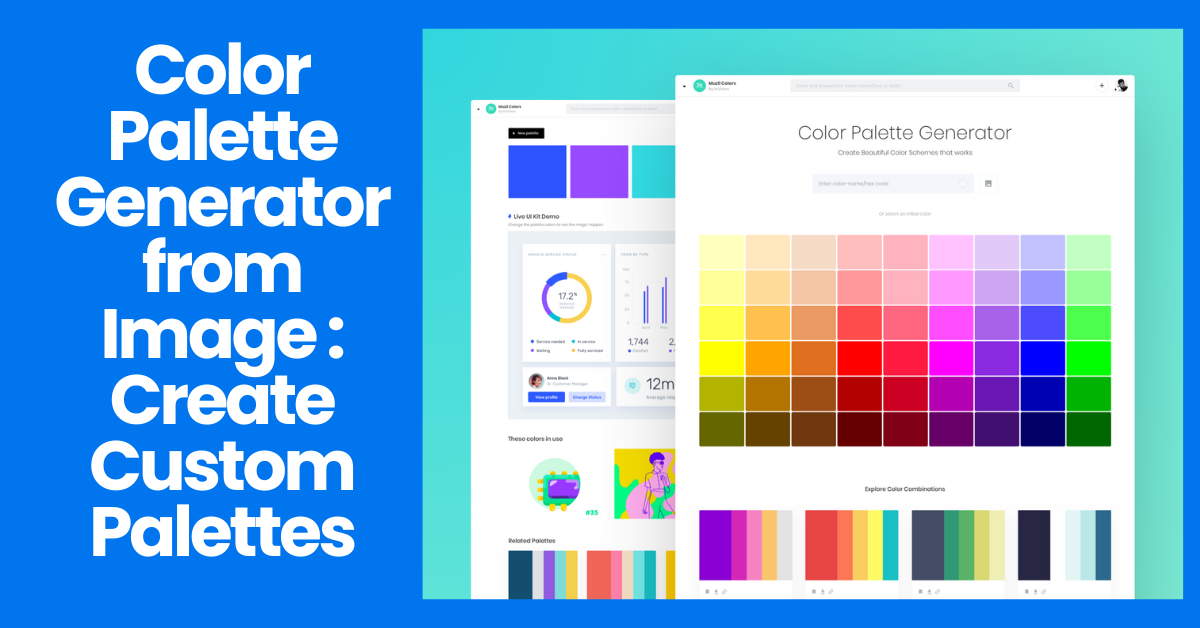
Color Palette Generator from Image: Create Custom Palettes
- Image Generators
- November 7, 2024
- No Comments
In the ever-evolving world of design, color is more than just an aesthetic choice; it’s a language that conveys emotions, stimulates ideas, and tells stories. With the advent of technology, generating a colour palette generator from image content has become an increasingly accessible tool for designers, artists, and hobbyists alike. This blog post delves into the multifaceted nature of color palette generators, exploring how they work, their applications, and the future of color inspiration.
From Inspiration to Palette: Colour Palette Generator from Image

Color palette generators are innovative tools designed to help individuals extract color schemes from images. The core functionality of these generators harnesses advanced algorithms to analyze various elements within an image, allowing users to create customized palettes that resonate with their creative vision.
The mechanics behind image-based color generators are quite fascinating. At the heart of this technology is color theory, which emphasizes the relationships between colors and their emotional impacts. When an image is uploaded, the generator employs complex algorithms that detect predominant colors, shades, and hues.
Analyzing Image Data
When you upload an image to a color palette generator, the first step involves analyzing the pixels in the image. Each pixel carries specific color information defined by its RGB (Red, Green, Blue) values. These algorithms segment the image based on color similarity, allowing the tool to identify clusters of color that appear frequently.
Once the analysis is complete, the generator can create a visual representation of the dominant colors. The result often includes a series of swatches that feature both primary and secondary colors found in the image. This process transforms an intricate visual experience into a simple and digestible color palette.
Utilizing Color Theory Principles
Color theory serves as a guiding principle for many color palette generators. The principles include concepts such as complementary colors, analogous schemes, and monochromatic hues. A generator might not only display the extracted colors but also suggest variations that align with these principles.
For instance, if you upload a photograph of a sunset, the generator might provide the dominant oranges and reds while suggesting blues or greens that complement those warm tones. This integration of color theory ensures that the palettes created are not just visually appealing but also harmonious and evocative.
User Interface and Experience
Another significant aspect of image-based color generators is their user interface. Most modern tools are designed to be intuitive and user-friendly, enabling individuals with varying levels of expertise to use them effectively. Users can typically drag and drop images, experiment with different filters, and adjust the color selections based on personal preferences.
Moreover, some tools even allow for customization, where users can tweak the generated colors, offering greater control over the final output. This flexibility transforms the color selection process from a daunting task into an enjoyable creative exercise.
The Power of Color: Exploring the Applications of Image-Based Palettes
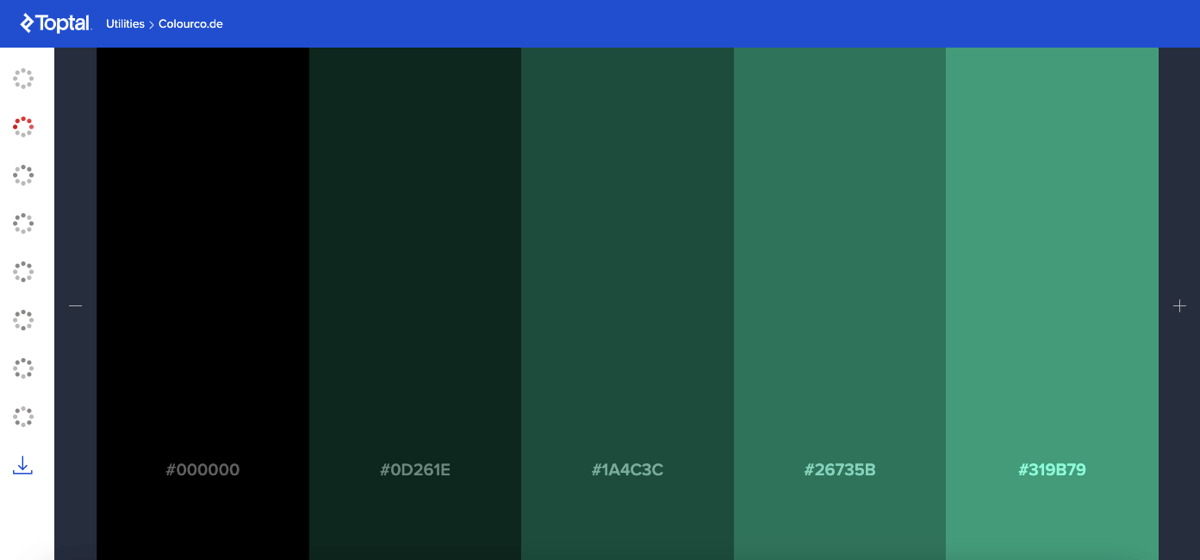
Color palettes extracted from images have diverse applications across multiple domains, from graphic design and branding to interior decor and fashion. Understanding these applications can inspire creatives to utilize color palettes in innovative ways, tailoring their projects to evoke desired moods and responses.
Graphic Design and Branding
One of the most prominent uses of image-based color palettes is in graphic design and branding. Designers can extract colors from logos, product images, or marketing materials, ensuring that their designs remain cohesive and aligned with a brand’s identity.
For example, a company looking to rebrand may upload images that represent their new vision. By analyzing these images, they can derive a color palette that resonates with the company’s ethos. This palette then becomes a foundation for all visual communication, ensuring consistency across various platforms.
Interior Design
Color plays a pivotal role in interior design, influencing mood and functionality within spaces. By utilizing a colour palette generator from image, decorators can select color schemes that reflect the desired atmosphere of a room.
Imagine a serene beach scene as the source image. The generator can help derive soft blues, sandy neutrals, and vibrant corals, creating a calming oceanside ambiance in a living space. Such palettes empower homeowners and designers to infuse a sense of place and emotion into their environments.
Fashion and Textiles
Fashion designers also benefit significantly from color palette generators. They can draw inspiration from various sources—nature, art, or photography—transforming those influences into seasonal collections. By extracting color combinations from impactful images, designers can create garments that resonate with current trends or timeless elegance.
The versatility of color palettes allows for experimentation with patterns, fabric types, and styles. A designer might take inspiration from a vibrant street mural, leading to a collection that celebrates urban life through bold colors and playful cuts.
Beyond the Basics: Advanced Features of Image Color Palette Generators
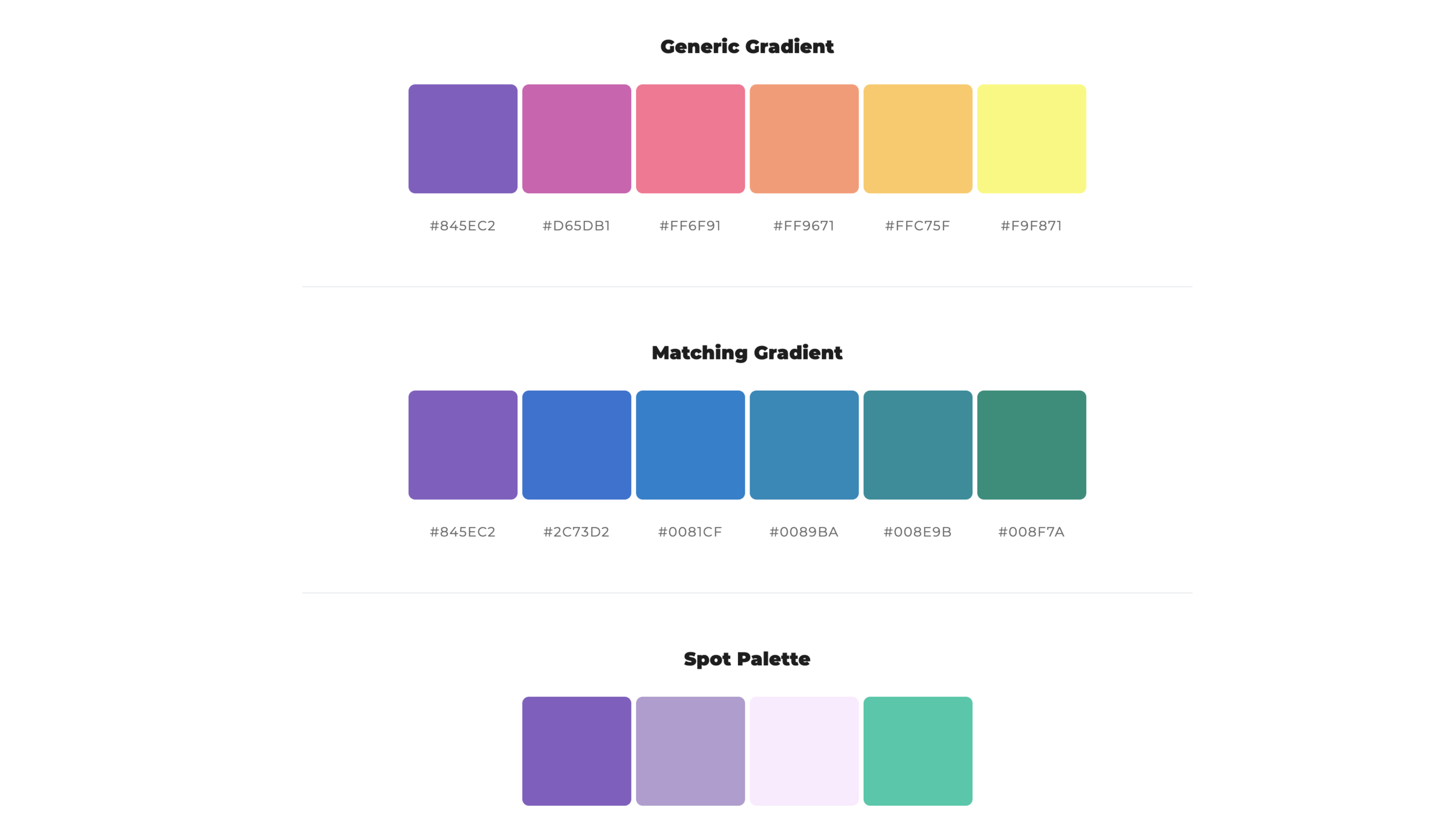
While basic color palette generators serve to extract colors from images, advanced tools offer a multitude of features that enhance the user’s experience and expand creative possibilities. These additional functionalities cater to both novice and professional designers seeking greater depth in their color exploration.
Customization Options
Advanced generators often come equipped with extensive customization options. Users can manipulate the saturation, brightness, and contrast of specific colors, giving them the ability to adjust the palette according to their project needs.
This level of control allows designers to refine their choices, ensuring that the colors selected not only represent the original image but also align perfectly with the intended application. For instance, a designer might prefer a softer pastel version of a bright color taken from an image, thus maintaining harmony in their work.
Color Harmony Suggestions
Many sophisticated tools incorporate AI-driven suggestions for color harmony. After generating a palette, users can receive recommendations for complementary or contrasting colors that enhance the overall look.
These suggestions can prove invaluable when working on complex designs, as they streamline the decision-making process and ensure that the final outcome is visually striking. Whether designing a website or creating artwork, having access to color harmony features encourages designers to push their creative boundaries.
Integration with Other Design Tools
Another remarkable advancement in image color palette generators is the ability to integrate seamlessly with other design software. Many popular design programs now have plugins or extensions that allow users to import color palettes directly from external generators.
This streamlines workflow and provides immediate access to refined color selections without needing to toggle between multiple applications. Such integration empowers designers to focus more on creativity and less on logistical challenges.
Choosing the Right Tool: A Guide to Popular Image Color Palette Generators
With a plethora of image color palette generators available on the market, selecting the right tool can be overwhelming. Each generator offers unique features tailored to different needs, making it crucial for users to consider what will best serve their creative process.
Evaluating Features
When choosing a color palette generator, start by evaluating the features that matter most to you. Do you require advanced customization options? Are you looking for tools that offer color harmony suggestions? Identifying your specific needs can narrow down the list of potential candidates.
For instance, if you’re a graphic designer focused on branding, you might prioritize tools that allow for seamless integration with design software and provide a wide range of export formats.
User Experience and Interface
The user interface can make or break your experience with a color palette generator. Look for tools that are simple to navigate and visually appealing. A well-designed interface enhances usability and fosters creativity, allowing you to focus on generating incredible color palettes rather than wrestling with complicated settings.
Community and Support
Consider the community surrounding the tool. Some platforms have active forums or support channels where users can exchange tips, showcase their projects, and seek assistance. Engaging with a supportive community can enrich your creative journey and offer valuable insights into using the generator effectively.
From Website to Workspace: Integrating Color Palettes into Design Projects
Once you’ve generated a color palette, the next step is integrating it into your design projects. Effective use of color can elevate a project, enhance user experience, and amplify brand recognition.
Consistency Across Platforms
Consistency is key in design, especially when working on multiple assets like websites, social media graphics, or print materials. Ensure that the colors derived from your palette are applied uniformly across all platforms.
By doing so, you create a cohesive visual narrative that reinforces your brand identity and leaves a lasting impression on your audience. Use style guides to document the color codes and maintain consistency throughout your projects.
Experimentation and Adaptation
While starting with a predefined palette is beneficial, don’t hesitate to experiment and adapt the colors as needed. Different mediums and contexts can change how colors appear, so feel free to play around with shades, tints, and tones to find what works best.
An online advertisement may require bolder colors to grab attention, while a printed flyer might benefit from softer hues for readability. Your adaptability as a designer will contribute to the success of your project.
Feedback and Iteration
Finally, it’s essential to seek feedback on your color choices. Share your designs with peers or potential users to gauge their reactions. Their insights can help refine your palette and its application, leading to a more successful outcome.
Iterate on your designs based on constructive feedback, remembering that the goal is to create a piece that resonates with your audience while reflecting your creative vision. This iterative process can yield remarkable results as your design evolves.
The Art of Color Harmony: Understanding the Principles Behind Image Palettes
Understanding color harmony is fundamental for anyone working with color palettes, especially those generated from images. Harmonizing colors promotes balance and cohesion, enhancing the effectiveness of any design.
The Wheel of Color Harmony
Color harmony revolves around the concept of color relationships, often illustrated by the color wheel. This wheel categorizes colors into primary, secondary, and tertiary groups, forming the foundation of color theory.
By understanding the position of colors on the wheel, designers can create palettes that evoke specific feelings or aesthetics. For instance, complementary colors—those opposite each other on the wheel—create vibrant contrast and energy, while analogous colors—adjacent colors—foster tranquility and unity.
Emotional Impact of Colors
Colors carry emotional significance that varies across cultures and contexts. Recognizing these associations allows designers to curate palettes that elicit the desired response from their audience. For example, blues often convey calmness and trust, while reds can symbolize passion or urgency.
When generating a color palette from an image, consider the emotions it invokes. Does the palette remind you of a serene landscape or a bustling city? This emotional resonance can guide your design choices and deepen connections with viewers.
Developing Your Own Sense of Harmony
While established principles of color harmony provide a solid foundation, developing your personal sense of harmony is equally important. Experiment with unconventional pairings or let your instincts guide you when working with color.
Your unique perspective can lead to innovative combinations that set your work apart. Embrace the creative process, allowing yourself to explore different color relationships and ultimately craft palettes that are true to your artistic voice.
Color Palette Generation: A Step-by-Step Guide for Beginners
For beginners eager to unlock the power of image-based color palette generation, following a structured approach can simplify the process and enhance results. Here’s a step-by-step guide to get you started on your journey to crafting beautiful color palettes.
Selecting Your Source Image
Begin by choosing an image that inspires you. It could be a photograph of nature, artwork, or even a detailed pattern. The key is to select an image that resonates with the mood or theme you wish to explore.
Ensure that the chosen image has a variety of colors and textures to give you a broader palette to work from. A vibrant flower, for instance, might offer a wealth of colors to draw from, while a monochromatic image may yield limited options.
Uploading and Generating the Palette
Next, upload your selected image to your chosen color palette generator. Observe how the tool processes the image and generates a palette based on its analysis. This initial palette will serve as a launching point for further exploration.
Take the time to review the generated colors, noting any that particularly stand out or resonate with your creative vision. You may find that certain shades spark ideas for your design or project direction.
Refining Your Choices
Once you’ve generated an initial palette, it’s time to refine your choices. Many tools allow you to modify or customize the colors. Adjust saturation, brightness, or even replace specific hues with alternatives that better align with your vision.
Feel free to experiment with different arrangements or combinations to see how colors interact. This process may reveal unexpected harmonies or contrasts that drive your design forward.
The Future of Color Inspiration: Emerging Trends in Image Color Palette Tools
As technology continues to advance, the future of image color palette generation looks promising. Emerging trends are reshaping the way designers approach colors and inspiring fresh approaches to creativity.
AI and Machine Learning
Artificial intelligence and machine learning are poised to revolutionize color palette generation. These technologies can analyze vast datasets, identifying emerging trends and predicting color preferences in real-time.
As a result, designers may gain access to highly curated palettes that reflect contemporary tastes and styles. This predictive capability can streamline the creative process, allowing designers to stay ahead of the curve and create relevant work.
Enhanced Customization Features
The demand for personalization in design is rising, leading to the development of enhanced customization features in color palette tools. Future generators may offer even more sophisticated methods for refining colors, including predictive color adjustments based on user behavior.
These advancements can empower designers to tailor palettes to their unique styles and preferences, fostering creative freedom and innovation.
Collaboration and Community-Centric Tools
Collaboration is vital in today’s interconnected world, and emerging tools will likely emphasize community engagement. Imagine being able to share your generated palettes, receive feedback, and collaborate on projects with fellow designers in real-time.
Such features could foster a sense of community among creators, encouraging knowledge-sharing and collective growth in the field of color design.
Color Confidence: Unleashing Your Creative Potential with Image-Based Palettes
Embracing color confidence is essential for unleashing your creative potential. The ability to generate and manipulate colour palettes from images empowers designers to express themselves authentically and boldly.
Overcoming Fear of Color
Many designers struggle with the fear of choosing the wrong colors, which can stifle creativity. However, utilizing image-based color palettes alleviates this anxiety. By extracting colors from images, you are guided by the visual principles inherent in the source material.
This approach helps build confidence, enabling you to explore color combinations and patterns without hesitation. Remember, color is subjective, and there are no definitive ‘rules.’ Leverage tools to discover color pairs that align with your artistic instincts.
Finding Your Unique Style
With a wealth of palettes at your fingertips, use this opportunity to discover your unique style. Experiment with different images and color combinations, taking note of what resonates with you.
Over time, you may begin to see patterns in your choices, revealing your signature aesthetic. Embrace this discovery process as it fuels your creativity and sets you apart in the design realm.
Continuous Exploration
Lastly, cultivate a mindset of continuous exploration. The world of color is vast and ever-changing, with trends evolving frequently. Stay curious and keep experimenting with new images and palettes.
Join design communities, attend workshops, and immerse yourself in visual arts to enrich your understanding of color. As you grow, your confidence in utilizing colour palette generators from images will bolster your creative pursuits.
Conclusion
The journey of color exploration through image-based palette generators opens infinite avenues for creativity and expression. Whether you’re a beginner or an experienced designer, harnessing the power of color is an invaluable skill that can enhance your work across various disciplines.
By understanding how these generators function, exploring their applications, and embracing the principles of color harmony, you can unlock the potential of color palettes that reflect your unique artistic voice. As technology continues to evolve, the accessibility and capabilities of these tools will undoubtedly inspire new generations of creatives.
So take the leap—upload that captivating image and let the colors inspire your next masterpiece!
Looking to learn more? Dive into our related article for in-depth insights into the Best Tools For Image Generation. Plus, discover more in our latest blog post on Discord AI Image Generator . Keep exploring with us!
Related Tools:
Image Generation Tools
Video Generators
Productivity Tools
Design Generation Tools
Music Generation Tools
