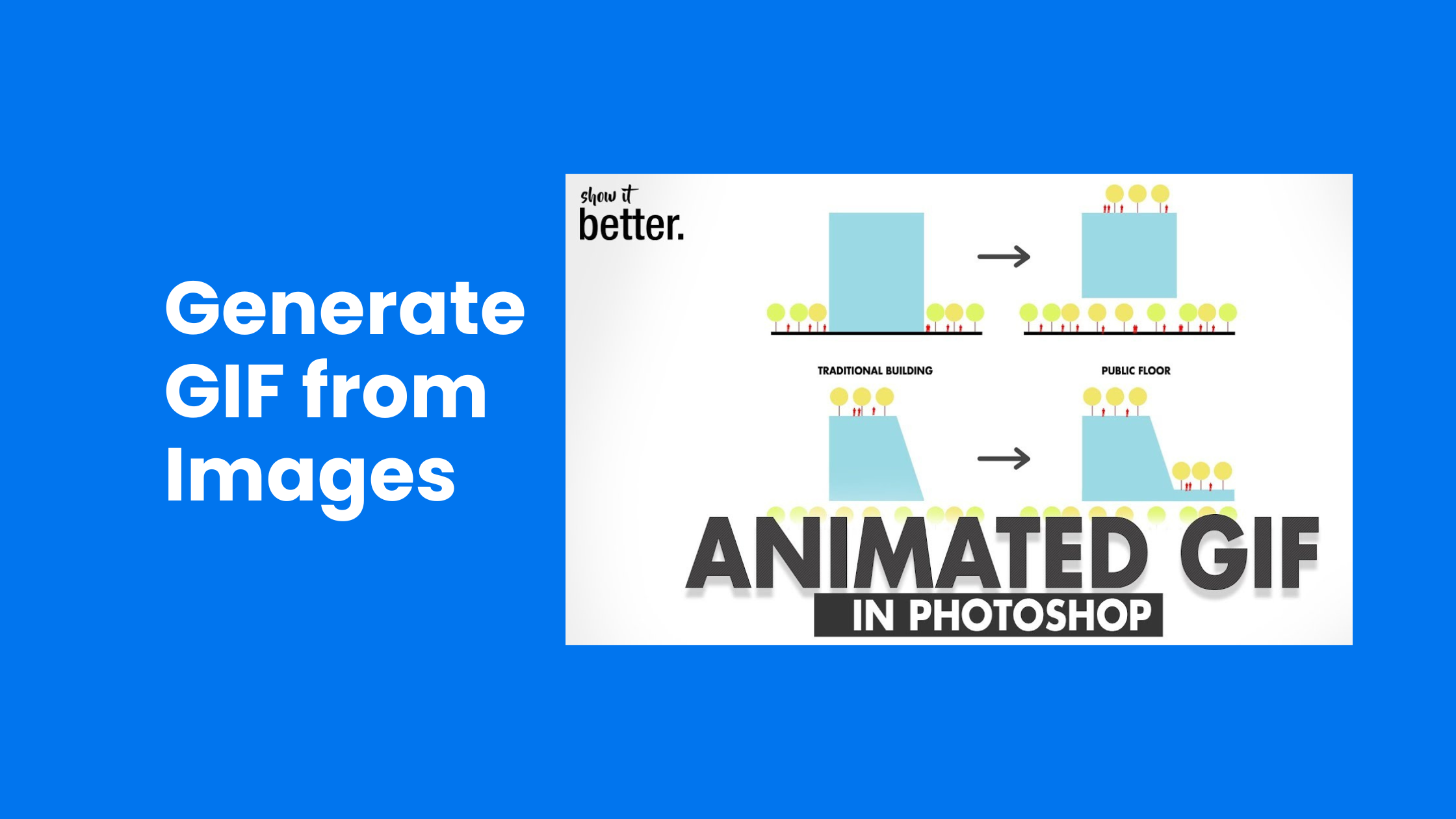
Generate GIF from Images Online – Fast, Simple, and Free
- Image Generators
- November 1, 2024
- No Comments
Generate GIF from Images in the digital age, where visual content reigns supreme. With attention spans shrinking and communication becoming increasingly fast-paced, animated images like GIFs have taken center stage as a preferred medium for expression and storytelling online. This blog post serves as a comprehensive guide for anyone interested in generating GIFs from images, diving deep into techniques, tools, best practices, and creative strategies that can elevate your GIFs from mere animations to captivating pieces of art. Whether you are a social media manager, a digital artist, or simply an enthusiast, this guide is tailored to provide valuable insights on how to effectively transform static images into dynamic animated GIFs.
Generate GIF from Images: A Comprehensive Guide

Creating animated GIFs is more than just a technical process; it’s an art form that allows you to convey emotions, tell stories, and engage audiences in unique ways. In this section, we’ll explore the fundamental aspects of GIF creation, making sure you understand the basics before moving onto more advanced techniques.
Understanding GIF Formats and Their Uses
GIFs, or Graphics Interchange Format files, have been around since 1987. They are particularly known for their ability to support both static and animated images.
GIFs are often used for:
- Memes and Humor: The humor-driven internet culture has adopted GIFs as a primary means of communication. They can encapsulate reactions, jokes, and moments in a quickly digestible format.
- Tutorials and Explanations: Many creators use GIFs to provide step-by-step visuals for tutorials. By showing a series of actions in motion, you can effectively communicate complex ideas more simply.
- Social Media Engagement: Platforms like Twitter, Facebook, and Instagram allow users to share GIFs widely, creating opportunities for brands to engage with their audience in playful and memorable ways.
Understanding these uses helps shape the kind of GIFs you might want to generate depending on your target audience and goals.
The Rise of GIFs in Digital Communication
The adoption of GIFs has surged significantly over the years. What began as an alternative to static images has transformed into a powerful medium for expression. Social media platforms integrated GIF search engines, allowing users to include them effortlessly in their messages and posts.
Cultural phenomena like reaction GIFs—a looping animation capturing a specific emotion—have become so ubiquitous that they’re now part of everyday conversation. They act as a universal language, bridging gaps across diverse cultures and making communication more relatable.
The Journey from Image to GIF
Before we delve into the specifics of generating GIFs from images, it’s essential to understand the transition from a single still image to a lively animated sequence. The process involves selecting images that tell a story when placed in sequence.
Think of the frames in a movie—the more frames you have, the smoother the motion. Likewise, when generating GIFs, consider how each selected image will connect and transition with others to create a seamless animation.
Turning Static Images into Dynamic GIFs: Techniques and Tools
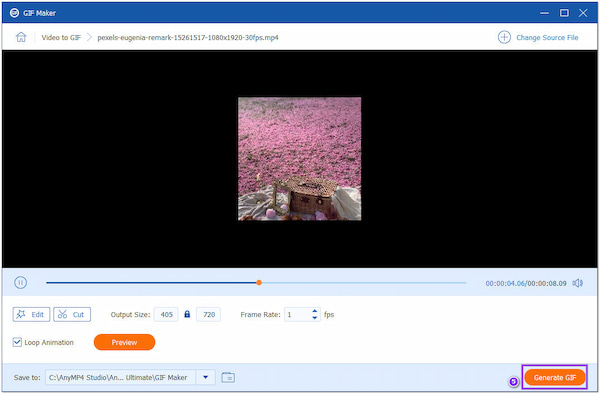
Now that we have a basic understanding of GIFs, let’s explore the techniques and tools available for turning static images into dynamic animations. Choosing the right approach can make all the difference in your final product’s quality and engagement factor.
Essential Techniques for GIF Creation
There are various techniques you can employ when transforming images into GIFs. Each technique supports different styles and formats, allowing for a diverse range of creative expression.
One popular method is frame-by-frame animation, where each frame consists of a single image that gets displayed in quick succession.
This technique requires meticulous planning and timing but can yield stunning results, often seen in traditional cartoons and modern animations.
Another effective method is stop-motion animation, which combines real-life objects photographed in incremental steps. This method lends itself well to storytelling, as each still captures a moment in time, creating an engaging narrative that unfolds as viewers watch the GIF.
Popular Tools for GIF Generation
The next vital aspect of GIF creation is the selection of tools that will facilitate your workflow. Several applications stand out due to their user-friendly interfaces and robust features.
Adobe Photoshop is perhaps one of the most renowned tools for creating GIFs, allowing for intricate editing capabilities. Users can manipulate layers, timings, and transitions to achieve professional-grade results.
Online platforms, such as Giphy and EZGIF, also serve as excellent alternatives for those not keen on using complex software. These web-based solutions provide straightforward options for uploading images, adjusting speeds, and adding effects without the need for extensive graphic design knowledge.
Optimization Techniques for Better Performance
Once your GIF is created, optimization becomes critical. Large file sizes can hinder loading times and may discourage users from engaging with your content. There are several methods to ensure your GIFs are optimized for performance.
Compressing your GIFs is one way to reduce file size while maintaining quality. Various tools are available specifically for this purpose, enabling you to strike a balance between quality and loading speed.
Another optimization strategy includes limiting the number of colors in your GIF. While this may initially sound counterintuitive, fewer colors can sometimes lead to smaller file sizes without a significant loss in quality. Experimenting with color palettes can yield surprising benefits during the optimization phase.
Create Captivating GIFs from Images: A Step-by-Step Tutorial

Now that we’ve covered the theory behind GIF creation, let’s dive into a practical step-by-step tutorial that will guide you through the entire process of creating captivating GIFs from images.
Selecting Your Images
The first step in the GIF creation process is selecting your images. It’s important to choose images that work well together and can tell a cohesive story or express a particular theme.
Consider the mood you want to convey. Are you aiming for humor, nostalgia, or something instructional? The emotions evoked by your chosen images should align with your overall message.
Once you have your images, organize them in the order you want them to appear in the GIF. This organization will make the subsequent steps much simpler.
Uploading and Editing Your Images
Next, upload your images to your chosen GIF creation tool. If you’re using software like Photoshop, open each image as a separate layer within a single document.
Here, you can adjust individual images by cropping, resizing, or applying filters, ensuring that they maintain a consistent aesthetic across the entire GIF. Editing can enhance the appeal of your GIF, making it more engaging for viewers.
Most online platforms offer basic editing features, like trimming and text overlay options. Use these tools to add any elements that will enrich your GIF.
Setting the Timing and Creating the Loop
Timing is crucial when producing GIFs. You want to establish the right pace so that viewers can absorb the content without feeling rushed. Most GIF generators will allow you to control the duration each image is displayed.
Experiment with different timings until you find the perfect rhythm. Additionally, consider whether your GIF will loop infinitely or play only once. An infinite loop can create a mesmerizing effect, while a single play may feel more formal.
Exporting and Sharing Your GIF
Once you’re satisfied with your GIF, it’s time to export it. Ensure you select the appropriate file type and settings for your intended use.
After exporting, share your GIF on social media or embed it in your content. Provide context by pairing your GIF with engaging captions or hashtags to maximize visibility and interaction.
Best Practices for Generating High-Quality GIFs from Images
Creating high-quality GIFs from images isn’t just about the technical aspects; it also involves adhering to certain best practices that can elevate your work to the next level.
Maintaining Consistency in Style
One of the primary factors that contribute to a high-quality GIF is consistency in style. This includes not only the visual elements but also the tone and messaging throughout the GIF.
Ensure that the fonts, colors, and imagery reflect a unified brand identity or artistic direction. Inconsistencies can distract viewers and undermine the impact of your GIF.
Keeping It Short and Sweet
Attention spans are short, especially online. This reality makes brevity a key principle in GIF creation. Aim to keep your GIF concise and focused, avoiding unnecessary elements that could detract from your core message.
Remember, the goal is to evoke a reaction or communicate an idea quickly. Brevity aids in achieving that goal while also making your GIF more shareable.
Testing Across Different Platforms
Before sharing your GIF widely, test it across various platforms to ensure compatibility and quality retention. Different social media channels may render GIFs differently, affecting load times and overall experience.
Sharing your GIF on multiple platforms also provides insight into which audiences resonate best with your content. Observe viewer interactions and feedback to refine your future GIF creations.
The Power of GIFs: How to Utilize Animated Images for Effective Communication
GIFs have evolved beyond simple entertainment; they can be harnessed to enhance communication in meaningful ways. Understanding their power can help you utilize them effectively in your personal or professional projects.
Enhancing Brand Messaging
For businesses, GIFs present an incredible opportunity to strengthen brand messaging. They can humanize your brand by showcasing its personality and values through engaging visuals.
By strategically placing GIFs in marketing campaigns, social media posts, and email newsletters, brands can capture attention and drive engagement. Creative and well-crafted GIFs can even go viral, significantly amplifying brand awareness.
Educating and Informing Audiences
GIFs can also serve as educational tools. By breaking down complex ideas into digestible animations, you can simplify topics for your audience.
Whether it’s illustrating a process, providing customer support, or showcasing product features, GIFs can bridge the gap between information overload and clarity, making learning enjoyable and accessible.
Connecting with Emotions
Emotional connection is at the heart of effective communication. GIFs can encapsulate feelings succinctly, allowing viewers to resonate with the content on a personal level.
Using carefully curated GIFs can foster empathy, humor, or joy, facilitating deeper connections between brands and consumers or among peers in casual communications.
From Stills to Motion: Exploring the Art of GIF Creation from Images
Delving into the artistic side of GIF creation opens up exciting avenues for unique animation styles and storytelling methods. Transforming still images into motion involves creativity and intention.
Storytelling Through Animation
A powerful aspect of GIFs is their ability to tell stories. By sequencing images thoughtfully, you can create a narrative arc that captivates your audience.
Consider what story you want to convey and how each image contributes to that narrative. The emotional journey your audience experiences will largely hinge on your storytelling skills.
Experimenting with Visual Effects
Adding visual effects can enhance the appeal of your GIF and elevate it from a simple animation to an eye-catching piece of art.
You can incorporate elements such as text overlays, transitions, and filters to create distinctive looks. Layering effects can also introduce depth, giving your GIF a more polished and professional appearance.
Finding Your Unique Style
As an artist or creator, developing a signature style can set your GIFs apart from the competition. Experiment with various themes, colors, and animation techniques until you discover a voice that feels authentic to you.
Your unique style will not only make your GIFs recognizable but will also contribute to building a loyal audience who appreciates your distinctive approach.
Enhancing Your Content with GIFs: Strategies for Creating Engaging Animations
Strategically incorporating GIFs into your content can drastically enhance engagement and interest. Below are some proven strategies to make your GIFs more effective.
Aligning GIFs with Content Goals
When creating GIFs, it’s essential to ensure they align with your content goals. Ask yourself how the GIF enhances or reinforces the message of your article, social media post, or presentation.
GIFs should complement your content rather than overshadow it. This alignment contributes to coherence and strengthens your overall narrative.
Leveraging Current Trends
Staying updated with current trends is key to creating relevant and shareable GIFs. Pay attention to viral memes, seasonal events, and trending topics to inspire your creations.
By tapping into the zeitgeist, your GIFs have a greater chance of resonating with audiences and boosting engagement levels. Timeliness can make your content feel fresh and engaging.
Encouraging User Interaction
Inviting user interaction can amplify the impact of your GIFs. Incorporate calls to action that encourage viewers to share, comment, or create their own GIFs based on your content.
Engaging your audience not only promotes organic sharing but also fosters community-building, resulting in lasting connections with your brand or content.
GIF Generation Tools and Software: A Comparison and Review
The landscape of GIF generation tools is vast and varied, catering to different skill levels and use cases. Here, we’ll compare some of the most popular options available today.
Adobe Photoshop
Adobe Photoshop remains a top choice for professionals due to its comprehensive features.
From advanced editing capabilities to numerous filters and effects, Photoshop offers unparalleled control over the creation process. Although it comes with a steeper learning curve, the results can be breathtaking.
Giphy
Giphy has emerged as a go-to platform for casual GIF creators and marketers alike. Its simplicity and accessibility allow users to create GIFs quickly without needing extensive design skills.
The platform also boasts an extensive library of existing GIFs, making it easy to find inspiration or locate suitable content for reuse.
EZGIF
EZGIF is a straightforward, browser-based tool that focuses primarily on GIF creation and editing. Its no-frills interface allows users to create GIFs from images easily.
While it doesn’t boast the advanced features of Photoshop, it remains an excellent choice for quick edits or those new to GIF creation.
The Future of GIF Creation: Emerging Trends and Innovations
As technology continues to evolve, so too does the field of GIF creation. Let’s examine emerging trends and innovations shaping the future of animated content.
Interactive GIFs
Interactive GIFs are gaining traction as creators experiment with engaging and immersive designs. These GIFs allow viewers to actively participate in the animation rather than passively observe.
This interactivity can increase viewer engagement, making your GIFs not just visually appealing but also a fun experience for users.
Integration with AR and VR
Augmented Reality (AR) and Virtual Reality (VR) are pushing the boundaries of traditional GIFs. As these technologies advance, we can expect GIFs that integrate AR elements, providing users with an interactive experience that bridges the physical and digital worlds.
Imagine being able to view a GIF that interacts with real-world objects using your smartphone—these possibilities are rapidly becoming reality.
AI-Powered GIF Creation
Artificial Intelligence (AI) is transforming various industries, and GIF creation is no exception. AI-powered tools can analyze images, suggest optimal sequences, and even automate portions of the creation process.
These advancements promise to streamline workflows, making it easier than ever for creators to produce high-quality GIFs quickly and efficiently.
Unlocking Creativity with GIFs: How to Craft Unique Animations from Images
Creativity knows no bounds when it comes to generating GIFs from images. By unlocking your creative potential, you can craft animations that are not only unique but resonate strongly with viewers.
Embracing Playfulness
Don’t shy away from being playful in your GIF creations. Experimentation can lead to unexpected yet delightful results. Embrace whimsy, humor, and spontaneity in your animations.
Playful GIFs can often capture attention more effectively than more serious counterparts, drawing viewers in with their lightheartedness.
Collaborating with Other Creators
Collaborating with fellow artists and creators can spark innovative ideas and broaden your creative horizons. Partnering with others allows you to blend different styles and skills, enriching your GIFs in exciting ways.
Additionally, collaboration encourages cross-promotion, expanding your reach and helping you tap into new audiences.
Learning from Feedback
Feedback is a powerful tool for growth. Share your GIFs with trusted friends or colleagues, and encourage constructive criticism.
Analyzing the perspectives of others can provide valuable insights, helping you identify areas for improvement while also reinforcing successful approaches.
Conclusion
Creating GIFs from images is a rewarding endeavor that allows for immense creative expression and effective communication. As you embark on this journey, remember the importance of honing your skills, experimenting with techniques, and adhering to best practices. By leveraging the power of GIFs, you can enhance your content, engage your audience, and tell compelling stories—all while having fun in the process. Whether you are creating GIFs for personal enjoyment, marketing campaigns, or educational purposes, the tips and strategies outlined in this guide should equip you with the knowledge needed to generate captivating animated content that resonates with viewers. So get started, unleash your creativity, and let your imagination guide you on the path to producing outstanding GIFs from images!
Looking to learn more? Dive into our related article for in-depth insights into the Best Tools For Image Generation. Plus, discover more in our latest blog post on Trendy Cat Playing Guitar Images. Keep exploring with us!
Related Tools:
Image Generation Tools
Video Generators
Productivity Tools
Design Generation Tools
Music Generation Tools
For more AI tools, explore all categories by clicking here.
