
Photoshop Generative Fill Use Image : for Stunning Visual Enhancements and Edits
- Image Generators
- November 10, 2024
- No Comments
Photoshop Generative Fill use image is revolutionizing how we create and modify images in an increasingly visual world, making it vital for artists, designers, marketers, and anyone involved in creative endeavors. Adobe Photoshop has established itself as a staple in the industry, known for its comprehensive tools that allow users to manipulate images in almost any way imaginable. Among these tools, Photoshop Generative Fill stands out as a groundbreaking feature that utilizes artificial intelligence to enhance the image creation process. This blog post will take you on a detailed journey through the capabilities of this remarkable tool, exploring its uses, advanced techniques, applications, and much more, guiding you to become proficient in harnessing the power of Photoshop’s Generative Fill.
Beyond the Basics: Exploring Advanced Techniques for Photoshop’s Generative Fill

While many users are familiar with the basic features of Photoshop’s Generative Fill, there exists a treasure trove of advanced techniques that can significantly elevate the quality of the images you create. This section will delve into some of these advanced methodologies, providing insights that will help you master this powerful tool.
Understanding Layer Interaction
To fully leverage the power of Photoshop’s Generative Fill, understanding how layers interact is crucial. Layers are fundamental to non-destructive editing, allowing you to experiment without permanently altering your original image.
Generative Fill can be applied to different layers, enabling unique interactions between them. By placing your subject on one layer and the background on another, you can create smoother transitions and more complex compositions. For example, if you’re trying to fill in a missing part of a background while maintaining a consistent style, adjusting the layer order can make a significant difference.
Moreover, using adjustment layers in tandem with Generative Fill allows for enhancing colors, contrast, and overall aesthetics while keeping the main image intact. This non-destructive approach helps you refine your work progressively and creatively.
Utilizing Selection Tools Effectively
Another advanced technique involves mastering the selection tools within Photoshop. The better your selections, the more effective your Generative Fill will be. Using tools like the Lasso Tool, Magic Wand, or Quick Selection Tool can help isolate areas of your image that require filling.
When selecting areas for Generative Fill, it’s essential to be precise. The quality of the fill often depends on how accurately you define the boundaries of the area. A poorly selected region might lead to awkward fills that disrupt the overall harmony of the image. After making the initial selection, consider refining it using options like Select and Mask, which allows you to smooth and feather the edges, creating a seamless transition between the filled area and the rest of the image.
Experimenting with Different Fill Modes
Photoshop’s Generative Fill offers various fill modes that cater to different creative needs. Each mode produces distinct effects and textures, transforming the outcome dramatically. While the default option often suffices for general purposes, experimenting with other fill modes can yield surprising results.
For instance, the “Content-Aware” fill mode focuses on blending the surrounding pixels seamlessly, making it ideal for fixing small blemishes or gaps. On the other hand, “Pattern” fill mode can introduce interesting textures or backgrounds to your artwork, providing depth and visual interest. By understanding when and how to apply these different modes, you can open up new avenues for creativity in your designs.
Unleashing Creativity: How to Use Photoshop Generative Fill Use Image to Enhance and Transform Images

The Photoshop Generative Fill feature is not just about filling empty spaces; it’s a gateway to unleashing boundless creativity in image transformation. This section explores multiple ways to use Generative Fill to enhance your images, allowing you to express your artistic vision fully.
Creating Dynamic Backgrounds
One of the most exciting applications of Generative Fill is its ability to create dynamic backgrounds. Whether you need a compelling backdrop for a portrait or wish to set a scene in a product shot, this feature can generate stunning environments that amplify your subject.
Selecting an area around your subject and applying Generative Fill can introduce elements like landscapes, textures, or abstract designs, enriching the visual story you tell through your image. The flexibility you gain allows for endless possibilities—consider adding dramatic skies to portraits, textural patterns to still-life photography, or even surreal elements that transport viewers into a fantasy realm.
Furthermore, combining Generative Fill with other effects such as gradients or overlays can create a cohesive atmosphere that resonates with your intended message. Don’t hesitate to play around with different approaches until you find the perfect combination that elevates your work.
Enhancing Details and Features
Beyond creating backgrounds, Generative Fill can also improve the details and features within an image. If you have an object that lacks definition or vibrancy, using this feature strategically can breathe new life into it.
For example, suppose you’re working on a product image that appears flat and uninspiring. By selecting areas that need enhancement, such as shadows or highlights, and applying Generative Fill, you can enrich those sections with more intricate textures or vibrant colors. This technique significantly increases the visual appeal of the product, making it stand out.
Additionally, you can utilize this feature to emphasize facial features in portrait photography. By selecting certain areas, like eyes or lips, and applying Generative Fill, you can create more striking contrasts that draw attention to the subject’s expressions, ultimately making the photograph more engaging.
Merging Styles and Elements
Photoshop’s Generative Fill empowers you to merge different styles and elements to create hybrid works of art. Combining photographs with illustrations, textures, or graphic elements can result in innovative designs that challenge traditional boundaries of visual storytelling.
This process typically begins with selecting elements from various images and then applying Generative Fill to integrate them seamlessly. Imagine fusing a photograph of a landscape with abstract art; the Generative Fill can help blend the two elements together, creating a harmonious composition that feels intentional rather than haphazard.
Artistic experimentation is key here. Don’t shy away from pushing the limits of what’s possible. The beauty of digital art lies in its adaptability, and with the right tools at your disposal, you can forge new creative paths.
From Imagination to Reality: Generating Images with Photoshop’s Generative Fill
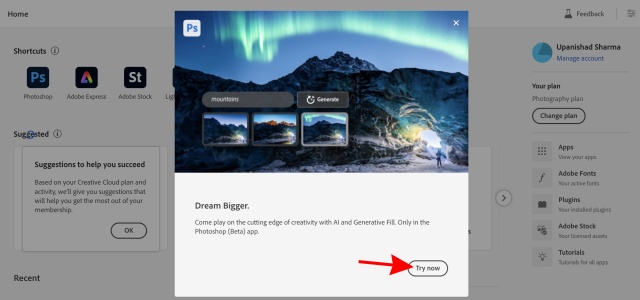
The journey from imagination to reality is an exhilarating experience for any artist. With Photoshop’s Generative Fill, you can turn your visions into tangible creations. This section explores how to bring your imaginative ideas to life using this powerful tool.
Conceptualizing Before Creating
Before jumping into Photoshop, take the time to conceptualize your idea. Sketching or outlining your vision can clarify the elements you’d like to incorporate into your design, making the actual creation process smoother and more focused.
Once you have a clear concept in mind, gather reference materials that inspire you. These could include color palettes, existing artworks, or images that embody aspects of your vision. By having these resources available, you’ll find it easier to identify which elements to bring into Photoshop.
When you begin crafting your image, keep your concept close to your heart. The Generative Fill allows for spontaneity; however, grounding your creativity in a solid foundation will help ensure that your final piece aligns with your original vision.
Leveraging AI for Unique Creations
Artificial intelligence plays a significant role in the effectiveness of Photoshop’s Generative Fill. The underlying algorithms analyze existing data and patterns to generate visually appealing outcomes. Embrace this aspect of the technology by leveraging it to produce unique images.
Explore unconventional combinations of subjects and elements. For instance, try merging a natural scene with futuristic architecture, and see how Generative Fill adapts and responds. Often, the unexpected results can spark new ideas and directions for your work, leading to exciting breakthroughs.
Engaging with the AI component means embracing the unknown. Be prepared for surprises; sometimes, what appears to be a mistake might give rise to a novel concept. This interplay of imagination and technology can unlock unlimited potential for your artistry.
Iterating Through Feedback
Creating compelling imagery is usually not a linear process. Once you’ve generated an image using Photoshop’s Generative Fill, take a step back and assess the result critically. Is it resonating with your initial concept? Are there elements that feel off or need reworking?
Soliciting feedback from peers or utilizing online platforms for constructive critique can provide valuable perspectives. Engaging with fellow creatives encourages an exchange of ideas and fosters growth. Based on the feedback you receive, don’t hesitate to iterate on your work—adjust areas, apply Generative Fill again, and refine your image until it represents the vision you had in mind.
Remember, creative processes often involve trial and error. Being open to adjustments and willing to revisit earlier stages is crucial for honing your craft and achieving your desired outcome.
Photoshop Generative Fill: A Game-Changer for Designers and Artists
The introduction of Photoshop’s Generative Fill marks a pivotal point in the evolution of digital art and design. As a game-changer, this feature revolutionizes how designers and artists conceptualize and execute their projects. Here’s why it holds such significance for the industry.
Redefining Creative Boundaries
Generative Fill expands the boundaries of creativity by offering a canvas where imagination meets technical execution. Traditionally, designers faced limitations based on skill level, resources, and time constraints. Now, with the power of AI, it becomes possible to envision concepts that once seemed unattainable.
By eliminating tedious tasks such as manually filling in gaps or cloning elements, artists can focus more on the conceptual aspects of their work. For instance, rather than spending hours painstakingly removing an unwanted object from a photo, designers can quickly select the area, apply Generative Fill, and move on to the next stage of their creative process.
This shift toward efficiency enables designers and artists to explore bolder ideas and experiment with styles without fear of failure. It encourages risk-taking, fostering innovation within the community.
Empowering Non-Technical Creatives
Photoshop’s Generative Fill democratizes access to high-quality image creation, empowering individuals who may lack advanced technical skills to produce polished works. It bridges the gap between artistic vision and execution by simplifying tasks that previously required extensive knowledge of complex tools.
Artists who may have felt intimidated by Photoshop’s sophisticated interface can now engage confidently with its features. Anyone—from hobbyists to aspiring professionals—can achieve impressive results without needing years of training. This accessibility broadens the creative landscape, inviting diverse voices and perspectives into the art and design dialogue.
Encouraging Collaboration and Integration
With Generative Fill streamlining the creation process, collaboration among designers becomes smoother and more efficient. Teams can rapidly prototype ideas, share concepts, and collectively contribute to projects without getting bogged down by technical hurdles.
As a result, collaborative platforms are likely to flourish, encouraging cross-discipline partnerships. Graphic designers may team up with illustrators, photographers, and marketers to create unified campaigns that resonate across various media. This integration heralds a new era of teamwork and innovation within the creative industries.
Creative Applications of Photoshop’s Generative Fill: Exploring Possibilities
The versatility of Photoshop’s Generative Fill opens countless avenues for creative application, allowing artists and designers to push the envelope in various fields. This section explores some of these exciting possibilities.
Product Design and Marketing
In the competitive world of product design and marketing, visuals play a critical role in capturing consumer attention. Generative Fill can enhance product presentations by creating stunning mock-ups that showcase items in unique environments.
Imagine a shoe brand wanting to display their latest collection. Rather than relying solely on standard studio shots, designers can use Generative Fill to place shoes against dynamic urban settings or adventurous landscapes, presenting the products in a lifestyle context that resonates with their target audience.
Furthermore, leveraging Generative Fill can help in creating eye-catching advertisements that demand attention. By generating visually striking graphics that reflect the product’s essence, brands can effectively communicate their message and evoke emotions in potential customers.
Fashion and Textile Design
In the world of fashion and textile design, innovation is key. Generative Fill allows designers to experiment with fabric patterns and textiles in real-time, producing unique designs that can capture current trends or redefine aesthetics entirely.
Utilizing this feature, designers can merge various elements—such as traditional motifs with contemporary graphics—to create distinctive patterns and prints. This capability encourages a degree of experimentation that can lead to breakthroughs in design.
Additionally, by generating virtual fashion shows with digitally manipulated models wearing unique outfits, designers can present collections in imaginative and engaging ways, captivating audiences and garnering interest without the overhead of physical events.
Fine Art and Digital Illustrations
Fine artists and digital illustrators benefit immensely from Photoshop’s Generative Fill by introducing new layers of complexity and detail into their works. Artists can generate backgrounds, textures, and elements that align with their unique styles, enriching the narrative of their pieces.
The ability to work with AI-generated content empowers artists to explore unconventional themes and compositions. They can juxtapose surreal elements with realistic scenes or fuse different artistic methods to produce captivating hybrid works. This newfound freedom encourages artists to break away from traditional norms and explore uncharted territories.
In addition, participating in online competitions or showcasing works on digital platforms becomes more accessible, as artists can create finished pieces with relative ease, gaining visibility and recognition among peers.
Demystifying Photoshop’s Generative Fill: A Step-by-Step Tutorial
For many users, the concept of Photoshop’s Generative Fill can seem daunting. However, breaking it down into manageable steps demystifies the process, making it approachable for everyone. In this tutorial, we’ll walk through how to effectively utilize this feature in your image creation workflow.
Preparing Your Image
Start by selecting the image you want to work on in Photoshop. If needed, perform initial adjustments, such as cropping or resizing, to create a clean slate for applying Generative Fill. It’s essential to choose an image that lends itself well to modifications—look for areas where you envision enhancements.
Once your base image is ready, save it under a new name, ensuring that you maintain a copy of the original. This practice allows you to experiment freely without worrying about losing your initial work.
Making Selections
Now it’s time to make selections on the areas you want to fill. Use the selection tools discussed earlier to outline regions carefully. Take your time during this step; precision matters.
After making your initial selection, consider using the ‘Refine Edge’ feature to smoothen the edges, which helps create a seamless transition later on. Pay attention to small details—having a clean selection enhances the effectiveness of Generative Fill.
Applying Generative Fill
With your selection in place, navigate to the Edit menu in Photoshop and choose ‘Generative Fill.’ The dialog box allows you to customize the fill options. You can select various fill modes depending on the outcome you desire.
Once you click OK, Photoshop will process the fill based on your selection and the surrounding pixels. Review the result carefully. If you’re satisfied, proceed to refine other areas or make additional selections. If not, you can undo and try again with different settings or selections.
Final Adjustments
After achieving a satisfactory fill, take the time to evaluate the overall composition. Adjust colors, contrast, and other settings to unify the elements. Consider using layers to separate adjustments, allowing for greater control over the final output.
Lastly, save your work in the preferred format and resolution according to your end goal—whether it’s for print, web, or social media sharing.
The Future of Image Creation: How Photoshop’s Generative Fill is Shaping the Industry
As we look towards the future of design and creativity, Photoshop’s Generative Fill is poised to reshape the landscape of image creation. This tool signifies a shift in how artists and designers approach their creative processes, paving the way for an exciting new era in visual arts.
Embracing AI in Visual Arts
The incorporation of artificial intelligence into design tools like Photoshop signifies an essential trend in the industry. With each update, AI-enhanced features streamline workflows, reduce manual tasks, and expand creative possibilities.
As AI continues to evolve, we can expect even more innovative applications. Future iterations of Generative Fill may offer smarter solutions that adapt to individual user styles and preferences. Such advancements would enable artists to create richer narratives and more complex images, fundamentally changing our relationship with technology in artistic expression.
The Rise of Personalized Artistry
With tools like Photoshop’s Generative Fill becoming increasingly accessible, personalized artistry is on the rise. Artists can leverage these features to create bespoke works tailored specifically to their audiences. This trend fosters deeper connections between creators and consumers, as individuals seek unique, meaningful experiences in art.
Moreover, alongside the potential for mass production, artists can embrace limited-edition pieces that capitalize on the uniqueness offered by AI. As a result, authenticity and individuality may continue to thrive amidst technological advances.
Shifting Educational Landscapes
As image creation evolves, so too must educational practices. Learning institutions will increasingly incorporate tools like Photoshop’s Generative Fill into curricula, teaching students to embrace technology while cultivating their artistic voice.
Future generations of artists will learn to merge traditional techniques with cutting-edge technology, equipping them with a diverse skill set for navigating the creative landscape. This fusion of disciplines is likely to lead to groundbreaking innovations as young professionals enter the workforce armed with both artistic knowledge and technological prowess.
Photoshop Generative Fill vs. Other AI Image Generators: A Comparison
In the ever-expanding landscape of image generation, Photoshop’s Generative Fill holds its ground against other AI image generators. This section compares its strengths and weaknesses with alternative platforms, helping you make informed choices for your creative projects.
Versatility and Control
One of the standout features of Photoshop’s Generative Fill is its versatility and control. Unlike other AI image generators that may provide preset outputs, Photoshop allows users to manipulate selections precisely, giving them authority over the end result.
Other AI generators often operate on a broader scale and may produce generic outputs that fail to align with specific project needs. Conversely, Generative Fill integrates seamlessly into the Photoshop environment, affording users greater flexibility and customization.
Integration with Established Workflows
Photoshop is a cornerstone of the creative industry, widely used by professionals across various disciplines. As such, Generative Fill benefits from integration into established workflows, providing users with a comprehensive suite of tools designed for professional-grade results.
In contrast, some standalone AI image generators might require learning curves and adjustments to fit into existing workflows. For designers already accustomed to Photoshop, utilizing Generative Fill becomes a natural extension of their creative toolkit.
Quality and Consistency
Quality control is paramount in image creation, especially for professional projects. Photoshop’s Generative Fill excels in delivering high-quality outcomes due to its reliance on surrounding pixels and contextual information.
On the other hand, while some AI generators have made notable advancements, they often struggle with consistency. Users may encounter unexpected artifacts or mismatched elements that detract from the overall aesthetic. With Generative Fill, quality is often more assured as it builds upon the nuances of the image itself.
Mastering Photoshop’s Generative Fill: Tips and Tricks for Professionals
To maximize the potential of Photoshop’s Generative Fill, professionals can employ various tips and tricks that enhance their workflow and creative outcomes. This section will provide insights to help you master this invaluable tool.
Stay Informed About Updates
Adobe continuously refines Photoshop and its features, including Generative Fill. Keeping abreast of updates, new tools, and enhancements ensures you’re utilizing the software to its fullest potential.
Regularly check Adobe’s official website or join forums and communities where users share insights and experiences. Networking with fellow professionals can reveal cutting-edge techniques that elevate your work.
Create Templates for Repeated Use
For frequent applications of Generative Fill, consider creating templates tailored to specific types of projects. By setting up predefined selections and fill settings, you streamline your process for future works.
Templates serve as a foundation, allowing you to build on successful concepts without starting from scratch each time. This efficiency can free up valuable creative energy for exploration and experimentation.
Conduct Regular Practice Sessions
Like any skill, mastering Generative Fill requires practice. Set aside dedicated time to explore its functions outside of project demands. Experiment with different selections, fill modes, and combinations to discover new creative avenues.
Consider challenges that push your boundaries, such as integrating unrelated elements or tackling complex fills. Practicing regularly cultivates confidence and familiarity with the tool, empowering you to tackle ambitious projects with ease.
Conclusion
The evolution of image creation has taken an exciting turn with the advent of Photoshop’s Generative Fill, opening doors to unprecedented levels of creativity and experimentation. As we’ve explored throughout this comprehensive guide, this powerful tool is reshaping the landscape for artists, designers, and creatives alike.
From basic techniques to advanced applications, Generative Fill proves to be a versatile asset in the pursuit of artistic expression. It not only empowers users to enhance their work but also invites them to collaborate, innovate, and redefine boundaries within their creative disciplines.
As we look ahead, the future promises further integration of AI into the creative process, blending technology with artistry in ways we have yet to imagine. As artists and designers, it’s essential to embrace these advancements, cultivate our skills, and remain open to the limitless possibilities that lie ahead. The journey has only just begun, and with tools like Photoshop’s Generative Fill, the best is yet to come.
Looking to learn more? Dive into our related article for in-depth insights into the Best Tools For Image Generation. Plus, discover more in our latest blog post on taylor swift ai generated images. Keep exploring with us!
Related Tools:
Image Generation Tools
Video Generators
Productivity Tools
Design Generation Tools
Music Generation Tools
