
AI Image Generator: 16 Best Tools To Try in 2025
- AI Image generator Best AI Tools Image Generators
- April 19, 2024
- No Comments
AI Image Generator Tools are transforming the way we create and visualize content. Whether you’re a designer, marketer, content creator, or entrepreneur, indeed these innovative tools enable you to generate stunning, high-quality visuals from simple text prompts in just seconds.
By 2025, the global artificial intelligence market is projected to reach approximately $243.7 billion, with the U.S. leading at $66.21 billion. Meanwhile, in the marketing sector, 73% of U.S. marketers are already utilizing generative AI in their companies.
In this guide, we’ll dive into the best AI image generators of 2025, featuring top platforms like Canva, Microsoft, MidJourney, Freepik, DeepAI, and more. With advanced features such as text-to-image conversion, customizable styles, and real-time collaboration, these AI-powered platforms are setting new standards in content creation and design.
Ready to elevate your creative game? Let’s explore these tools and unlock endless possibilities for your projects.
What is an AI Image Generator?
An AI Image Generator is advanced software powered by artificial intelligence. It transforms user-provided text into stunning visuals within seconds. These tools offer a wide range of styles, including 3D, 2D, cinematic, and modern, making for multiple creative needs.
Applications of AI Image Generator Tools
AI Image Generators have undoubtedly revolutionized industries with their diverse applications:
- Generating Artwork: Craft unique, visually appealing art pieces across various styles.
- Synthetic Training Data: Produce high-quality data for training machine learning models.
- Enhancing Images: Boost the quality, resolution, and details of existing visuals.
- Entertainment and Media: Create lifelike characters, scenes, and environments for gaming, films, and virtual reality.
Explore our in-depth guide to the 16 Best AI Image Generators and learn how these tools operate to transform creativity into reality.
How Do AI Image Generator Work?
AI Image Generators utilize cutting-edge deep learning algorithms like Generative Adversarial Networks (GANs) and Variational Autoencoders (VAEs) to produce stunning visuals. These models analyze vast datasets to identify intricate patterns, enabling them to create entirely new images based on the learned data.
Key Technologies Behind AI Image Generators
- Generative Adversarial Networks (GANs):
GANs consist of two neural networks:- Generator: Creates new images.
- Discriminator: Evaluates the images’ authenticity.
Through continuous feedback loops, the generator improves, producing images that become increasingly realistic.
- Variational Autoencoders (VAEs):
- VAEs encode images into a latent space and decode them back. By sampling from this latent space, they generate new, unique images with diverse styles and features.
What Can an AI Image Generator Do?
AI Image Generators have a remarkable range of applications, including:
- Artistic Creations: Generate unique digital artwork in styles like pixel art, surrealism, or realism.
- Face Generation: Create lifelike faces for gaming, animation, or research.
- Photo Editing: Enhance images by adding details, adjusting colors, or removing imperfections.
- Style Transfer: Apply artistic styles to photos, transforming them into masterpieces.
- Character and Meme Generation: Design engaging characters and memes for entertainment or marketing.
Pattern Creation: Develop intricate patterns for textiles, wallpapers, and design projects.
Best AI Image Generator Tools
- MidJourney is one of the well-known and best AI Image Generator
- Canva makes it easy to create and share professional designs.
- Freepik AI Image Generator allows you Create Stunning Visuals in Seconds
- PhotoSonic is a web-based AI Image Generator tool
- Nightcafe is a web-based platform and picture creator
- Jasper Artworks is a tool that users can create unlimited types of images
- Shutterstock is a one well-known brand in the photo-generation business
- Dream by WOMBO works for the creative level of generation for images
- DeepAI is a robust platform that is mostly known for its potent artificial intelligence
- Adobe Firefly has the potential to revolutionise the work that designers do
- DreamStudio for creative professions like musicians, filmmakers, and graphic artists
- Craiyon is a platform designed for brainstorming, ideation, and visual communication
- CF Spart Art is an innovative work process on the platform of augmented reality
- DALL·E: Creating images from text is a image generator and it is based on OpenAI
- Runway is a toolkit that leverages the power and creativity of machine learning
- Microsoft Copilot has emerged from the partnership of Microsoft and OpenAI
Best AI Image Generator in 2024 – Deep Dive
In 2024, the best AI image generators have revolutionized creative workflows with their innovative features and user-friendly interfaces. Moreover, these tools leverage cutting-edge AI technology to transform text prompts into stunning visuals, offering unmatched customization and control.
1. MidJourney
MidJourney has emerged as one of the best AI Image Generator in 2025. It uses advanced AI algorithms to convert text prompts into highly realistic images. While it doesn’t offer a free trial, its premium features make it a standout tool for professionals.
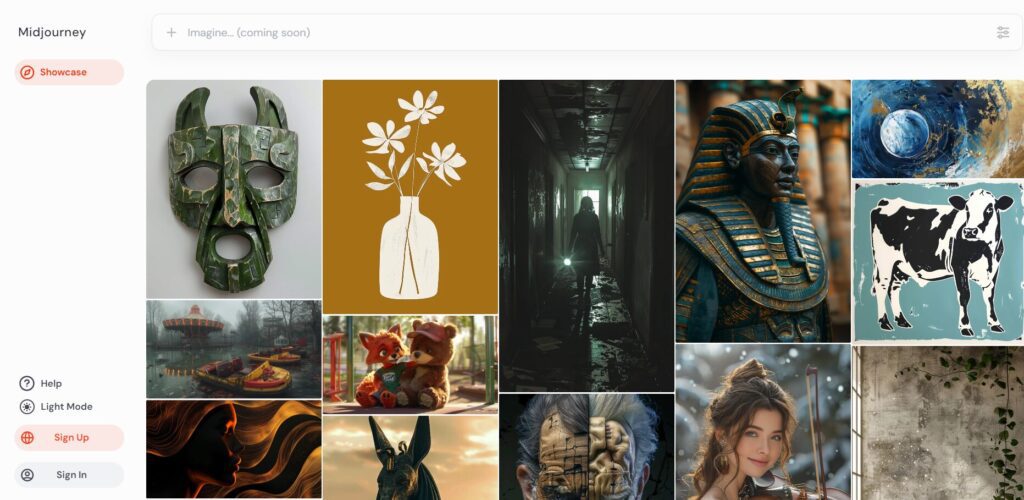
Best for:
High levels of technical control and extensive customization in image production.
Advantages :
- Accessible via Discord web browser or mobile app, for instance.
- Beginner-friendly channels for new users in particular.
- Active community support for inspiration and collaboration, therefore.
Disadvantages:
- Challenges in creating hands and feet accurately.
- Occasional technical issues.
- High subscription costs.
- Inconsistent user experience at times.
Price:
MidJourney’s pricing starts at $10 per month.
For the latest pricing and features, visit the official MidJourney website.
2. Canva Free Online AI Image Generator
Transform your imagination into stunning visuals with Canva’s AI Image Generator. Canva’s AI Image Generator. Whether you’re designing social media posts, presentations, or marketing materials, Canva simplifies the creative process, allowing you to bring your ideas to life effortlessly.
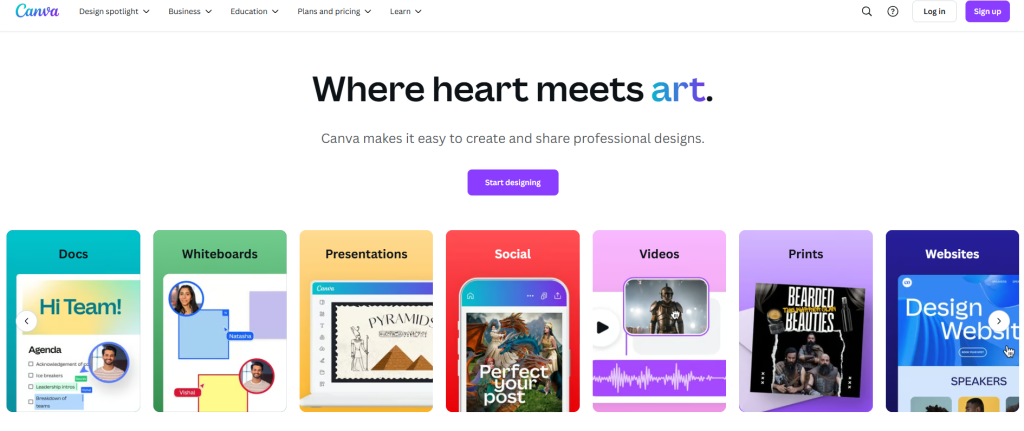
Canva is a versatile, web-based design platform offering an intuitive AI Image Generator. Moreover, it seamlessly integrates with Canva’s suite of tools, providing users with an all-in-one solution for creating, customizing, and sharing designs.
Best for:
- Individuals and teams seeking a simple, efficient way to create and customize images.
- Social media content creators, marketing professionals, and presentation designers.
Advantages:
- Free to use with robust features for beginners.
- AI-generated images are fully customizable with Canva’s design tools.
- User-friendly interface, perfect for non-designers.
- Enables seamless collaboration with team members.
Disadvantages:
- Advanced features and premium assets are available only with paid plans for AI Image Creators.
- Limited technical control compared to specialized AI generator image tools
Price:
Canva’s free plan includes basic features. Paid plans, including Canva Pro, start at $12.99/month.
For the latest pricing and features, please visit Canva’s official website.
Start creating today and watch your designs come to life!
3. Freepik AI Image Generator
The AI Image Generator from Freepik transforms text prompts into stunning visuals in real time. With its user-friendly interface and versatile modes, you can create customized images effortlessly. Whether you’re a designer, marketer, or content creator, Freepik offers a fast and reliable way to generator image high-quality visuals.
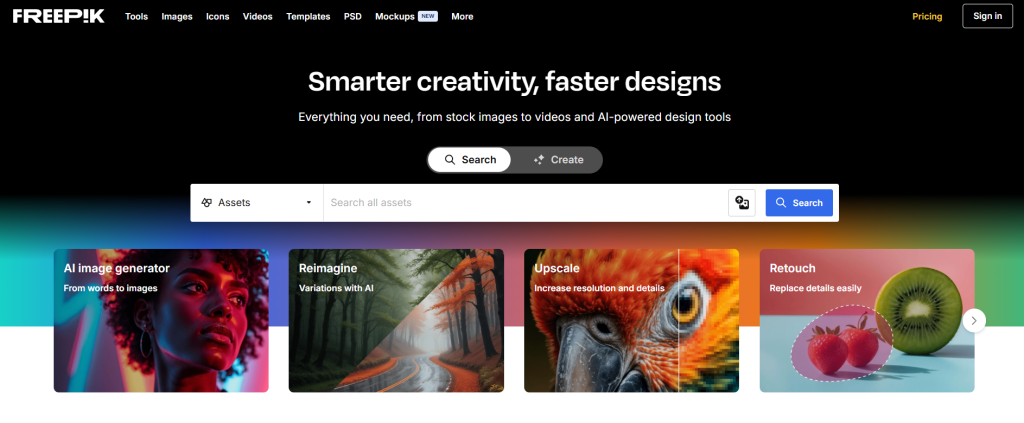
Best for:
- Designers and marketers seeking quick, unique visuals.
- Social media managers creating high-quality posts.
- Teams working on presentations or creative projects.
Advantages:
- Easy to Use: Simply write your idea, select a style, and let the AI create.
- Customizable Styles: Adjust colors, framing, and lighting to match your vision.
- Alternate Versions: Generate multiple variations with permutation prompts.
- Pixel-Perfect Results: No need for additional editing or upscaling.
Disadvantages:
- Limited control over intricate details for highly specific AI imaging designs.
- Some advanced features may require a Freepik subscription.
Price:
Freepik’s AI Image Generator is free for basic use. Premium features are accessible with a Freepik subscription.
For the latest pricing and updates, visit Freepik’s official website.
4. PhotoSonic
The AI Image Generator from PhotoSonic is a cutting-edge, web-based tool that leverages latent diffusion technology to create stunning visuals with exceptional fidelity. As part of the WriteSonic AI network, it combines user-friendly workflows with similarly advanced AI image features to cater to professionals and beginners alike.
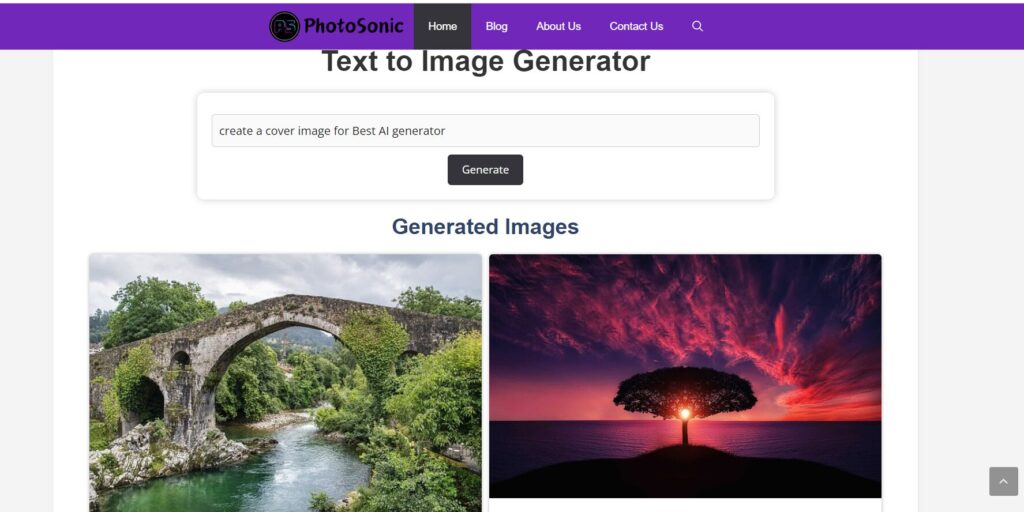
Best for:
- Professionals require highly detailed, complex visuals.
- Content creators looking to enhance or modify existing images.
- Users with a WriteSonic account who want seamless integration.
- Designers needing AI-generated photos under a common license.
- Teams working on advanced image creation projects.
Advantages:
- Free to Start: Offers a free trial to explore its features.
- Licensed Photos: AI-generated images come with a common license.
- Image Enhancement: Improves and refines existing visuals.
- Advanced Technology: Uses latent diffusion for intricate designs.
Disadvantages:
- May require expertise in image creation for optimal use.
- Advanced features can sometimes be challenging for beginners when creating A I images.
Price :
PhotoSonic’s paid plans start at $16/month, additionally offering access to premium features and higher image generation limits.
For the latest pricing and updates, visit PhotoSonic’s official website.
5. Nightcafe
The AI Image Generator from NightCafe is a web-based platform designed to transform your creative ideas into stunning visuals. Known for its vibrant community and user-friendly interface, NightCafe offers a dynamic space for beginners and experienced designers to explore the potential of AI image pictures creation.
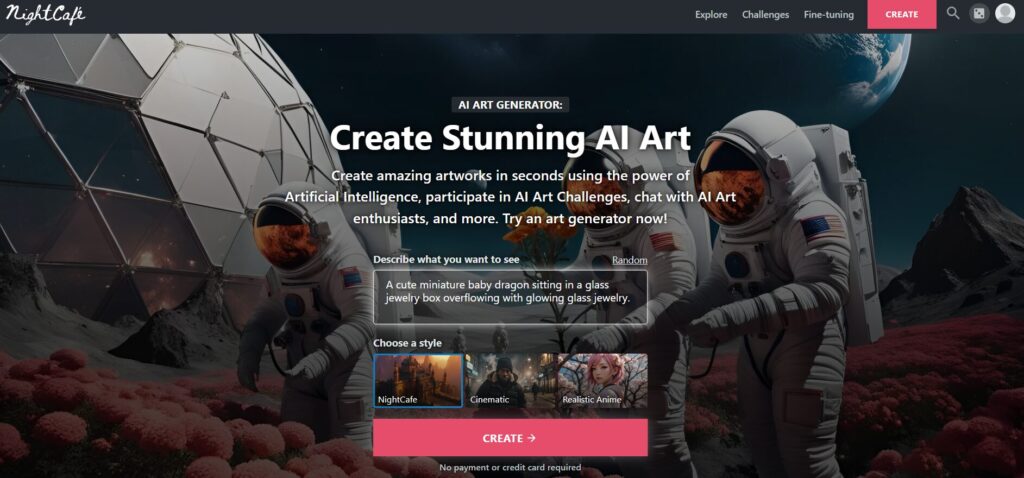
Best for:
- Beginners exploring AI image generation for the first time.
- Designers needing advanced controls for intricate designs.
- Users looking to transform photos into AI-generated masterpieces.
- Creative enthusiasts seeking a supportive and vibrant community.
- Professionals pushing the boundaries of daily photo creation.
Advantages:
- Community Support: A vibrant network of users for inspiration and collaboration.
- Photo Transformation: Converts regular photos into AI-generated visuals effortlessly.
- User-Friendly Interface: Intuitive design ensures ease of use for all.
Disadvantages:
- May require expert assistance for highly complex AI generated images with designs.
- Sometimes lacks customization and output quality for advanced needs.
Price:
NightCafe offers affordable paid plans starting at just $5.99/month, making it accessible for all budgets.
For the latest updates, visit NightCafe’s official website.
6. Jasper Art
The AI Image Generator by Jasper Art is a cutting-edge tool designed for unmatched flexibility and efficiency. With a fixed monthly fee, users can create unlimited, royalty-free images using an AI pic generator for both personal and commercial use, making it an excellent choice for creatives and businesses alike.
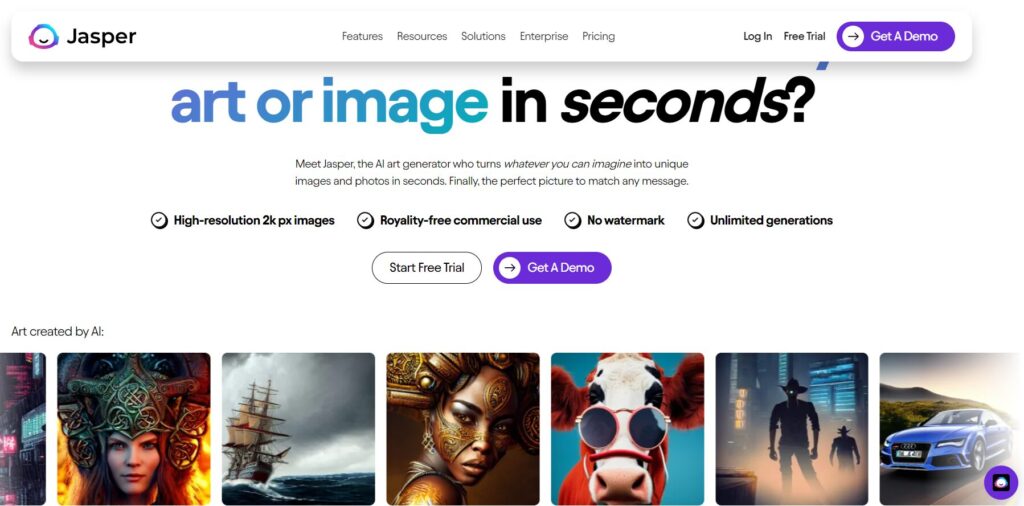
Why Choose Jasper AI Image Generator?
Jasper AI Image Generator is ideal for those who need fast, high-quality visuals without compromising on creativity. Its intuitive interface and integration with Jasper Chat make it a favorite for effortless AI generate images creation.
Best for:
- Professionals requiring unlimited image creation for a fixed monthly fee.
- Businesses looking for royalty-free images for commercial use.
- Designers and marketers seeking a user-friendly and flexible tool.
- Creatives who value efficiency and innovation in their workflow.
- Individuals exploring AI-generated visuals for various projects.
Advantages:
- Unlimited Image Creation: Generate as many images as you want with a single monthly fee.
- Commercial Use Ready: All images are royalty-free and can be used commercially.
- User-Friendly: Designed with simplicity and ease of use in mind for an AI picture generator.
- Flexible Integration: Works seamlessly with Jasper Chat for intuitive prompts.
Disadvantages:
- Higher cost compared to some competitors.
- Faces tough competition in the AI image generation market.
- Limited exposure for niche artists.
- May become complex for certain advanced tasks.
Price:
Jasper AI Image Generator offers plans starting at $39/month, providing excellent value for unlimited creations.
For the latest pricing and updates, visit Jasper Art’s official website.
7. Shutterstock
The AI Image Generator by Shutterstock is a trusted tool from a renowned name in the photo-generation industry. Combining its expertise with AI capabilities, Shutterstock offers a seamless platform to create realistic images tailored to your needs.
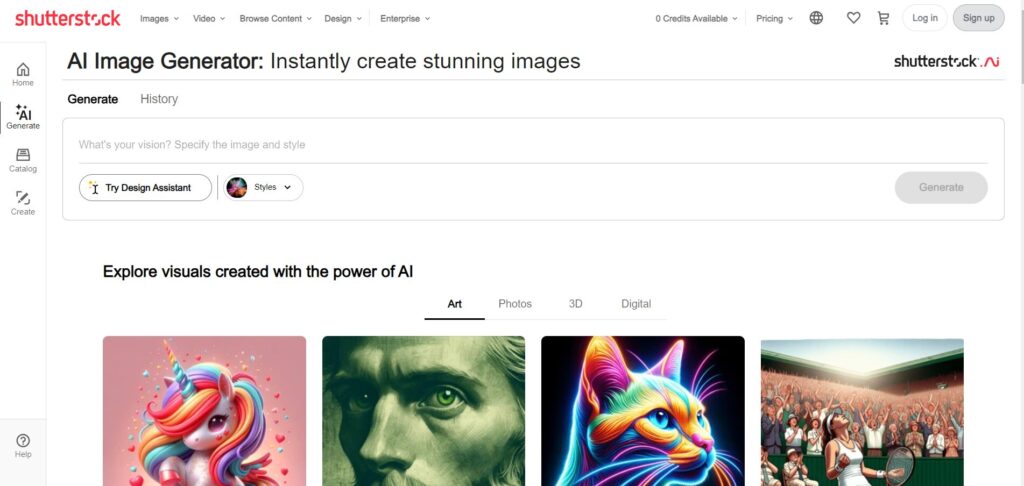
Best for:
- Professionals seeking a reliable AI image generator with advanced features.
- Users needing flexibility with licensing options (standard and advanced).
- Designers looking for a wide range of customization capabilities.
- Businesses requiring high-quality, royalty-free images for commercial use.
- Multilingual users, as the platform supports over 20 languages.
Advantages:
- Free Image Generation: Offers free options for users exploring AI-generated images.
- Pay-to-Download Model: Provides flexibility for users to pay only for what they need.
- Multilingual Support: Available in over 20 languages, making it globally accessible.
- Unlimited Variations: Generate countless variations of your desired images.
- High-Quality Downloads: Images are available in 1024 x 1024 pixels as JPG files.
Disadvantages:
- Licensing Limitations: Not all features are available under every license type.
- High Costs: Premium features and plans can be expensive.
- Less Customization: Limited options for highly personalized image creation.
- Market Competition: Faces stiff competition from other AI image generators.
Price
Shutterstock AI Image Generator offers plans starting at $29/month, providing access to a range of creative tools and features.
Visit Shutterstock’s official website for detailed pricing and updates.
8. Dream by WOMBO
Dream by WOMBO is an innovative AI Image Generator that allows users to create high-quality, creative images on the go. Whether you’re using the mobile app or browsing the website, Dream by WOMBO offers seamless access to powerful artificial intelligence image generator free tools in 2025.
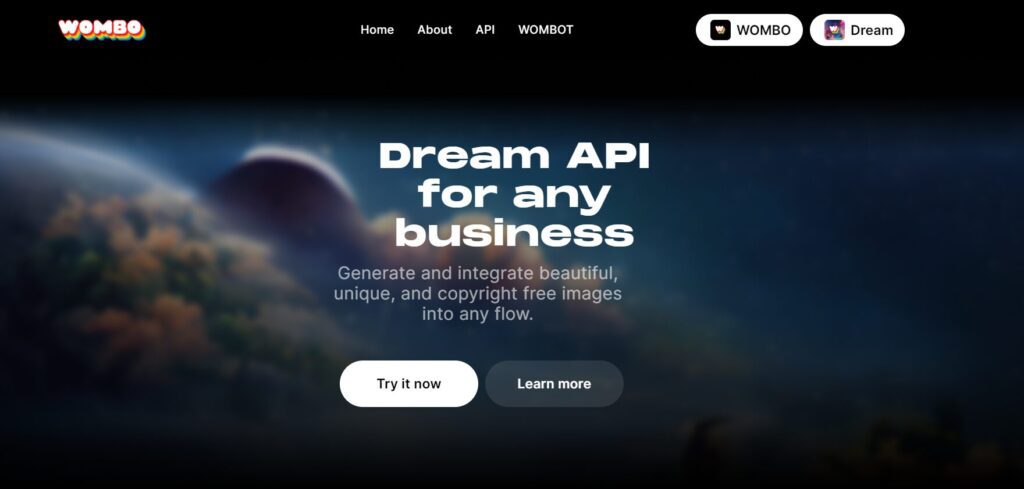
Best for:
- Mobile Users: Ideal for those who need an AI Image Generator on the go.
- Social Media Creators: Works across social media platforms, offering over 40 image styles.
- Privacy-Conscious Users: Ensures user privacy is protected and verified.
- Businesses: Perfect for businesses seeking an API to integrate image generation.
- Creative Projects: Great for producing a variety of images for artistic and professional purposes.
Advantages:
- Mobile-Friendly: Easily accessible through the mobile app for on-the-go image creation.
- Wide Variety of Styles: Supports over 40 different image styles for diverse creative needs.
- Social Media Integration: Directly integrates with social media feeds for easy sharing.
- Continuous Image Generation: Allows users to keep generating images without limitations.
- Business API: Offers an API for businesses looking to incorporate AI image generation into their workflow.
Disadvantages:
- Copyright Issues: Some images may raise copyright concerns.
- Dependence on AI: Highly reliant on AI tools, which may limit customization.
- Privacy Concerns: Potential privacy issues for users generating sensitive content with AI picture generators.
- Quality Variations: Image quality may vary depending on the complexity of the prompt.
Price :
Dream by WOMBO offers paid plans starting at $19/month, providing access to advanced features and capabilities for both personal and business use.
Visit Dream by WOMBO’s official website for more details and pricing.
9. DeepAI
DeepAI is a powerful AI Image Generator platform known for its ability to create authentic, high-quality imagery. It offers a comprehensive suite of tools for generating images, meeting various creative demands, and enabling professionals to produce multiple photos simultaneously.
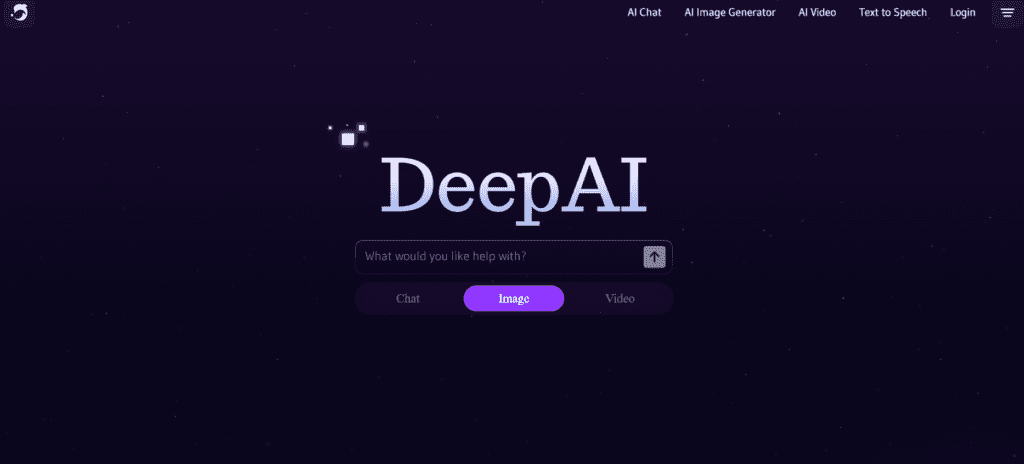
Best for:
- Professional Creators: Ideal for pros who need to generate multiple images at once.
- AI Image Customization: Excellent for creating highly customized headshots and visuals.
- Creative Projects: Perfect for users looking for diverse image styles and creative solutions.
- API Integration: Offers a robust API for businesses and developers.
Advantages:
- API-Focused: DeepAI offers powerful API tools for seamless integration into your workflow.
- Unlimited Image Generation: Capable of producing an infinite number of images, providing endless creative possibilities.
- Headshot Generation: Specializes in generating realistic AI-powered headshots.
- High Creativity: Continuously offers innovative and creative image solutions.
Disadvantages:
- Privacy Concerns: There may be privacy issues when using the platform.
- Ethical Considerations: The platform does not always adhere to ethical guidelines in its image creation process.
- Complex Features: Some of the platform’s tools may be difficult to navigate for new users.
Price:
DeepAI offers a paid plan starting at $4.99/month, providing access to its powerful image generation tools and API features.
Visit DeepAI’s official website for more details and pricing.
10. Adobe Firefly (Photoshop)
Adobe Firefly is a powerful AI Image Generator integrated into the Adobe ecosystem, including tools like Photoshop, Illustrator, and Adobe Express. This innovative tool allows designers to create high-quality AI generated images with ease, enhancing creative workflows and pushing the boundaries of digital design.
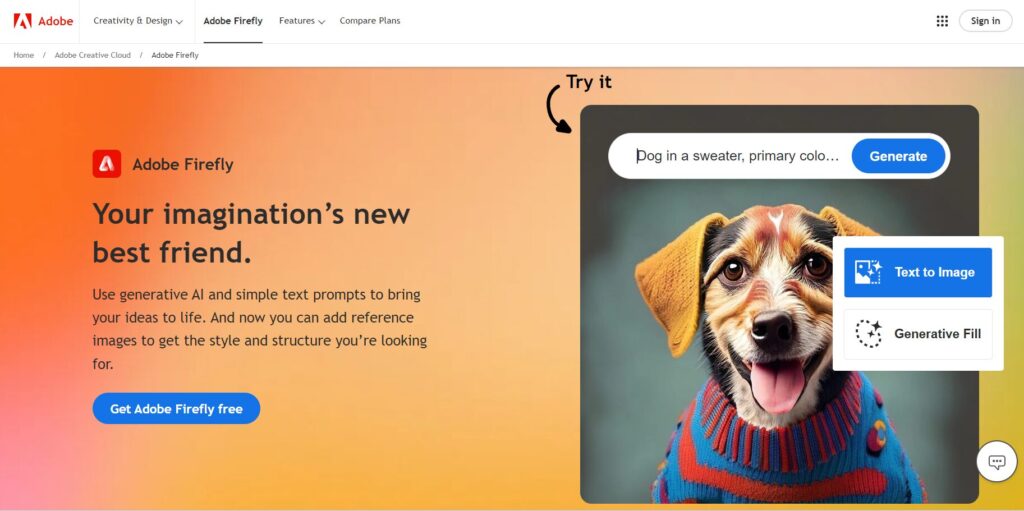
Best for:
- Creative Professionals: Ideal for designers and artists using Adobe tools.
- Advanced Image Creation: Perfect for users looking to create completely new, high-quality images.
- Seamless Integration: Works seamlessly within Adobe platforms like Photoshop, Illustrator, and Adobe Express.
Advantages:
- Adobe Brand Power: Operated by Adobe, ensuring reliability and industry-standard quality.
- Comprehensive Toolset: Integrated into various Adobe platforms for a complete creative suite.
- Photoshop Capabilities: Leverages Adobe Photoshop’s extensive image-editing features.
- Creative Freedom: Capable of generating entirely new images with high creative potential.
Disadvantage:
- Limited Flexibility: Some users may find it lacks the flexibility offered by other platforms.
- Quality Issues: Occasionally, the quality of generated images may not meet expectations.
- Frequent Updates Needed: The tool requires regular updates to stay competitive with other AI image generators.
Price :
The Adobe Express plan starts at $9.99/month, offering access to Adobe Firefly’s AI image generation features and other Adobe tools.
Visit Adobe’s official website for more details and pricing.
11. DreamStudio
DreamStudio is a comprehensive multimedia platform designed for creative professionals like musicians, filmmakers, and graphic artists. Offering a wide range of functions, DreamStudio includes tools for graphic design, animation, audio mixing, video editing, and more, making it a versatile solution for all multimedia projects.
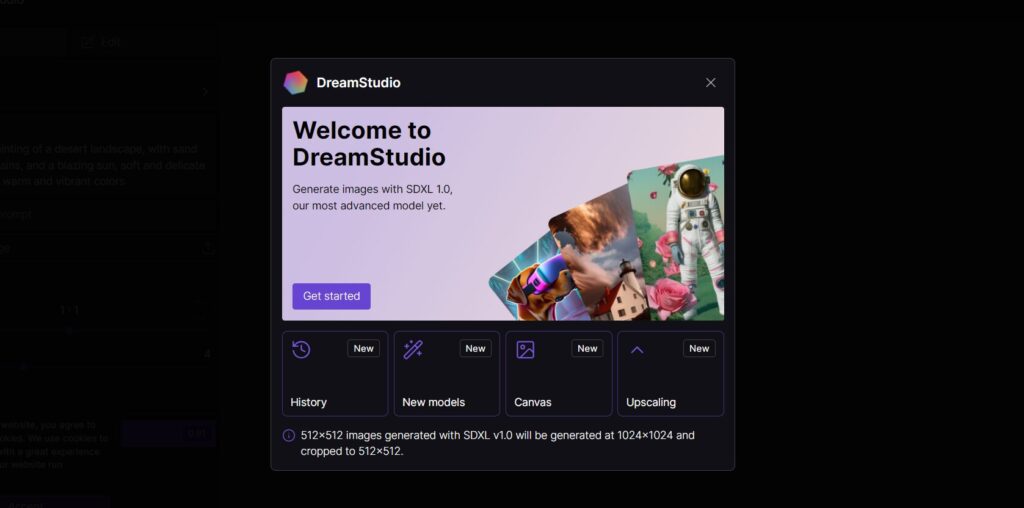
Best for:
- Creative Professionals: Ideal for musicians, filmmakers, and graphic designers looking for an all-in-one platform.
- Versatile Projects: Perfect for anyone who needs a range of tools, from graphic design to video editing and animation.
- Open-Source Users: DreamStudio is open-source, making it a great choice for users who appreciate community support and flexibility with artificial intelligence generate image capabilities.
Advantages:
- Versatility: Combines multiple creative tools into a single platform, streamlining workflows and boosting productivity.
- Superior Output: Offers advanced rendering features that ensure industry-standard outputs in various media formats.
- Community Support: As an open-source platform, DreamStudio has a large user base, offering guides, plugins, and helpful resources.
Disadvantages:
- Learning Curve: Due to its extensive feature set, DreamStudio may be challenging for beginners, requiring time and effort to master.
- System Requirements: DreamStudio is resource-intensive and may not perform well on older hardware or devices with limited computing power.
- Cost: While DreamStudio offers a free version, access to its full suite of tools requires a subscription or one-time purchase, which can be expensive for some users.
Price:
DreamStudio pricing is based on credits, with 100 generation credits costing approximately $1.18. The number of credits used per image depends on your settings and the complexity of the generated image.
Visit DreamStudio’s official website for more details and pricing.
12. Craiyon
Craiyon AI Image Generator is a versatile platform designed for brainstorming, ideation, and visual communication.It offers a collaborative digital whiteboard that allows multiple users to create, share, and collaborate on virtual canvases in real-time using A I picture generator. Accessible through any web browser, Craiyon empowers teams to foster creativity and collaboration across various projects.
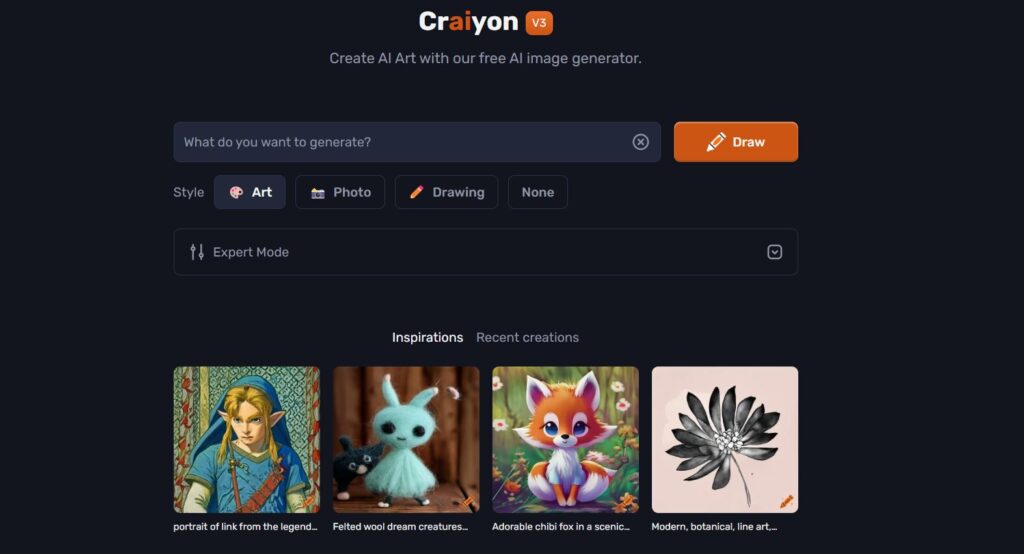
Best For:
- Remote Teams: Ideal for collaborative brainstorming and real-time idea generation.
- Creative Professionals: Perfect for designers, marketers, and content creators looking to visualize ideas.
- Cross-Platform Users: Accessible across devices, making it great for users on the go.
Advantages:
- Real-Time Collaboration: Craiyon excels in enabling multiple users to contribute ideas simultaneously, making it perfect for team-based creativity with AI image generator free access.
- Intuitive Interface: With a user-friendly design, Craiyon offers a variety of drawing tools, templates, and multimedia integration options.
- Accessibility: Available across all devices and platforms, Craiyon ensures flexibility for users, no matter where they are.
- Community Support: Craiyon boasts an engaging Discord community, providing valuable interaction and support for users.
Disadvantages:
- Limited Features: While Craiyon is excellent for collaborative whiteboarding, it lacks the advanced features found in specialized design software.
- Security Concerns: As an online tool, users may face data privacy and security risks, especially when sharing sensitive information.
- Dependency on Internet Connection: Craiyon requires a stable internet connection, which may be a challenge in areas with limited connectivity.
Price:
Craiyon offers a free basic plan with limited features, making it accessible to all users. Premium plans start at $5/month, unlocking additional features and enhanced capabilities.
Visit Craiyon’s official website for more details on pricing and features.
13. CF Spark Art
CF Spark Art AI Image Generator offers a cutting-edge platform that blends augmented reality with AI-driven tools to create dynamic digital experiences. By integrating 3D models, videos, and images, it empowers creators to push the boundaries of their artistic visions with AI photo generators.
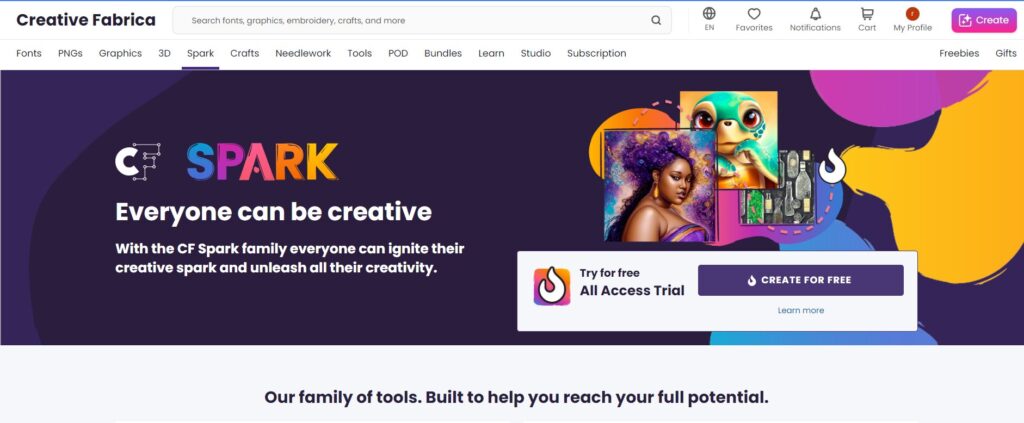
Best for:
- Animators and Visual Artists: Ideal for those looking to enhance their creative projects with interactive filters and augmented reality.
- AI Content Creators: Perfect for anyone looking to generate unique AI-powered visuals across multiple mediums.
- Creative Professionals: A powerful tool for designers and digital artists who want to integrate advanced technology into their workflows with an AI photo generator.
Advantages:
- Augmented Reality Integration: CF Spark Art blends augmented reality with AI image generation to provide an immersive experience for creators.
- Cross-Function Compatibility: This tool works seamlessly across various platforms, making it adaptable for different creative needs.
- Engagement-Boosting Features: The platform enhances engagement with its interactive design features, allowing creators to bring their ideas to life in innovative ways.
Disadvantages:
- Performance Complexity: Some users may find the tool’s performance levels complex, requiring time to master its full potential.
- Learning Curve: As with many advanced creative tools, there may be a learning curve for new users who are unfamiliar with augmented reality or Aİ photo generator.
Price:
CF Spark Art offers a paid plan starting at $4.99 per month, unlocking premium features and additional creative tools.
For more information on pricing, visit CF Spark Art’s official website.
14. DALL-E 2 by OpenAI
DALL-E 2 AI Image Generator is a cutting-edge platform by OpenAI that allows users to create images from text prompts. With its intuitive interface and accessibility for both beginners and professionals, it empowers users to generate stunning visuals through AI-driven creativity.

Best for:
- Creative Professionals: Ideal for graphic designers, illustrators, and content creators who want to quickly generate high-quality visuals from text. Here is the Guide for how to download Images using Dall-3 Windows Download
- Developers: With its Zapier integration and API offerings, DALL-E 2 is perfect for developers seeking to build AI-powered applications.
- Automated Art Generation: Perfect for automating the creation of AI art, saving time and effort while maintaining high creative standards.
Advantages:
- Efficiency: DALL-E 2 helps save time and resources by quickly generating images from text prompts.
- Creative Freedom: The platform fosters creativity, allowing users to explore endless possibilities with AI-generated visuals.
- API Access: DALL-E 2 provides APIs for developers to integrate image generation into their own applications, enhancing versatility.
Disadvantages:
- Texture Dependency: The tool’s output is highly dependent on the quality and specificity of the text prompts provided.
- Accessibility Issues: Some users may face limitations in accessibility, particularly those with less advanced hardware or internet connections.
Price:
DALL-E 2 operates on a credit-based system, with each 1024 × 1024 pixel image costing $0.020 per generation.
For more details on pricing and credits, visit OpenAI’s DALL-E 2 page.
14. Runway
Runway AI Image Generator is a powerful toolkit that harnesses machine learning to help artists and designers explore new digital creation processes. By providing innovative models and tools, it empowers users to generate stunning visuals with an AI photos generator and push the boundaries of creativity.
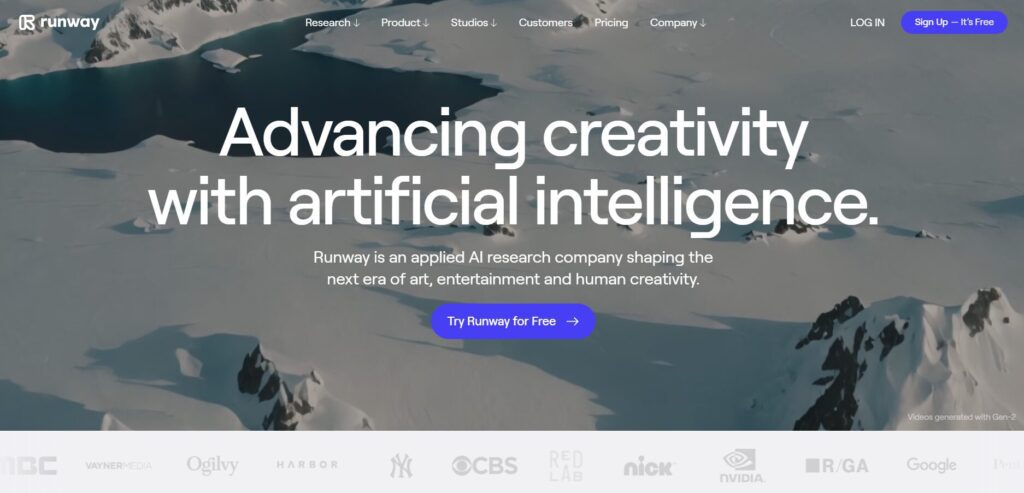
Best for:
- Artists & Designers: Ideal for those seeking a versatile AI image generation tool to enhance their digital art creation process.
- Creative Professionals: With its range of models and tools, Runway offers something for both beginners and advanced users.
- Business Integrations: Perfect for companies looking to integrate AI-generated content into their workflow.
Advantages:
- Web-Based Interface: Runway’s platform is easily accessible through any web browser, ensuring flexibility and convenience.
- Global Accessibility: Users worldwide can access and use Runway, making it a truly global tool for AI-driven image generation.
- Business Tool Integrations: Runway integrates seamlessly with various AI-powered business tools, streamlining workflows for users.
- Custom Model Training: The platform allows users to train custom models to meet their specific needs, offering a high level of personalization.
Disadvantages:
- Requires Experimentation: Users may need to experiment with different models and tools to achieve the desired results, which can be time-consuming.
- Limited Accessibility: Some users may face challenges with accessibility, particularly those in regions with limited internet connectivity or technical resources.
Price:
Runway offers a plan starting at $12/month, providing access to a range of AI image generation tools and models.
For more details on pricing, visit Runway’s official website.
16. Bing Image Creator
Bing Image Creator AI Image Generator is a powerful tool born from the collaboration between Microsoft and OpenAI. This innovative platform empowers users to generate high-quality images with ease, making it an ideal choice for both beginners and professionals.
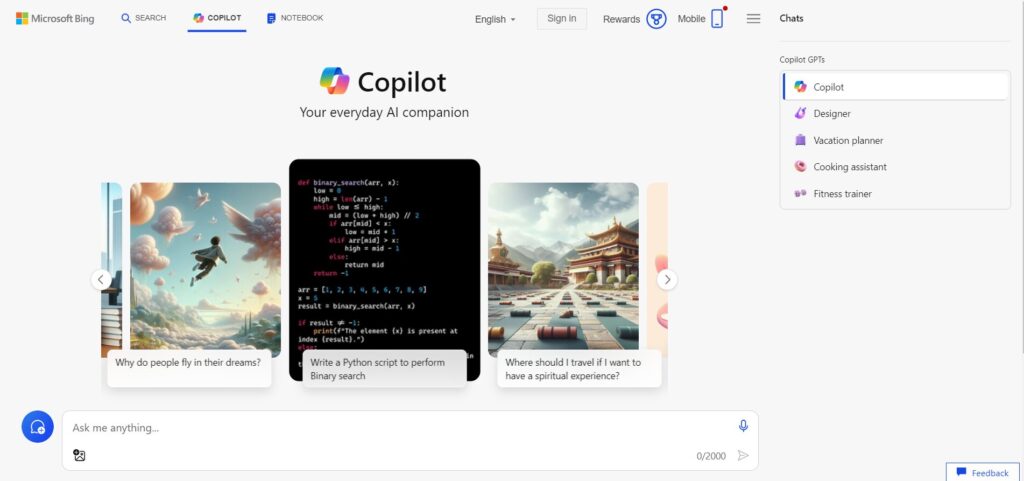
Best for
- Beginners & Professionals: Whether you’re new to AI image generation or an experienced designer, Bing Image Creator’s user-friendly interface makes it accessible for everyone.
- Microsoft Account Users: A Microsoft account is required, allowing users to seamlessly integrate with other Microsoft tools.
- Clean Image Generation: Ideal for those who need clean, watermark-free images for personal or professional use.
Advantages:
- Microsoft Account Integration: Access to Bing Image Creator is available through your Microsoft account, making it easy to use for those already within the Microsoft ecosystem.
- Simplicity & Ease of Use: The platform’s intuitive interface ensures that even beginners can quickly learn how to generate high-quality images.
- Watermark-Free Images: Unlike many free image generation tools, Bing Image Creator generates clean images without watermarks, ensuring a professional result.
Disadvantages:
- Dependency on External Models: The tool relies on external models, which may limit its flexibility for advanced users.
- Subscription Model: While the tool is free now, it may shift to a subscription-based model in the future, which could limit access for some users.
Price:
Currently, Bing Image Creator is free for all users.
Please refer to Bing’s official website for the most accurate and current pricing
How to Choose the Best AI Image Generator Tools in 2024?
Selecting the right AI image generator can be tricky. Here’s how to make the best choice:
- Identify Your Purpose: Determine why you need it.
- Check for Quality Results: Ensure high resolution and realism.
- Understand Model Types: Know GANs, VAEs, etc.
- Consider Custom Features: Look for options like style transfer.
- Read Reviews: Seek feedback from users for insights.
By considering these factors, you can find the perfect AI image generator for your needs.
The Bottom Line
In 2025, AI Image Generators are revolutionizing how designers, marketers, and content creators generate high-quality visuals from text descriptions. As a result, here’s a breakdown of the best tools for different needs:
DeepAI & Adobe Firefly: Robust tools, perfect for high-end professional projects, delivering advanced AI-generated images with remarkable detail and customization options.
- For Creative Professionals:
MidJourney: Ideal for producing detailed, artistic images, making it perfect for those seeking unique, visually striking content.
Dream by WOMBO: Offers a more imaginative approach, great for users looking to push the boundaries of creative visuals.
- For Ease of Use:
Canva: Simplifies the design process with its AI tools like Magic Media™ and Dream Lab, perfect for users who need quick, polished images for presentations or social media.
Shutterstock & Freepik: Easy-to-use platforms for high-quality visuals, ideal for those who need stock-style images quickly, powered by an AI images generator.
- For Customization:
PhotoSonic & NightCafe: Offer more creative control, allowing users to generate custom images with a variety of styles.
Jasper Artworks: Provides versatility for unlimited image creation, making it a great choice for diverse needs.
- For Professional Use:
DeepAI & Adobe Firefly: Robust tools, perfect for high-end professional projects, delivering advanced AI-generated images with remarkable detail and customization options.
FAQs
Canva’s AI-powered tools allow users to easily generate images from text descriptions. In addition, with a range of AI tools like Magic Media™, Dream Lab, and DALL-E by OpenAI, Canva enables anyone to create stunning visuals quickly, without requiring professional design skills.
Freepik’s AI Image Generator allows you to create beautiful and realistic visuals in seconds using simple text prompts. Furthermore, powered by Flux and Mystic, Freepik offers a versatile platform for designing professional-grade images for any project with A I generators.
MidJourney is a leading AI image generator tool that excels at creating highly detailed, artistic images from text descriptions. Additionally, it uses advanced machine learning algorithms to interpret prompts and produce unique, high-quality visuals, ideal for professional designers and artists.
PhotoSonic is a web-based AI image generator that provides users with a simple, yet powerful tool for creating custom images. Moreover, it uses latent diffusion technology to generate visually compelling images from descriptive text, making it a great tool for artists and content creators.
NightCafe is a web-based AI image generator that is perfect for artists and creators who want to experiment with various styles. Additionally, with powerful features like Neural Style Transfer and CLIP-guided diffusion, NightCafe makes it easy to produce visually stunning artwork.
Jasper Artworks allows users to create an unlimited range of image styles. Whether you need artwork for digital ads, social media, or website design, Jasper’s intuitive AI gives you the ability to generate professional-quality visuals based on simple text inputs.
Shutterstock’s AI Image Generator is a renowned tool that allows users to create high-quality images, especially for commercial and editorial use. Its vast library of assets, combined with AI technology, ensures that users can generate images that match their specific needs and brand identity.
Dream by WOMBO is an AI tool designed for artists and creators looking to push their visual concepts to the next level. Additionally, it allows users to create imaginative, surreal, and artistic images from text prompts, making it ideal for unique art generation.
DeepAI is a robust AI platform known for its powerful image generation capabilities. In addition, its text-to-image model allows users to create detailed, high-resolution images, and the platform supports commercial use of the generated content, making it a favorite among content creators and businesses.
Adobe Firefly is an advanced AI image generator integrated into Adobe Express. Moreover, it offers professionals in fields like graphic design and marketing the ability to quickly generate high-quality images, adjust lighting and colors, and create custom visuals that align with their brand or project.
Looking for more great reads?
Explore our blog on Best Video Generators. Also, don’t miss our recent blog post discussing Best AI Video Generator and Editing Tools for Productivity.
Start exploring now for valuable insights! Happy Reading!
Referrence URL’s :
https://www.statista.com/outlook/tmo/artificial-intelligence/worldwide?utm_source=chatgpt.com
https://www.statista.com/topics/10994/generative-ai-in-marketing/?utm_source=chatgpt.com
/
Related Tools:
Image Generation Tools
Video Generators
Productivity Tools
Design Generation Tools
Music Generation Tools
